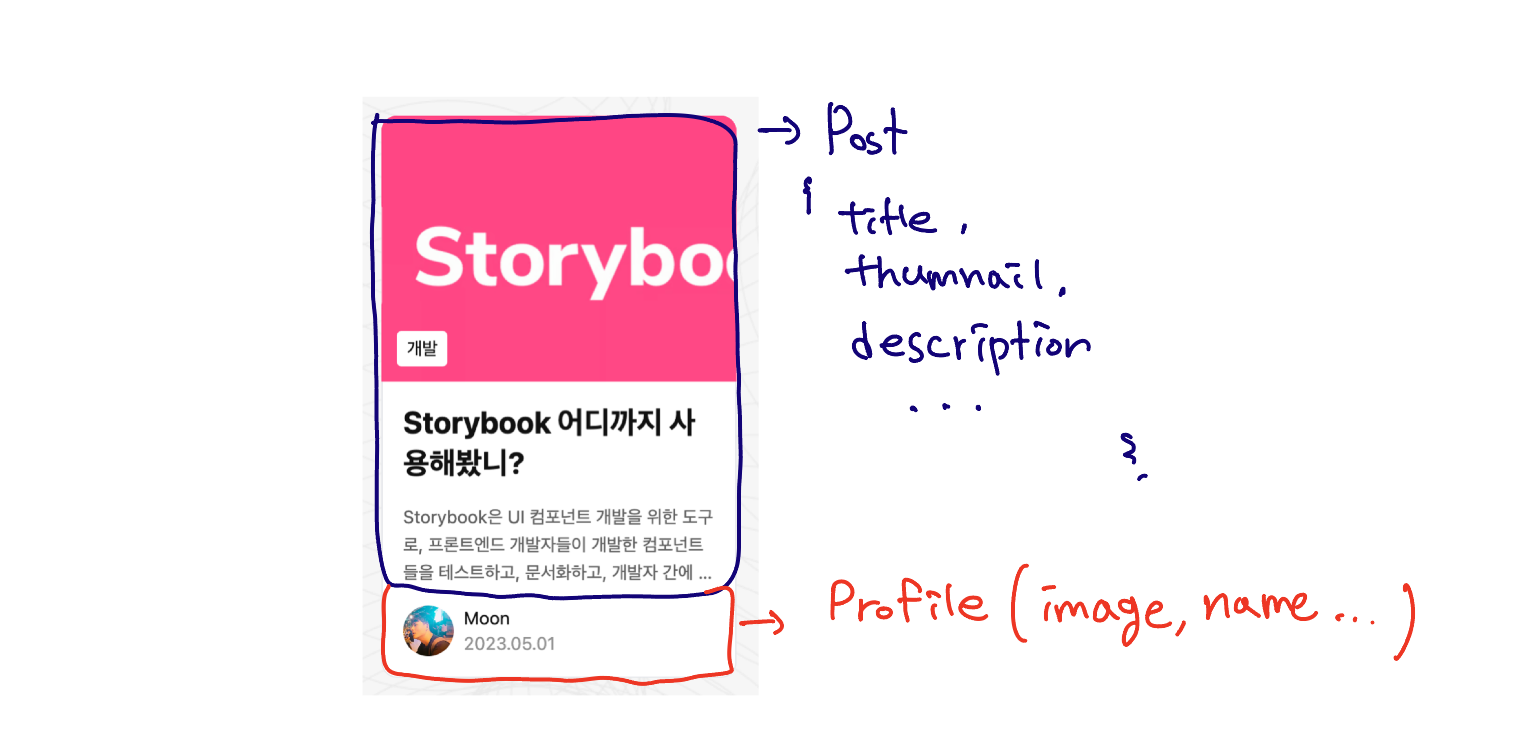
BFF를 고려한 새로운 백엔드 설계: 실험적 접근
들어가며: 누구를 위한 글인가요? 🎯
이 글은 새로운 프로젝트를 시작하는 백엔드 개발자를 위한 실험적인 API 설계 방법을 다룹니다. 기존 백엔드를 수정하자는 제안이 아닌, 처음부터 BFF(Backend For Frontend) 친화적으로 설계하는 방법을 소개합니다.
💡 잠깐만요!
BFF는 Backend For Frontend의 약자로, 프론트엔드의 요구사항에 최적화된 백엔드 계층을 의미합니다.
Next.js, SvelteKit 같은 프레임워크가 이 역할을 수행할 수 있습니다.
트레이드오프: 이득과 손실 ⚖️
얻는 것 ✅
- 기획 변경에 대한 유연한 대응
- 백엔드 코드 수정 없이 BFF에서 데이터 재구성 가능
- 새로운 기획 요구사항에 빠른 대응
- A/B 테스트 용이
- 프론트엔드 개발 자율성 확보
- 필요한 데이터를 자유롭게 조합
- UI 종속적인 로직을 BFF에서 처리
- 백엔드 개발 생산성 향상
- 단순한 API 설계
- 변경 요청 감소
잃는 것 ❌
- 네트워크 통신량 증가
- BFF 계층의 복잡도 상승
- 일부 성능 오버헤드
🔍 현대의 빠른 네트워크 환경에서는 초기 단계에 충분히 수용 가능한 트레이드오프입니다.
특히 기획이 자주 변경되는 초기 단계에서는, 늘어난 네트워크 통신량보다 기획 대응의 유연성이 더 큰 가치를 제공합니다.
적용 가이드: 언제 써야 할까요? 🤔
적합한 상황 👍
-
MVP(Minimum Viable Product) 개발 단계
"빠르게 만들고, 시장 반응을 보고 수정하자!" -
빠른 프로토타이핑이 필요한 경우
"다음 주까지 데모 버전이 필요해요!" -
프론트엔드 요구사항이 자주 변경되는 초기 단계
"UI/UX가 아직 확정되지 않았어요."
부적합한 상황 👎
-
이미 안정화된 대규모 서비스
"일일 사용자가 100만 명이 넘는 서비스입니다." -
네트워크 대역폭이 제한적인 환경
"모바일 환경에서 데이터 사용량을 최소화해야 해요." -
엄격한 성능 요구사항이 있는 경우
"응답 시간이 50ms를 넘으면 안 됩니다."
TL;DR 📌
- 이 접근 방식은 초기 개발 단계에서 빠른 진행을 위한 실험적인 방법입니다.
- 네트워크 통신량 증가를 감수하고 개발 생산성을 높이는 트레이드오프가 있습니다.
- 프로젝트가 성장하면서 필요한 부분은 점진적으로 최적화할 수 있습니다.
전통적 API와 DB-like API: 실전에서의 고민
리소스 관계 설계의 딜레마 🤔
API 설계, 처음에는 단순해 보입니다. 리소스 간의 관계를 URL 구조로 표현하면 되니까요. 예를 들어:
/members/{memberId}/orders // 회원의 주문 목록
/blogs/{blogId}/posts // 블로그의 게시글 목록직관적이고 깔끔해 보이죠? 하지만 실전에서는 이야기가 달라집니다.
현실의 벽: 기획 변경의 연속 😮💨
제가 겪은 실제 사례를 공유해드릴게요. 처음에는 단순했습니다:
- 회원별 주문 내역 조회 API
- 블로그별 게시글 목록 API
그런데 시간이 지날수록 요구사항이 복잡해졌어요:
- "어드민 페이지에서는 모든 주문을 한번에 봐야 해요"
- "블로그 글 목록에 작성자 정보도 같이 보여주세요"
- "아, 글 목록에 댓글 수도 표시해주세요"
결국 이런 식으로 변하기 시작했죠:
/orders?memberId={...} // 어드민용
/members/{memberId}/orders // 사용자용
/posts?blogId={...}&withAuthor=true&withCommentCount=true // 이건 뭐죠?깨달음: 소유 관계의 모호함 💡
리소스의 소유 관계라는 게 처음에는 명확해 보이지만, 실제로는 상황에 따라 굉장히 모호해질 수 있습니다.
예를 들어:
- 주문은 회원의 소유물인가요?
- 아니면 그냥 회원 ID가 있는 독립적인 데이터인가요?
- 게시글은 블로그의 소유물인가요?
- 아니면 작성자의 소유물인가요?
이런 고민이 들기 시작하면서, 저는 다른 접근 방식이 필요하다는 걸 깨달았습니다.
새로운 접근: DB-like API의 실험 🧪
그래서 시도한 것이 DB-like API 접근법입니다.
// 심플한 엔드포인트 구조
@GetMapping("/orders")
fun getOrders(@RequestParam memberId: Long? = null): List<Order>
@GetMapping("/members")
fun getMembers(@RequestParam orderIds: List<Long>): List<Member>이제 BFF에서 데이터를 조합합니다:
async function getMemberOrders(memberId: number) {
const orders = await fetchOrders({ memberId })
const memberInfo = await fetchMembers({ orderIds: orders.map(o => o.memberId) })
return {
orders,
memberInfo
}
}장점:
- 백엔드 API가 단순해져서 변경이 쉬워졌어요
- 기획 변경에 유연하게 대응할 수 있게 됐습니다
- 프론트엔드/BFF에서 필요한 데이터만 선택적으로 가져올 수 있어요
물론 이 방식이 완벽한 건 아닙니다. GraphQL을 도입하는 것도 좋은 대안이 될 수 있죠. 하지만 초기 프로젝트나 빠른 프로토타이핑이 필요한 상황에서는, 이런 DB-like API 접근이 효과적인 선택이 될 수 있습니다.
💡 참고: 이는 실험적인 접근 방식입니다. 대규모 서비스나 성능이 중요한 상황에서는 신중한 검토가 필요해요.
DB-like API 설계 원칙: 단순하게, 하지만 강력하게
단순한 엔드포인트 구조의 힘 💪
제가 처음 이 방식을 시도했을 때는 망설임이 있었습니다. "API가 너무 단순한 것 아닐까?", "이렇게 해도 될까?" 하는 생각이 들었거든요. 하지만 실제로 적용해보니, 이 단순함이 오히려 큰 강점이 되었습니다.
기본 원칙: DB 테이블 기준 설계
// 기존의 복잡한 계층 구조
/blogs/{blogId}/posts/{postId}/comments // ❌
// DB-like API 방식
@GetMapping("/posts")
fun getPosts(@RequestParam blogIds: List<Long>? = null): List<Post>
@GetMapping("/comments")
fun getComments(@RequestParam postIds: List<Long>? = null): List<Comment>여기서 중요한 점은 부모-자식 관계를 URL 구조로 표현하지 않는다는 거예요. 대신 query parameter로 필터링합니다.
트랜잭션 단위의 예외 허용
단, 데이터 정합성이 필요한 경우는 예외를 둡니다:
// 포스트 작성 시 태그도 함께 생성
@PostMapping("/posts")
@Transactional
fun createPost(@RequestBody request: PostCreateRequest): PostResponse {
val post = postRepository.save(request.toPost())
val tags = request.tags.map { Tag(postId = post.id, name = it) }
tagRepository.saveAll(tags)
return PostResponse(post, tags)
}배열 기반 Query Parameters의 활용
모든 리스트 조회는 배열 형태의 필터링을 지원합니다:
@GetMapping("/posts")
fun getPosts(
@RequestParam blogIds: List<Long>? = null,
@RequestParam authorIds: List<Long>? = null,
@RequestParam tagNames: List<String>? = null
): List<Post> {
return postRepository.findByFilter(blogIds, authorIds, tagNames)
}이렇게 하면 BFF에서 다양한 조합의 데이터 조회가 가능해집니다:
// Next.js나 SvelteKit의 서버 사이드 코드
async function getBlogOverview(blogId: number) {
// 병렬로 필요한 데이터를 모두 조회
const [posts, comments, authors, tags] = await Promise.all([
fetch(`/api/posts?blogIds=${blogId}`),
fetch(`/api/comments?blogIds=${blogId}`),
fetch(`/api/authors?blogIds=${blogId}`),
fetch(`/api/tags?blogIds=${blogId}`)
])
// 데이터 조합은 BFF에서 자유롭게
return {
recentPosts: posts.slice(0, 5).map(post => ({
...post,
author: authors.find(a => a.id === post.authorId),
commentCount: comments.filter(c => c.postId === post.id).length,
tags: tags.filter(t => t.postId === post.id)
})),
topAuthors: [...] // 자유로운 데이터 가공
}
}기획 변경? 걱정 마세요!
이제 새로운 화면이나 기능이 추가되어도 백엔드 API를 수정할 필요가 없습니다. BFF에서 기존 API를 조합해 새로운 형태의 데이터를 만들어내면 되니까요.
// 새로운 기획: 블로그 통계 페이지
async function getBlogStats(blogId: number) {
// 기존 API를 활용해 새로운 통계 생성
const [posts, comments, authors] = await Promise.all([...])
return {
totalPosts: posts.length,
averageCommentsPerPost: comments.length / posts.length,
topAuthors: authors
.map(author => ({
...author,
postCount: posts.filter(p => p.authorId === author.id).length
}))
.sort((a, b) => b.postCount - a.postCount)
.slice(0, 5)
}
}정리하면... 📝
이 접근 방식의 핵심은:
1. DB 테이블 기준의 단순한 엔드포인트
2. 트랜잭션 단위의 예외 허용
3. 배열 기반의 유연한 필터링
4. BFF에서의 자유로운 데이터 조합
이게 전부입니다! 단순하지만, 이 단순함이 오히려 유연성을 가져다 줍니다.
대규모 서비스로의 진화 전략: DB-like API의 최적화
성장통: 우리가 마주할 문제들 🤔
프로젝트가 성장하면서 DB-like API 방식은 몇 가지 도전 과제를 마주하게 됩니다:
- 늘어나는 네트워크 요청 수
- 커져가는 응답 크기
- BFF 단의 복잡도 증가
하지만 걱정하지 마세요. 이런 문제들은 점진적으로 해결할 수 있습니다.
단계적 최적화 전략 📈
1단계: 기존 API 최적화
가장 먼저 시도할 수 있는 건 기존 API의 최적화입니다:
// Before: 모든 필드를 반환
@GetMapping("/posts")
fun getPosts(): List<Post>
// After: 필요한 필드만 선택적으로 반환
@GetMapping("/posts")
fun getPosts(
@RequestParam fields: List<String>? = null
): List<Map<String, Any>>2단계: 자주 쓰이는 조합은 전용 API로
특정 화면이나 기능이 자주 사용되고 안정화되었다면, 전용 API를 만드는 것도 좋은 전략입니다:
// 자주 사용되는 블로그 홈 화면용 전용 API
@GetMapping("/blog-home/{blogId}")
fun getBlogHome(
@PathVariable blogId: Long
): BlogHomeResponse {
return blogHomeService.getBlogHome(blogId)
}3단계: 하이브리드 접근
모든 API를 한 번에 바꿀 필요는 없습니다. 점진적으로 최적화가 필요한 부분만 전통적인 방식으로 전환할 수 있습니다:
// DB-like API는 그대로 유지
@GetMapping("/posts")
fun getPosts(): List<Post>
// 최적화가 필요한 부분만 전용 API 추가
@GetMapping("/blogs/{blogId}/summary")
fun getBlogSummary(
@PathVariable blogId: Long
): BlogSummary실제 최적화 사례: 블로그 시스템 📝
제가 경험한 실제 사례를 공유해드리겠습니다.
Before: 초기 구현
async function getBlogHome(blogId: number) {
// 여러 API 호출 필요
const [posts, authors, comments] = await Promise.all([
fetch(`/api/posts?blogId=${blogId}`),
fetch(`/api/authors`),
fetch(`/api/comments?blogId=${blogId}`)
])
// BFF에서 데이터 조합
return {
posts: posts.map(post => ({
...post,
author: authors.find(a => a.id === post.authorId),
commentCount: comments.filter(c => c.postId === post.id).length
}))
}
}After: 최적화된 버전
// 백엔드에 전용 API 추가
@GetMapping("/blogs/{blogId}/home")
fun getBlogHome(@PathVariable blogId: Long): BlogHomeResponse {
return blogService.getBlogHome(blogId)
}
// 기존 DB-like API는 관리자 기능 등을 위해 유지
@GetMapping("/posts")
fun getPosts(): List<Post>정리: 최적화의 황금률 🌟
-
점진적 접근
- 성능 문제가 실제로 발생한 부분만 최적화
- 기존 API는 그대로 유지하면서 새로운 API 추가
-
데이터 기반 의사결정
- 실제 사용 패턴을 분석하여 최적화 대상 선정
- 성능 메트릭을 통한 효과 측정
-
하위 호환성 유지
- 기존 DB-like API는 그대로 유지
- 새로운 최적화된 API 추가 방식으로 접근
💡 조언: 너무 이른 최적화는 독이 될 수 있습니다. 실제 문제가 발생했을 때 최적화하세요.
이러한 전략을 통해, 우리는 초기의 빠른 개발 속도를 유지하면서도, 필요에 따라 점진적으로 서비스를 최적화할 수 있습니다. 결국 중요한 건 균형이죠!
복습과 정리: BFF를 위한 실용적인 백엔드 API 설계
지금까지 우리는 BFF 패턴을 위한 새로운 백엔드 API 설계 방법을 살펴보았습니다. 이제 핵심 내용을 실용적인 관점에서 정리해보겠습니다.
핵심 설계 원칙 📋
1. 단일 리소스 원칙: 심플함이 미덕 🎯
// Before: 복잡한 계층 구조
@GetMapping("/blogs/{blogId}/posts/{postId}/comments") // ❌
// After: 단순한 리소스 중심
@GetMapping("/posts") // ✅
@GetMapping("/comments") // ✅2. Query Parameters의 활용 🔍
@GetMapping("/posts")
fun getPosts(
@RequestParam blogIds: List<Long>? = null,
@RequestParam authorIds: List<Long>? = null
): List<Post>
@GetMapping("/comments")
fun getComments(
@RequestParam postIds: List<Long>? = null
): List<Comment>3. 트랜잭션 단위의 작업 처리 ⚡
@PostMapping("/posts")
@Transactional
fun createPost(@RequestBody request: PostCreateRequest): PostResponse {
val post = postRepository.save(request.toPost())
val tags = tagRepository.saveAll(request.tags.map { Tag(postId = post.id, name = it) })
return PostResponse(post, tags)
}실전 응용: 블로그 시스템 예시 💡
백엔드 API 설계:
// 1. 포스트 정보
@GetMapping("/posts")
fun getPosts(@RequestParam blogIds: List<Long>? = null): List<Post>
// 2. 좋아요 정보
@GetMapping("/post-likes")
fun getPostLikes(@RequestParam postIds: List<Long>): List<PostLike>
// 3. 댓글 정보
@GetMapping("/comments")
fun getComments(@RequestParam postIds: List<Long>): List<Comment>BFF에서의 데이터 조합:
async function getBlogOverview(blogId: number) {
// 1. 필요한 데이터 병렬 요청
const [posts, likes, comments] = await Promise.all([
fetch(`/api/posts?blogIds=${blogId}`),
fetch(`/api/post-likes?postIds=${postIds}`),
fetch(`/api/comments?postIds=${postIds}`)
]);
// 2. 데이터 조합
return posts.map(post => ({
...post,
likeCount: likes.find(l => l.postId === post.id)?.count ?? 0,
commentCount: comments.filter(c => c.postId === post.id).length
}));
}시스템 아키텍처 도식 🏗️
클라이언트 (React, Vue, Svelte...)
↑
| (완성된 데이터)
|
+----------------+
| BFF | → 데이터 조합
| (Next.js 등) | → 캐싱 처리
+----------------+
↑ ↑ ↑
| | |
+----+----+----+----+
| | | | |
posts | likes | comments
| |
authors tags
백엔드 API (Spring, NestJS...)발전 전략 🚀
-
초기 단계
- DB-like API로 빠른 개발
- BFF에서 자유로운 데이터 조합
-
성장 단계
- 자주 사용되는 조합은 전용 API로 최적화
- 기존 DB-like API는 유지 (관리자 기능 등에 활용)
-
최적화 단계
- 성능 병목 지점 분석
- 필요한 부분만 선택적 최적화
마지막으로... 📝
이 접근 방식은 완벽한 해결책이 아닌, 초기 개발에 특화된 전략임을 기억해주세요:
- ✅ 장점: 빠른 개발, 유연한 대응, 백엔드 단순화
- ⚠️ 주의점: 네트워크 부하, BFF 복잡도 증가
- 🎯 적합한 상황: MVP, 프로토타입, 빠른 실험이 필요한 경우
여러분의 프로젝트에 맞는 최적의 방식을 선택하시길 바랍니다! 🙌
#BackendDevelopment #BFF #APIDesign #실용적접근



엄청 심플해지네요!