airflow를 사용하다보면 개발/운영 환경의 분리나 초기 적재/데일리 적재 등 옵션에 따라 다른 프로세스를 수행해야 할 때가 있다. 그때마다 dag나 task를 만들거나 직접 소스 내, config 파일을 바꾸는 것은 너무 비효율적이다. 이런 상황에서 사용할 수 있는 TIP이 있어 정리하고자 한다.
Trigger Dag w/ config
@dag(
default_args=args,
description="파이프라인",
schedule_interval="30 3 * * *",
catchup=False,
tags=["data"],
params={
"mode" : "daily",
"env" : "dev"
}
)
def test_dag():
...dag 정의 시, params라는 옵션을 입력한다. JSON형태로 key-value는 사용자가 정의 가능함.
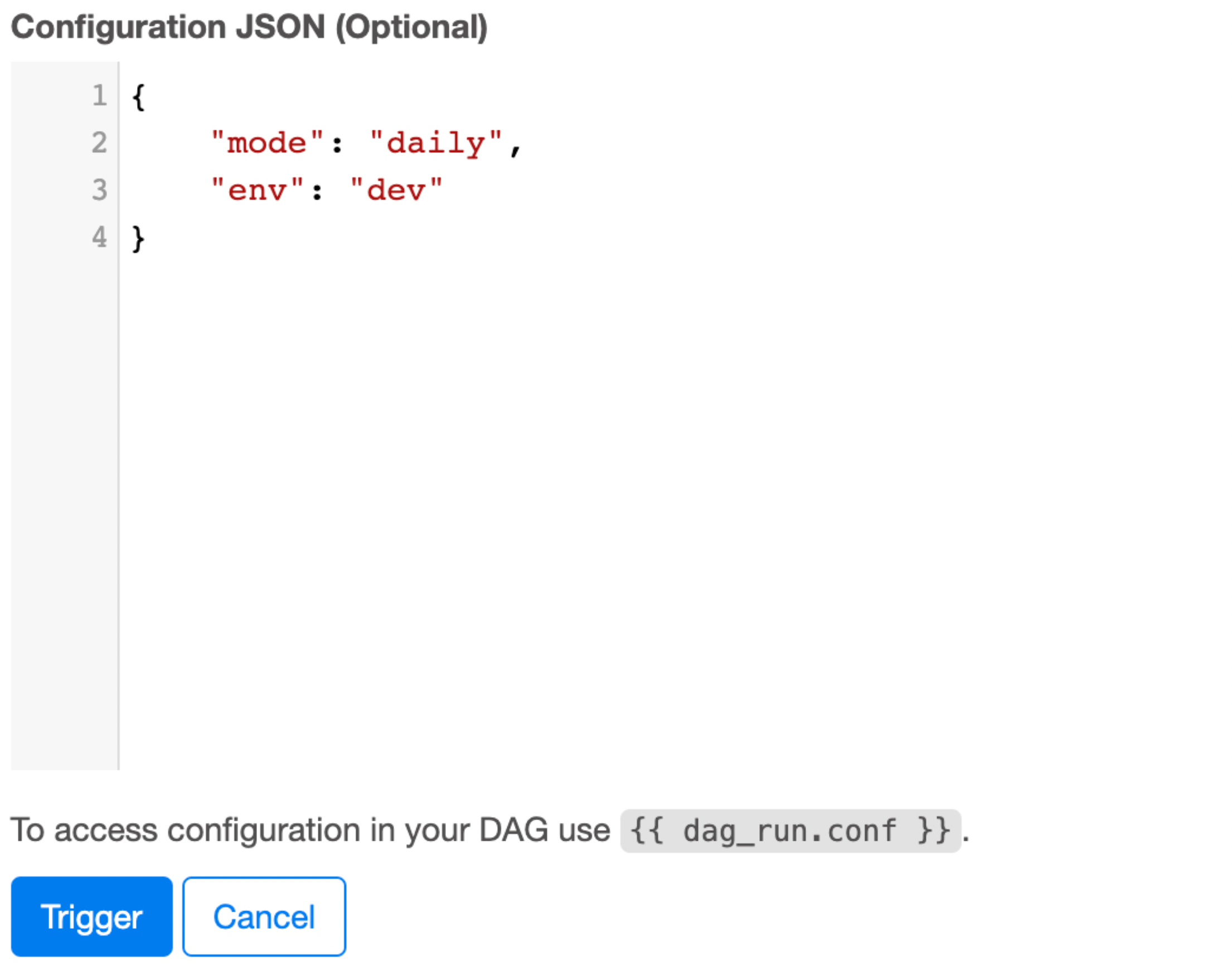
- UI에서 Trigger DAG w/ config를 클릭하면 dag 내에서 지정한 params를 볼 수 있음
- params를 바꿔서 실행해야 한다면 화면에서 params를 바꾼 후 Trigger 버튼을 클릭하면 트리거 시점에 params를 변경할 수 있음
- 스케줄링 실행이나 기본 트리거 시에는 dag 내에 정의한 params가 반영됩니다.
airflow dags trigger --conf '{"mode":"dev", "env":"dev"}' test_dag- CLI를 통해서 트리거 시에는 이와 같이 작성
params 사용법
위와 같이 지정한 params는 operator마다 사용방법이 다름
1. bash operator
test_operator = BashOperator(
task_id="test",
bash_command="bash " + source_path + "/src/script/test.sh {{ params.env }}"
)- bash operator에서는 Jinja template 형태로 사용
- python operator
def choose_mode(**context):
mode = context['params']['mode']
if mode == 'init':
target = 'init_generate_data'
else:
target = 'daily_generate_data'
return target
task_branch = BranchPythonOperator(
task_id='task_branch',
python_callable=choose_mode
)- python operator에서는 context를 이용하여 전달받은 params를 읽을 수 있음

