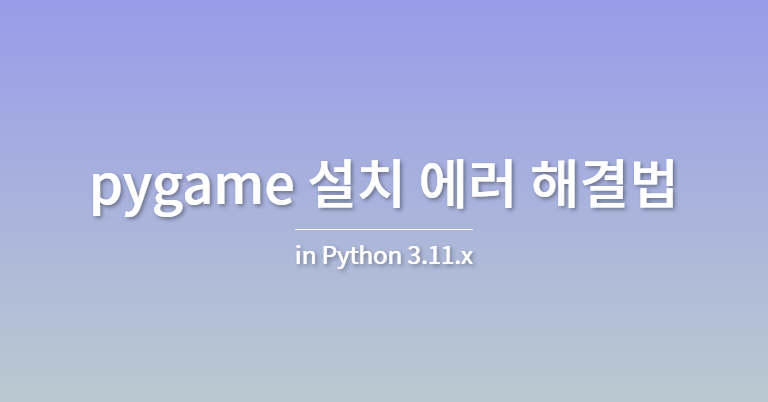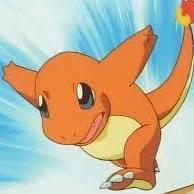1. 문제 상황
pygame 모듈이 필요해서 설치하려던 중, 아래와 같은 에러를 만나게 되었다.
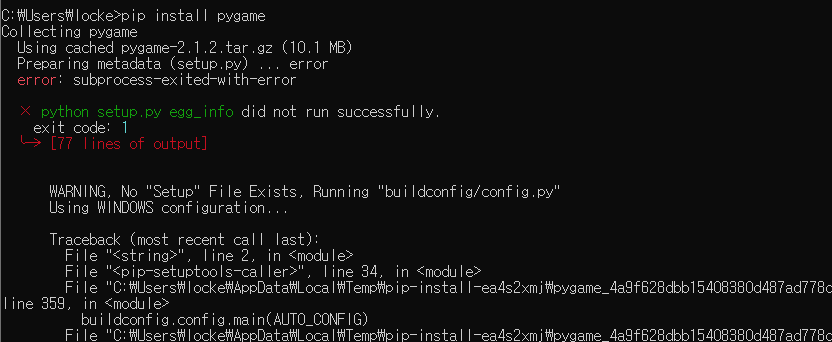
(...중간생략)
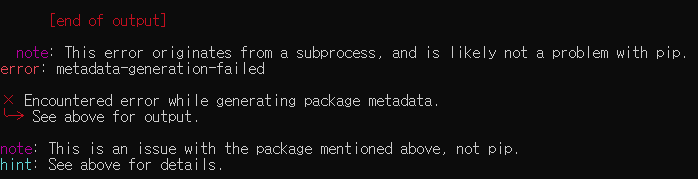
C:\Users\locke>pip install pygame
Collecting pygame
Using cached pygame-2.1.2.tar.gz (10.1 MB)
Preparing metadata (setup.py) ... error
error: subprocess-exited-with-error
× python setup.py egg_info did not run successfully.
│ exit code: 1
╰─> [77 lines of output]
WARNING, No "Setup" File Exists, Running "buildconfig/config.py"
Using WINDOWS configuration...
Traceback (most recent call last):
File "<string>", line 2, in <module>
File "<pip-setuptools-caller>", line 34, in <module>
File "C:\Users\locke\AppData\Local\Temp\pip-install-ea4s2xmj\pygame_4a9f628dbb15408380d487ad778d870f\setup.py", line 359, in <module>
...(중간생략)
[end of output]
note: This error originates from a subprocess, and is likely not a problem with pip.
error: metadata-generation-failed
× Encountered error while generating package metadata.
╰─> See above for output.
note: This is an issue with the package mentioned above, not pip.
hint: See above for details.2. 원인
pygame 공식 릴리즈 버전중 최신버전(2.1.2)은 아직 Python 3.11.x을 지원하지 않는다!
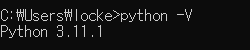
내 파이썬 개발환경은 현재 최신버전인 3.11.1 버전이다. 파이썬 3.11 버전이 release 된지 얼마 되지 않아서 현재 pygame모듈의 Latest release 버전인 2.1.2버전은 파이썬 3.11.x을 지원하지 않는다! 따라서 pygame을 이용하기 위해서는 아래 두 가지의 선택지 중 하나를 선택해야 한다.
1. 사용중인 파이썬의 버전을 낮춘다.
2. pygame을 pre-release 버전으로 사용한다.
--> 최신 버전 파이썬은 속도 등에서 이점이 있기 때문에 나는 2번 방법을 선택하기로 했다.
3. 해결법
해결방법은 간단하다. pip install pygame --pre 커맨드를 이용해서 pre-release 버전을 설치하면 된다.
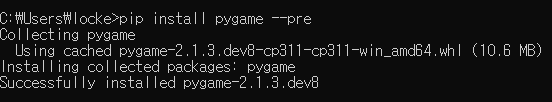
성공적으로 설치 된 것을 확인할 수 있다. 또한, 지금 설치한 pygame-2.1.3.dev8 버전이 파이썬 3.11에 대한 지원을 추가했다는 정보를 아래 링크에서 확인할 수 있다.
https://github.com/pygame/pygame/releases
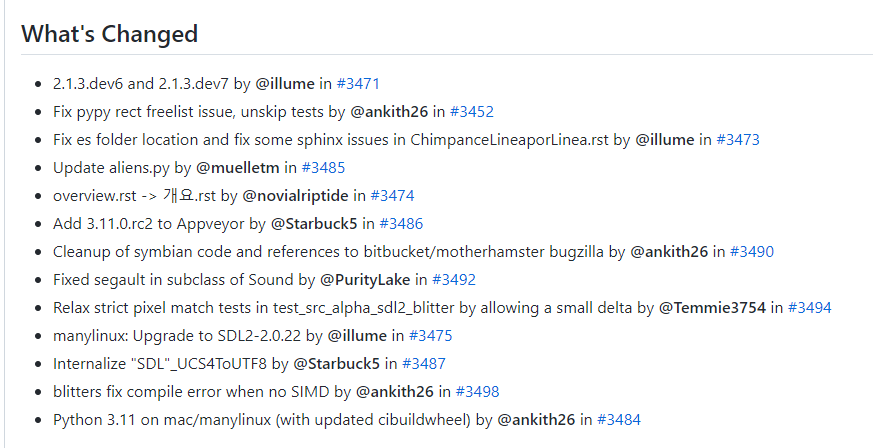
우선은 pygame 2.1.3 pre-release를 사용하다가 추후 이 버전이 정식으로 릴리즈 되면 업데이트 해주는 것이 좋을 것 같다!