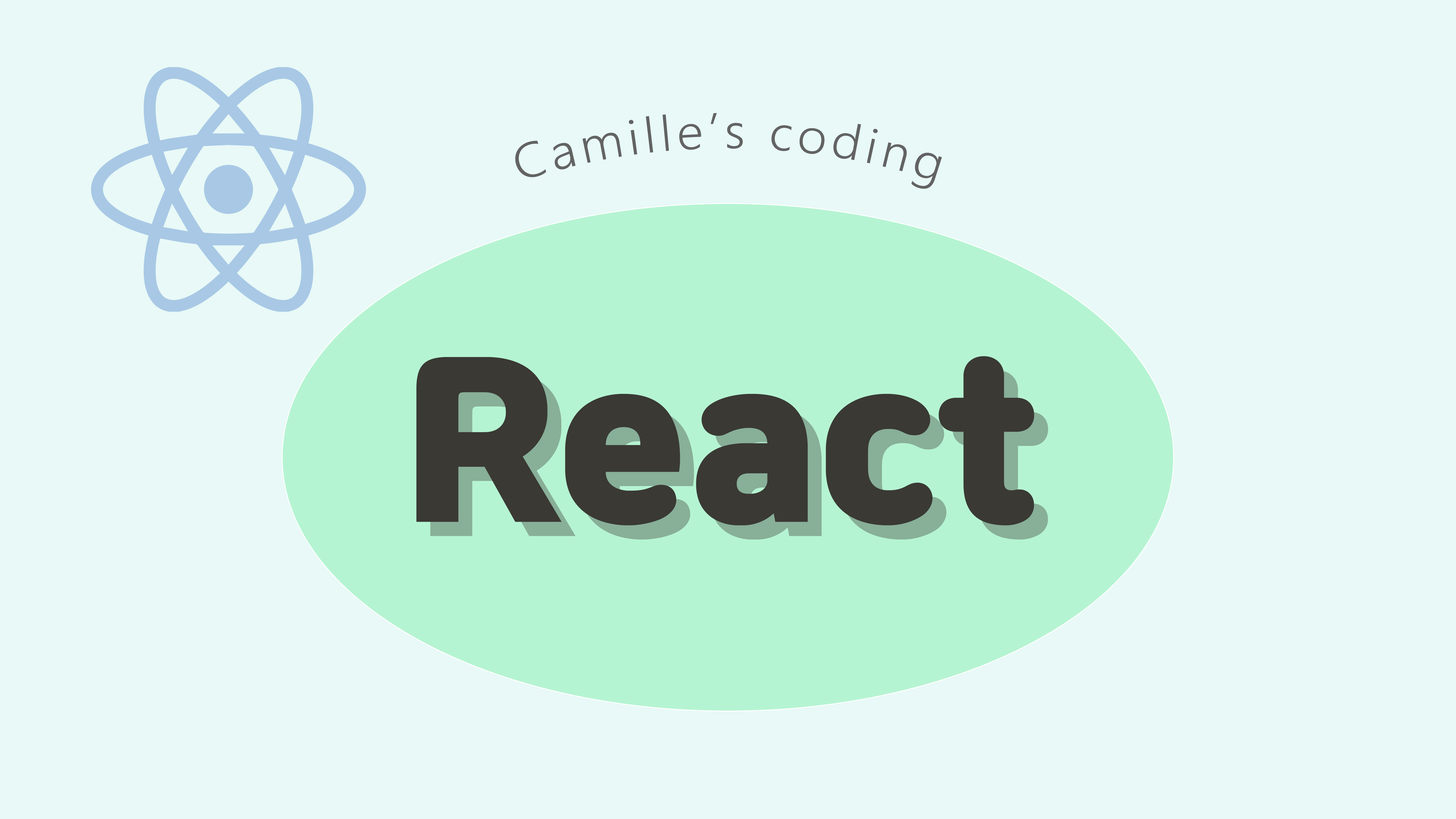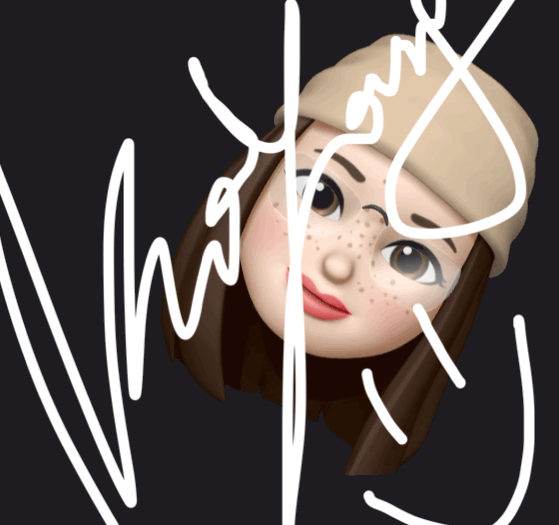1. styled-components란?
css, scss 파일을 밖에 두고 태그나 id, class 이름으로 가져와서 쓰지 않고 동일한 컴포넌트에서 컴포넌트 이름을 쓰듯이 스타일을 지정하는 것을 styled-components라고 부른다. css파일을 밖에 두지 않고 컴포넌트내부에 넣기 때문에 css가 전역으로 중첩되지 않도록 만들어준다.
styled-components 설치
npm install styled-componentsstyled-components 사용예시
import React, { useState } from "react";
import styled from "styled-components";
function Nav() {
const [category, setCategory] = useState("");
return (
<NavWrap active = {email.length}>
<Button>Hey,</Button>
<RealButton color="blue">Im Real Button</RealButton>
</NavWrap>
);
}
const NavWrap = styled.div`
background: ${({ active }) => {
if (active) {
return "white";
}
return "#eee";
}};
color: black;
`;
const Button = styled.button`
width: 150px;
padding: 50px;
`;
// Button 컴포넌트 상속
const RealButton = styled.Button`
// RealButton 컴포넌트에 color로가는 props가 있으면
그 값 사용, 없으면 'blue' 사용
color: ${props => props.color || "blue"};
`;
export default Nav;
styled component 만드는 법
const 컴포넌트명 = styled.태그명 스타일을 넣은 뒤
``; 안에 width, color등을 넣고 사용하면 된다.
styled에 props 적용하는 법
위의 예시를 보면 category라는 stste값에 따라 NavWrap에 prop으로 내려준 active라는 값이 true/false로 바뀌게 되는데, props에 따라 스타일을 변경할 수 있다.
1 ) 단위 스타일링
const StyledDiv = styled.div`
background-color: black;
width: 100px;
height: 100px;
`;
return <StyledDiv></StyledDiv>2 ) 조건부 스타일링
const LoginDiv = styled.div`
background-color: black;
width: 100px;
height: 100px;
${({ login }) => {
return login ? `display: none` : null;
}}
`;
return <LoginDiv login={true}></StyledDiv>;component의 props를 전달 받아서 사용하는 것이 가능한데, 템플릿 리터럴 내에서 js를 사용하는 것과 같은 형식이며, 내부에서 선언된 함수는 props를 파라미터로 실행한다.
3 ) 확장 스타일링
const Container = styled.div`
max-width: 800px;
width: 100%;
height: 150px;
`;
const newContainer = styled(Container)`
background-color: black;
`;
const realContainer = styled(Container)`
background-color: red;
`;
return (
<>
<newContainer />
<realContainer />
</>
);2. theme
스타일링을 시작하기 앞서, 자주 사용하게 될 색상코드, 사이즈, 폰트, 미디어 쿼리 같은 정보를 변수로 생성해서 사용하면 스타일관리가 가능하다.
전체적으로 프로젝트에서 사용할 목적으로 공통된 변수 모음 객체를 theme이라 부른다.
const fontWeight = {
light: 300,
bold: 600,
};
const colors = {
white: '#FFFFFF',
lightGray: '#AEB5BC',
gray: '#676D74',
boldGray: '#353A3F',
};
const flex = {
flexBox: (direction = 'column', align = 'center', justify = 'center') => `
display: flex;
flex-diection: ${direction};
align-items: ${align};
justify-content: ${justify};
`,
};
const theme = {
fontWeight,
colors,
flex,
};
export default theme;
3. global-style
style-components에서는 component 단위가 아닌 HTML element단위로 적용되는 style을 global-style에서 관리한다.
ex) reset, normalize 등의 기본적인 스타일이 이경우라고 할 수 있다.
import { createGlobalStyle } from 'styled-components';
import reset from 'styled-reset';
const GlobalStyle = createGlobalStyle`
${reset}
* {
box-sizing: border-box;
}
body{
padding: 0;
margin: 0;
font-family: 'Noto Sans KR', sans-serif;
};
button{
display: flex;
cursor: pointer;
outline: none;
};
export default GlobalStyle;