Why Async & Non-blocking
Synchronous 동기적인
Asynchronous 비동기적인
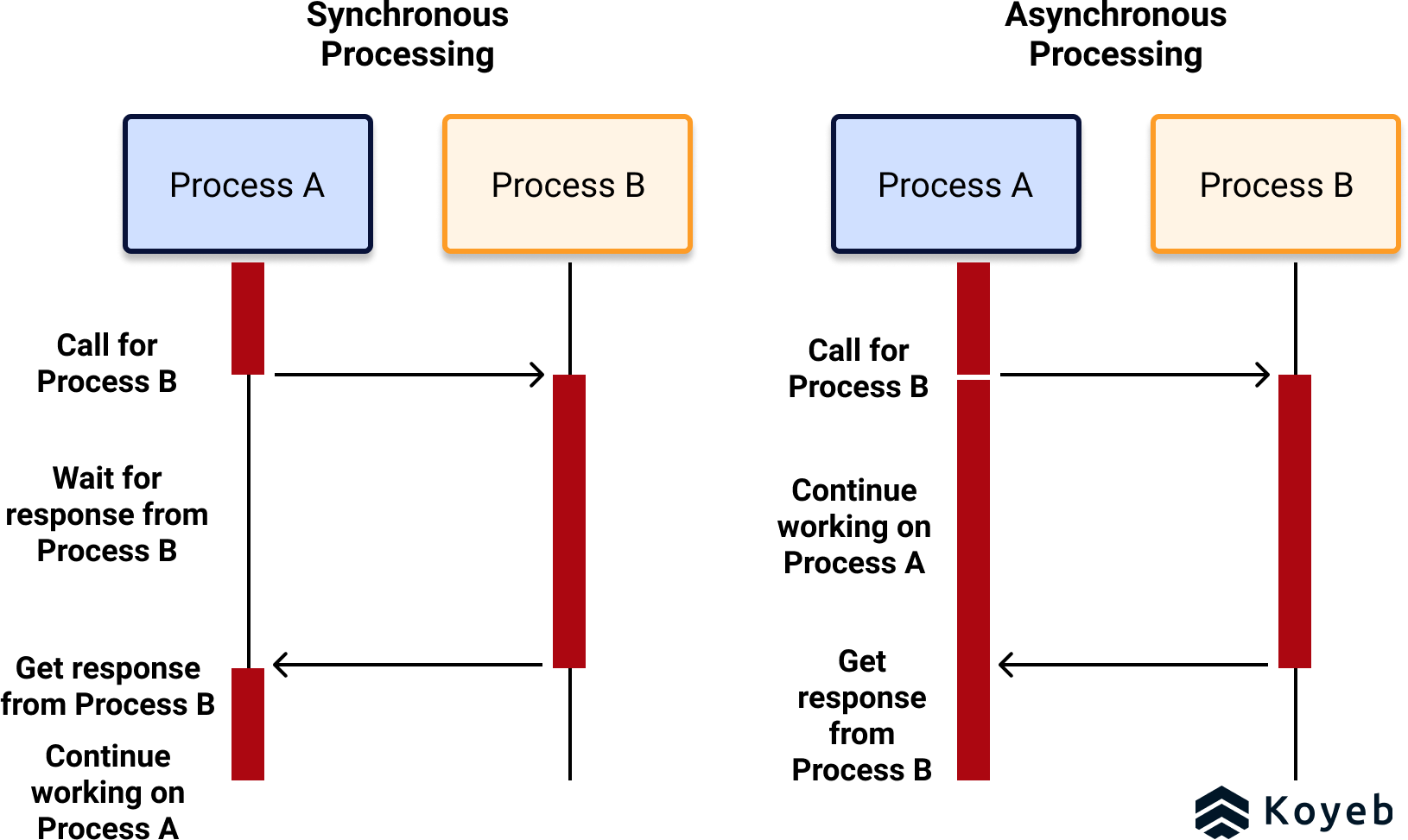
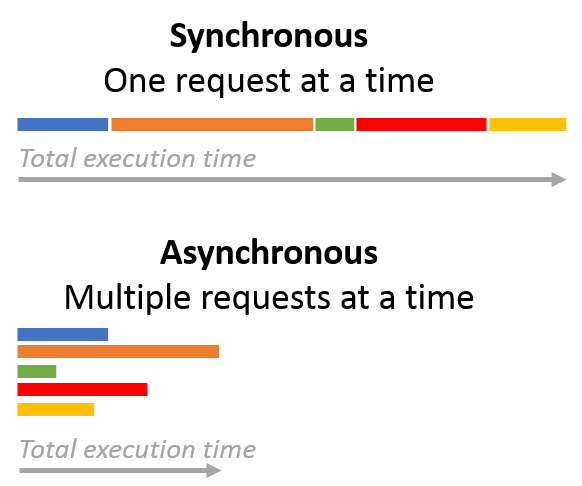
통신 요청이나 오래 걸리는 작업은 비동기로 작동시킬 수 있다.
Callback
//callback 함수로 표현하기
const fetchData = (cb) => {
setTimeout(()=>{
cb('Done!');
}, 2000)
};
setTimeout(()=>{
console.log('Timer is done!');
fetchData((text)=>{
console.log(text);
});
}, 2000);
console.log('first log');
console.log('second log');
//first log
//second log
//Timer is done!
//Done!
//Promise로 표현하기
const fetchData = () => {
const promise = new Promise((resolve,reject) => {
setTimeout(()=>{
resolve('RESOLVED');
}, 2000)
});
}
setTimeout(()=>{
console.log('Timer is done!');
fetchData()
.then(res => {
console.log(res);
return fetchData();
})
.then(res => {
console.log(res);
});
}, 2000);
console.log('first log');
console.log('second log');
//first log
//second log
//Timer is done!
//RESOLVED!
//RESOLVED!Promise
- Promise는 자바스크립트에서 제공하는 객체
- new Promise를 통해 instance를 만든다
- Promise는 resolve와 reject 함수를 인자로 입력받는 콜백함수를 인자로 입력받는다.
- Promise 객체를 리턴하는 함수 내에서 또다른 Promise 객체를 리턴하는 함수를 리턴시키면, 즉 함수 내에서 적절하게 리턴을 활용하면 promise chain을 통해 promise hell을 방지할 수 있다.
const printString = (string)=>{
return new Promise((resolve,reject)=>{
setTimeout(
()=>{
console.log(string);
resolve()
},
Math.floor(Math.random()*100)+1
)
})
}
const printAll = ()=>{
printString("A")
.then(()=>{
return printString("B") //이 부분을 통해 .then으로 이어서 프로미스 객체를 사용할 수 있다
})
.then(()=>{
return printString("c") //이 부분을 통해 .then으로 이어서 프로미스 객체를 사용할 수 있다
})
}
printAll();
fetch API
- fetch는 최대 2개의 매개변수를 입력받을 수 있는데, 첫번째 매개변수는 url이고, 두 번째 매개변수는 options(옵션 객체)로 HTTP method, HTTP 요청 헤더(headers), HTTP요청 전문(body)를 설정해줄 수 있다.
- 서버에 요청을 보내면 Response 오브젝트를 포함한 프로미스 객체를 리턴한다.
- fetch의 두 번째 인자는 어떤 메소드를 사용하는지에 따라 작성여부가 달라진다.
- fetch는 디폴트로 GET 방식으로 작동하고, GET은 서버로부터 데이터를 가져오는 기능만하므로 옵션객체를 작성해줄 필요가 없다.
- 서버에 데이터를 생성할 경우, 옵션객체에 POST 메소드를 쓰고, headers와 body부분을 작성해준다.(PUT 메소드는 나머지는 모두 동일하고 옵션객체의 메소드를 PUT으로만 바꾸면 된다)
- 서버에서 데이터를 삭제할 경우, POST와 다르게 보낼 데이터가 없기 때문에 옵션객체에 DELETE 메소드만 작성해주면 된다.
//인자가 1개인 경우 (GET)
fetch('http://example.com/movies.json')
.then(response => response.json())
.then(data => console.log(data)); //fetch한 response가 객체형태로 콘솔에 찍힌다.
//POST
fetch('주소',{
method: "POST",
headers: {
"Content-Type":"application/json"
},
body: JSON.stringify({
title: "hello"
body: "hello world",
userId: 1,
}),
})
.then(response => response.json())
.then(data => console.log(data)); //추가한 body의 내용이 객체 형태로 콘솔에 찍힌다
//PATCH
fetch('topics/2',{
method: "PUT",
headers: {
"Content-Type":"application/json"
},
body: JSON.stringify({
title: "hi"
})
})
.then(response=> response.json())
.then(data => console.log(data));
// topics라는 collection의 두 번째 element의 title만 바뀐다
// body에서 전송하지 않은 데이터는 삭제되지 않는다
//PUT
fetch('topics/2',{
method:"PUT",
headers: {
"Content-Type":"application/json"
},
body: JSON.stringify({
title: "hi"
})
})
.then(response => response.json())
.then(data => console.log(data));
// topics라는 collection의 두 번째 element의 title만 바뀐다
// body에서 전송하지 않은 데이터는 삭제된다
//DELETE
fetch('주소',{
method:"DELETE",
})
.then(response => response.json())
.then(data => console.log(data)); //콘솔에 빈객체 {}가 찍힌다
async await
- promise의 syntactic sugar
- 비동기적으로 동작시킬 함수 앞에 async 키워드를 붙이고, URL로부터 데이터를 모두 fetch 해올때까지 기다린다(await).
- promise, .then을 사용하는 것과 동일하게 비동기적으로 기능하지만, 마치 동기적으로 작동하는 것처럼 코드를 작성할 수 있어 코드 가독성이 높다.
직접 해보기
async, await를 2번 활용하여 /data/latest 의 응답 내용과 /data/weather 응답 내용을 합친 새로운 객체를 리턴시켜라
var newsURL = "http://localhost:5000/data/latestNews";
var weatherURL = "http://localhost:5000/data/weather";
async function getNewsAndWeatherAsync() {
//fetch API로 주소로부터 뉴스정보를 GET해서 Response를 변수에 담을때까지 기다린다.
const news = await fetch(newsURL);
//fetch API로 주소로부터 날씨정보를 GET해서 Response를 변수에 담을때까지 기다린다.
const weather = await fetch(weatherURL);
let obj = {};
return news
.json()
.then(response => {
obj.news = response.data
return weather.json() //json메소드는 프로미스 객체를 리턴한다
})
.then(weatherData => {
obj.weather = weatherData;
return obj
});
}