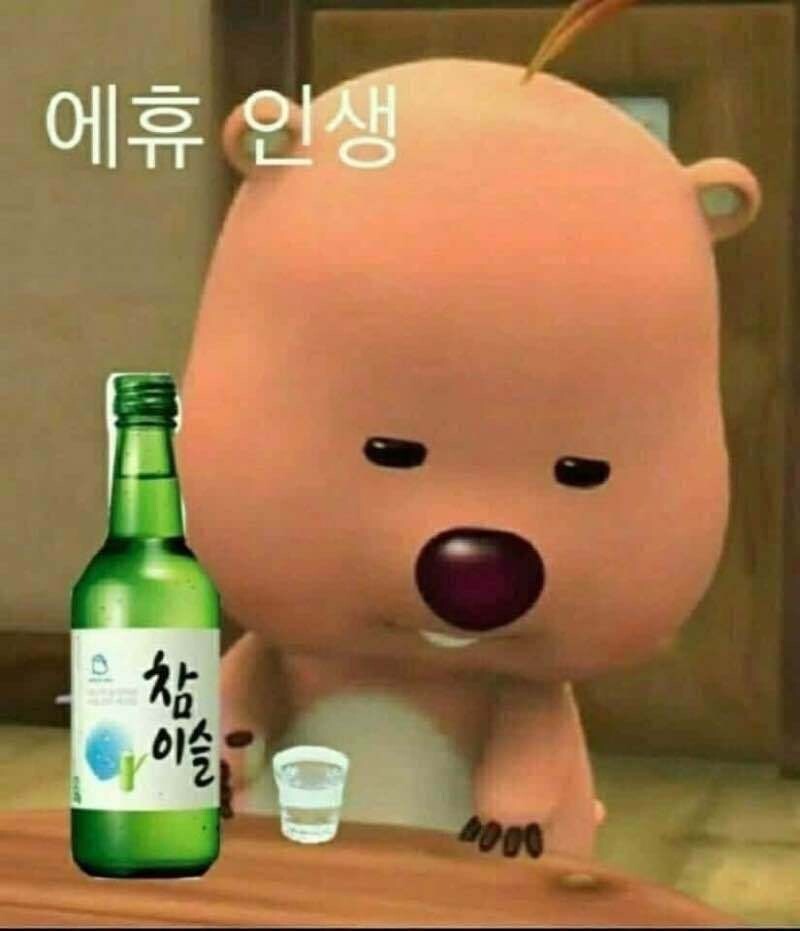📌 시작 전
인터넷에 돌아다니는 google-spreadsheet나 gapi-script 라이브러리를 사용하지 않고 구현하는 방법을 적을 예정임
📌 사건 전말
-
gapi-script를 사용하다가 어느 순간부터 불러오기가 안 됨(init 에러)
-
깃이슈를 찾아보니 라이브러리 지원 중단된 모양..
-
리액트를 사용해서 개발한 사람들 중 google-spreadsheet 라이브러리를 사용하는 사람을 발견
-
하지만 이것도 언젠간 라이브러리 중단이 될까 미리 걱정해서 REST API로 구현하려고 했지만 OAuth 오류가 발생해서 그냥 JSON으로 데이터를 가져오는 것은 쉽게 됬지만 시트를 추가한다던지 그런 것은 불가능했음
-
그래서 결국 찾은 것이 script 태그로 공식 구글 시트 api에서 제공하는 링크를 불러오기로 결정
📌 script 태그 추가하기
추가해야할 url은 두 가지임
1번은 gapi를, 2번은 google을 불러올 수 있음
자바스크립트처럼 index.html에 바로 script 추가하면 오류가 발생함 그래서 js 파일 내에서 script 태그를 생성한 후 추가할건데, 두 개를 추가해야하기 때문에 react custom hook으로 만듬
✔ react custom hook 참고 링크
나는 2번 링크가 코드가 짧길래 2번으로 활용
import { useState, useEffect } from 'react';
export const useScript = (src) => {
const [loading, setLoading] = useState(false);
const [error, setError] = useState(null);
useEffect(() => {
let script = document.querySelector(`script[src="${src}"]`);
if (!script) {
script = document.createElement('script');
script.src = src;
script.async = true;
script.defer = true;
}
const handleLoad = () => setLoading(true);
const handleError = (e) => setError(e);
script.addEventListener('load', handleLoad);
script.addEventListener('error', handleError);
document.body.appendChild(script);
return () => {
script.removeEventListener('load', handleLoad);
script.removeEventListener('error', handleError);
};
}, [src]);
return [loading, error];
};📌 최종
loading1과 loading2가 모두 호출이 되어야만 gapi와 google을 불러올 수 있기 때문에 둘이 호출된 후 oauth를 초기화하고 gapi를 load함
export const GoogleInit = () => {
const [loading1] = useScript('https://apis.google.com/js/api.js');
const [loading2] = useScript('https://accounts.google.com/gsi/client');
const promise = new Promise((resolve, reject) => {
const initClient = async () => {
await window.gapi.client
.init({
apiKey: credentials.API_KEY,
discoveryDocs: [
'https://sheets.googleapis.com/$discovery/rest?version=v4',
],
})
.then(() => {
console.log('성공');
resolve(true);
})
.catch(() => {
console.log('실패');
reject(false);
});
};
if (loading1 && loading2) {
window.google.accounts.oauth2.initTokenClient({
client_id: credentials.client_id,
scope: SCOPE,
});
window.gapi.load('client:auth2', initClient);
}
});
return promise;
};📌 마지막
이걸로 진심 일주일 넘게 머가리 빡빡쳐가면서 구글링 함..
진짜 리액트 지원해주는 라이브러리 공식으로 만들어줘라...