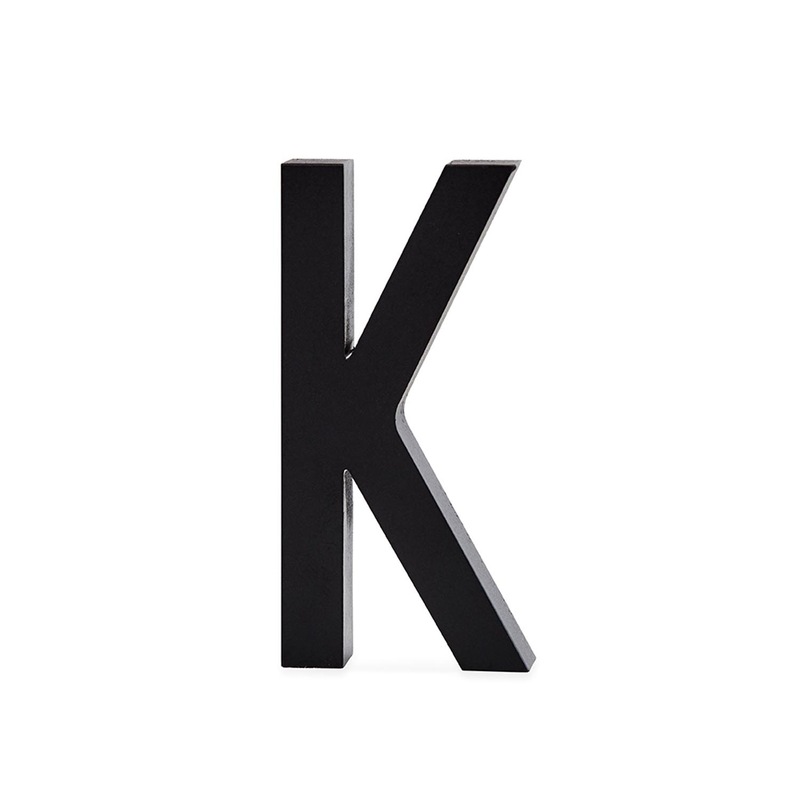안드로이드 상태바 및 상태바 아이콘 색깔 변경
// Make Activity Get Transparent Status Bar With Defined Icon Color
fun makeTransparentStatusBar(activity: AppCompatActivity) {
activity.window.apply {
clearFlags(WindowManager.LayoutParams.FLAG_TRANSLUCENT_STATUS)
// Extends Background Layout
addFlags(WindowManager.LayoutParams.FLAG_DRAWS_SYSTEM_BAR_BACKGROUNDS)
decorView.systemUiVisibility = View.SYSTEM_UI_FLAG_LAYOUT_FULLSCREEN
if(Build.VERSION.SDK_INT >= Build.VERSION_CODES.R) {
// Status Bar Icon Color Black
decorView.windowInsetsController?.setSystemBarsAppearance(APPEARANCE_LIGHT_STATUS_BARS, APPEARANCE_LIGHT_STATUS_BARS)
// Status Bar Icon Color White
// decorView.windowInsetsController?.setSystemBarsAppearance(0, APPEARANCE_LIGHT_STATUS_BARS)
}
// Status Bar Color Transparent
statusBarColor = Color.TRANSPARENT
}
}