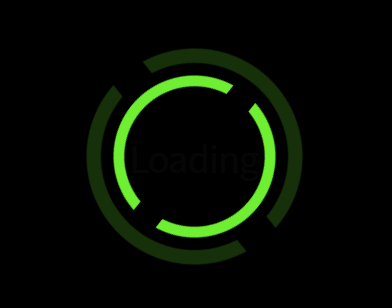animation 속성
-
transition속성 보다 더 다양하게 표현 가능한 애니메이션 속성
참고 사이트 (https://www.w3schools.com/css/css3_animations.asp) -
@keyframes 이름으로 활용 (animation-name속성으로 이름을 정함) -
기본 형식
@keyframes rotate {
from(=0% 의미) {
background: red;
}
to(=100% 의미){
background: blue;
}
}- 세부적인 형식 (
from과to혼용 가능)
@keyframes rotate {
0% {
background: red;
}
50% {
background: yellow;
}
100% {
background: blue;
}
}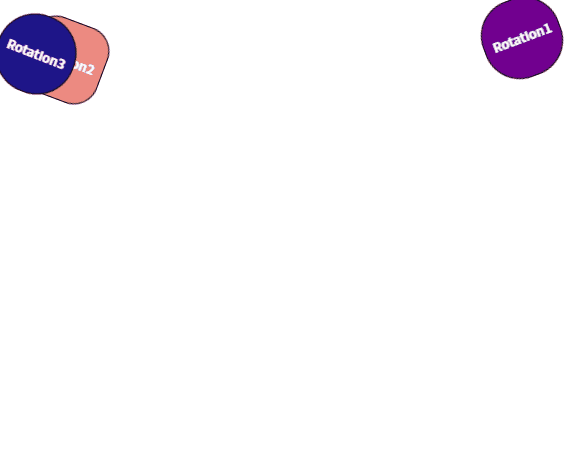
animation-fill-mode속성
none: 기본값, 애니메이션 실행 전-후 스타일을 적용 안함forwards: 실행 후, 마지막 키프레임에 의해 설정된 스타일 값을 유지backwards: 실행 전, 첫 번째 키프레임에 의해 설정된 스타일 값을 유지, 실행 후, 초기값으로 돌아옴both: 첫번째 프레임 상태를 유지하다가 애니메이션이 진행되고 마지막 프레임에서 정지

- 바닥에 튕기는 모양을 만들 때
.bouncingball {
position: absolute;
width: 140px;
height: 140px;
border-radius: 100%;
margin: 50px;
background: violet;
animation-name: bounce;
animation-duration: 1s;
animation-iteration-count: infinite;
}
@keyframes bounce {
0% {
top: 0;
animation-timing-function: ease-in;
}
50% {
top: 140px;
animation-timing-function: ease-out;
}
55% {
top: 160px;
height: 120px;
animation-timing-function: ease-in;
}
65% {
top: 120px;
height: 140px;
animation-timing-function: ease-out;
}
100% {
top: 0;
animation-timing-function: ease-in;
}
}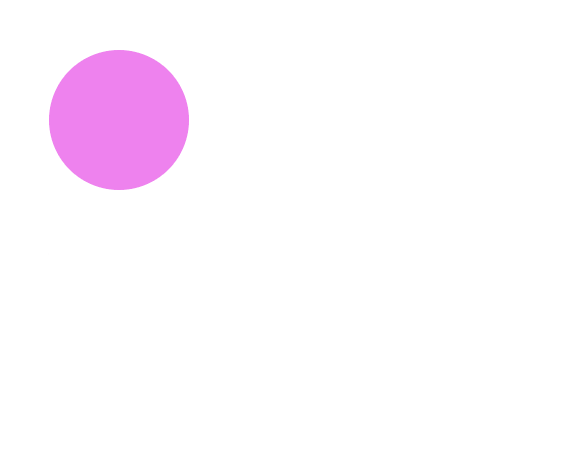
- 가상 선택자에
transform: scale(x,y)속성을 이용하여, 홈이 파여져 있는 형태를 만들 수 있음.