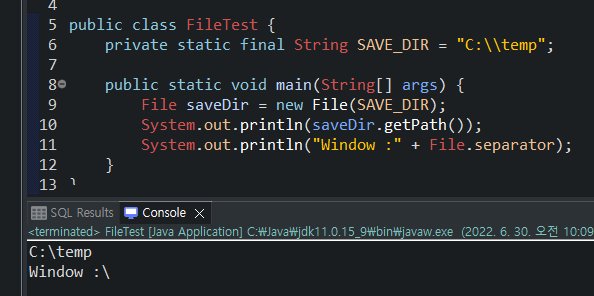
Java Servlet
파일 업로드 form 실습
- 파입 업로드 시 인코딩 타입을 지정해야함 (
enctype="multipart/form-data")
HTML
<!DOCTYPE html>
<html>
<head>
<meta charset="UTF-8">
<title>Insert title here</title>
</head>
<body>
<h3>File Upload Example</h3>
<form action="file_upload.do" method="post" enctype="multipart/form-data">
첨부파일 : <input type="file" name="attachedFile"/>
<input type="submit" value="전송"/>
</form>
</body>
</html>Servlet
@WebServlet("/mod004/file_upload.do")
@MultipartConfig(fileSizeThreshold = 1024 * 1024 * 2, // 2MB, 2MB보다 커지면 저장소를 쓴다는 의미
maxFileSize = 1024 * 1024 * 10, // 10MB, 업로드 최대 크기
maxRequestSize = 1024 * 1024 * 50) // 50MB, 다른 정보들과 파일을 포함한 총합 크기, - 주면 무제한
public class FileUploadServlet extends HttpServlet {
private static final long serialVersionUID = 1L;
public static final String SAVE_DIR = "C:/temp"; // 경로를 상수로 지정
protected void doPost(HttpServletRequest request, HttpServletResponse response)
throws ServletException, IOException {
File saveDir = new File(SAVE_DIR);
if (!saveDir.exists()) { // 경로에 폴더가 존재하지 않는다면 폴더를 만듬
saveDir.mkdir();
}
for (Part part : request.getParts()) { //request로 정보를 받아오고, part에 나눠서 정보를 저장한다는 의미
// c:\temp\파일
part.write(saveDir.getPath() + File.separator + extractFileName(part));
}
response.setContentType("text/html; charset=utf-8");
PrintWriter out = response.getWriter();
out.println("<html><body>");
out.println("<h3> Upload has been done successfully.</h3>");
out.println("</body></html>");
out.close();
}
//파일 넘버를 구분
private String extractFileName(Part part) {
String contentDisp = part.getHeader("Content-Disposition");
System.out.println("Content-Disposition: " + contentDisp);
for (String s : contentDisp.split(";")) {
if (s.contains(File.separator)) {
return s.substring(s.lastIndexOf(File.separator) + 1).replace("\"", "");
} else {
return s;
}
}
return "";
}
}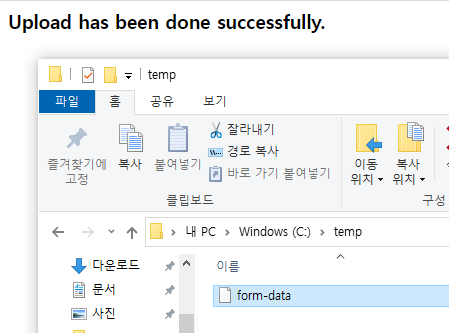
- 자바에서는 '\' 와 '/' 를 구분해줘야 함
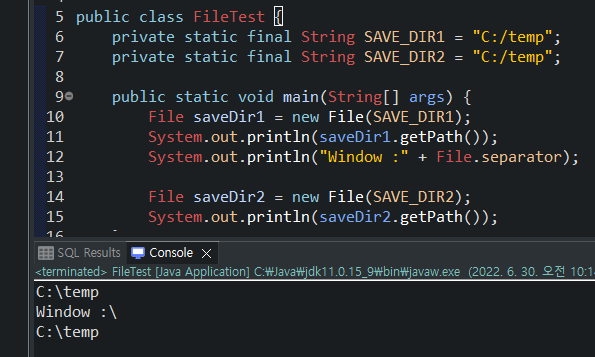
JSP (Java Server Page)
- 사용자를 위한 동적 뷰를 제공
- 프레젠테이션 코드를 서블릿이 아닌 JSP를 통해 작성함으로써 코드 작성을 간소화
- 서블릿과 JSP를 상호보완적으로 사용함으로써 Model2 아키텍쳐 기반의 애플리케이션을 작성
- 웹 디자이너와 프로그래머의 역할 구분을 증진
JSP 특징
- 기본적으로 JSP는 서블릿 인스턴스로 변환됨
- JSP페이지를 작성한 후 저장하면 컨테이너에 의해 (자바)소스 변환, 컴파일, 실행이 자동으로 이뤄짐
ex) hello.jsp --(translation)-> hello.java --(compile)-> hello.class --(runtime)-> 실행(서블릿) - JSP는 서블릿보다 작성 과정이 간단하지만, 디버깅은 상대적으로 어려움
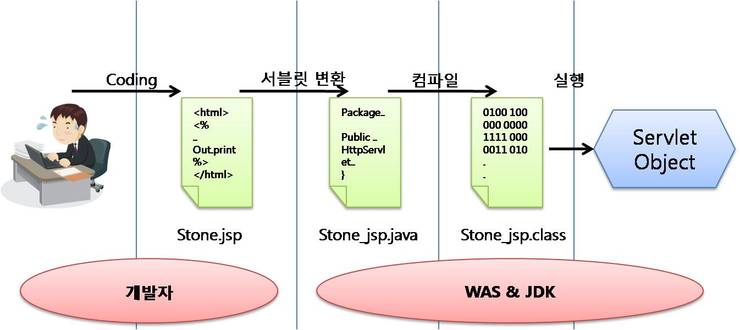
출처 : https://mangkyu.tistory.com/14
JSP 라이프사이클
- 기본적으로 서블릿과 동일
- jspInit() 메소드 : 초기화, 오버라이딩
- jspDestroy() 메소드 : 소멸, 해제, 오버라이딩
- _jspService() 메소드 : jsp페이지 자신, 오버라이딩 불가능
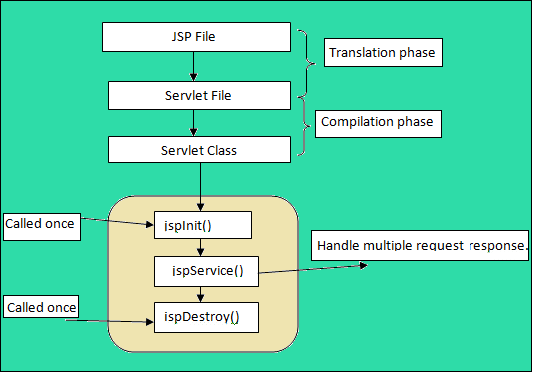
출처 : https://www.code-sample.com/2019/03/jsp-interview-questions-and-answers.html
JSP 파일 저장 위치
- JSP는 html과 동일 위치에 저장 가능
- WEB-INF의 하위 폴더에서도 저장 가능
JSP 주요 태그
- 주석 :
<%-- --%> - 지시자(directive) :
<%@ %>,<%@ include %>,<%@ taglib %>첫 줄 - 스크립팅 엘리먼트 :
<%! 멤버 선언 %>,<% 자바 코드 %>,<%= 출력 %> - 표헌식 :
${표헌식} - 커스텀태그 :
JSTL
Page 지시자
import="java.utill.*"contentType="text/html. charset=UTF-8": MIME타입과 문자 인코딩 설정session=true: 해당 페이지가 세션을 지원하려면 true (디폴트 값은 true)errorPage="에러를 처리할 페이지"isErrorPage="true": 이 값이 true일 때 exception 내장 객체를 사용 가능 (디폴트 값은 false)pageEncoding: JSP 페이지의 문자 인코딩을 정의(ISO-8859-1)isELIgnored,isThreadSafe,language,extends,buffer,autoFlush,info: 거의 활용 X
스크립틀릿
- JSP 페이지 내에서 자바 코드를 사용할 수 있도록 함
- 스크립틀릿 내의 자바코드와 HTML 코드는 분리되어서 처리되어야 함 (주의!)
- 스크립틀릿 코드의 남용은 코드에 대한 가독성을 떨어뜨리고 유지보수를 어렵게 함
- 밑의 코드는 분리되어서 처리되어 있지 않음
<%
if(age > 10) {
you need a ticket.
} else {
You are free.
}
%>
답안)
<%
if(age > 10) {
%>
you need a ticket.
<%
} else {
%>
You are free.
<%
}
%>- 표현식
Ten is <% (2 * 5) %>
Thank you, <%= name %> </b> for registration.
The Current day and time is <%= new java.util.Date() %>JSP 실습1
<%@ page language="java" contentType="text/html; charset=UTF-8" pageEncoding="UTF-8"%>
<%-- %@는 디렉티브 태그 --%>
<%!private static final String DEFAULT_NAME = "박강산";%>
<%-- %!는 멤버 변수 --%>
<!DOCTYPE html>
<html>
<head>
<meta charset="UTF-8">
<title>Insert title here</title>
</head>
<%-- JSP 주석 --%>
<body>
<%
String name = request.getParameter("userName");
if (name == null || name.length() == 0) {
name = DEFAULT_NAME;
}
%><%-- 자바 코드 입력 가능 --%>
<h3>
Hello,
<%=name%><%-- %=는 자바 코드 출력 --%>
</h3>
</body>
</html>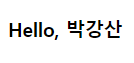
- GET 방식을 이용하여, 소스를 수정하지 않고 내용을 변경할 수 있음
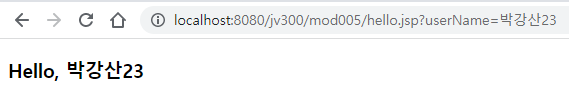
JSP 실습2
- 회원가입 페이지
