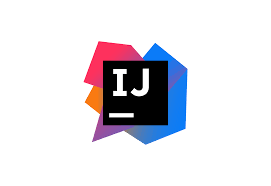| Double Shift | Search EverywhereQuickly find any file, action, symbol, tool window, or setting in IntelliJ IDEA, in your project, and in the current Git repository. |
| Ctrl+Shift+A | Find ActionFind a command and execute it, open a tool window, or search for a setting. |
| Alt+Enter | Show Context ActionsQuick-fixes for highlighted errors and warnings, intention actions for improving and optimizing your code. |
| F2Shift+F2 | Navigate between code issuesJump to the next or previous highlighted error. |
| Ctrl+E | View recent filesSelect a recently opened file from the list. |
| Ctrl+Shift+Enter | Complete Current StatementInsert any necessary trailing symbols and put the caret where you can start typing the next statement. |
| Ctrl+Alt+L | Reformat CodeReformat the whole file or the selected fragment according to the current code style settings. |
| Ctrl+Alt+Shift+T | Invoke refactoringRefactor the element under the caret, for example, safe delete, copy, move, rename, and so on. |
| Ctrl+WCtrl+Shift+W | Extend or shrink selectionIncrease or decrease the scope of selection according to specific code constructs. |
| Ctrl+/Ctrl+Shift+/ | Add/remove line or block commentComment out a line or block of code. |
| Ctrl+B | Go To DeclarationNavigate to the initial declaration of the instantiated class, called method, or field. |
| Alt+F7 | Find UsagesShow all places where a code element is used across your project. |
| Alt+1 | Focus the Project tool window |
| Escape | Focus the editor |