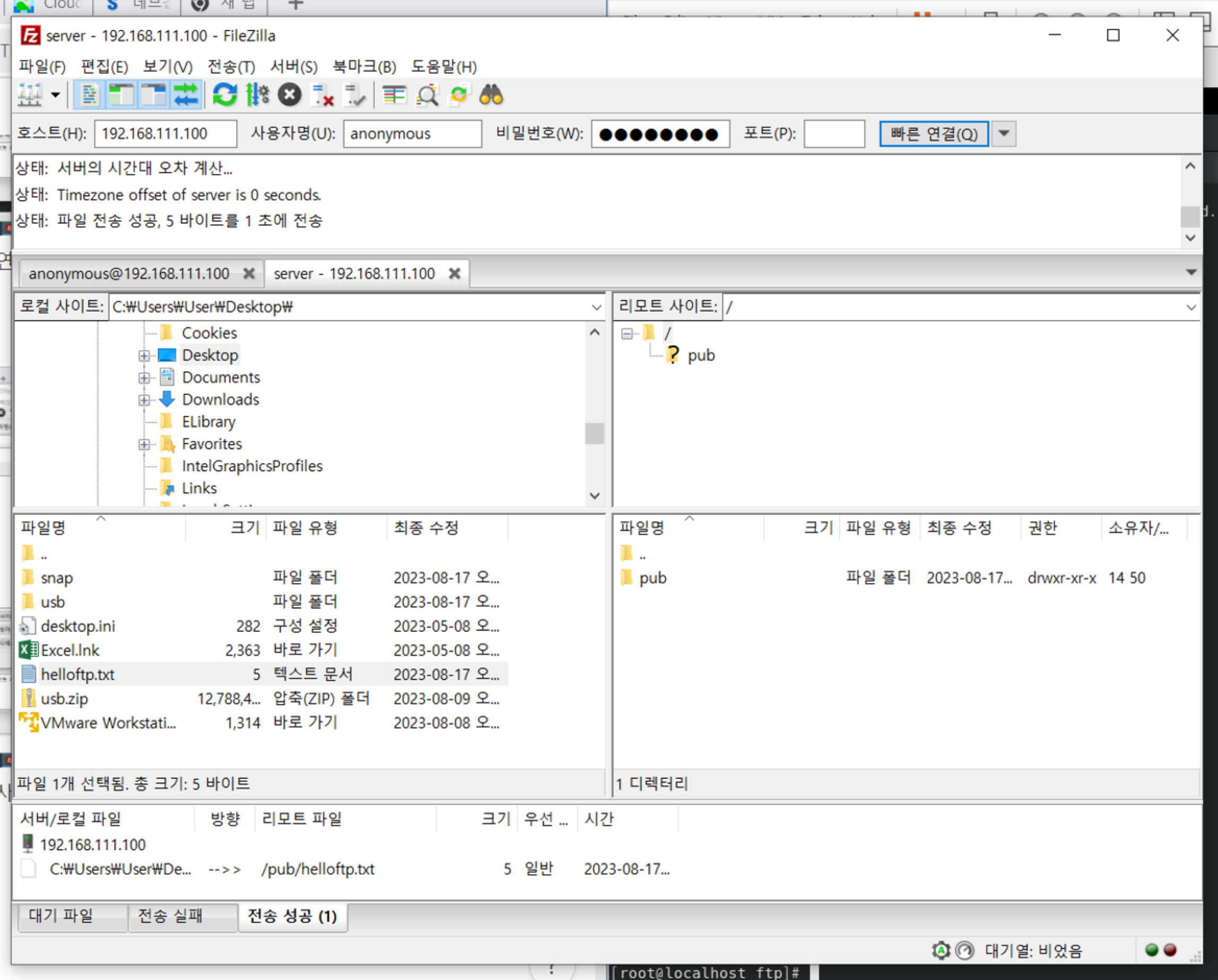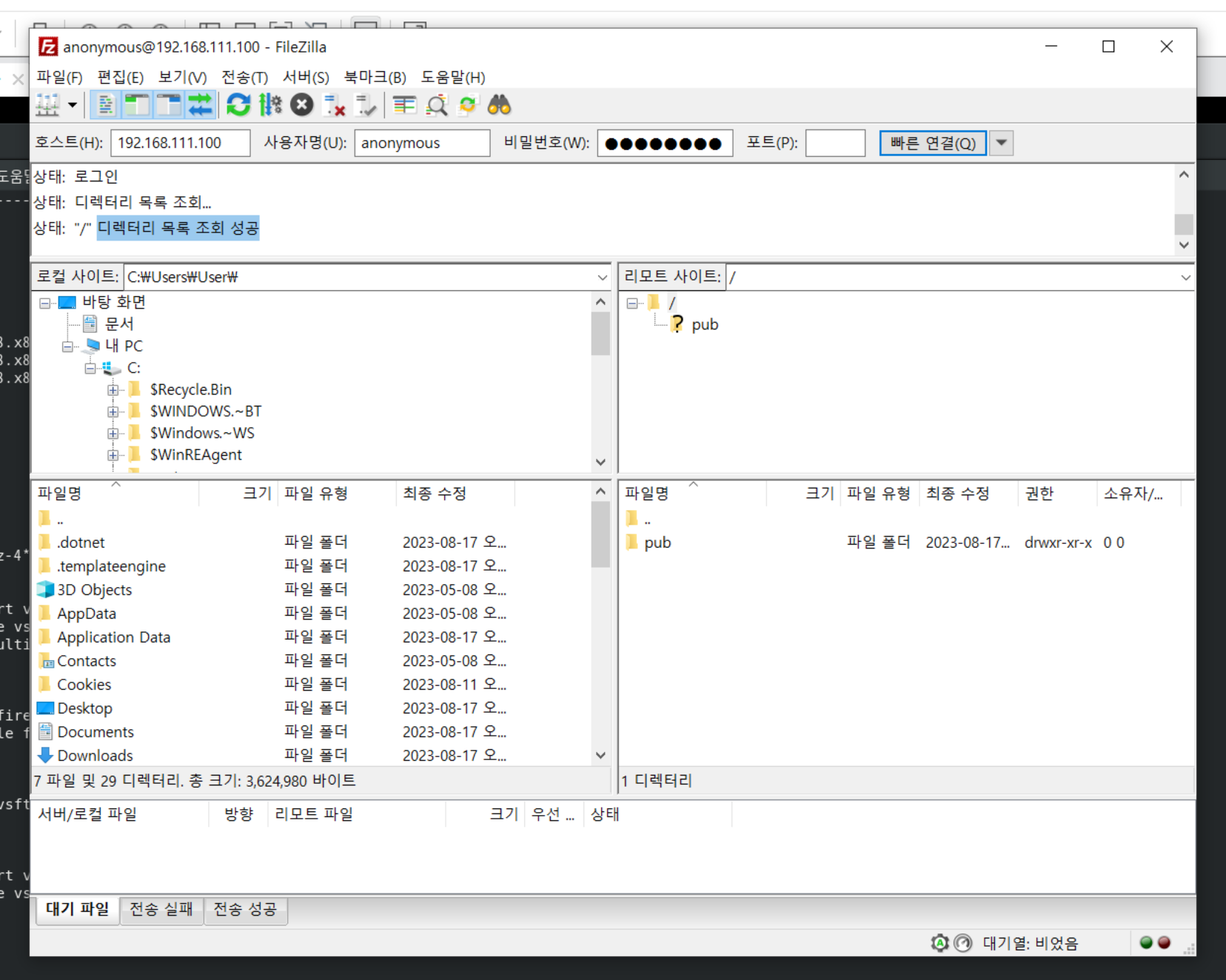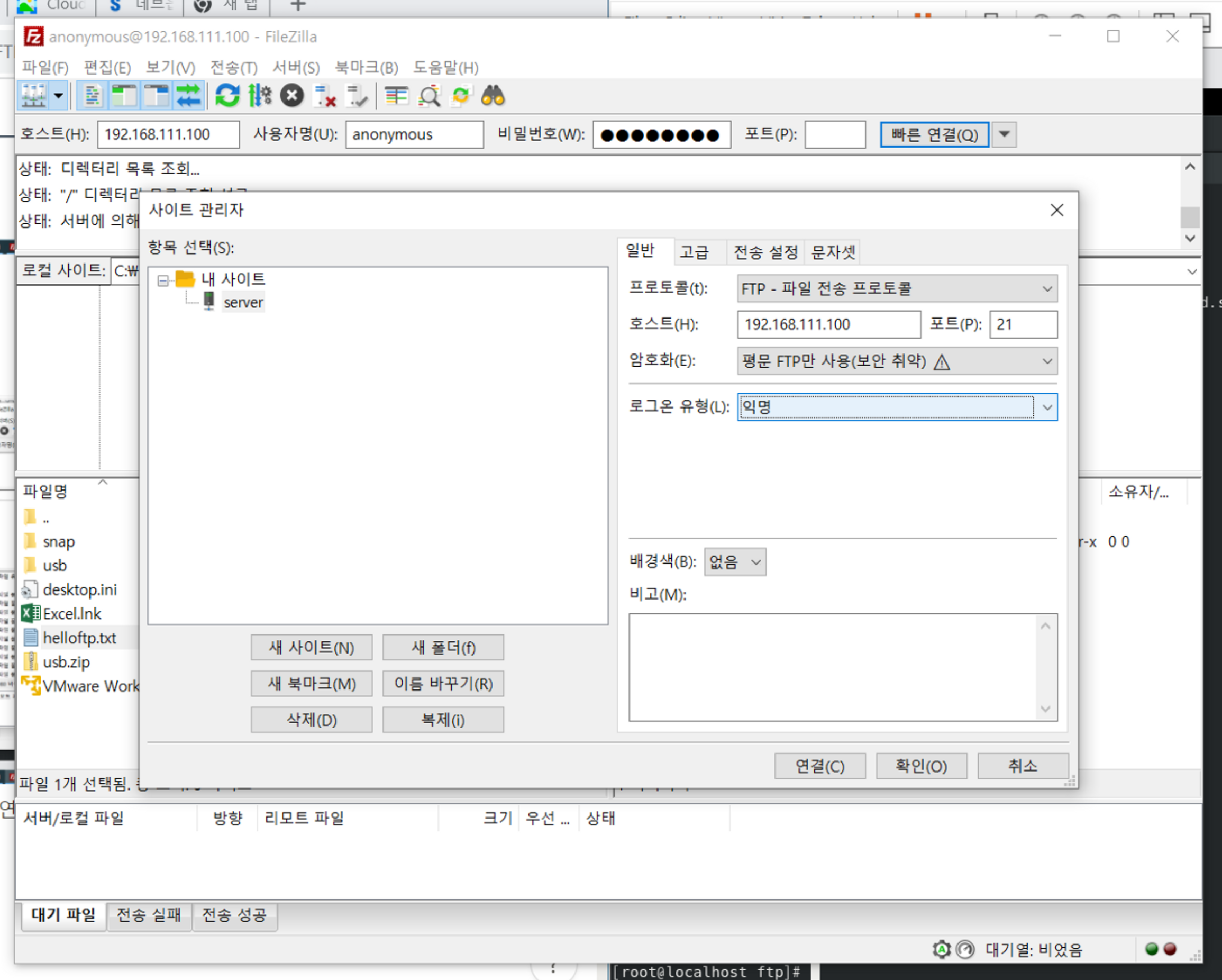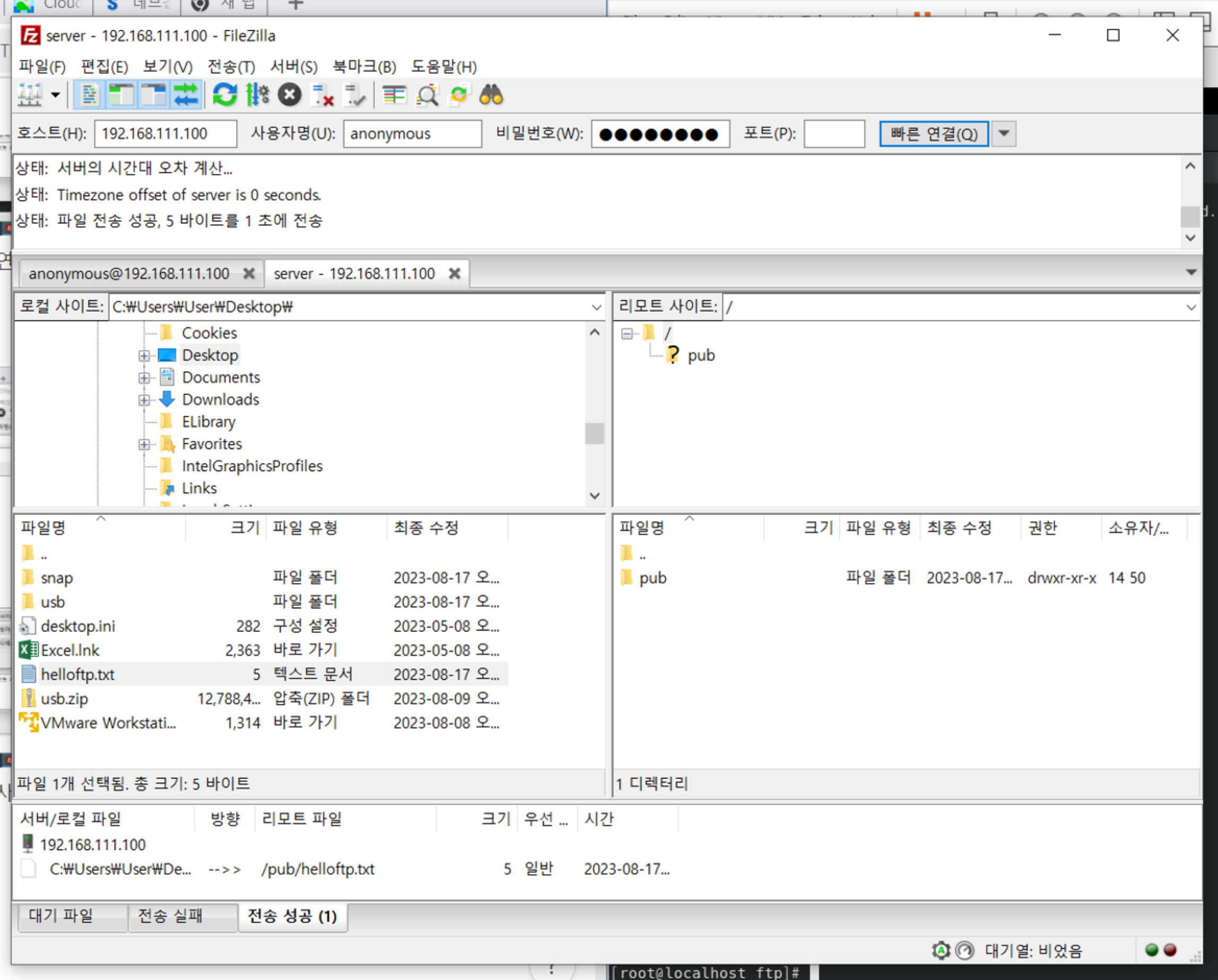FTP 서버
FTP 설치 (Server)
$ dnf -y install vsftpd
vsftpd.conf 파일 수정 (Server)
$ vi /etc/vsftpd/vsftpd.conf
...
anonymous_enable=YES
...
write_enable=YES
...
anon_upload_enable=YES
...
anon_mkdir_write_enable=YES
...
- anonymous_enable: 익명 FTP 서비스 활성화 여부 설정
- write_enable: 쓰기 가능 여부 설정
- anon_upload_enable: 익명 FTP 접속자의 파일 업로드 권한 설정
- anon_mkdir_write_enable: 익명 FTP 접속자의 디렉토리 생성 권한 설정
Root에서 FTP로 파일 소유권 이전 (Server)
$ cd /var/ftp
$ chown ftp.ftp /var/ftp/pub
외부에서 FTP 연결 (WinClient)
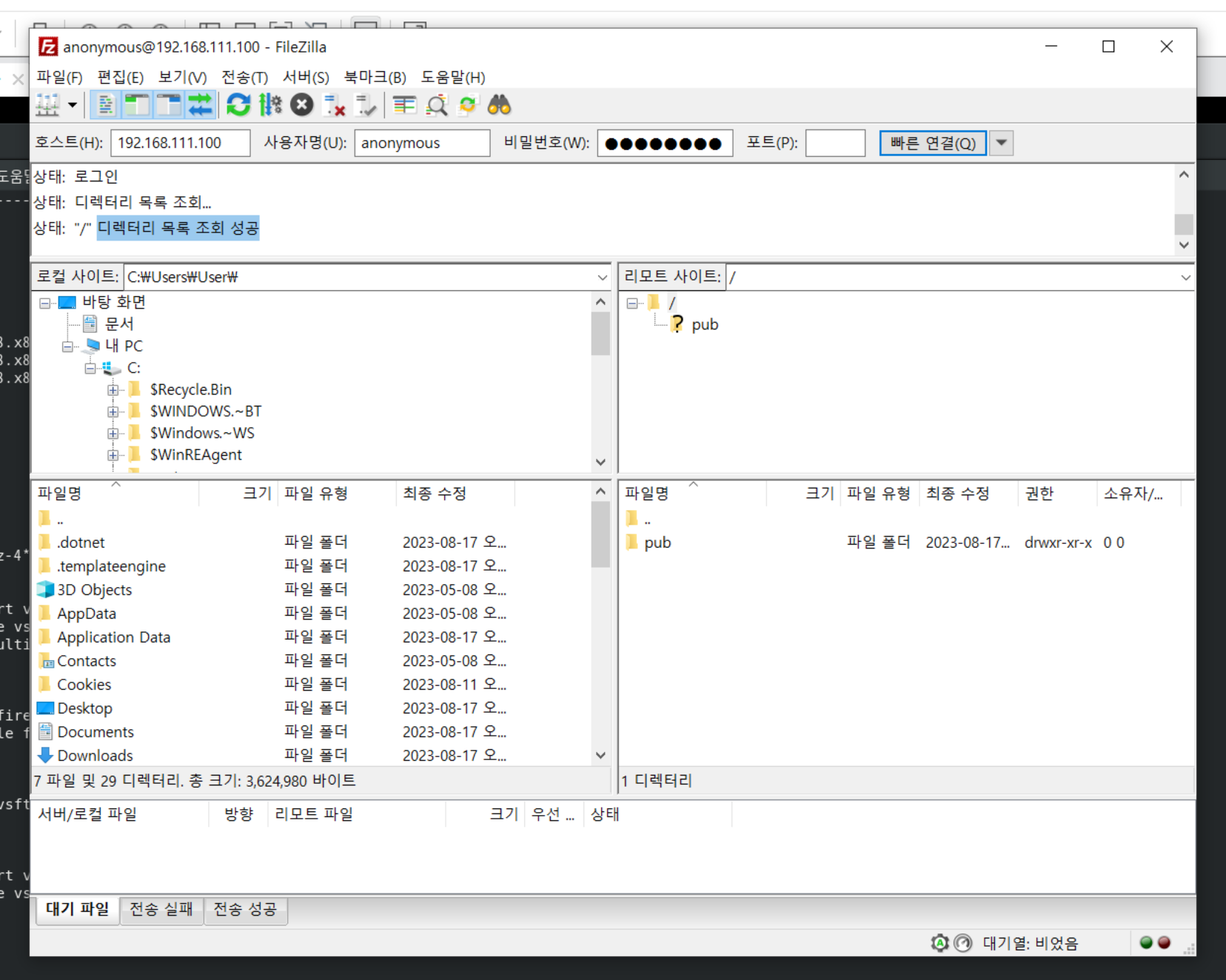
사이트 등록 및 연결 (WinClient)
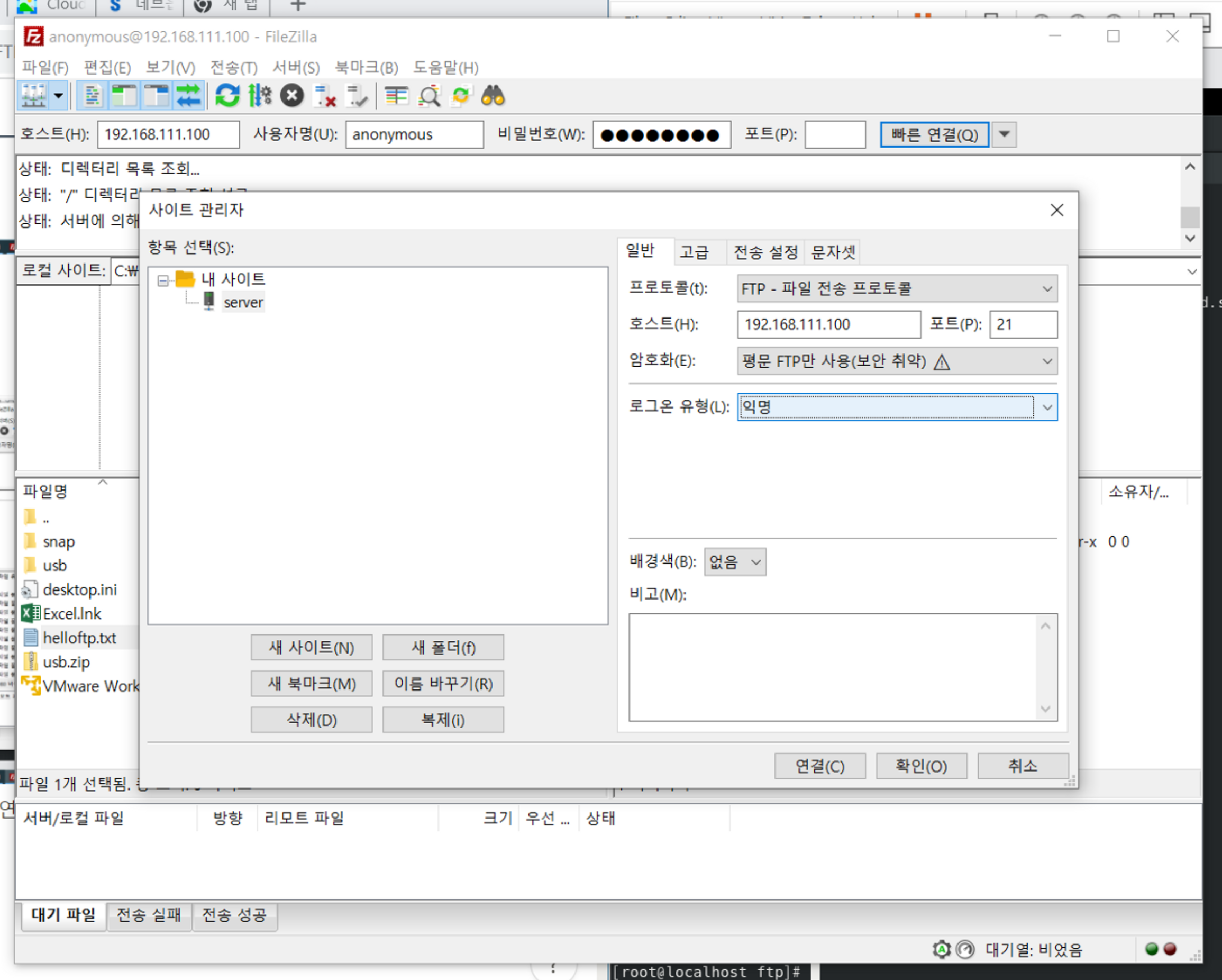
외부에서 파일 전송