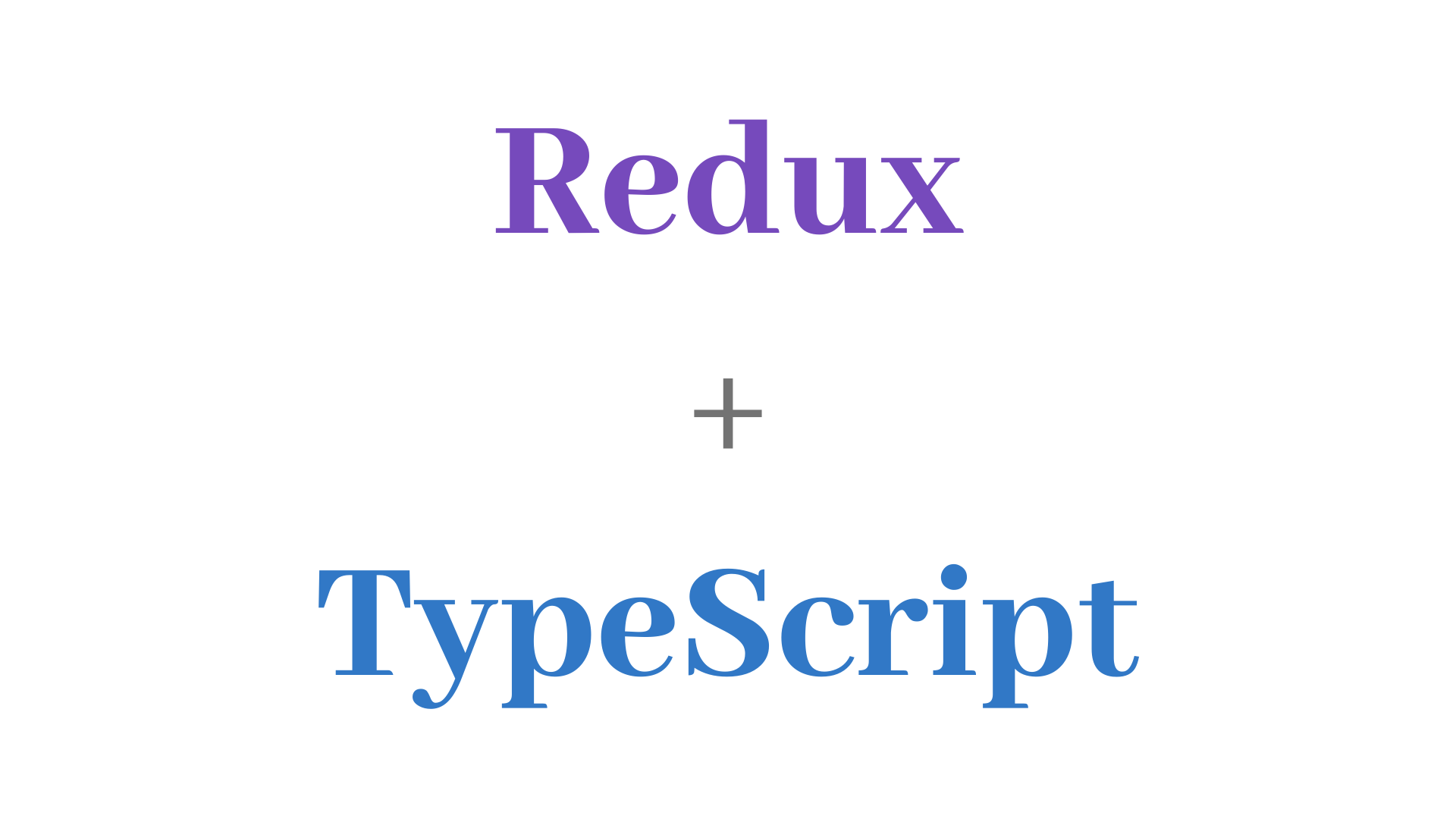
📌 todos 리덕스 모듈 여러 파일로 분리
🔹 분리하는 경우 & 이유 & 방식
-
분리하는 경우
파일이 너무 길어질 때
→ 아니면 한 파일에 작성
-
분리 이유
상황 : 한 파일에 액션 type, 액션 생성 함수, 액션 객체들의 타입, 상태의 타입, 리듀서를 선언
→ 액션의 수 증가 시, 코드가 너무 길어짐
→ 개발 할 때, 뭘 찾을 경우 스크롤을 많이 하게 됨
→ 생산성 저하 가능성
-
추천 방식
src/modules/todos디렉터리 제작 후, 내부에 파일 작성
modules
todos
actions.ts
index.ts
reducer.ts
types.ts
counter.ts // 파일 길지 않은 경우: 한 파일로 작성🔹 액션 (src/modules/todos/actions.ts)
◾ 코드
import { deprecated } from "typesafe-actions";
const { createAction, createStandardAction } = deprecated;
// 액션 타입 (리듀서에서 사용 가능하도록 내보냄)
export const ADD_TODO = "todos/ADD_TODO";
export const TOGGLE_TODO = "todos/TOGGLE_TODO";
export const REMOVE_TODO = "todos/REMOVE_TODO";
// 새로운 항목을 추가 할 때 사용 할 고유 ID 값
let nextId = 1;
// 액션 생성 함수
export const addTodo = createAction(
ADD_TODO,
(action) => (text: string) =>
action({
id: nextId++,
text,
})
);
export const toggleTodo = createStandardAction(TOGGLE_TODO)<number>();
export const removeTodo = createStandardAction(REMOVE_TODO)<number>();◾ 참고
-
타입도 내보냄
리듀서에서 사용 가능하도록
🔹 타입 (src/modules/todos/types.ts)
액션객체들의 타입 & state 타입들 선언
◾ 코드
import { ActionType } from "typesafe-actions";
import * as actions from "./actions";
// 액션 객체에 대한 타입
export type TodosAction = ActionType<typeof actions>;
// 한 개의 투두(객체)에 대한 타입
export type Todo = {
id: number;
text: string;
done: boolean;
};
// state 타입 (Todo 객체로 이루어진 배열)
export type TodosState = Todo[];◾ 참고
import * as actions&ActionType<typeof actions>
-
import * as actions한번에 모두 import 해와서 actions 에 담음
-
ActionType<typeof actions>액션의 종류가 많아져도 → 한 줄 작성 가능
→ 매우 간편
🔹 리듀서 (src/modules/todos/reducer.ts)
import { createReducer } from "typesafe-actions";
import { TodosAction, TodosState } from "./types";
import { ADD_TODO, REMOVE_TODO, TOGGLE_TODO } from "./actions";
// 초기 상태 선언
const initialState: TodosState = [];
// 리듀서
const reducer = createReducer<TodosState, TodosAction>(initialState, {
[ADD_TODO]: (state, action) =>
state.concat({
...action.payload, // id, text 를 이 안에 넣기
done: false,
}),
// 비구조화 할당을 활용하여 payload 값의 이름을 바꿀 수 있음
[TOGGLE_TODO]: (state, { payload: id }) =>
state.map((todo) =>
todo.id === id ? { ...todo, done: !todo.done } : todo
),
[REMOVE_TODO]: (state, { payload: id }) =>
state.filter((todo) => todo.id !== id),
});
export default reducer;🔹 index파일 (src/modules/todos/index.ts)
◾ 용도
기존 todos.ts 를 불러 쓴 코드들이 (컨테이너 및 루트 리듀서) 수정(import 경로) 없이 동작하도록
◾ 코드
export { default } from './reducer'; // reducer 를 불러와서 default로 내보내겠다는 의미
export * from './actions'; // 모든 액션 생성함수들을 불러와서 같은 이름들로 내보내겠다는 의미
export * from './types'; // 모든 타입들을 불러와서 같은 이름들로 내보내겠다는 의미📌 TIPS
🔹 import 단축키 (vscode)
- import 안되서 빨간 줄 뜨는 곳에 커서를 두고 단축키 `ctrl+.`
- 방향키로 맞는 라이브러리 찾은 뒤 Enter (마우스로 클릭 x)
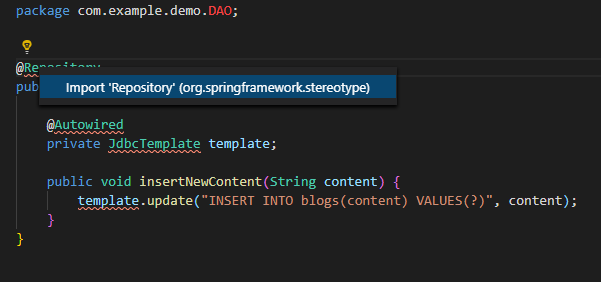
참고
