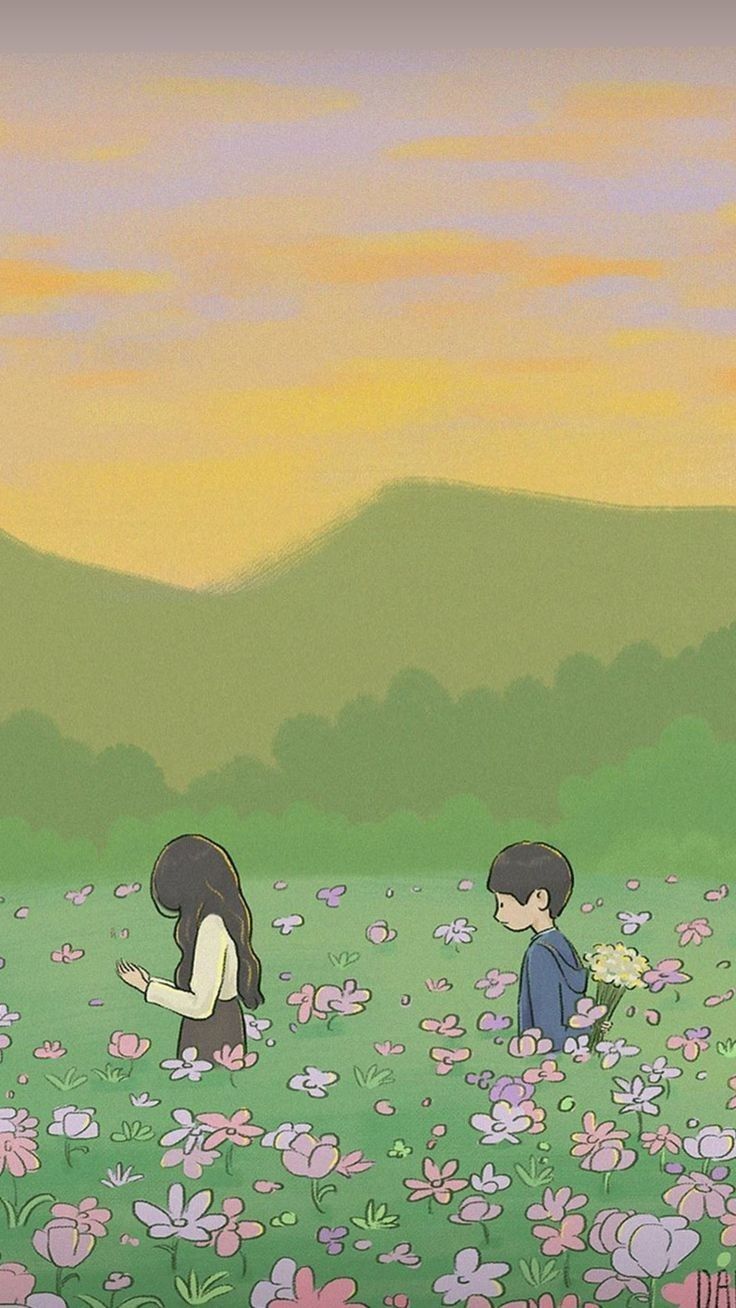서버-클라이언트 통신 개녑이 어렵다 ㅠㅠㅠㅠ
내가 이해하기로는 API로 데이터를 받아올 수 있고, 클라이언트가 서버에게 요청할 때 2가지 '타입'이 있다; get과 post.
Get는 데이터 조회(Read)를 요청할 때 쓰고 Post는 데이터 생성(Create) 변경(Update), 삭제(Delete) 요청할 때 쓴다고 했는데... 음. 모르겠다... 아직 Post를 배우지 않아서 언제 get 또는 post를 사용해야 할지 감이 안온다 ㅜㅠ
그래도 Ajax 꽤 잘하는 것 같다 다행스럽게도😌
What I learned:
1. Ajax는 JQuery가 import가 되어 있어야 동작 가능
2. Ajax 기본 골격
$.ajax({ type: "GET", // GET 방식으로 요청한다. url: "여기에URL을입력", data: {}, // 요청하면서 함께 줄 데이터 (GET 요청시엔 비움 - only for post) success: function(response){ console.log(response) } })
이 기본 골격에 요청할 url를 입력하고;
function(response) 안에다가 코드를 작성하면 된다
jQuery와 Ajax를 종합할 수 있다
<script> function q1() { $('#names-q1').empty() $.ajax({ type: "GET", url: "http://openapi.seoul.go.kr:8088/6d4d776b466c656533356a4b4b5872/json/RealtimeCityAir/1/99", data: {}, success: function (response) { let rows = response['RealtimeCityAir']['row'] for(let i=0; i<rows.length; i++) { let gu_name = rows[i]['MSRSTE_NM'] let gu_mise = rows[i]['IDEX_MVL'] let temp_html = `<li>${gu_name} : ${gu_mise}</li>`// *중요* backslash and ${} $('#names-q1').append(temp_html) } } }) } </script>