Next를 활용하여 게시판을 만들던 중 Ckeditor를 활용하여 글작성 페이지를 만들기로 했다.
Ckeditor 공식문서를 읽어보면 React에 대한 설명이 나온다.
Next를 따로 지원을 해주진않는다.
우선 설치를 하자
npm install --save @ckeditor/ckeditor5-react @ckeditor/ckeditor5-build-classic
설치가 완료되면 작업 파일 안에 임폴트를 한다
import { CKEditor } from '@ckeditor/ckeditor5-react';
import ClassicEditor from '@ckeditor/ckeditor5-build-classic';그 후 ckeditor 설정을 해주면 끝 !
<CKEditor
type=""
editor={ClassicEditor}
config={editorConfiguration}
onChange={(event: any, text: any) => {
//ckeditor-react type은 아무리 찾아봐도 못찾것다 ...
// 함수의 두번째 파라미터를 통해 텍스트박스 안 값을 가지고 올 수 있다.
console.log(event,text)
}}
/>이러면 아주 기본적인 Ckeditor가 만들어진다.
자 그럼 여기서 제일 중요한 이미지 업로드추가해보자
문제는 여기서 엄청 많은 에러를 경험했다는 것이다.
공식문서에서 react는
config={{
plugins:["image",...],
toolbar:{"imageupload,..."}
}}
//예입니다. 대충 이런식으로 작성해 놓고
웹팩 수정하면 끝이지만
아마 저렇게 작성해놓으면 next는
Global CSS cannot be imported from within node_modules.
라는 오류가 나타날 것이다
이걸 해결하기 위해 next.config.js를 수정해줬었다.
그러나 문제가 또 발생했다.
next.config.js에 수정부분은 css부분을 수정하는 것인데
@zeit/next-css가 next안으로 빌트인되버린 것 ...
그래서 더 이상 노드 모듈 내 씨에스에스를 불러올 수 없다는 것이다.
ckeditor github을 확인하던 중
NEXT는 완벽하게 지원을 안하기에 따로 넣어줘야한다는 글을 발견
방법은
ckeditor에서 제공하는 ckeditor5 online builder를 활용하여
다운을 받고 받은 파일을 내 파일 안에 폴더로 넣은 뒤
npm install file:local adress
해주고 임폴트해주면 완성 !
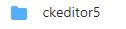
폴더로
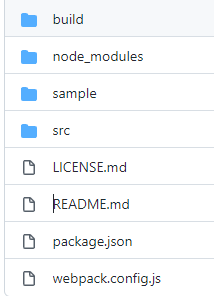
이러쿠롱 넣어주고
import React, { ReactElement, useEffect, useRef } from "react";
import { CKEditor } from "@ckeditor/ckeditor5-react";
import Editor from "ckeditor5/build/ckeditor";
axios.defaults.withCredentials = true;
const editorConfiguration = {
toolbar: {
items: [
"heading",
"|",
"bold",
"italic",
"link",
"bulletedList",
"numberedList",
"|",
"outdent",
"indent",
"|",
"imageUpload",
"blockQuote",
"mediaEmbed",
"undo",
"redo",
"insertTable",
],
},
// ckfinder: {
// uploadUrl: `/api/postApi/imageApi`,
// options: { resourceType: "Images" },
// },
};
interface Props {
isLoading: boolean;
handleEditorText: (data: string) => void;
}
function EditorComponent({ isLoading, handleEditorText }: Props): ReactElement {
const toastRef = useRef<TuiEditor | null>(null);
const handleTextValue = () => {
if (toastRef.current !== null) {
const editorRefInstance = toastRef.current.getInstance();
const htmlValue = editorRefInstance.getHTML();
handleEditorText(htmlValue);
}
};
return (
<div>
{isLoading ? (
<CKEditor
type=""
editor={Editor}
config={editorConfiguration}
onChange={(event: any, text: any) => {
const data = text.getData();
console.log(data);
handleEditorText(data);
}}
/>
) : (
<div>Loading...</div>
)}
</div>
);
}
export default EditorComponent;완성
