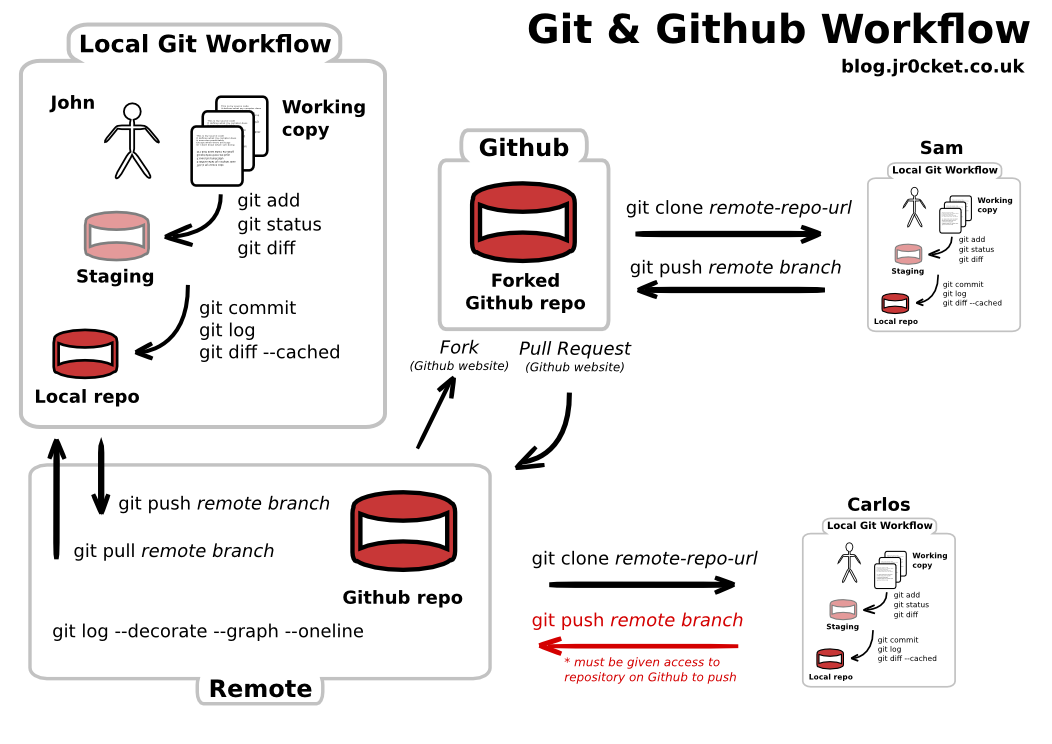1. Both pairs fork repo on Github
해당 repository를 fork해서 나의 remote reposity로 가져온다.
2. Both pairs clone their repo to local
$ git clone (repository's https를 복사해서 붙여 넣기)
3. Add pairs fork as remote
$ git remote add (pair) (pair's repository 주소)
여기에서 pair도 다른 이름으로 설정할 수 있다. 그리고 그 페어의 repository 주소를 붙여 넣으면 된다.
4. Commit your change to your local repo
코드를 고치고 나서
$ git add (수정한 파일 이름)
$ git commit -m '(message)'
를 입력한다.
5. Push your code to your remote origin
$ git push origin master
여기에서 origin은 remote repository의 이름이고 master는 branch의 이름이다.
6. Pull pair's code to local repository
$ git pull pair master
페어의 코드를 local repository로 가져온다.
7. Commit pair's change to local repo
$ git add 페어가 고친 파일
$ git commit -m 'message'
다음 페어가 고친 코드를 커밋한다.
8. Push pair code to pair's remote origin
$ git push origin master
페어가 푸쉬해 remote repogitory에 올린다.
9. You pull lastest version of pair's code
$ git pull pair master
페어의 repogitory를 가져온다.
이와같은 과정을 반복한다.