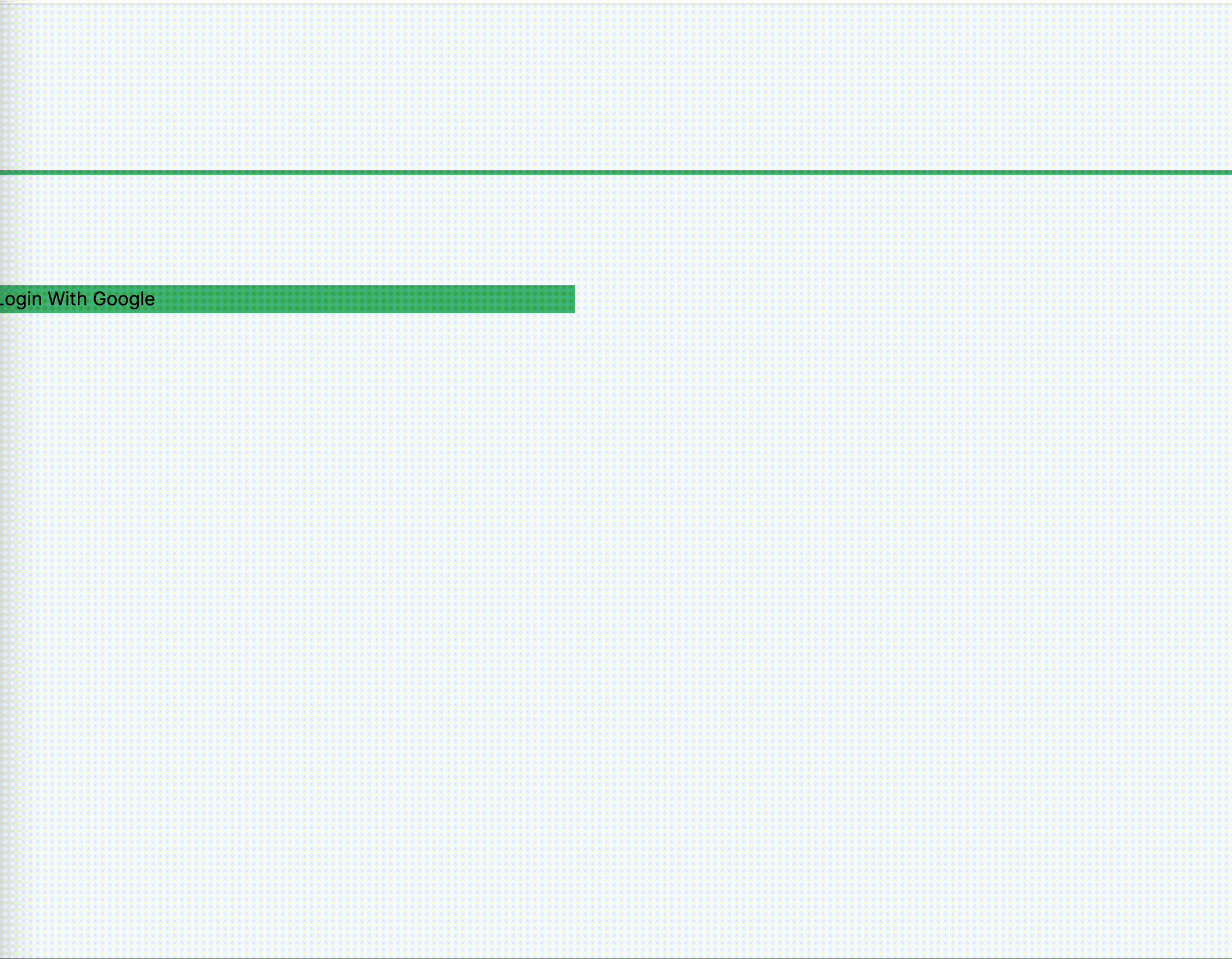구글 로그인 에러(feat. 공식문서)
현재 진행하고 있는 사이드 프로젝트에서 nextjs 이용해서 풀스택으로 개발하고 있다.
next-auth를 활용하여 구글 소셜 로그인을 이용하고 있는데 공식문서를 참조하여 셋팅을 해보아도 계속해서 다음과 같이 에러가 발생하였다.
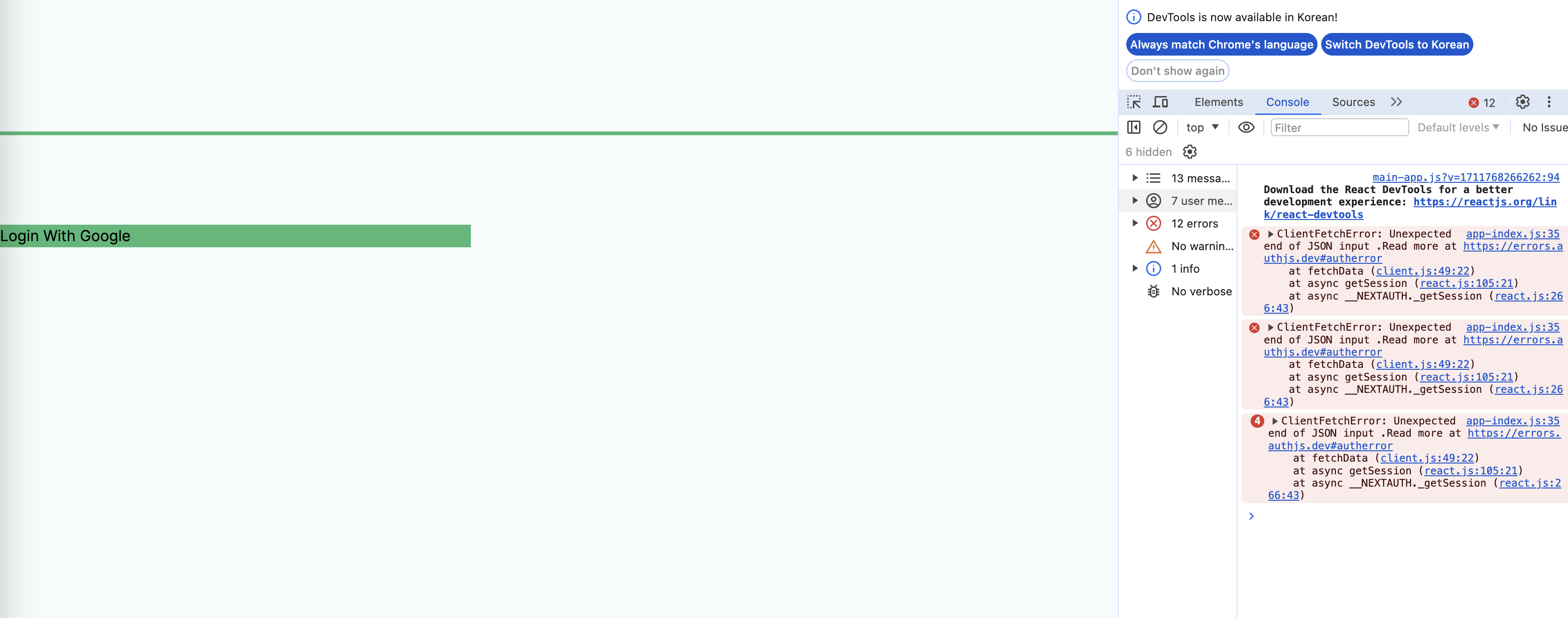
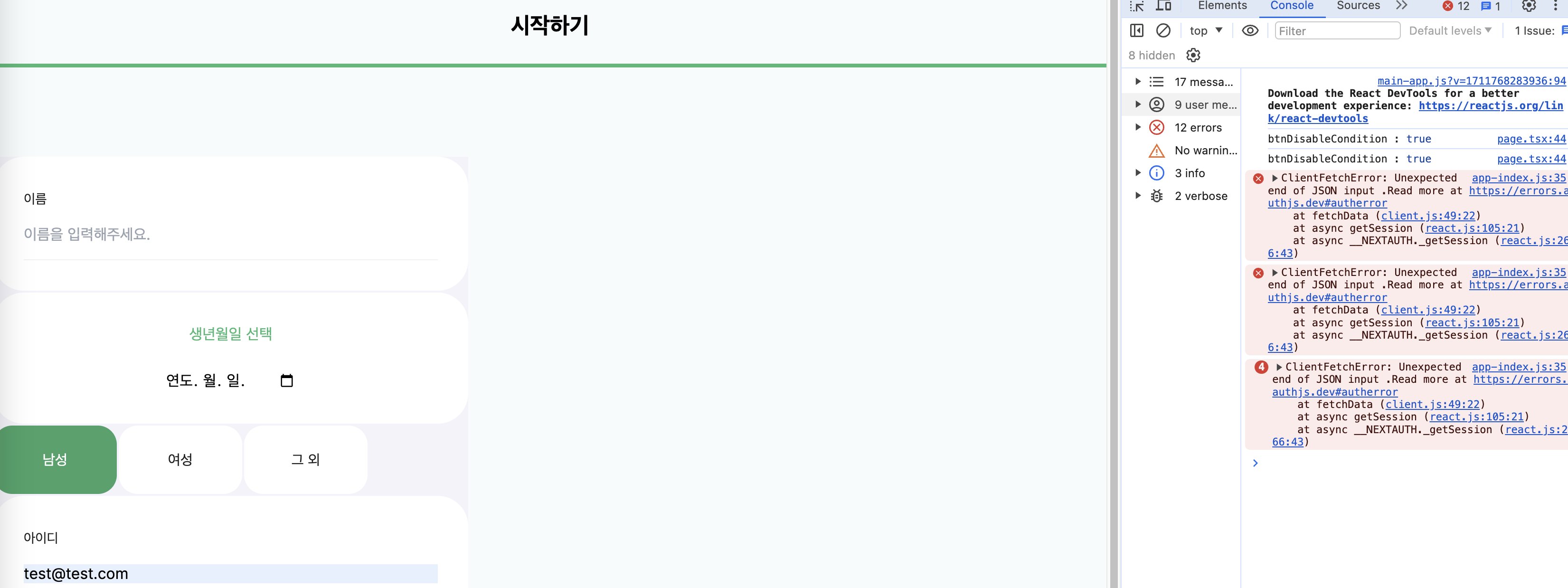
app-index.js:35 ClientFetchError: Unexpected end of JSON input .Read more at https://errors.authjs.dev#autherror
at fetchData (client.js:49:22)
at async getSession (react.js:105:21)
at async __NEXTAUTH._getSession (react.js:266:43)
위와 같이 모든 페이지에서 동일한 에러가 발생하였다.
구글 로그인을 하는 테스트 페이지 코드는 다음과 같다.
"use client";
import LevelStatusBox from "@/components/ui/LevelStatusBox";
import { signIn, useSession, signOut } from "next-auth/react";
import React from "react";
export default function TestPage() {
const { data: session } = useSession();
return (
<div className="bg-Primary">
{session ? ( //세션 정보가 있으면 signOut()호출
<button onClick={() => signOut()}>Logout</button>
) : (
//세션 정보가 없으면 signIn()호출
<button onClick={() => signIn("google")}>Login With Google</button>
)}
</div>
);
}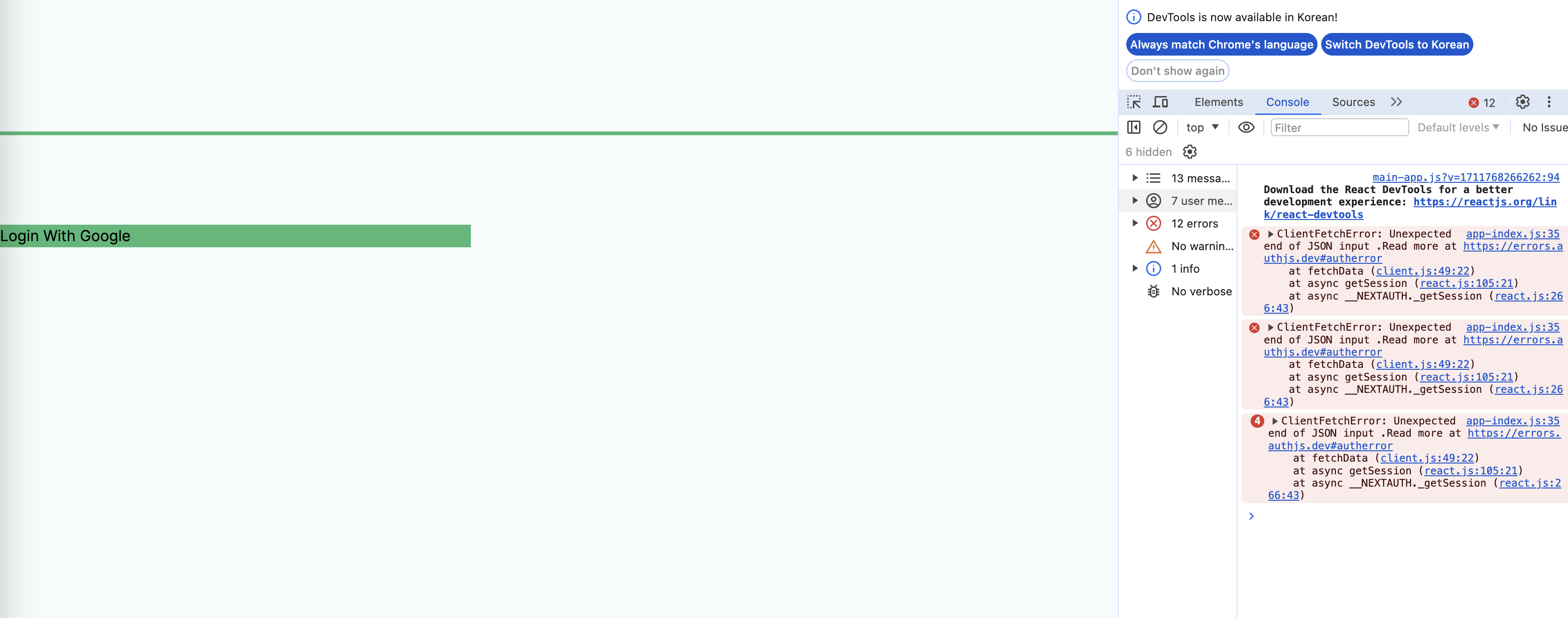
Login With Google 버튼을 누르면 구글 소셜로그인 창으로 리다이렉트 되야하는게 정상인데 계속하여 다음 화면이 뜬다.
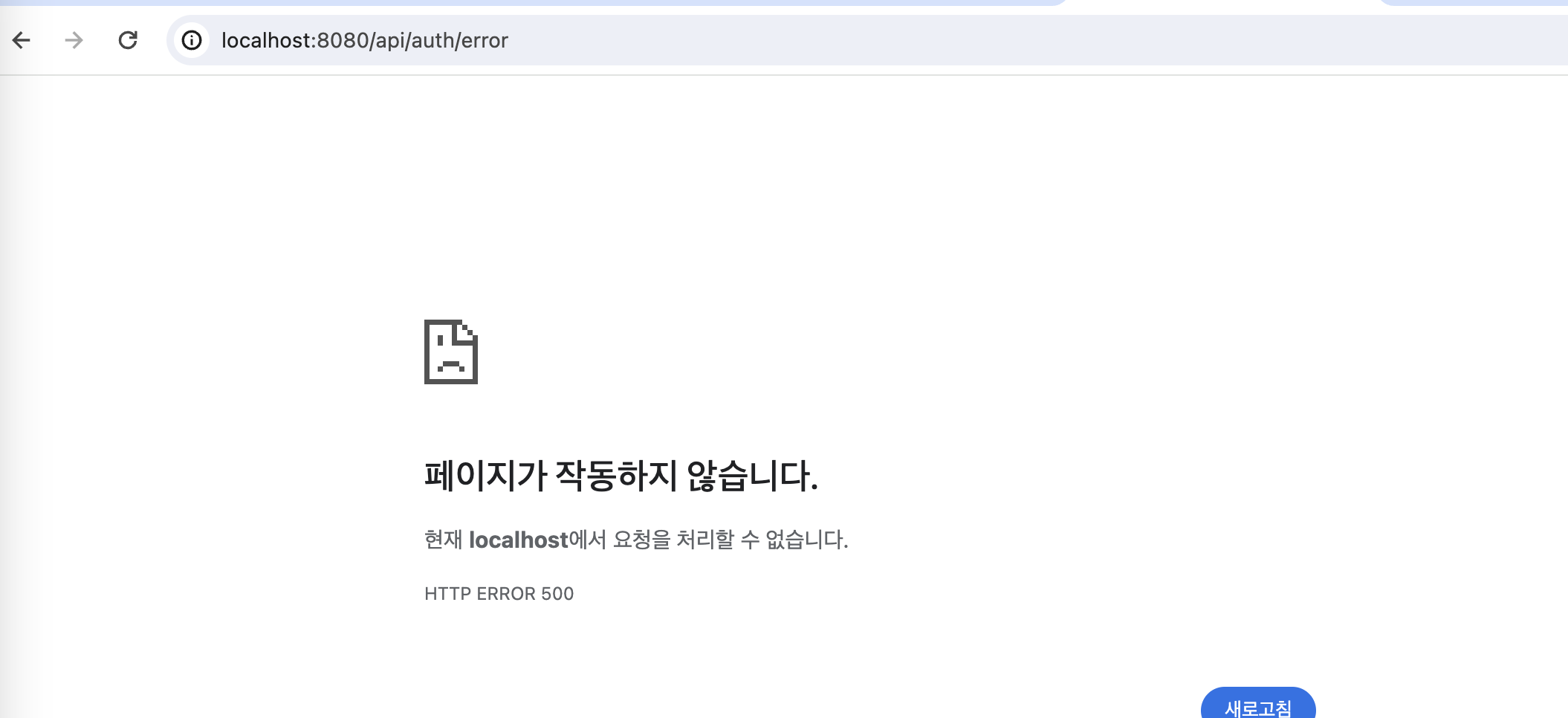
원인은? next-auth 버전에 따른 셋팅 설정
현재 next-auth 5 버전을 사용하고 있다.
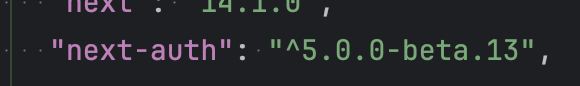
우선 결론적으로 next-auth 5 관련한 셋팅 방법이 아닌 next-auth4에 맞는 셋팅 방법으로 구상하여 에러가 발생한 것 같다.
참고로 프로젝트 폴더 구조는 src 내부에 app 디렉터리가 있다.(그리고 app 디렉터리 모드 사용중이며 nextjs14 버전)
Fail setting for next-auth4(Before)
기존에는 다음과 같이 설정하였다.
1. 아래 경로에서 다음과 같이 NextAuth 및 구글 로그인 관련한 설정 코드를 입력해준다.
src/app/api/auth/[...nextauth]/route.ts
import NextAuth from "next-auth";
import GoogleProvider from "next-auth/providers/google";
const authOption = {
providers: [
GoogleProvider({
clientId: process.env.GOOGLE_CLIENT_ID,
clientSecret: process.env.GOOGLE_CLIENT_SECRET,
}),
],
secret: process.env.NEXTAUTH_SECRET,
};
const handler = NextAuth(
//NextAuth.js를 사용하여 인증과 관련된 작업을 처리하는 핵심 함수이다.
authOption
);
export {handler as GET, handler as POST};- 루트 레이아웃 페이지에서 다음과 같이 SessionProvider로 감싸준다.
src/app/layout.tsx
import { SessionProvider } from "next-auth/react";
type Props = {
children: React.ReactNode;
};
export default function AuthContext({ children }: Props) {
return <SessionProvider>{children}</SessionProvider>;
}
export default function RootLayout({
children,
}: Readonly<{
children: React.ReactNode;
}>) {
return (
<html lang="en">
<AuthContext>
<body className={inter.className}>
<Header />
<main className="max-w-[500px] h-full">{children}</main>
</body>
</AuthContext>
</html>
);
}Success setting for next-auth 5(After)
설정에 성공한 코드는 다음과 같다.
- 아래 경로에서 다음과 같이 NextAuth 및 구글 로그인 관련한 설정 코드를 입력해준다.
src/middleware.ts
import NextAuth from 'next-auth';
import { authConfig } from './auth.config';
export default NextAuth(authConfig).auth
export const config = {
// https://nextjs.org/docs/app/building-your-application/routing/middleware#matcher
matcher: ['/((?!api|_next/static|_next/image|.*\\.png$).*)'],
};src/auth.config.ts
import type {NextAuthConfig} from 'next-auth';
export const authConfig = {
pages: {
// signIn: '/login'
},
callbacks: {
// async authorized({ auth, request: { nextUrl } }) {
// const isLoggedIn = !!auth?.user;
// const isLoginPage = nextUrl.pathname.startsWith('/login')
//
// // 로그인이 되어있는 상태에서 로그인 페이지에 진입하면 메인 페이지로 리다이렉션해줍니다.
// if(isLoggedIn &&isLoginPage ){
// return Response.redirect(new URL('/main', nextUrl));
// }
// return isLoggedIn
// },
// // 로그인 이후, 기본 페이지로 이동합니다.
// async redirect({ url, baseUrl }) {
// return baseUrl
// }
},
providers: [],
} satisfies NextAuthConfigsrc/auth.ts
import NextAuth from 'next-auth';
import {authConfig} from './auth.config';
import Credentials from 'next-auth/providers/credentials';
import {z} from "zod";
import {getUser} from "@/app/server/api/auth/auth";
import GoogleProvider from "next-auth/providers/google";
export const {handlers: {GET, POST}, auth, signIn, signOut} = NextAuth({
...authConfig,
providers: [Credentials({
async authorize(credentials) {
const parsedCredentials = z
.object({email: z.string().email(), password: z.string().min(6)})
.safeParse(credentials);
if (parsedCredentials.success) {
const {email, password} = parsedCredentials.data;
const user = await getUser(email);
if (!user) return null;
// return user
// const passwordsMatch = await bcrypt.compare(password, user.password);
//
// if (passwordsMatch) return user;
}
console.log('Invalid credentials');
return null;
},
}),
GoogleProvider({
clientId: process.env.GOOGLE_CLIENT_ID,
clientSecret: process.env.GOOGLE_CLIENT_SECRET,
}),
],
secret: process.env.NEXTAUTH_SECRET,
});src/app/api/auth/[...nextauth]/route.ts
export {GET, POST} from "@/auth";- Before와 동일하게 루트 레이아웃 페이지에서 다음과 같이 SessionProvider로 감싸준다.
src/app/layout.tsx
import { SessionProvider } from "next-auth/react";
type Props = {
children: React.ReactNode;
};
export default function AuthContext({ children }: Props) {
return <SessionProvider>{children}</SessionProvider>;
}
export default function RootLayout({
children,
}: Readonly<{
children: React.ReactNode;
}>) {
return (
<html lang="en">
<AuthContext>
<body className={inter.className}>
<Header />
<main className="max-w-[500px] h-full">{children}</main>
</body>
</AuthContext>
</html>
);
}그래서 뭐가 변경된거야?
결론적으로 NextAuth 내부에서 소셜로그인 및 로그인 관련 설정을 providers 속성 내부에 배열로 적어줘야한다.
하지만 이를 src/app/api/auth/[...nextauth]/route.ts에서 적어주는 것이 아닌 src/auth.ts에서 적어주는 것이다.
-
next-auth4 버전에서는 src/app/api/auth/[...nextauth]/route.ts에 설정 코드를 적어주는 것 같지만
-
next-auth5 버전에서는 src/middleware.ts와 같이 middleware를 통해 nextauth를 통과하는 식으로 코드를 설정해주고 src/auth.ts와 같이 next-auth 관련한 설정 파일을 만들어 설정 코드를 입력해주는 방식으로 설정해주는 것 같다.
성공