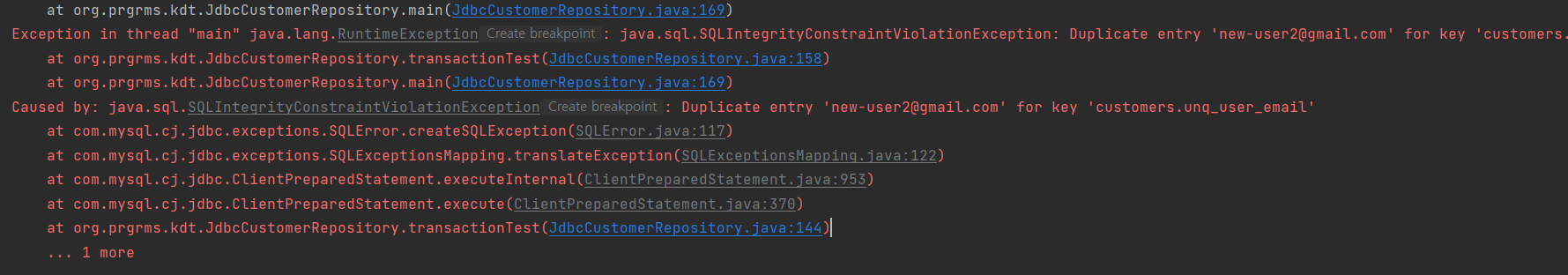Embeded DataBase
- 지금까지 작성한 코드는 DB가 접속이안되면 테스트가 실패
- 외부환경이 테스트에 영향을 주면 테스트에 대한 자동화가 불가능
- 자동화를 가능하게 하기위해 스프링에서는 Embeded DataBase 제공
- 쿼리문 추가
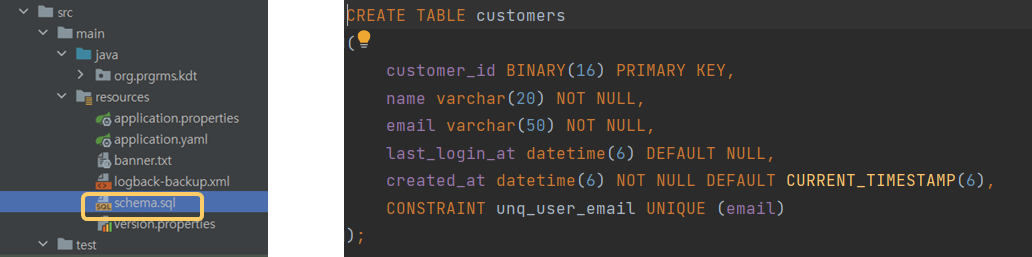
1. H2 DataBase
- H2 DataBase를 위한 Dependency 추가
<dependency>
<groupId>com.h2database</groupId>
<artifactId>h2</artifactId>
<scope>runtime</scope>
</dependency>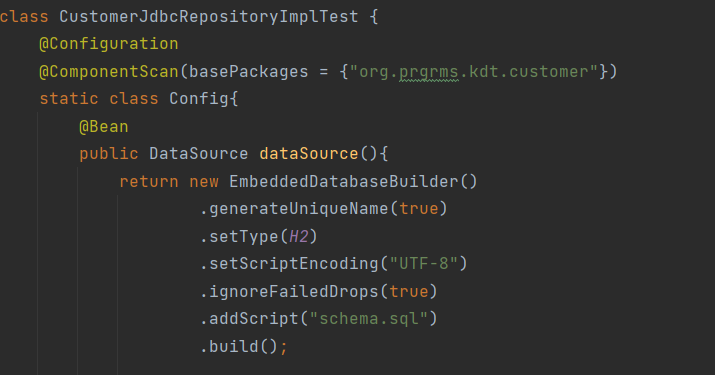
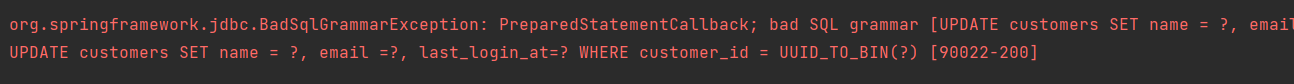
- 다음과 같이 SQL 문법을 해석 할 수 없다는 오류메세지가 뜬다.
- H2에서 특정 function을 쓰는 SQL은 지원하지 않음
- 때문에 오픈소스 embededsql 이용
2. Embedded Mysql
- Dependency 추가
<dependency>
<groupId>com.wix</groupId>
<artifactId>wix-embedded-mysql</artifactId>
<version>4.6.1</version>
<scope>test</scope>
</dependency>디비가 동작하면서 데이터가 내려가기때문에 deleteAll 할 필요 없음
직접 환경의 접속정보를 넣지 않았음
3. NamedParameterJdbcTemplate
- 인덱스 기반에서 이름기반의 파라미터 설정을 해줌
4. DataAccessException
5. Transaction
- 트랜잭션 테스트를 위해 JdbcCustomerRepository 에 메서드 추가
public void transactionTest(Customer customer) {
String updateNameSql = "UPDATE customers SET name = ? WHERE customer_id = UUID_TO_BIN(?)";
String updateEmailSql = "UPDATE customers SET email = ? WHERE customer_id = UUID_TO_BIN(?)";
Connection connection = null; //RollBack 해주기 위해 Try문 밖으로 뻄
try {
connection = DriverManager.getConnection("jdbc:mysql://localhost/order_mgmt", "root", "test1234");
connection.setAutoCommit(false); // 없으면 커밋이 되기때문에 롤백 안댐
try (
var updateNameStatement = connection.prepareStatement(updateNameSql);
var updateEmailStatement = connection.prepareStatement(updateEmailSql);
) {
updateNameStatement.setString(1, customer.getName());
updateNameStatement.setBytes(2, customer.getCustomerId().toString().getBytes());
updateNameStatement.execute();
updateEmailStatement.setString(1, customer.getEmail());
updateEmailStatement.setBytes(2, customer.getCustomerId().toString().getBytes());
updateEmailStatement.execute();
connection.setAutoCommit(true);
}
}catch (SQLException exception) {
if (connection != null) {
try {
connection.rollback();
connection.close();
} catch (SQLException throwable) {
logger.error("Got error while closing connection", throwable);
throw new RuntimeException(exception);
}
}
logger.error("Got error while closing connection", exception);
throw new RuntimeException(exception);
}
}
public static void main(String[] args) {
var customerRepository = new JdbcCustomerRepository();
//이메일에 유니크가 깨지기 때문에 에러 발생
customerRepository.transactionTest(new Customer(UUID.fromString("38b32b34-21dc-4e50-abd0-ae06ffa5c126"), "updated-user", "new-user2@gmail.com", LocalDateTime.now()));
}- 콘솔창에서 저장되어 있는 값 확인
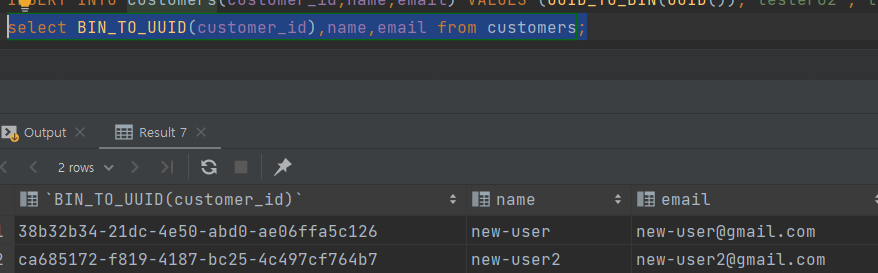
- 실행시키면 이메일이 중복되기때문에 오류가 발생하는 것을 확인 가능