1. 구간분할
-
데이터 분석 알고리즘에 따라서는 연속 데이터를 그대로 사용하기 보다는 일정한 구간(bin)으로 나눠서 분석하는 것이 효율적인 경우가 있다.
-
가격이나 비용, 효율 등 연속적인 값을 일정한 수준이나 정도를 나타내는 이산적인 값으로 나타내어 구간별 차이를 드러내는 것이다
-
이처럼 연속 변수를 일정한 구간으로 나누고, 각 구간을 범주형 이산변수로 변환하는 과정을 구간 분할(binning) 이라고 한다.
-
판다스의 cut() 함수 를 이용하여 연속데이터를 여러구간으로 나누고 범주형 데이터로 변환할 수 있다.
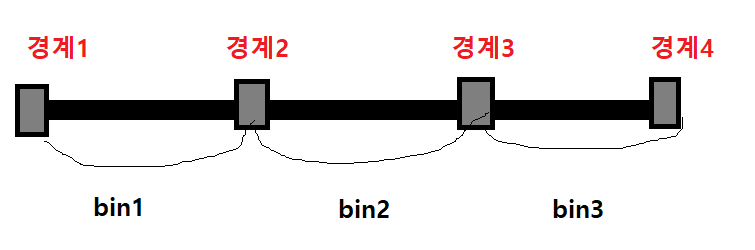
import pandas as pd
import numpy as np
df = pd.read_csv(r'C:\Users\kjt63\OneDrive\바탕 화면\python\data_analysis\sample\part5\auto-mpg.csv',header=None)
df.columns= [ 'mpg','cylinders','displacement','horsepower','weight','acceleration','model year','origin','name']
# horsepower 열의 누락데이터('?')를 삭제하고 실수형을 변환
df['horsepower'].replace('?',np.nan,inplace=True)
df.dropna(subset=['horsepower'],axis=0,how='any',inplace=True)
df['horsepower']= df['horsepower'].astype('float')
# np.histogram 함수로 3개의 bin으로 구분할 경계값의 리스트 구하기
count, bin_dividers = np.histogram(df['horsepower'],bins=3)
print(count)
print(bin_dividers)
# count = [257 103 32]
# bin_dividers =[ 46. 107.33333333 168.66666667 230. ]
# 4개의 경곗값 3개의 구간이 만들어짐
# ( 46 ~ 107.3,
# 107.3~168.6,
# 168.6~230)
bin_names = ['저출력','보통출력','고출력']
df['hp_bin'] = pd.cut(df['horsepower'], # 데이터 배열
bins=bin_dividers, # 경계값 리스트
labels = bin_names, # bin이름
include_lowest = True) # 첫 경곗값 포함
print(df[['horsepower','hp_bin']].head(15))
[257 103 32] [ 46. 107.33333333 168.66666667 230. ] horsepower hp_bin 0 130.0 보통출력 1 165.0 보통출력 2 150.0 보통출력 3 150.0 보통출력 4 140.0 보통출력 5 198.0 고출력 6 220.0 고출력 7 215.0 고출력 8 225.0 고출력 9 190.0 고출력 10 170.0 고출력 11 160.0 보통출력 12 150.0 보통출력 13 225.0 고출력 14 95.0 저출력
2. 더미 변수
- 앞에서 'horsepower' 열의 숫자형 연속 데이터를 'hp_bin' 열의 범주형 데이터로 변환하였다. 하지만 이처럼 범주형 데이터를 회귀분석 등
머신러닝 알고리즘에 바로 사용할 수 없는 경우가 있는데, 컴퓨터가 인식 가능한 입력값으로 변환해야 한다. - 이럴 때 숫자 0 또는 1로 표현되는 더미변수(dummy variable)를 사용한다.
-
여기서 0과 1은 수의 크고 작음을 나타내지 않고, 어떤 특성의 존재여부를 표시한다.
-
get_dummies() 함수를 사용하면 범주형 변수의 모든 고유값을 각각 새로운 더미 변수로 변환한다.
import pandas as pd
import numpy as np
df = pd.read_csv(r'C:\Users\kjt63\OneDrive\바탕 화면\python\data_analysis\sample\part5\auto-mpg.csv',header=None)
# 열 이름 지정
df.columns= [ 'mpg','cylinders','displacement','horsepower','weight','acceleration','model year','origin','name']
# horsepower 열의 누락데이터('?')를 삭제하고 실수형을 변환
df['horsepower'].replace('?',np.nan,inplace=True)
df.dropna(subset=['horsepower'],axis=0,how='any',inplace=True)
df['horsepower']= df['horsepower'].astype('float')
count, bin_dividers = np.histogram(df['horsepower'],bins=3)
bins_name = [ '저출력','보통출력','고출력']
df['hp_bin']=pd.cut(df['horsepower'],bins=bin_dividers, labels=bins_name,include_lowest=True)
# get_dummies() 함수를 사용하여 열의 고유값 3개가 각각 새로운 더미 변수열의 이름이 된다.
horsepower_dummies = pd.get_dummies(df['hp_bin'])
print(horsepower_dummies.head(15))
저출력 보통출력 고출력 0 0 1 0 1 0 1 0 2 0 1 0 3 0 1 0 4 0 1 0 5 0 0 1 6 0 0 1 7 0 0 1 8 0 0 1 9 0 0 1 10 0 0 1 11 0 1 0 12 0 1 0 13 0 0 1 14 1 0 0
※ sklearn 라이브러리를 이용해서 원핫인코딩을 편하게 처리할 수 있다.
# 데이터프레임 df의 'hp_bin'열에 들어있는
범주형 데이터를 0,1을 원소로 갖는 원핫벡터로 변환한다.
결과는 희소행렬(Sparse Matrix)로 정리된다
# 희소행렬은 (행,열) 좌표와 값 형태로 정리된다.
from sklearn import preprocessing
# 전처리를 위한 encoder 객체 만들기
label_encoder = preprocessing.LabelEncoder() # label_encoder 객체생성
onehot_ enocoder = preprocessing.OneHotEncoder() # onehot_encoder 생성
# label encoder 로 문자열 범주를 숫자형 범주로 변경
onehot_labeled = label_encoder.fit_transform(df['hp_bin'].head(15))
print(onehot_labeled)
print(type(onehot_labled))
# 2차원 행렬로 변경
onehot_reshaped = onehot_labeled.reshpae(len(onehot_labeled),1)
print(onehot_reshaped)
print(type(onehot_reshaped))
# 희소행렬로 변경
one_fitted = onehot_encoder.fit_transform(onehot_reshaped)
print(onehot_fitted)
print(type(onehot_fitted))