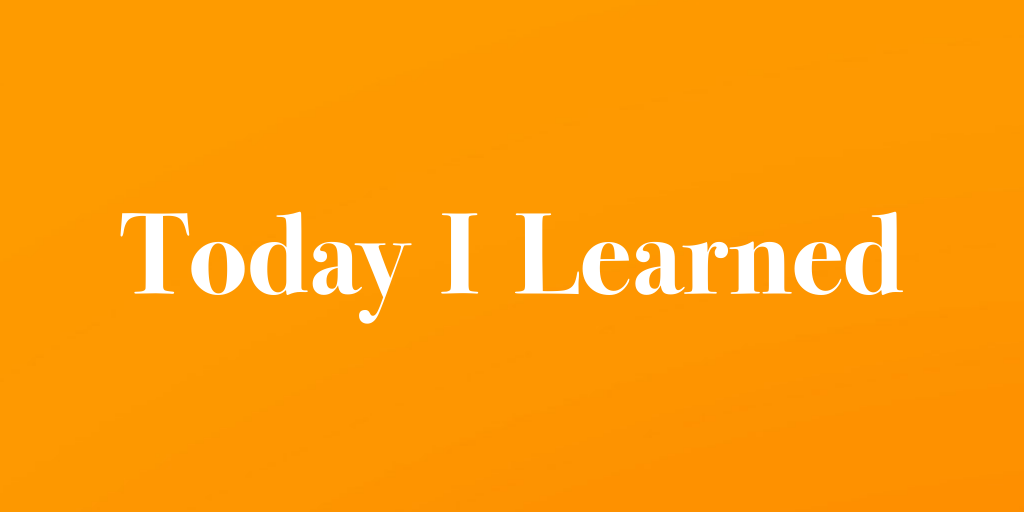
🍊 감상

📙 열품타 코딩 시간 10hour
👍🏼 -
👎🏼 -
🚀 목표
- Udemy에서 Javascript 강좌 수강하기 (332/682)
- 개인 프로젝트 진행
📣 The Web Developer Bootcamp 2021
27. Async
272. Web APIs & Single Thread
single thread
At any given point in time, that single JS thread is running at most one line of JS code.
JS is running one line of code at a time
console.log("1")
setTimeout(() => {
console.log("2")},3000)
console.log("3")
//1 3 2싱글스레드라면 1 2 3 으로 출력돼야 하는 것 아닌가? -> 브라우저가 일하고 있기 때문에 아니다!
브라우저는 C++같은 것으로 작성됐고, 자바스크립트가 못하는 일 해냄
자바스크립트가 어느 시점에서 브라우저에게 일을 넘기고, 이를 Web API라고 부름
Web API는 메소드같은 것
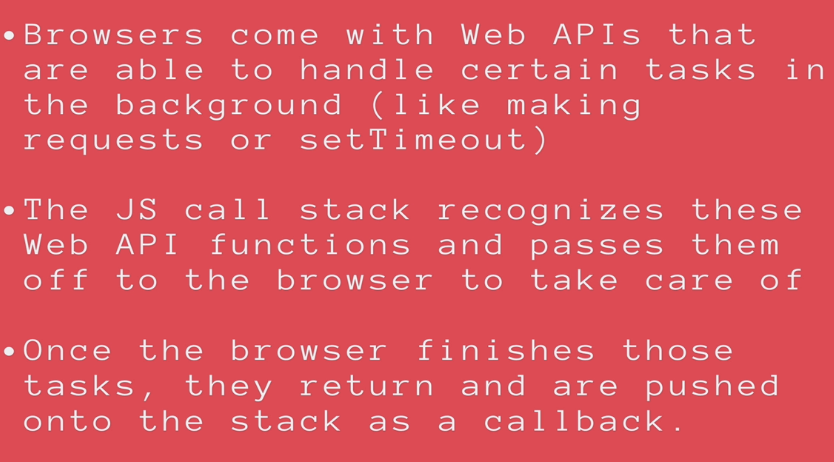
callback / callback queue / web APIs
273. callback hell
//generic function and callback
const delayedColorChange = (newColor, delay, doNext) => {
setTimeout(() => {
document.body.style.backgroundColor = newColor;
doNext && doNext();
}, delay);
};
delayedColorChange('red', 1000, () => {
delayedColorChange('orange', 1000, () => {
delayedColorChange('yellow', 1000, () => {
delayedColorChange('green', 1000, () => {
delayedColorChange('blue', 1000, () => {});
});
});
});
});
searchMoviesAPI(
'amadeus',
() => {
saveToMyDB(
movies,
() => {
//if it works, run this:
},
() => {
//if it doesn't work, run this:
}
);
},
() => {
//if API is down, or request failed
}
);274. fakeRequest Using Callbacks
a promise is an object representing the eventrual completion or failure of an asynchronous operation
275. fakeRequest Using Promises
promise is the eventual guarantee of either a value or an error
pending, resolved, rejected
a promise is a returned object to which you attach callbacks, instead of passing callbacks into a function
const request = fakeRequestPromise('yelp.com/api/coffee/page1');
request //object - pass callback both of them and only one will run
.then(() => {
//method1
console.log('It Worked (page1)');
//if resolved, print this out
fakeRequestPromise('yelp.com/api/coffee/page2')
.then(() => {
console.log('It Worked (page2)');
fakeRequestPromise('yelp.com/api/coffee/page3')
.then(() => {
console.log('It Worked (page3)');
})
.catch(() => {
console.log('Error (page3)');
});
})
.catch(() => {
console.log('Error (page2)');
});
})
.catch(() => {
//method2
console.log('Error (page1)');
//if rejecte d, print this out
});276. The magic of Promises
fakeRequestPromise('yelp.com/api/coffee/page1')
.then((data) => {
console.log('Worked(page1)');
console.log('data');
return fakeRequestPromise('yelp.com/api/coffee/page2');
})
.then((data) => {
console.log('Worked(page2)');
console.log('data');
return fakeRequestPromise('yelp.com/api/coffee/page3');
})
.then((data) => {
console.log('Worked(page3)');
console.log('data');
})
.catch((error) => {
console.log('Request Failed');
console.log('error');
});277. Creating our own promises
const delayedColorChange = (color, delay) => {
return new Promise((resolve, reject) => {
setTimeout(() => {
document.body.style.backgroundColor = color;
resolve();
}, delay);
});
};
delayedColorChange('red', 1000)
.then(() => delayedColorChange('orange', 1000))
.then(() => delayedColorChange('yellow', 1000))
.then(() => delayedColorChange('green', 1000))
.then(() => delayedColorChange('blue', 1000));278. The Async keword
a newer and cleander syntax for working with async code
syntax "makeup" for promises - syntax sugar
2 pieces - async, await
async
async functions always return a promise
if the function returns a value, the promise will be resolved with that value
if the function throws and exception, the promise will be rejected
const login = async (username, password) => {
if (!username || !password) throw 'Missing Credentials';
if (password === 'corgifeetarecute') return 'Welcome';
throw 'Invalid password';
};
login('sasdf', 'corgifeetarecute')
.then((msg) => {
console.log('logged in');
console.log(msg);
})
.catch((err) => {
console.log('error');
console.log(err);
});
//logged in Welcome
//error Invalid password
//error Missing credentials279. The await keyword
We can only use the await keyword inside of functions declared with async
await will pause the execution of the function, waiting for a promise to be resolved before continuing on.
async function rainbow() {
await delayedColorChange('red', 1000);
await delayedColorChange('orange', 1000);
await delayedColorChange('yellow', 1000);
await delayedColorChange('green', 1000);
return 'All done';
}
//1
{
rainbow().then(() => console.log('End of rainbow'));
}
//2
{
async function printRainbow() {
await rainbow();
console.log('End of rainbow');
}
}280. Handling errors in async functions
e -> error
async function makeTwoRequests() {
try {
let data1 = await fakeRequest('/page1');
console.log(data1);
let data2 = await fakeRequest('/page2');
console.log(data2);
} catch (e) {
console.log('Caught an error');
console.log('error is:', e);
}
}28. AJAX and API's
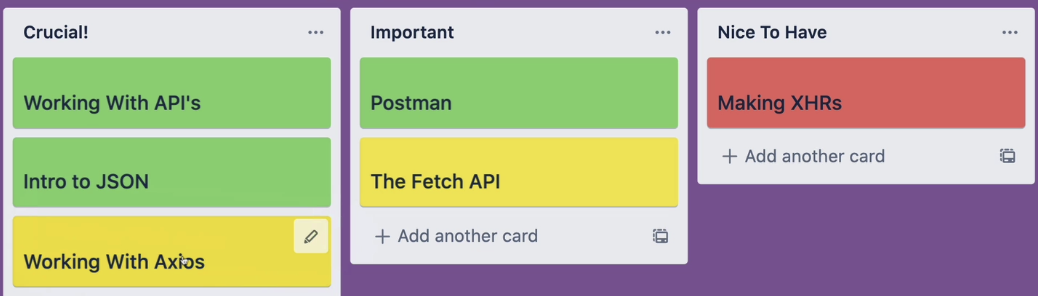
282. Intro to AJAX
AJAX = asynchronous javascript and xml
에이젝스 비동기 통신 기술
markup language html보다 더 강력하고 확장 가능한 언어가 xml
xml = exentensible markup language : 과거 많이 사용되던 데이터 포맷
최근에는 xml이 아닌 json을 산업의 표준으로 사용한다
json: javascript object notation
ajax는 이러한 기술들에 대한 통합명칭 - 비동기 통신을 위한 기술 묶음
classic web application model : browser client: fron-end / sever-side system: back-end -> 뭔가 클릭하고 요청 요구할 때마다 매번 새로운 데이터 불러와야 함, 다시 화면 구성
AJAX: 브라우저에 AJAX 엔진 포함, 요청/응답 과정을 통해 불필요한 부분까지 처리하지 않는다
필요한 부분만 별도로 요청하고 응답 받아 처리-> 불필요한 대역폭 감소, 비용 절감
classic web application model 은 동기, ajax는 비동기
사용자 대기 시간 줄이고 페이지 새로고침하지 않고도 필요한 데이터만 받아와서 업데이트
ajax 용어에 xml이 포함돼 있어서 xml만 통신 가능하다고 생각할 수 있겠지만 아님,
xml, text, html, json 가능 -> 그 중 json이 표준으로 쓰임
283. Intro to APIs
Web apis = http based
APIs are like a portal into a different application or database somewhere or a data set
cryptonator api
openweather api
twitter api
facebook api
twilio api
284. WTF is JSON
has key value pairs : but every key has to be a double quoted string
json.org
undefined is not valid in json
static methods
JSON.parse -> json will be parsed into a javascript object
data
const parsedData = JSON.parse(data)
parsedData.ticker
parsedData.ticker.pricestringify : 반대로
285. Using Postman
postman.com
http status code
icanhazdadjoke api
playing and testing APIs
status code : 200 ok / 404 not found - quick indicator of what happend
headers: bunch of key-value pairs, kind of like the metadata for the response and also for the request
286. query strings & headers
url: /search/shows?q=:query 에서
:가 의미하는 것은 :query가 variable이라는 것
?q=:query는 query string 임 - way of providing additional information to a request
search stirng이라 불리기도 함
q=:query는 parameters that are being passed off to the server
287. Making XHR's
XMLHttpRequest
: the original way of sending requests via JS
does not support promises, so lots of callbacks
wtf is going on with the weird capitalization
cluncky syntax that i find difficult to remember
const req = new XMLHttpRequest();
//make an object - new xml http request that gives us a new request object
req.onload = function () {
console.log('all done with request');
const data = JSON.parse(this.responseText);
console.log(data.ticker.price);
};
//attach onload callback
//this: object req = XMLHttpRequest
req.onerror = function () {
console.log('error');
console.log(this);
};
//attach onerror callback
req.open('get', 'https://api.cryptonator.com/api/full/btc-usd');
//(method = get request, second argument=url)
req.send();288. The Fetch API
the newer way of making requests via JS
supports promises (promise based, no have to worry about callback)
not supported in internet explorer :(
// 1. promise version
fetch('https://api.cryptonator.com/api/full/btc-usd')
//is going to return a promise
//resolved with the response object
//response object has a bunch of stuff like status code, headers
.then((res) => {
console.log('response, waiting to parse', res);
return res.json();
//*this returns promise so I can chain it
})
.then((data) => {
console.log('data parsed');
console.log(data.ticker.price);
})
.catch((e) => {
console.log('oh no error', e);
});
//as soon as it gets the first bit of headers,
//fetch is going to resolve the promise
//so i'm not guaranteed to have the body, the content that I want
//*-> that's why we use a second method called .JSON
// 2. async version
const fetchBitcoinPrice = async () => {
try {
const res = await fetch('https://api.cryptonator.com/api/full/btc-usd');
const data = await res.json();
} catch (e) {
console.log('something went wrong', e);
}
};289. Intro to Axios
a library for making http requests
two separate steps (fetch & .json)-> single steps , a lot easier and just shorter
github axios
intalling - using jsdelivr cdn
//1
axios.get('https://api.cryptonator.com/api/full/btc-usd')
.then(res => {
console.log(res.data.ticker.price)
// we already have our response object fully parsed
})
.catch(err => {
console.log("error", err)
})
//2
const fetchBitcoinPrice = async () => {
try {
const res = await axios.get('https://api.cryptonator.com/api/full/btc-usd')
console.log(res.data.ticker.price)
} catch (e) {
console.log("error", e)
}
}290. Setting headers with axios
const jokes = document.querySelector('#jokes');
const button = document.querySelector('button');
//ul id = "jokes"
const addNewJoke = async () => {
const jokeText = await getDadJoke();
const newLI = document.createElement('LI');
newLI.append(jokeText);
jokes.append(newLI);
};
const getDadJoke = async () => {
try {
const config = { headers: { accept: 'application/json' } };
const res = await axios.get('https://icanhazdadjoke.com/', config);
return res.data.joke;
} catch (e) {
return 'no jokes available';
}
};
button.addEventListener('click', addNewJoke);291. The show search app
{
/* <form>
<input type="text" placeholder="tv show title"/>
<button>search</button>
</form> */
}
const form = document.querySelector('#searchForm');
form.addEventListener('submit', async function (e) {
e.preventDefault();
const searchTerm = form.elements.query.value;
const config = { params: { q: searchTerm } };
const res = await axios.get(`http://api.tvmaze.com/search/shows`, config);
makeImages(res.data);
form.elements.query.value = '';
});
const makeImages = (shows) => {
for (let result of shows) {
if (result.show.image) {
const img = document.createElement('IMG');
img.src = result.show.image.medium;
document.body.append(img);
}
}
};Like with any technology or tool th at you might be using, you would need to check its documentation to find out about the options that you have. In this case, make sure to check the axios documentation for params that you can pass while configuring your axios request: https://github.com/axios/axios#request-config
So, in this example, the name config is a variable name that we arbitrarily chose, but it holds an object with the params key which the axios request will understand when we pass it as an argument. The key q is something that the particular API that we are using expects. To know what params we can pass to an API, we need to study the API documentation for the route/address that we are sending a request to - that way we can know of all the options/params supported by the API endpoint in question.
29. Prototypes, classes & OOP
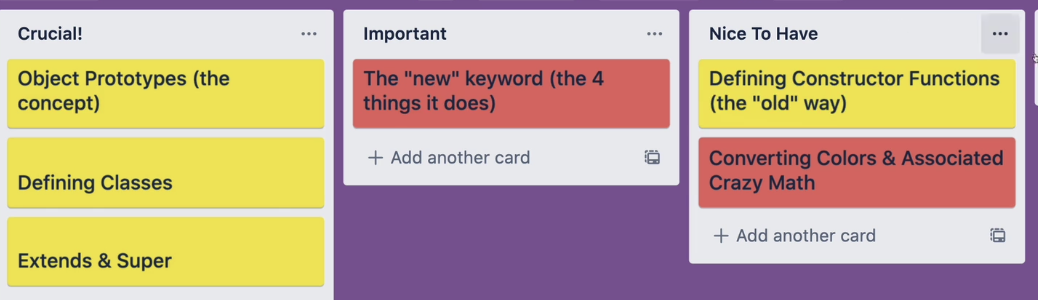
291. Prototypes
arr.sing = function() {console.log("lalala")
//-> arr에 sing이라는 function이 추가된 것을 볼 수 있음
arr.push(5)
//push는 arr method에서 볼 수 없음. _proto_라는 property에 이미 들어가있음 -> prptotype
console.dir(body)
//it has certain properties that are specific to this body & prototype prototype = object, contain typically a bunch of methods
string.prototype 도 있음
//이런 식으로 우리만의 모든 string에 적용되는 prototype을 만들 수 있다
String.prototype.yell = function() {
return `omg ${this.toUpperCase()}`;
};
"i love you".yell();
//overrride할 수도 있음prototype: single object that contains common properties and methods that other copies and other objects or other strings look up to find their common properties
place to store things, template, blueprint
Array.prototype
-> actual object, where we add the methods or the properties, template object
actual prototype object that i can add on to,
_proto_
-> this is a reference, is a property name on this array or on the string,
reference to the prototype
intro to object oriented programming
it's cut from the same cookie cutter that all other heading elements are (html heading elements)
console.dir(document.querySelector('h1'))
🕹 Project
음악 DB 사이트 프로젝트 시작
glassmorphism
z-index
bigger the number, more forward
default: 1
gradient
background: linear-gradient(to right top, #fff, #fff);
blur
backdrop-filter: blur(2rem);
