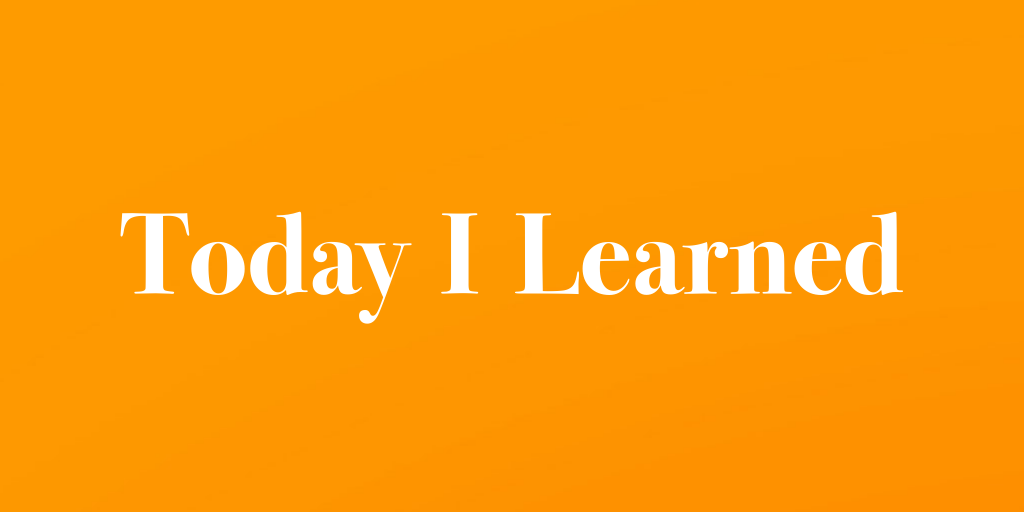
🍊 감상
📙 열품타 코딩 시간 10hour
👍🏼 -
👎🏼 -
🚀 목표
- Udemy : The web developer bootcamp 2021 강좌 수강 (458/682)
- 개인 프로젝트 진행
- Udemy : Javascript algorithms and data structures 강좌 수강 (0/249)
📣 The Web Developer Bootcamp 2021
37. Connecting to mongo with mongoose
383. Updating with mongoose
Movie.updateOne({title:'Amadeus'},{year:1984}).then(res=>console.log(res))
Movie.updateMany({title:{$in:['Amadeus','Stand by me']}}, {score:10}).then(res=>console.log(res))
Movie.findOneAndUpdate({title: 'The Iron Giant'}, {score: 7.0}).then(m=>console.log(m))
//여러 개 찾더라도 첫번째만 업데이트함
//업데이트됐더라도 이전 값 표시해주므로 헷갈리지 말 것
Movie.findOneAndUpdate({title: 'The Iron Giant'}, {score: 7.8},{new:true}).then(m=>console.log(m))
//이렇게 세번째에 옵션 설정해주면 modified된 값 보여줌
384. Deleting with mongoose
Movie.remove({title: 'Amelie'}).then(msg=>console.log(msg))
-> remove 보다는 deleteOne, deleteMany, bulkWrite를 쓸 것
Movie.deleteMany({year:{$gte:1999}}).then(msg => console.log(msg))
Movie.findOneAndDelete({title: 'The Iron Giant'}, {score: 7.8}).then(m=>console.log(m))
385. Mongoose schema validations
386. Additional schema constraints
//connection to mongodb logic
const mongoose = require('mongoose');
mongoose
.connect('mongodb://localhost:27017/shopApp', {
useNewUrlParser: true,
useUnifiedTopology: true,
})
.then(() => {
console.log('connected');
})
.catch((err) => {
console.log(err);
console.log('error');
});
//define shema
const productSchema = new mongoose.Schema({
name: {
type: String,
required: true,
maxlength: 20,
},
price: {
type: Number,
required: true,
min: 0,
},
onSale: {
type: Boolean,
default: false,
},
categories: {
type: [String],
default: ['Cycling'],
},
//object
qty: {
online: {
type: Number,
default: 0,
},
inStore: {
type: Number,
default: 0,
},
},
});
//take schema nad turn it into a model
const Product = mongoose.model('Product', productSchema);
const bike = new Product({
name: 'Mountain Bike',
price: 599,
categories: ['Cycling', 'Safety'],
});
bike
.save()
.then((data) => {
console.log('It worked');
console.log(data);
})
.catch((err) => {
console.log(err.errors.name.properties.message);
});
//module에서 node product.js 하면 연결됨
//mongo shell -> show dbs로 확인 후 use shopApp
//mongo shell -> db.products.find()387. Validating mongoose updates
schema의 단점 : 새로운 데이터 만들 때는 적용되지만 업데이트할 때는 적용되지 않음
Product.findOneAndUpdate({name: 'Mountain Bike'}, {price: -10.99}, {new: true, runValidators: true})new: true -> 업데이트된 데이터 보여줌
runValidators: true -> 설정한 schema가 업데이트될 때도 적용된다
388. Mongoose validation errors
how to set up a custom validator error messages
price: {
type: Number,
required: true,
min: [0, 'Price must be positive ya dodo'],
}enum
checks if the value is in the given array
size: {
type: String,
enum: ['S', 'M', 'L']
}389. Model instance methods
공식문서: built-in instance methods
defining or addign functionality onto the model
used for check credetials or authenticate or validate where it will check a password input against what we have stored in the database.
productSchema.methods.greet = function () {
console.log('hello howdy');
console.log(`-from ${this.name}`);
};
productSchema.methods.toggleOnSale = function () {
this.onSale = !this.onSale;
return this.save();
//anytime we call save, it does take time -> asynchronous operation
};
productSchema.methods.addCategory = function (newCat) {
this.categories.push(newCat);
return this.save();
};
const findProduct = async () => {
const foundProduct = await Product.findOne({ name: 'Bike Helmet' });
foundProduct.greet();
console.log(foundProduct);
await foundProduct.toggleOnSale();
console.log(foundProduct);
await foundProduct.addCategory('Outdoors');
console.log(foundProduct);
};
findProduct();390. Adding model static methods
정적(static) 메소드와 인스턴스(instance) 메소드
static method : methods that live on the model itself, not on instances of the model.
These methods won't act upon individual instances.
static method에서는 this keyword가 model class itself를 가리킨다.
instance method : instance method 내에서 this keyword는 individual instance를 가리킨다
참조변수
객체와 인스턴스
엄격하게 객체와 인스턴스를 나누긴 어렵다, 같게 쓰이기도.
참고링크: heejeong Kwon
Adding model static methods
productSchema.statics.fireSale = function () {
return this.updateMany({}, { onSale: true, price: 0 });
};
Product.fireSale().then((res) => console.log(res));391. Mongoose virtuals
virtuals
Give us ability to add properties to a schema that don't actually exist in the database itself, but that we have access to, thanks to mongoose.
These are usually synthesis of multiple properties in a database or something that could be derived from the database.
-> creates virtual type with a given name
-> mongodb에 저장되지 않는 attribute
-> set,get function을 정의
instance method 대신 쓰는 이유
virtual은 actual property처럼 행동한다.
데이터베이스에 저장될 필요 없지만 데이터베이스에 있는 것처럼 접근할 수 있는 property가 있으면 좋을 때
how to use virtual
const personSchema = new mongoose.Schema({
first: String,
last: String,
});
personSchema.virtual('fullName').get(function () {
return `${this.first}${this.last}`;
});
const Person = mongoose.model('Person', personSchema);const tammy = new Person({first: 'Tammy', last: 'Chow'})
tammy.fullName //Tammy Chow
tammy.save() //people collectioin이 생김(자동으로 복수화해줌)
db.people.find() //fullName은 저장돼있지 않음392. Defining mongoose middleware
personSchema.pre('save', async function () {
console.log('about to save');
});
personSchema.post('save', async function () {
console.log('just saved');
});userSchema.pre('save', function(next) {
if (!this.email) { // email 필드가 없으면 에러 표시 후 저장 취소
throw '이메일이 없습니다';
}
if (!this.createdAt) { // createdAt 필드가 없으면 추가
this.createdAt = new Date();
}
next();
});
userSchema.post('find', function(result) {
console.log('저장 완료', result);Two options
- Accept a 'next' parameter in our callback and then execute next at the very end of function
- Return a promise from a function
📣 Javascript algorithms and data structures masterclass
chrome - source - snippet - run: cmd+return
/ terminal, nodejs, codepen, jsbin 등등에서 실행해도 됨
Big O notation
Intro to Big O
빅오 표기법
Timing our code
An example : sum of all numbers from 1 up to (and including) some number n.
console.log("hello from ")
function addUpTo1(n) {
let total = 0;
for (let i = 1; i<=n; i++) {
total+=i;
}
return total;
}
console.log(addUpTo1(7))
function addUpTo2(n) {
return n*(n+1)/2;
}
console.log(addUpTo2(7))What does better mean?
- faster? -> different machines will record different times, same machine will record different times too.
- less memory-intensive?
- more readable?
Counting Operations
addUpTo2 has 3 simple operations(1 multiplication, 1 addition, 1 division), regardless of the size of n.
addUpTo1 -> because of loop, number of operations grows roughly proportionally with n.
Official intro to Big O
Big O definition
f(n) could be linear - input and runtime -> as n(input) scales, runtime scales as well.
f(n) could be quadratic - n grows, runtime related to square of n
f(n) could be constant
f(n) could be something entirely different
Example
addUpTo2 : always 3 operations -> O(1)
addUpTo1 : number of operations bounded by a multiple of n -> O(n)
More example
nested loop -> O(n^2)
Simplifying Big O Expressions
Regardless of the exact number, the number of operations grows roughly proportionally with n -> constants and smaller terms don't matter
Big O shorthands
- arithmetic(산수) operation -> constant
- variable assignment -> constant
- accessing elements in an array(by index) or object(by key) -> constant
- length of the loop times the complexity of whatever happens inside of the loop
Space Complexity
auxiliary space complexity 보조 공간 복잡도
-> refer to space required by the algorithm, not including space taken up by the inputs
space complexity 공간 복잡도 -> 강의 내에서 공간복잡도 말하면 보조공간복잡도를 의미하는 것
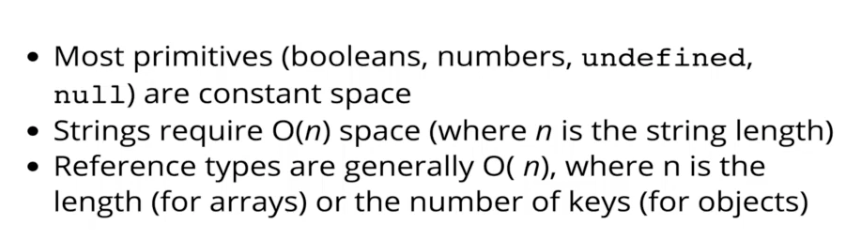
Example
function sum(arr) {
let total = 0;
for (let i = 0; i < arr.length; i++) {
total += arr\[i];
}
return total;
}total -> number, i -> number
adding two variable, not making new variable -> constant space
Another example
function double(arr) {
let newArr = [];
for (let i = 0; i<arr.length; i++) {
newArr.push(2*arr[i]);
}
return newArr;
}-> O(n) space
Logs and Section Recap
Log

Logarithm complexity
O(n^2) > O(nlog n) > O(n) > O(log n) > O(1)
