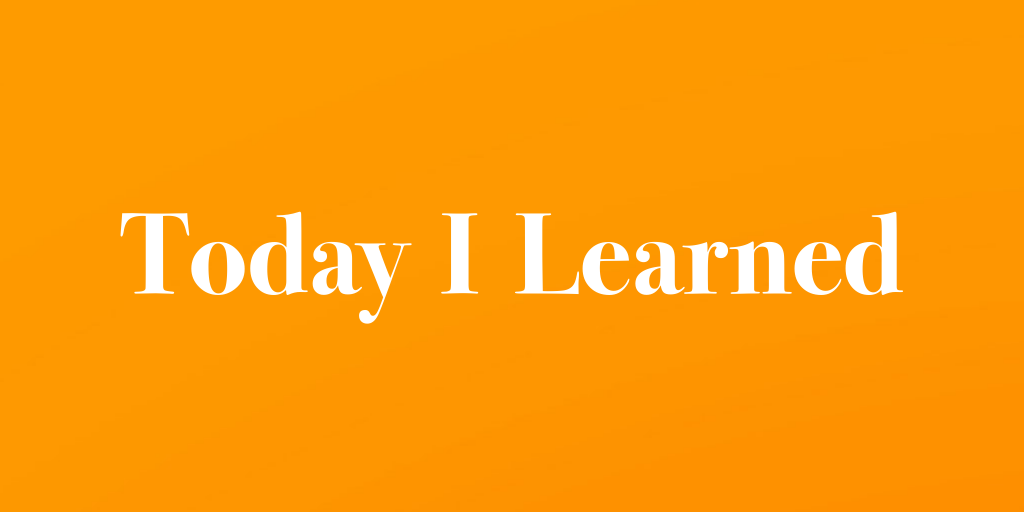🍊 감상
📙 열품타 코딩 시간 5hour
👍🏼 -
👎🏼 -
🚀 목표
Udemy : The web developer bootcamp 2021 강좌 수강 (501/682)
개인 프로젝트 진행
Udemy : Javascript algorithms and data structures 강좌 수강 (11/249)
📣 The Web Developer Bootcamp 2021
42. Handling Errors In Express Apps
436. Defining An Async Utility
function wrapAsync(fn) {
return function (req, res, next) {
fn(req, res, next).catch((e) => next(e));
};
}
app.get(
'/products/:id',
wrapAsync(async (req, res, next) => {
const { id } = req.params;
const product = await Product.findById(id);
if (!product) {
throw new AppError('Product not found', 404);
}
res.render('products/show', { product });
})
);437. Differentiating Mongoose Errors
const handleValidationErr = (err) => {
console.dir(err);
return new AppError(`Validation Failed...${err.message}, 400`);
};
app.use((err, req, res, next) => {
console.log(err.name);
if (err.name === 'ValidationError') err = handleValidationErr(err);
next(err);
});44. Data Relationships With Mongo
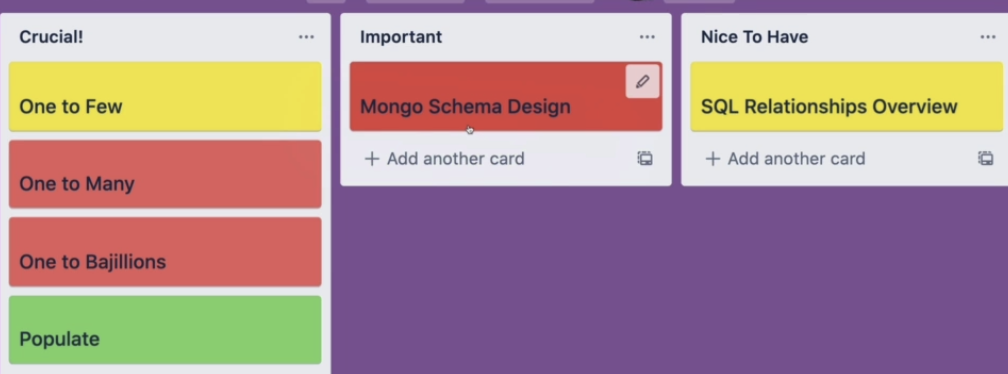
448. SQL Relationships Overview
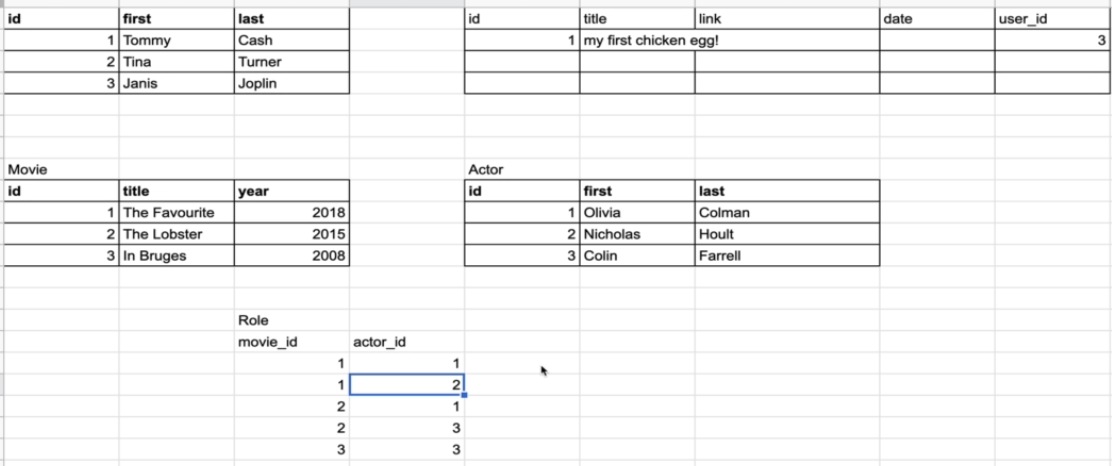
449. One to Few
const mongoose = require('mongoose');
mongoose
.connect('mongodb://localhost:27017/test', {
useNewUrlParser: true,
useUnifiedTopology: true,
})
.then(() => {
console.log('Mongo connection open');
})
.catch((err) => {
console.log('Mongo connection error');
console.log(err);
});
const userSchema = new mongoose.Schema({
first: String,
last: String,
addresses: [
{
_id: { id: false },
street: String,
city: String,
state: String,
country: String,
},
],
});
const User = mongoose.model('User', userSchema);
const makeUser = async () => {
const u = new User({
first: 'Harry',
last: 'Potter',
});
u.addresses.push({
street: '123 Sesame St.',
city: 'New York',
state: 'NY',
coutry: 'USA',
});
const res = await u.save();
console.log(res);
};
const addAdress = async (id) => {
const user = await User.findById(id);
user.addresses.push({
street: '99 3rd St.',
city: 'New York',
state: 'NY',
country: 'USA',
});
const res = await user.save();
console.log(res);
};
makeUser();450-451. One to Many & Mongoose Populate
populate : ObjectId를 실제 객체로 치환한다
Store references on the parent.
const mongoose = require('mongoose');
const Schema = mongoose.Schema;
mongoose
.connect('mongodb://localhost:27017/test', {
useNewUrlParser: true,
useUnifiedTopology: true,
})
.then(() => {
console.log('Mongo connection open');
})
.catch((err) => {
console.log('Mongo connection error');
console.log(err);
});
const productSchema = new Schema({
name: String,
price: Number,
season: {
type: String,
enum: ['Spring', 'Summer', 'Fall', 'Winter'],
},
});
const farmSchema = new Schema({
name: String,
city: String,
products: [{ type: Schema.Types.ObjectId, ref: 'Product' }],
});
const Product = mongoose.model('Product', productSchema);
const Farm = mongoose.model('Farm', farmSchema);
Product.insertMany([
{ name: 'Goddess Melon', price: 4.99, season: 'Summer' },
{ name: 'Sugar Baby Watermelon', price: 4.99, season: 'Summer' },
{ name: 'Asparagus', price: 3.99, season: 'Spring' },
]);
const makeFarm = async () => {
const farm = new Farm({ name: 'Full Belly Farms', city: 'Guinda, CA' });
const melon = await Product.findOne({ name: 'Goddess Melon' });
farm.products.push(melon);
await farm.save();
console.log(farm);
};
const addProduct = async () => {
const farm = await Farm.findOne({ name: 'Full Belly Farms' });
const watermelon = await Product.findOne({ name: 'Sugar Baby Watermelon' });
farm.products.push(watermelon);
await farm.save();
console.log(farm);
};
makeFarm();
addProduct();
Farm.findOne({ name: 'Full Belly Farms' })
.populate('products')
.then((farm) => console.log(farm));452. One to "Bajillions"
Store reference on the child.
const mongoose = require('mongoose');
const Schema = mongoose.Schema;
mongoose
.connect('mongodb://localhost:27017/test', {
useNewUrlParser: true,
useUnifiedTopology: true,
})
.then(() => {
console.log('Mongo connection open');
})
.catch((err) => {
console.log('Mongo connection error');
console.log(err);
});
const userSchema = new Schema({
username: String,
age: Number,
});
const tweetSchema = new Schema({
text: String,
likes: Number,
user: { type: Schema.Types.ObjectId, ref: 'User' },
});
const User = mongoose.model('User', userSchema);
const Tweet = mongoose.model('Tweet', tweetSchema);
const makeTweets = async () => {
const user = new User({ username: 'chickenfan99', age: 61 });
const tweet1 = new Tweet({
text: 'omg I love my chicken family',
likes: 0,
});
tweet1.user = user;
user.save();
tweet1.save();
};
const makeTweets2 = async () => {
const user = await User.findOne({ username: 'chickenfan99' });
const tweet2 = new Tweet({
text: 'bock bock bock my chickens make noises',
likes: 99,
});
tweet2.user = user;
tweet1.save();
};
makeTweets();
makeTweets2();
const findTweet = async () => {
const t = await Tweet.find({}).populate('user', 'name');
console.log(t);
};
findTweet();