truffle 실습
Remix에서만 solidity를 진행 하다가 드디어 truffle을 시작하게 되었다.
Truffle이란?
Truffle은 스마트 컨트랙트 개발, 컴파일, 배포 그리고 테스팅을 쉽게 할 수 있도록 도와주는 프레임워크입니다.
실습 시작전 체크사항
- Node.js
- Truffle
- vsCode
- Ganache
Node.js는 설치가 되있어서 패스.
truffle부터 설치하자.
참고로 본인은 윈도우 환경이다.
PowerShell을 이용 해서 명령어 입력(관리자 권한으로 실행)
Truffle 설치
truffle 설치 명령어
npm install -g truffletruffle 설치가 완료되면 명령어로 확인할 수 있다.
truffle version여기서 설치는 잘되는데 트러플 버젼을 확인하려고 하면 계속 다음과 같은 오류가나서 엄청 해맸다.
truffle : 이 시스템에서 스크립트를 실행할 수 없으므로 C:\Users\Jimin\AppData\Roaming\npm\truffle.ps1 파일을 로드할 수
없습니다. 자세한 내용은 about_Execution_Policies(https://go.microsoft.com/fwlink/?LinkID=135170)를 참조하십시오.
위치 줄:1 문자:1
+ truffle
+ ~~~~~~~
+ CategoryInfo : 보안 오류: (:) [], PSSecurityException
+ FullyQualifiedErrorId : UnauthorizedAccess천천히 오류를 읽어봐서 https://go.microsoft.com/fwlink/?LinkID=135170 요 사이트에서 읽어보면
PowerShell의 실행 정책은 PowerShell이 구성 파일을 로드하고 스크립트를 실행하는 조건을 제어하는 안전 기능입니다. 이 기능은 악성 스크립트의 실행을 방지하는 데 도움이 됩니다.
파워쉘의 실행 규칙 기본값은 Restricted라서 무슨 악성 스크립트가 실행될지 몰라서 차단한 것 이라고 한다.
Set-ExecutionPolicy -ExecutionPolicy Unrestricted -Scope Process이 명령어로 Unrestricted 해주고 현재 켜져있는 파워쉥에서만 허용을 해주기 위해 -Scope Process 옵션을 추가 했다.
본인은 정작 이 오류를 못보고 어지간히 해매다 다른 분의 도움을 받았다.
오류를 차근차근 읽어보는 습관을 들이자.
위 명령어를 실행하고 다시 truffle버젼을 확인하면
Truffle v5.6.9 (core: 5.6.9)
Ganache v7.5.0
Solidity v0.5.16 (solc-js)
Node v16.17.1
Web3.js v1.7.4이렇게 확인 가능하다.
Ganache 설치
https://trufflesuite.com/ganache/ 로 접속해 해당 운영체제 다운로드
설치 후 실행해 QUICKSTART.
실습
테스트 실습할 폴더를 하나 만들어 준다(그냥 마우스로 만들어도 된다)
후 만든 폴더로 이동
mkdir truffle_test
cd truffle_test폴더 이동 후 truffle 프로젝트를 시작하는 명령어 입력
truffle init하면 하위 폴더들이 생김 ls 명령어로 확인해주자
ls
Mode LastWriteTime Length Name
---- ------------- ------ ----
d----- 2022-12-13 오후 10:40 build
d----- 2022-12-13 오후 10:47 contracts
d----- 2022-12-13 오후 10:48 migrations
d----- 2022-12-13 오후 10:30 test
-a---- 2022-12-13 오후 10:40 5893 truffle-config.js스마트 컨트랙트 생성
truffle create contract AA라는 이름의 스마트 컨트랙트를 생성했다.
contracts폴더 이동 후 ls로 확인해보면
cd contracts
ls
Mode LastWriteTime Length Name
---- ------------- ------ ----
-a---- 2022-12-13 오전 11:44 0 .gitkeep
-a---- 2022-12-13 오후 10:39 159 A.solA.sol이 생긴걸 확인
이제 코드를 확인해보자.
(원래 vim을 써보려고 했는데 일단 vsCode로 작업하였다. 추후 vim관련 자료도 올리자)
vsCode 실행후 폴더를 열어 A.sol코드를 작성하자. 간단하게 사칙연산 하는 코드이다.
// SPDX-License-Identifier: MIT
pragma solidity >=0.4.22 <0.9.0;
contract A {
uint abc=0;
function add(uint a, uint b) public view returns(uint) {
return a+b;
}
function sub(uint a, uint b) public view returns(uint) {
return a-b;
}
function changeABC(uint a) public returns(uint) {
abc = a;
return abc;
}
}작성을 하였으면 Ganache와 환경을 맞춰주자.
Ganache를 보면 Network ID와 포트번호가 나오는데 확인 후
Truffle로 다시가서 truffle-config.js의 67번째 줄쯤 가보면
// development: {
// host: "127.0.0.1", // Localhost (default: none)
// port: 8545, // Standard Ethereum port (default: none)
// network_id: "*", // Any network (default: none)
// },가 주석 처리 되어있다. 주석 해제 후 port와 network_id 입력.
js파일 추가
migrations 폴더 안에 1_A_sol.js라는 파일 추가 후
// 장소 : ~~ 폴더 안 ~~ 파일
const solidity 파일명 = artifacts.require("solidity 파일명");
module.exports = function (deployer) {
deployer.deploy(solidity 파일명);
};작성 후 저장
Compile
truffle compile컴파일 실행
Compiling your contracts...
===========================
> Compiling .\contracts\A.sol
> Compilation warnings encountered:
Warning: Function state mutability can be restricted to pure
--> project:/contracts/A.sol:5:4:
|
5 | function add(uint a, uint b) public view returns(uint) {
| ^ (Relevant source part starts here and spans across multiple lines).
> Artifacts written to C:\Users\Jimin\Desktop\truffle_test\build\contracts
> Compiled successfully using:
- solc: 0.8.17+commit.8df45f5f.Emscripten.clangMigrate
truffle migratemigrate 실행
Compiling your contracts...
===========================
> Compiling .\contracts\A.sol
> Compilation warnings encountered:
Warning: Function state mutability can be restricted to pure
--> project:/contracts/A.sol:5:4:
|
5 | function add(uint a, uint b) public view returns(uint) {
| ^ (Relevant source part starts here and spans across multiple lines).
> Artifacts written to C:\Users\Jimin\Desktop\truffle_test\build\contracts
> Compiled successfully using:
- solc: 0.8.17+commit.8df45f5f.Emscripten.clang
Starting migrations...
======================
> Network name: 'development'
> Network id: 5777
> Block gas limit: 6721975 (0x6691b7)
1_A_sol.js
==========
Deploying 'A'
-------------
> transaction hash: 0x006cdf7aadde1e654e5b241432eb394124cfe1b251d59bbdb4f1fcf83479dd1a
> Blocks: 0 Seconds: 0
> contract address: 0x91275Fb0f13c9BAdC9714cA50Acb8D453301571D
> block number: 1
> block timestamp: 1670939084
> account: 0x5d754F43A87898ADe05A158b0e4c19019d2166Ea
> balance: 99.99706202
> gas used: 146899 (0x23dd3)
> gas price: 20 gwei
> value sent: 0 ETH
> total cost: 0.00293798 ETH
> Saving artifacts
-------------------------------------
> Total cost: 0.00293798 ETH
Truffle console
에러 없이 완료되면
Truffle console을 실행시켜 console창 실행
아래처럼 보인다
truffle(development)>함수를 실행시키기 전 Ganache에 가서 Contracts를 가보면
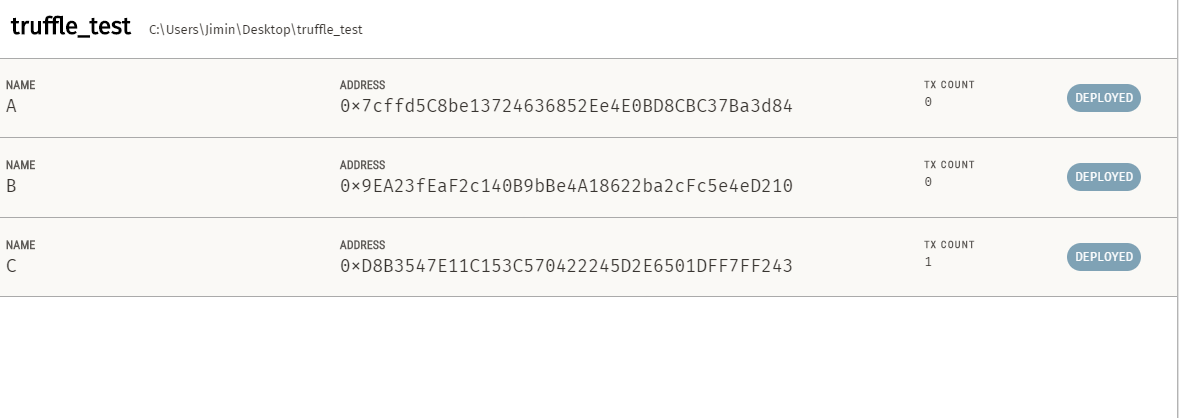
컨트랙트가 생긴걸 볼수있다 (A만 생겨야 정상)
들어가보면 상태변수 abc가 0인 상태로 있다.
이제 함수를 실행 시킬 차례
deploy가 된 계약을 변수로 설정한다.
let aa = await aa.deployed()
// 아래와 같은 결과가 보이게 된다.
undefined함수 실행
aa.add(1,2)
aa.sub(2,1)
aa.changeABC(5);위의 두개는 각각 3, 1의 결과가 리턴되고 3번째는5를 리턴하고
Ganache에가서 확인해보면 abc = 5가 되어있음을 확인할 수 있다.