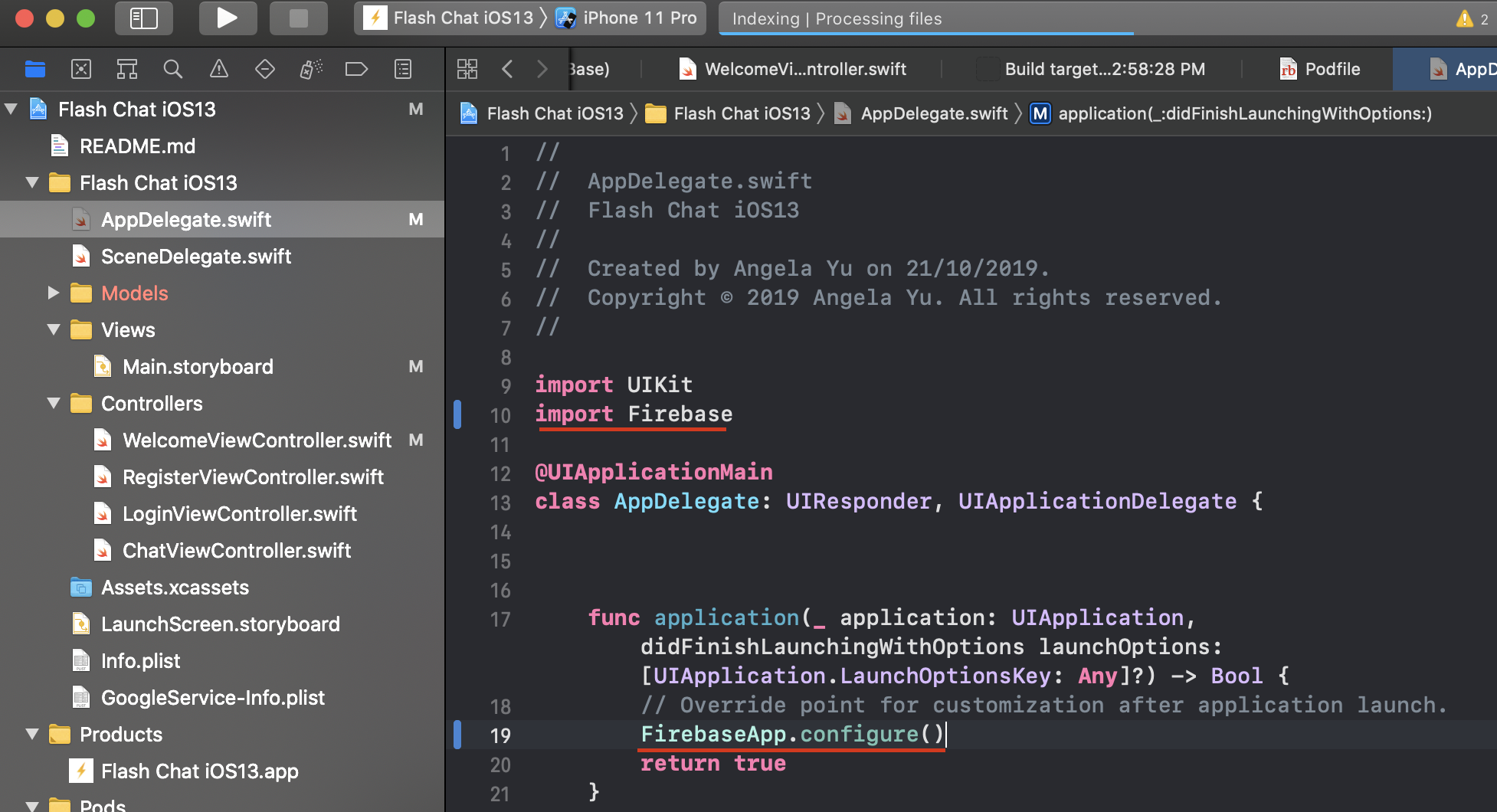Adding Firebase to your Project
-
Sign in to Google and press "Go to console"
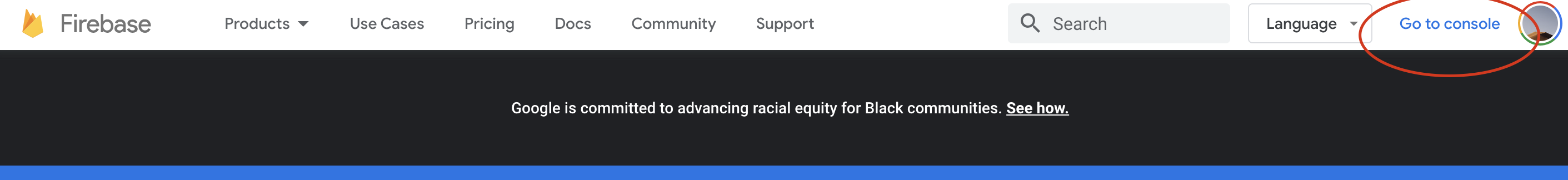
-
Create a new project and give it a name
-
Add an iOS app to your project
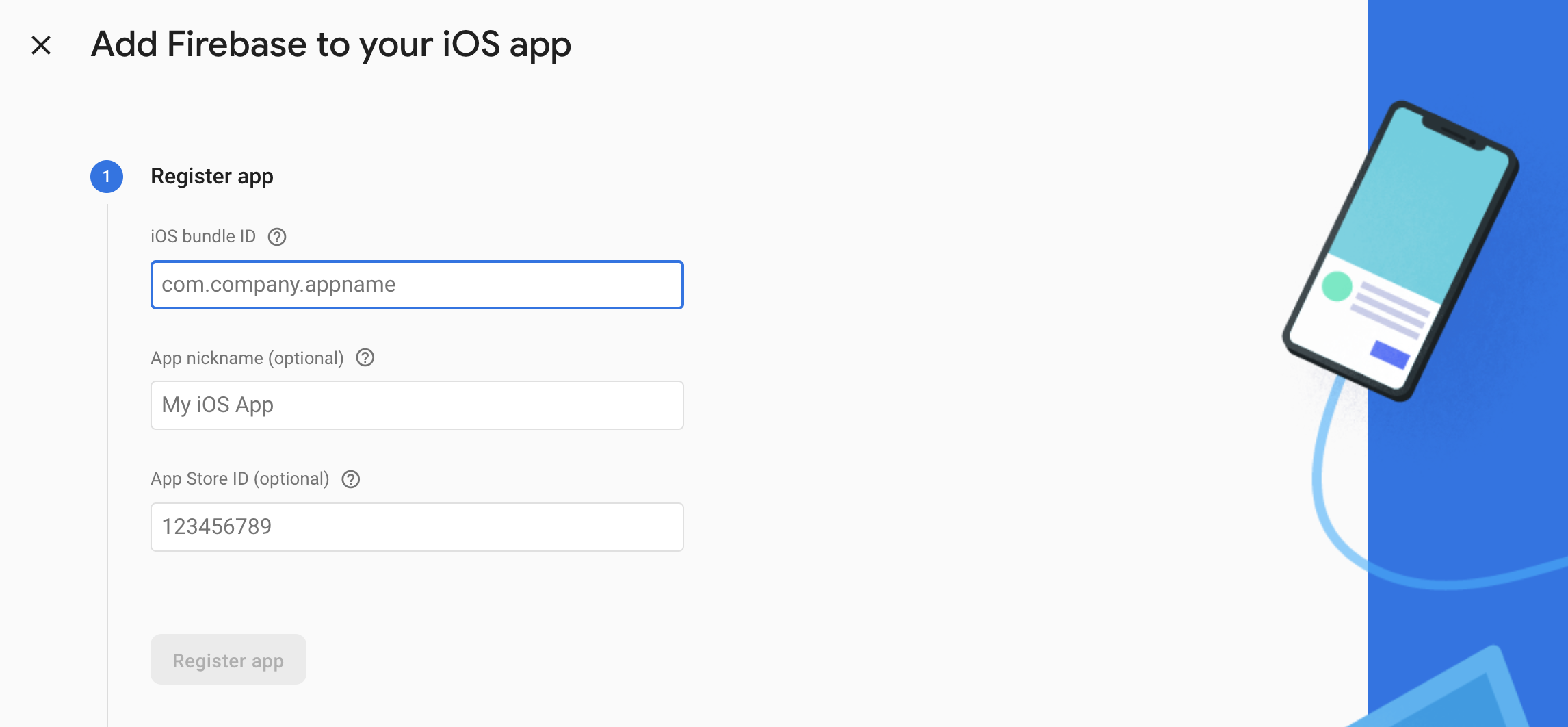
- Give it an iOS bundle ID
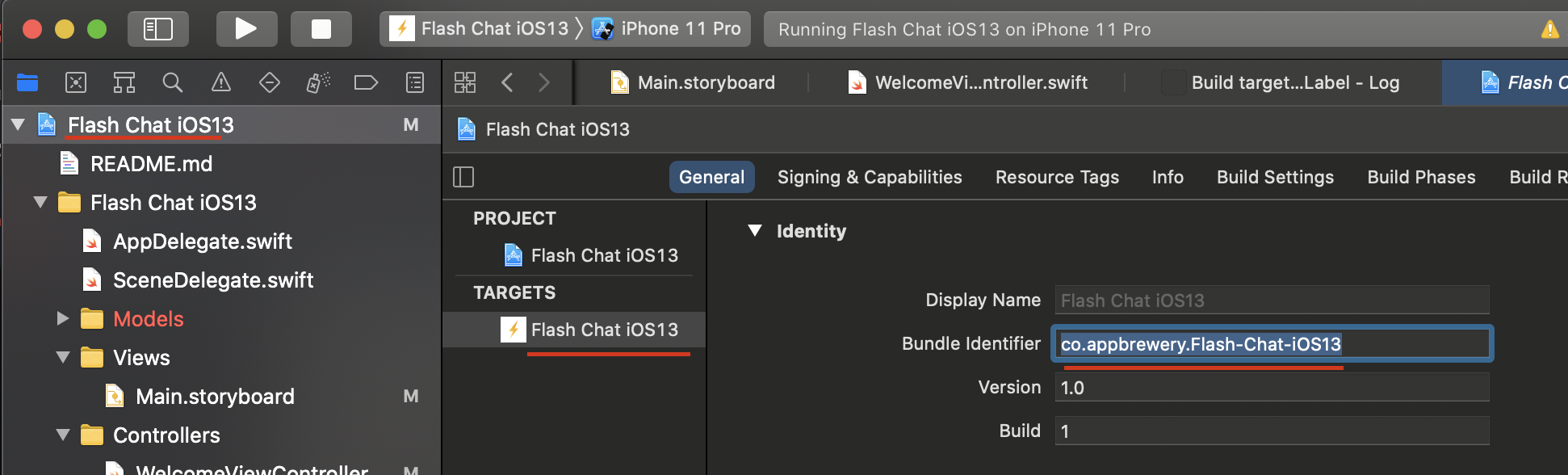
→ Your bundle ID can be found in the directory above
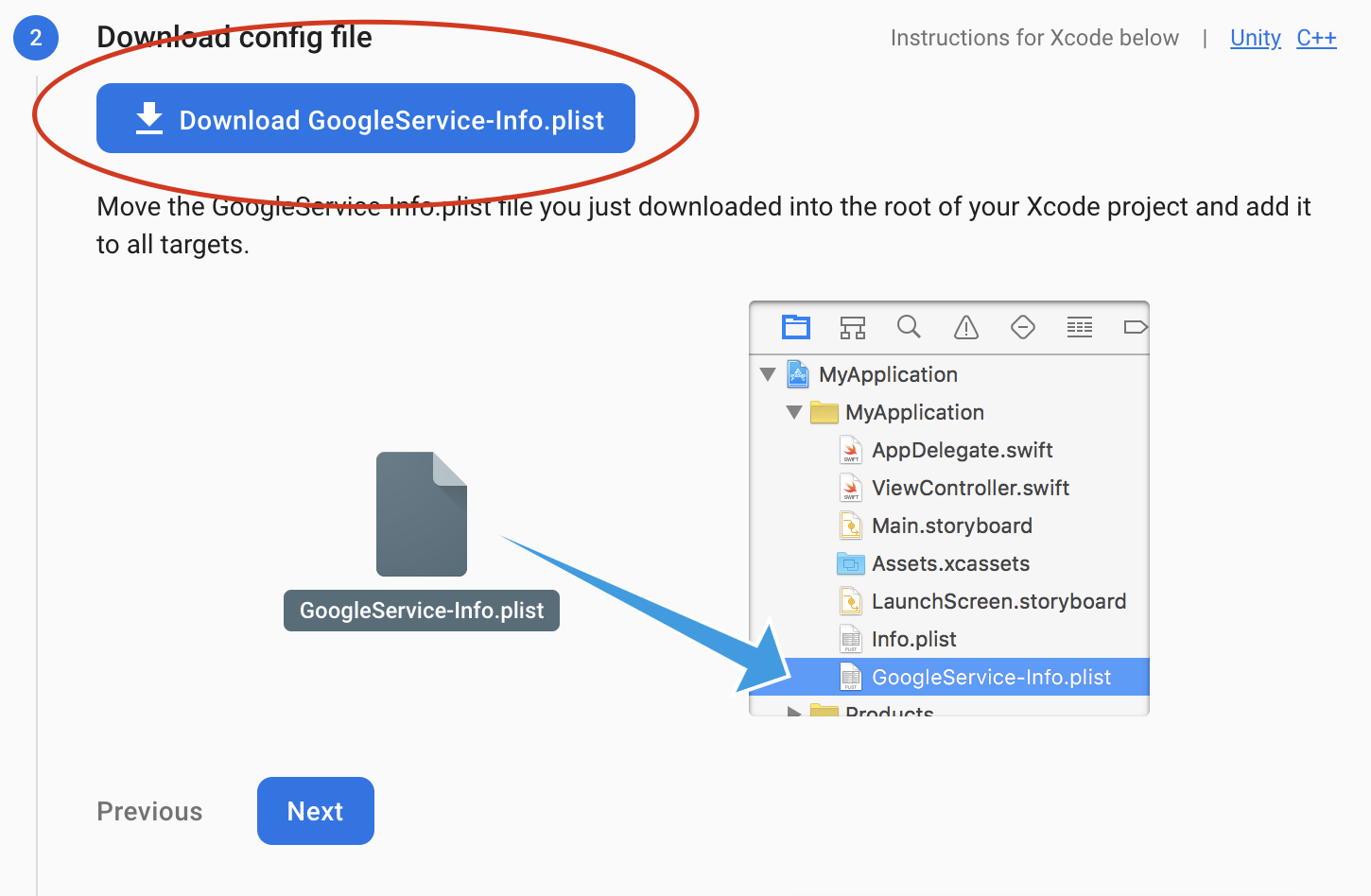
- Add the file in the project's root directory
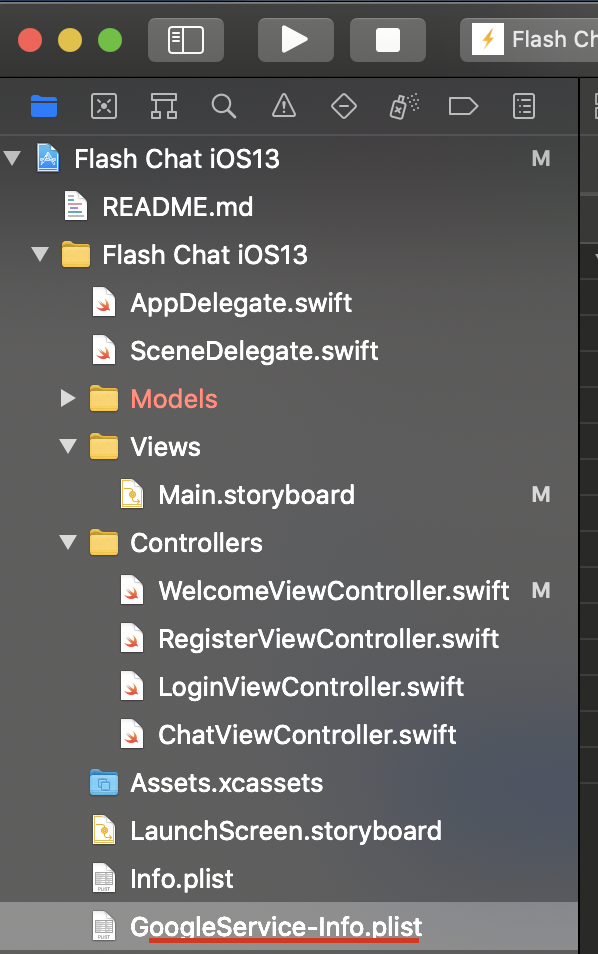
Now, we need to add the Firebase SDK
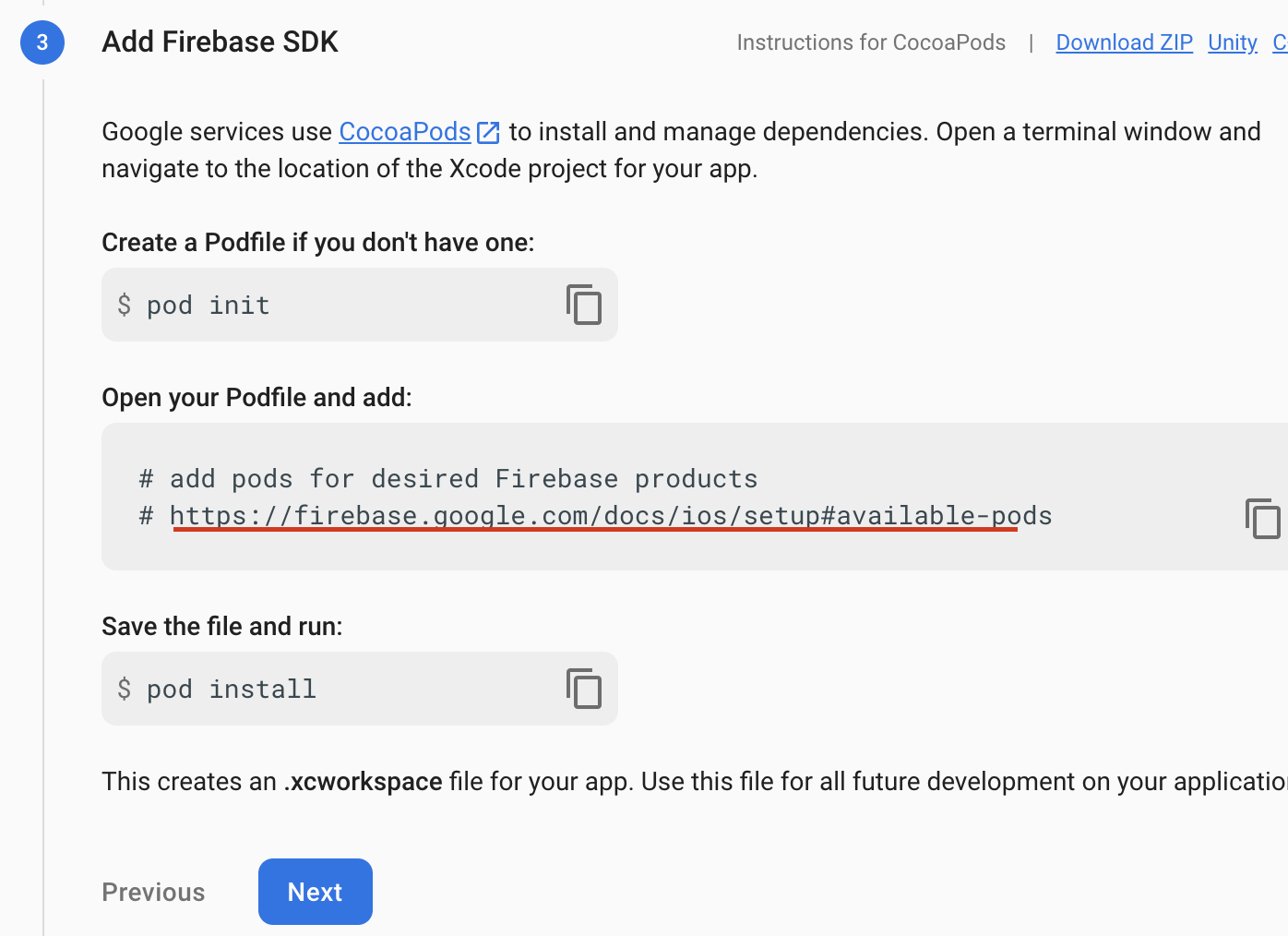
→ Head to the link above and check for what Pods you need to add to your project.
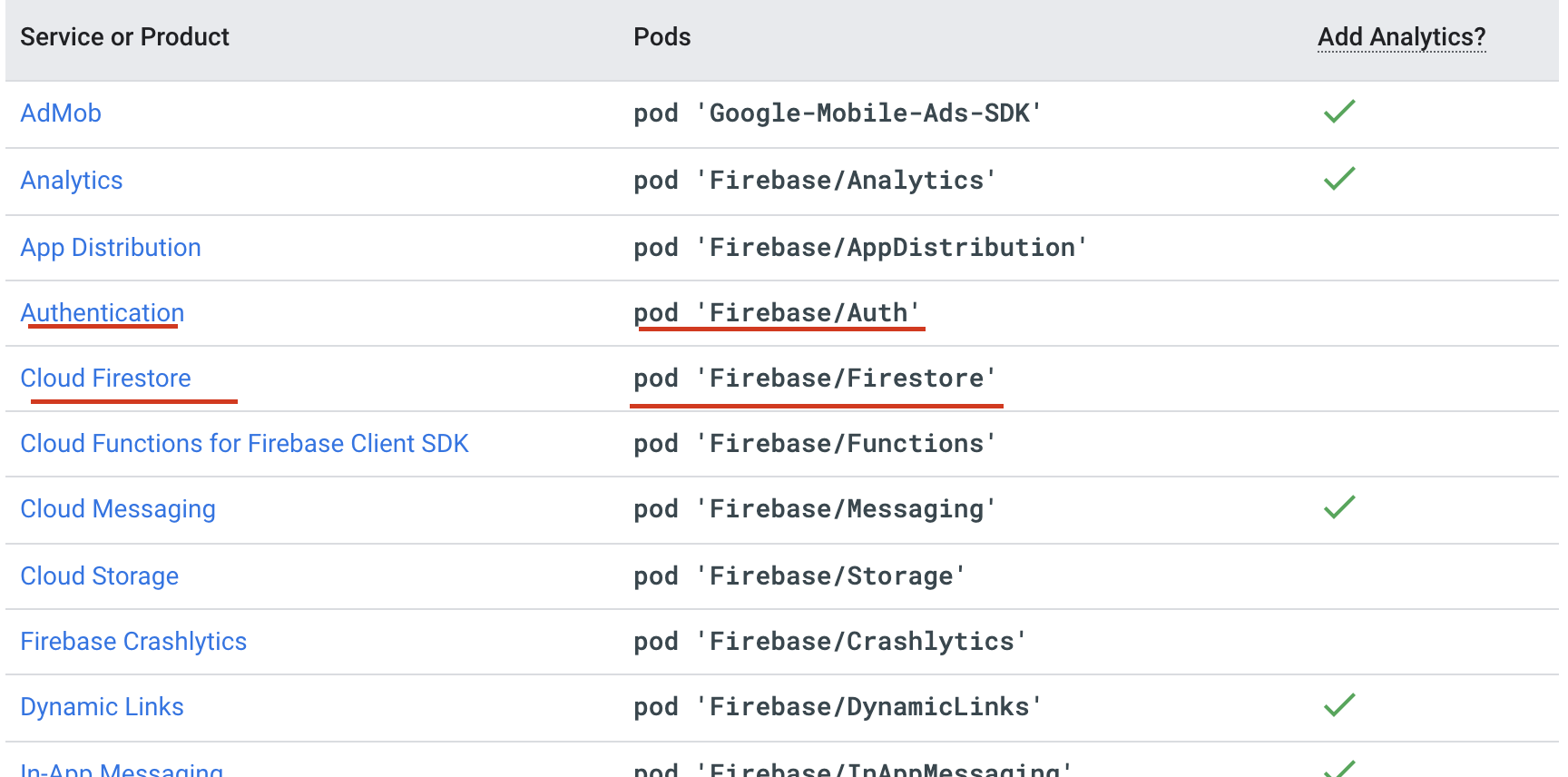
Add necessary Pods to your Podfile
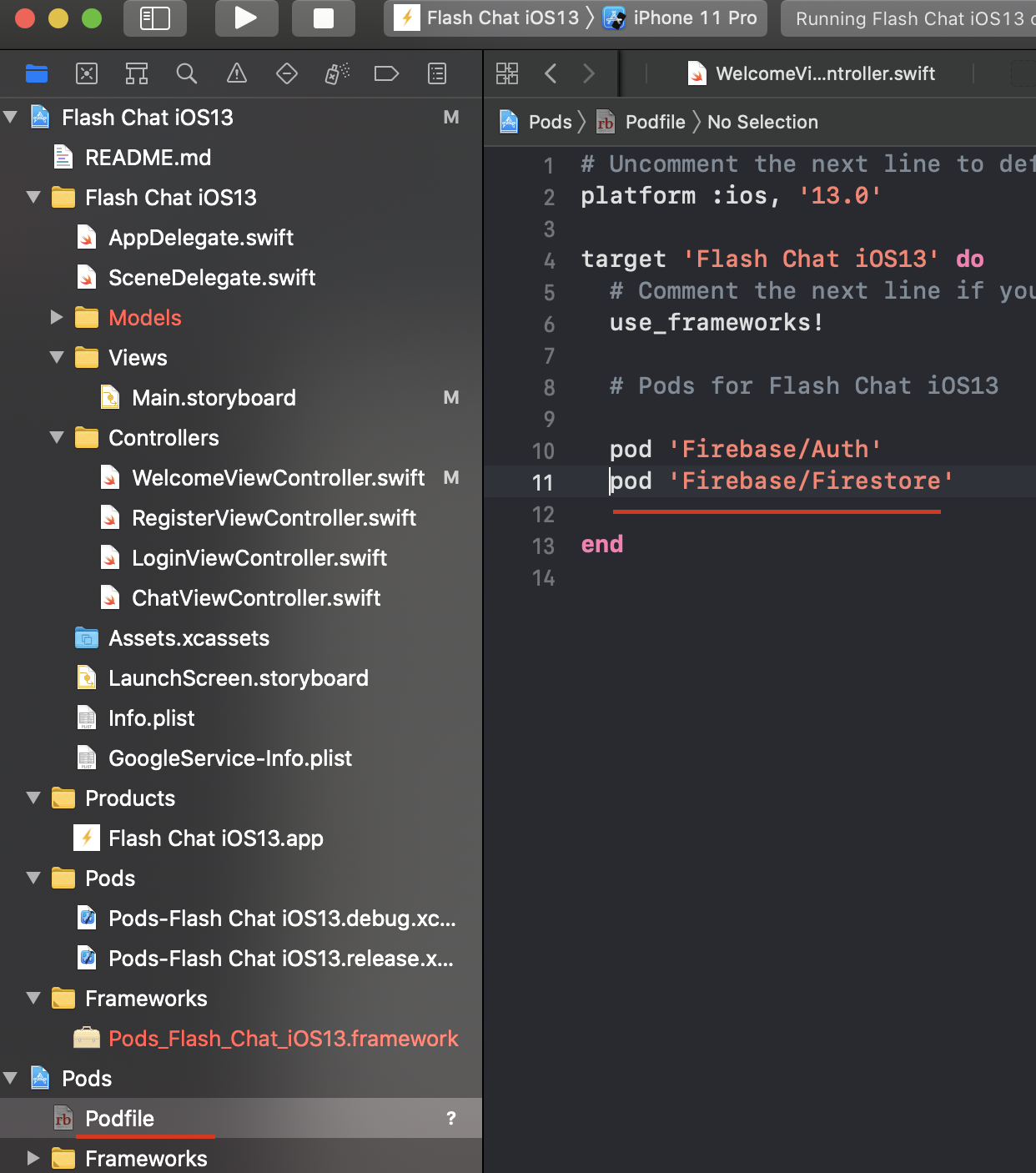
- Open terminal, change your directory (cd) to your project and type in "pod install"
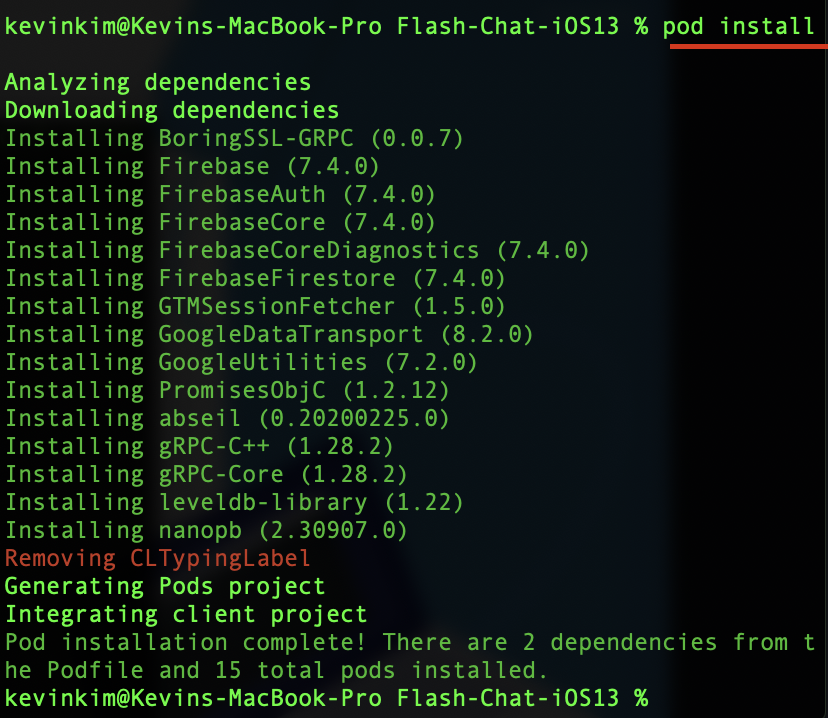
- Now, we have to add the initialization code
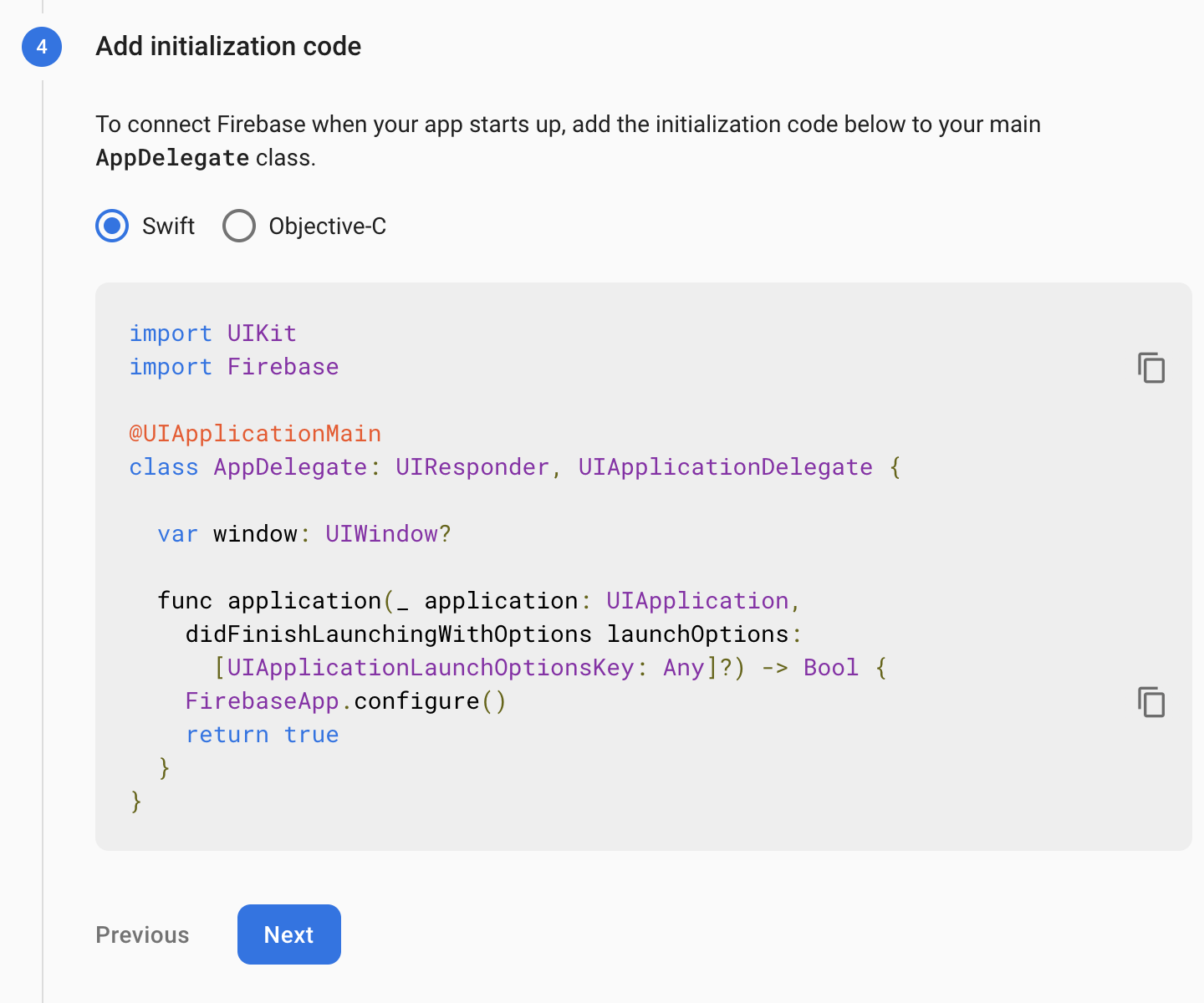
→ Go to AppDelegate.swift file and add the code above.
→ You don't need to copy and paste the entire code. Just the parts that present in the AppDelegate file.