Extra Notes on Swift Delegate Protocol Pattern
- It's super important to know when you want two views to communicate with each other (1:1)
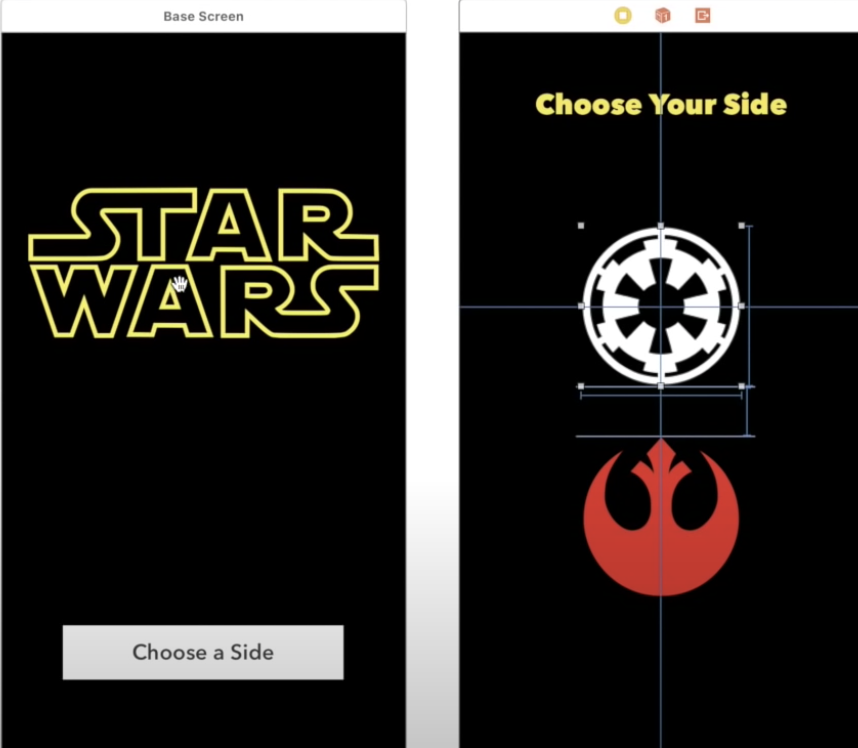
Example app → left: base screen, right: selection screen / When side is chosen, the base screen shows a different screen depending on the user selection
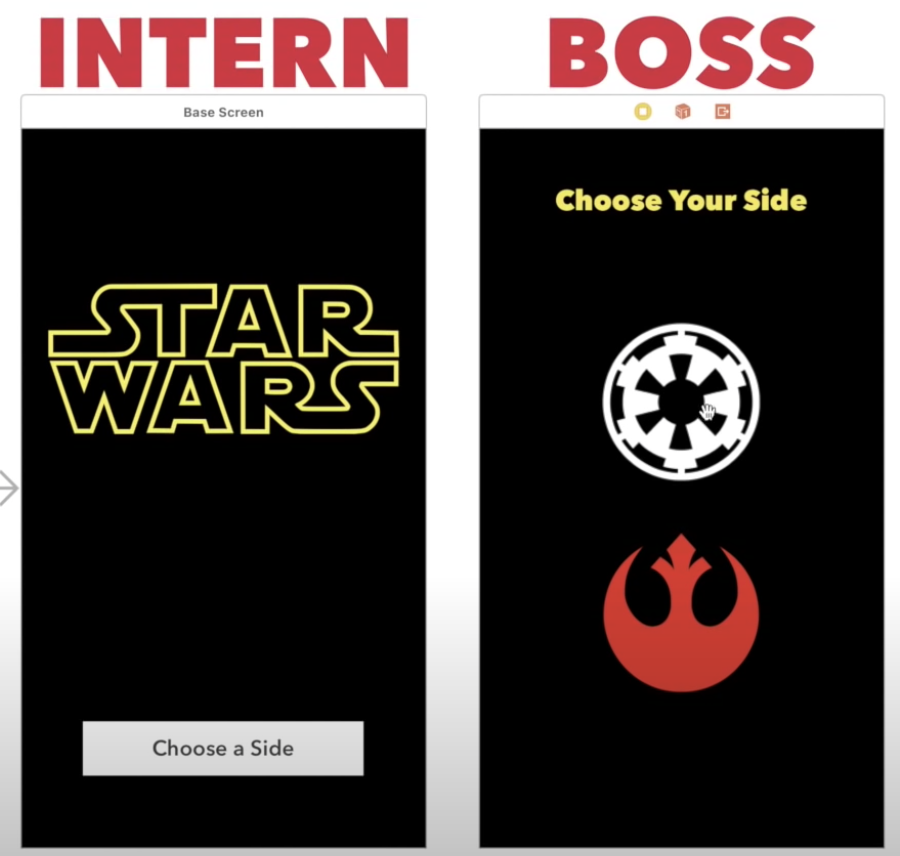
- When thinking about delegate patterns, think about a boss and intern. Here, the base screen is the "intern" and the selection screen is the "boss".
- In the above example, the boss is the one who knows all the info. It knows what the user selected, what side it is, what image to present, etc. The intern doesn't know a thing. The boss will pass the info to the intern and accordingly, the intern will act as the boss told him to do.
Q. How to know which is the intern and which is the boss?
A. Which one "knows" all the information? → Boss / Which screen is just "acting" based on the information? → Intern
Steps:
-
First, define a protocol in the boss screen. It will be like a list of commands that you will give to the intern.
→ Think of it as a command list for our intern
//SelectionScreen.swift
protocol SideSelectionDelegate{
func didTapChoice(image: UIImage, name: String, color: UIColor)
}- Then, our SelectionScreen class must have a variable to hold the above Delegate
class SelectionScreen: UIViewController{
var selectionDelegate: SideSelectionDelegate!
//Our intern's name is selectionDelegate!
//Notice we are not setting this to anything. We are going to set its actual value in the base screen
//So, we named our intern, but we didn't actually "make" it.
override func viewDidLoad(){
super.viewDidLoad()
}
@IBAction func imperialButtonTapped(_ sender: UIButton){
dismiss(animated: true, completion: nil)
}
@IBAction func rebelButtonTapped(_ sender: UIButton){
dismiss(animated: true, completion: nil)
}
}- Next, we have to give our intern, which is selectionDelegate, some orders when the buttons are tapped.
@IBAction func imperialButtonTapped(_ sender: UIButton){
selectionDelegate.didTapChoice(image: UIImage(named: "Vadar")!, name: "Darth Vader" , color: .red)
//Boss: Hey intern, the imperialButton has been tapped, hold these 3 parameters (info) for me
//so you can do stuff
dismiss(animated: true, completion: nil)
}
@IBAction func rebelButtonTapped(_ sender: UIButton){
selectionDelegate.didTapChoice(image: UIImage(named: "Luke")!, name: "Luke Skywalker" , color: .cyan)
dismiss(animated: true, completion: nil)
}- We now go to the intern screen (Base Screen)
class BaseScreen: UIViewController{
@IBOutlet var mainImageView: UIImageView!
@IBOutlet var chooseButton: UIButton!
@IBOutlet var nameLabel: UILabel!
@IBAction func chooseButton(_ sender: UIButton){
let selectionVC = storyboard?.instantiateViewController(withIdentifier: "SelectionScreen") as!
SelectionScreen
selectionVC.selectionDelegate = self //I would like to be your intern
present(selectionVC, animated: true, completion: nil)
}
}→ In the base screen (intern), it just gets information from the boss, and shows it.
- selectionVC now has the conform to the Delegate. So a way is to write an extension
extension BaseScreen: SideSelectionDelegate{
//This function gets called automatically when either of the 2 buttons from the boss screen
//gets tapped. So you don't have to manually call the below function in the intern screen
//This is where the intern actually does the work after the boss passes the info needed
func didTapChoice(image: UIImage, name: String, color: UIColor){
mainImageView.image = image //The info is passed, so we assign the value from the parameter
nameLabel.text = name
view.backgroundColor = color
}
}→ Our intern just performs the job, setting the screen value, after the boss passes the information
- Full code for base screen below
class BaseScreen: UIViewController{
@IBOutlet var mainImageView: UIImageView!
@IBOutlet var chooseButton: UIButton!
@IBOutlet var nameLabel: UILabel!
@IBAction func chooseButton(_ sender: UIButton){
let selectionVC = storyboard?.instantiateViewController(withIdentifier: "SelectionScreen") as!
SelectionScreen
selectionVC.selectionDelegate = self
present(selectionVC, animated: true, completion: nil)
}
}
extension BaseScreen: SideSelectionDelegate{
func didTapChoice(image: UIImage, name: String, color: UIColor){
mainImageView.image = image
nameLabel.text = name
view.backgroundColor = color
}
}