
Retrieving Data From Firestore
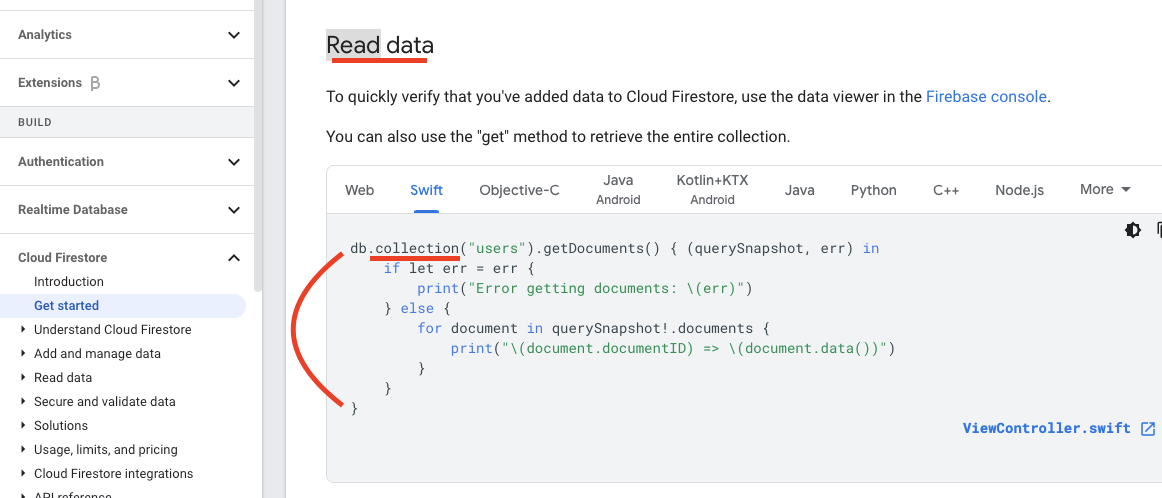
→ Take a look at the Firebase documents. There is a section about "Read Data"
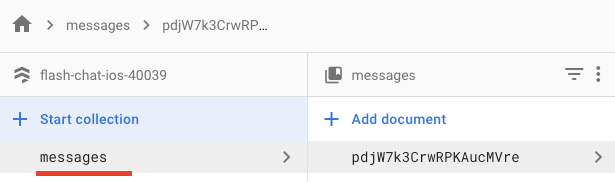
db.collection("messages").getDocuments() { (querySnapshot, err) in
if let err = err {
print("Error getting documents: \(err)")
} else {
for document in querySnapshot!.documents {
print("\(document.documentID) => \(document.data())")
}
}
}→ Since the name of our collection is "messages" our code to retrieve data should look something like above.
func loadMessages(){
db.collection(K.FStore.collectionName).getDocuments { (querySnapshot, err) in
if let err = err{
print("There was an issue retrieving data from Firestore \(err)")
}
else{
if let snapshotDocuments = querySnapshot?.documents{
for doc in snapshotDocuments{
print(doc.data())
}
}
}
}
}→ We can use the above code to test if we are correctly retrieving the data
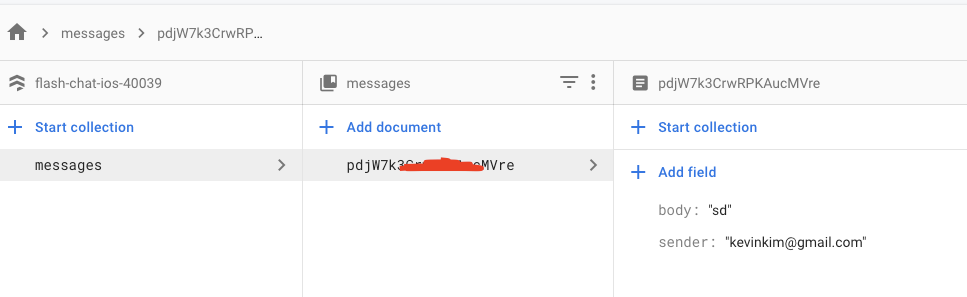
→ Our Firestore has a collection named "messages", and inside a single document, we have values we need to retrieve
→ If we run the code above, we will be able to get the value from Firestore
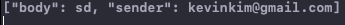
→ In our case, since we are making a chat app, we would have to retrieve the messages in Firestore when viewDidLoad( ) runs.
override func viewDidLoad() {
super.viewDidLoad()
loadMessages()
}
func loadMessages(){
messages = [] // Emptying our messages array
db.collection(K.FStore.collectionName).getDocuments { (querySnapshot, err) in
if let err = err{
print("There was an issue retrieving data from Firestore \(err)")
}
else{
if let snapshotDocuments = querySnapshot?.documents{
for doc in snapshotDocuments{
let data = doc.data()
if let messageSender = data[K.FStore.senderField] as? String, let messageBody = data[K.FStore.bodyField] as? String{
let newMessage = Message(sender: messageSender, body: messageBody)
self.messages.append(newMessage)
DispatchQueue.main.async { // We are in a closure, meaning the method 수행 is happening in the
// background. But when we need to update the tableView, we have to
// do this in the main thread
self.tableView.reloadData()
}
}
}
}
}
}
}