iOS & Swift 공부 - ViewController Lifecycle (영)
iOS & Swift
ViewController Lifecycle

- Just like we humans are born and we eventually die, so do ViewControllers. ViewControllers have a lifecycle with certain key moments that we can tap into and we can write code to specify what should happen in those moments.
viewDidLoad()
- The first thing that happens
- All the IBOutlets, IBActions, all of the view related objects get connected up and is now accessible.
Important: viewDidLoad( ) only gets called ONCE, when the view is created.
viewWillAppear()
-
Called right after viewDidLoad()
-
This is called just before the view actually shows up on the screen.
-
The user is not yet able to see anything, but it is, however, a good time point to be able to hide or show certain UI components.
ex. hiding the navigation bar
-
The user is not yet able to detect any changes in the view.
viewDidAppear()
- Here is where the user is able to actually see things on the screen.
- At this point, when you tap into this method, then the view is already on screen and the user is already able to see the ViewController.
- A good time point to, for example, start a countdown timer, or start an animation.
viewWillDisappear()
-
User may tap into this method when the user might navigate back or if they somehow dismissed the current ViewController.
-
Here, we write some code to prepare for ViewController dismissals.
ex. stopping animations
viewDidDisappear()
- The view is already off the screen.
- The last moment where we get to change anything about that previous view before it disappears off the screen.
→ Important: Just because the view has disappeared, it doesn't mean that it has been deallocated or deleted from the memory of the phone.
→ viewDidDisappear literally means that the user can't see it.
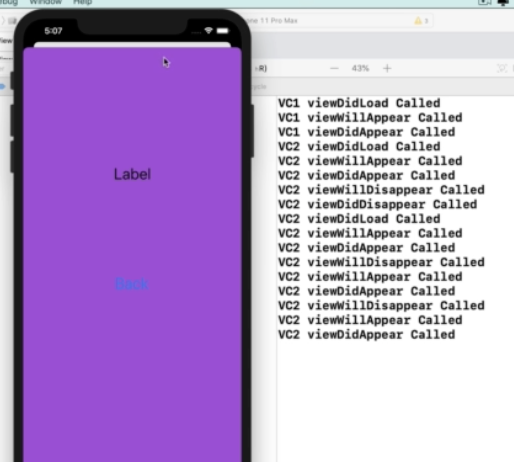
- If a certain ViewController is presented modally (where the second VC doesn't cover the entire screen), the previous ViewController's viewWillDisappear( ) and viewDidDisappear( ) method will NOT be called.
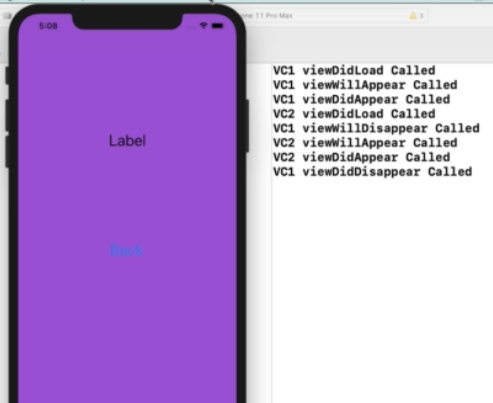
- If we look closely, the order of which method gets called may not seem just as we expected.
Q. Why can't we assign IBOutlet values in a prepare( ) method for a segue?
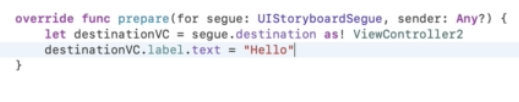
→ The above code doesn't work.
→ At the time we are trying to set label.text, the label of the second VC is still not created (=nil).
Remember we said that a ViewController's IBOutlet, IBActions all get connected up when viewDidLoad( ) is called.
→ But since the label of the secondVC appears to be nil, we can infer that the time when prepare( ) is called is before the viewDidLoad( ) of the secondVC is called.
