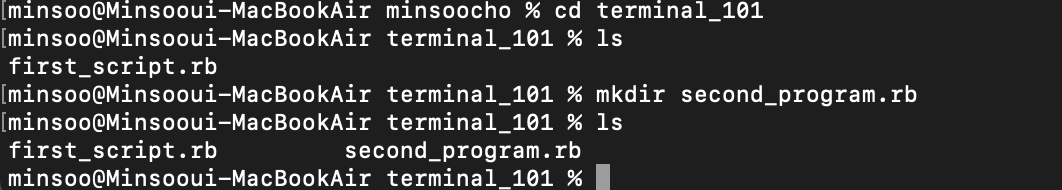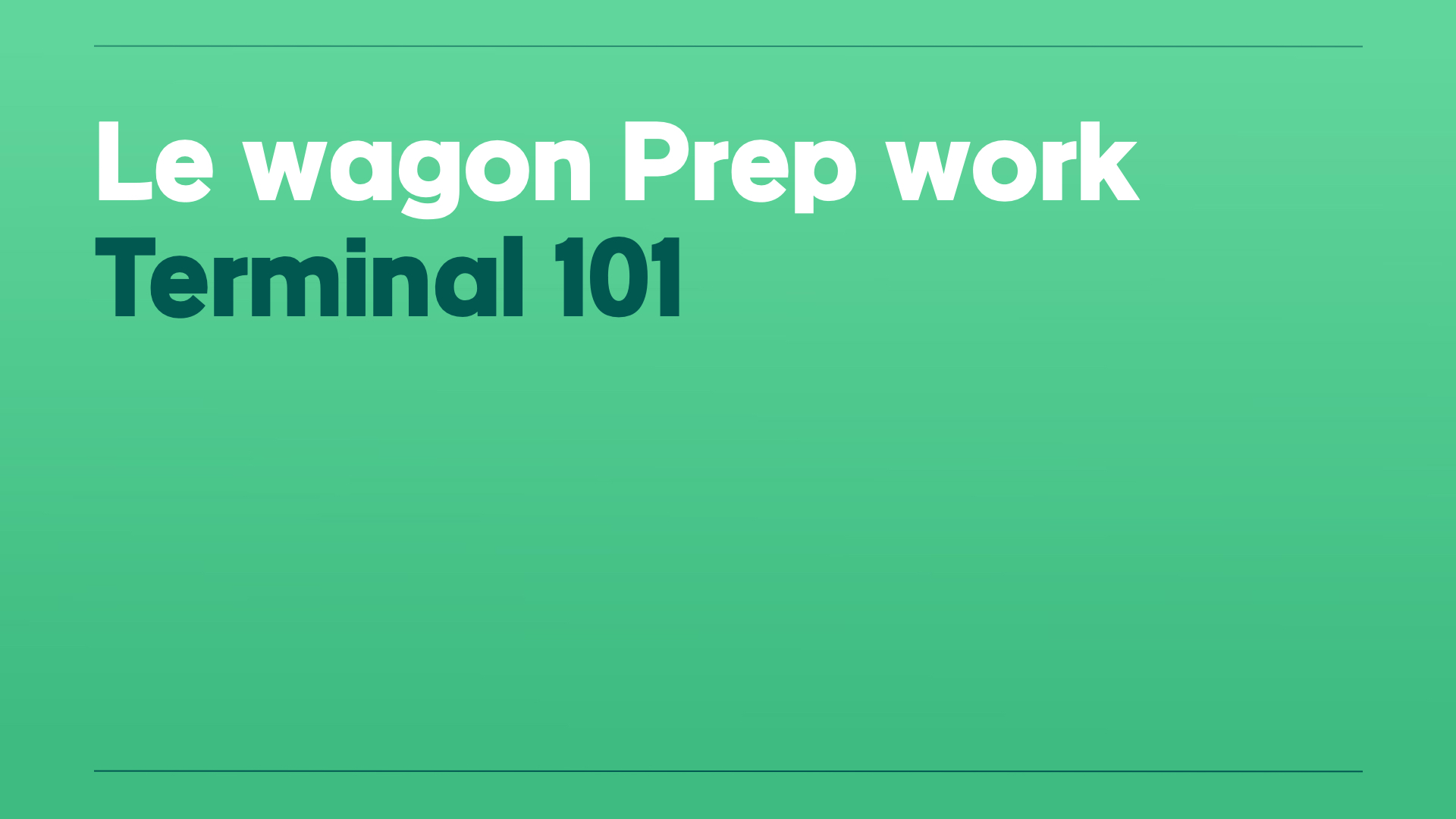
☄️ Terminal
The Terminal is an interface in which you can write lines of text (commands) to interact with your computer’s system.
🎈 Why do we use Command Line Interface?
-
우리의 언어와 같은 맥락이라고 할 수 있다. 버튼(mouse clicking,GUI)으로 의사소통하는 것보다는풍부하고 정확한 의미를 전달할 수 있는 기능성이 있기 때문.
-
반복적인 작업에 유용.
🎈 Basic Command
pwd 👉 prints the filepath of the current directory (print working directory)
/ 👉 root directory 절대경로
./ 👉 current directory
ls 👉 lists files and directories in current directory (list)
ls -R 👉 Show the all the file under the directory
cd 👉navigates from one folder to another (change directory)
mkdir 👉 creates a new directory (make directory)
touch 👉 creates a new file
. 👉 refers to current directory 상대경로
.. 👉 refers to parent directory 상대경로
cat 👉 read the content
mv 👉 move the file to other folder
(ex : mv hello.txt terminal_101folder you wanna move to/hello.rb )
(ex : mv dummy2 dummy) : changed the directory name
rm 👉 remove (ex file only: rm hello.txt) (ex directory : rm -r dummy)
cd ~ 👉 "~" stands for moving to home dierectory
ls -l 👉 list in long format
ls -a 👉 show all files
-help 👉 simple manual
^c 👉 cancel
Note: always name your files and folders in lower_snake_case
In the posix system, the file names begin with a dot(.), it hides the file right away
Put semicolon(;) between every command
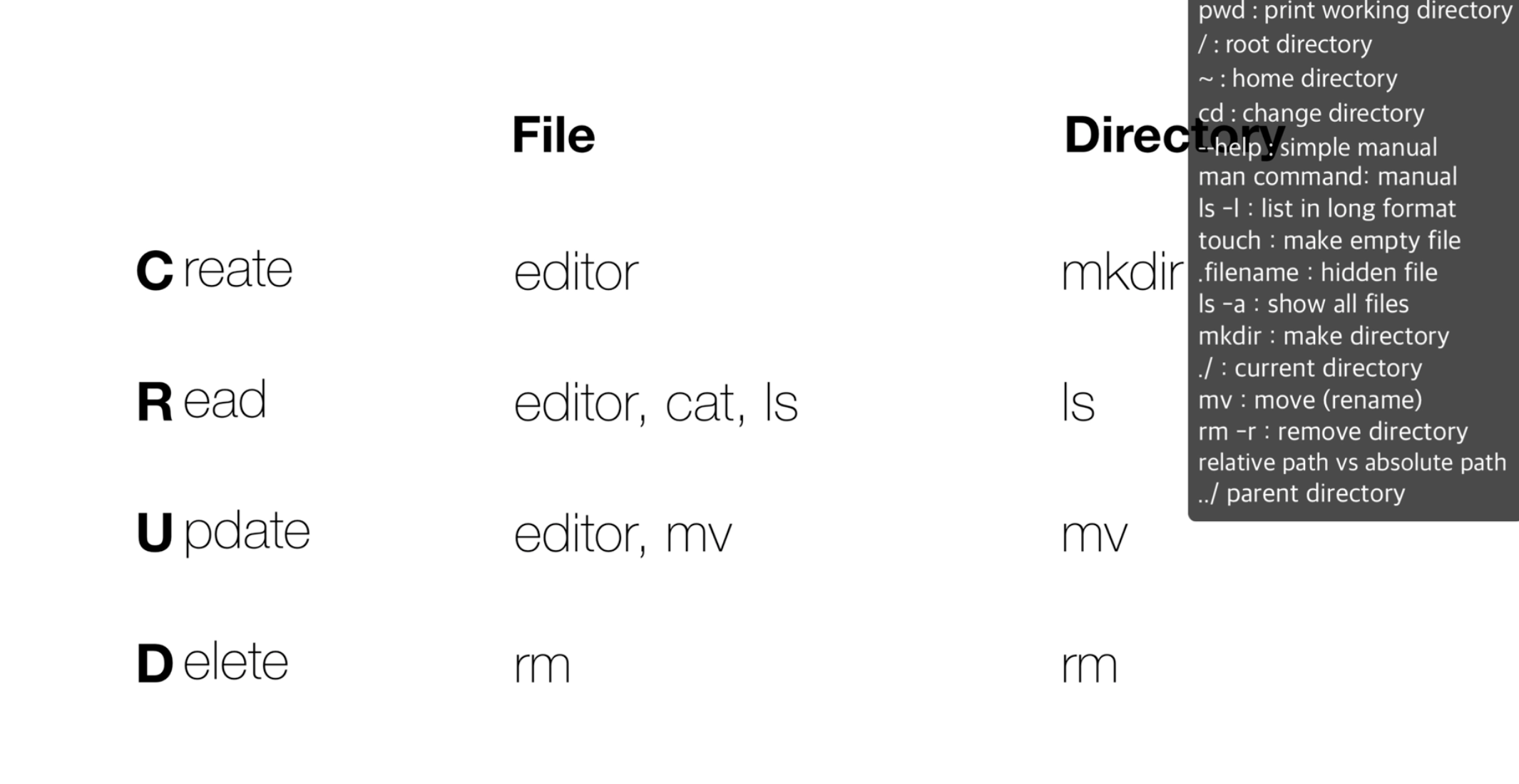
🎈 How to use
- create new folder named "Minsoocho" in your Home directory
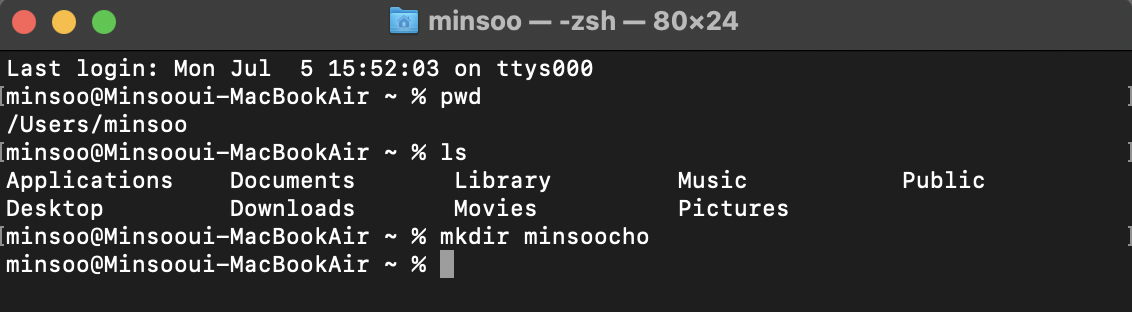
- Create a first_script.rb file in "Minsoocho".
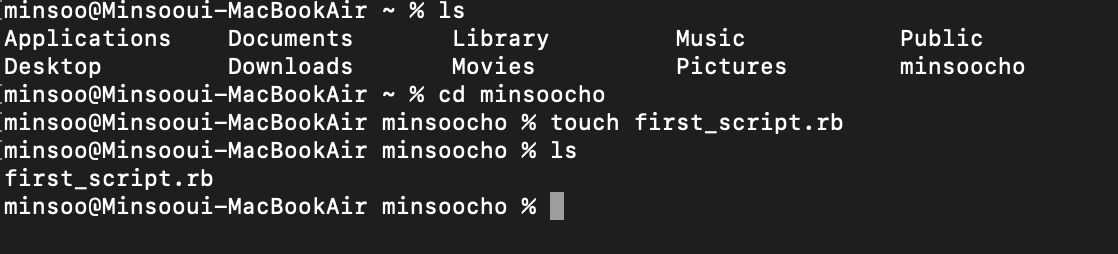
- Create a terminal1o1 folder in "Minsoocho" and
move the first_script.rb file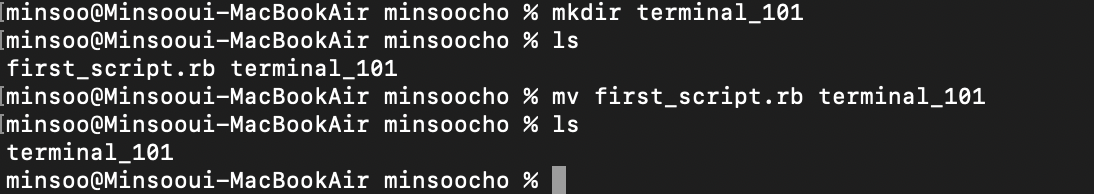
- Create a second_program.rb folder in terminal_101