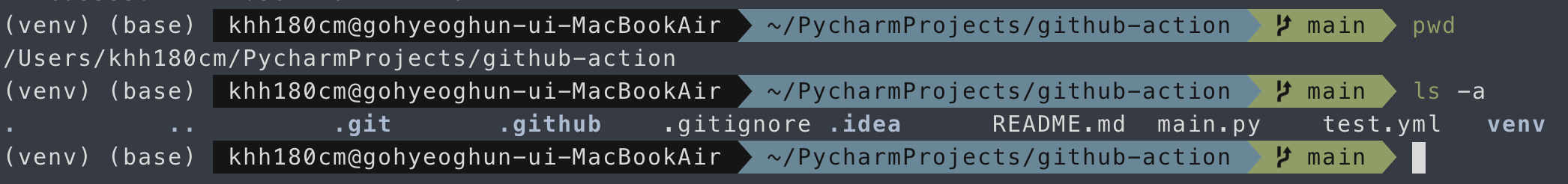
1. 가상 머신의 디렉토리 구조는 무엇일까?
하나의 job은 독립적인 환경으로 구성될 수 있다.
즉, 첫 번째 job은 ubuntu 가상 머신 환경에서,
두 번째 job은 windos 가상 머신 환경에서 동작하게 할 수 있다.
가상 머신에서 pwd를 입력하면 어떻게 될까?
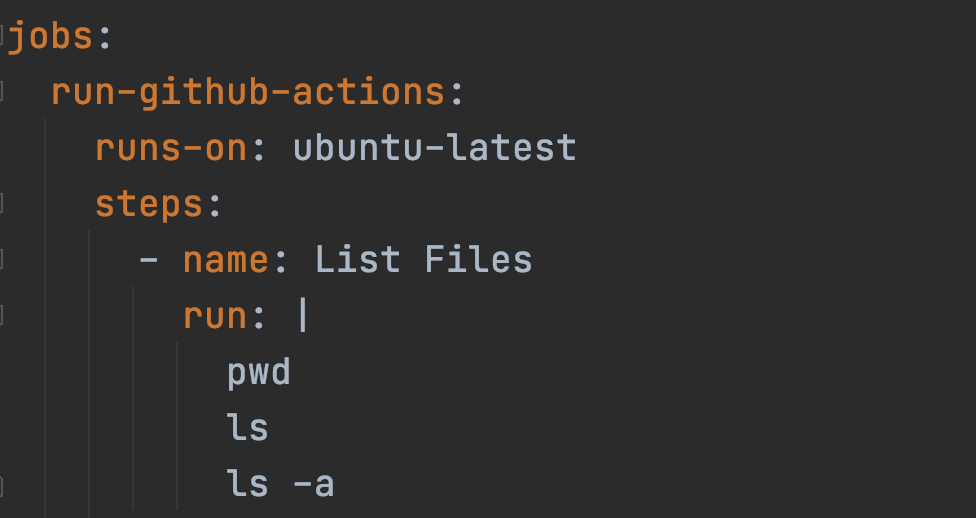
name: Actions Workflow
on: [push]
jobs:
run-github-actions:
runs-on: ubuntu-latest
steps:
- name: List Files
run: |
pwd
ls
ls -a
- name: Simple JavaScript Action
id: greet
uses: actions/hello-world-javascript-action@v1
with:
who-to-greet: Hoon
- name: Log Greeting Time
run: echo "${{ steps.greet.outputs.time }}"결과
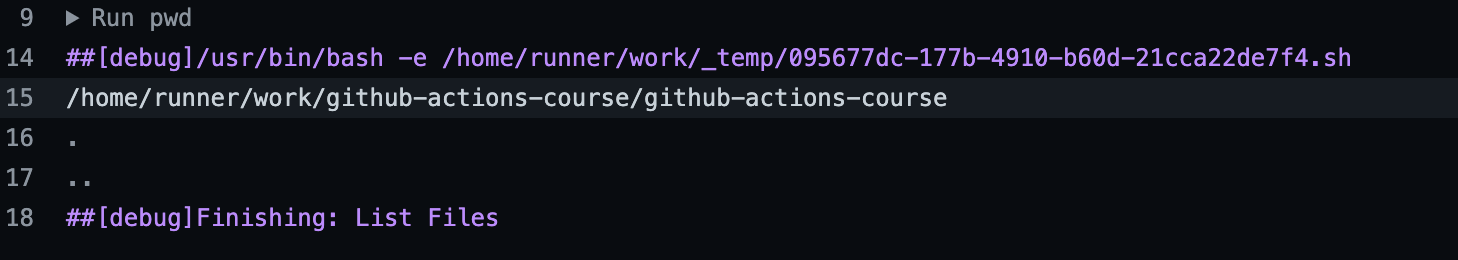
내용을 정리하자면 이렇다.
가상머신의 현재 경로는
/home/runner/work/github-actions-course/github-actions-course/이며, 디렉토리는 비어있다.
github-actions 기능을 사용할 때, github는 가상 머신에
레포지토리에 있는 코드를 clone해주지 않는다.
2. 이 때 필요한 기능이 github의 checkout 기능이다.
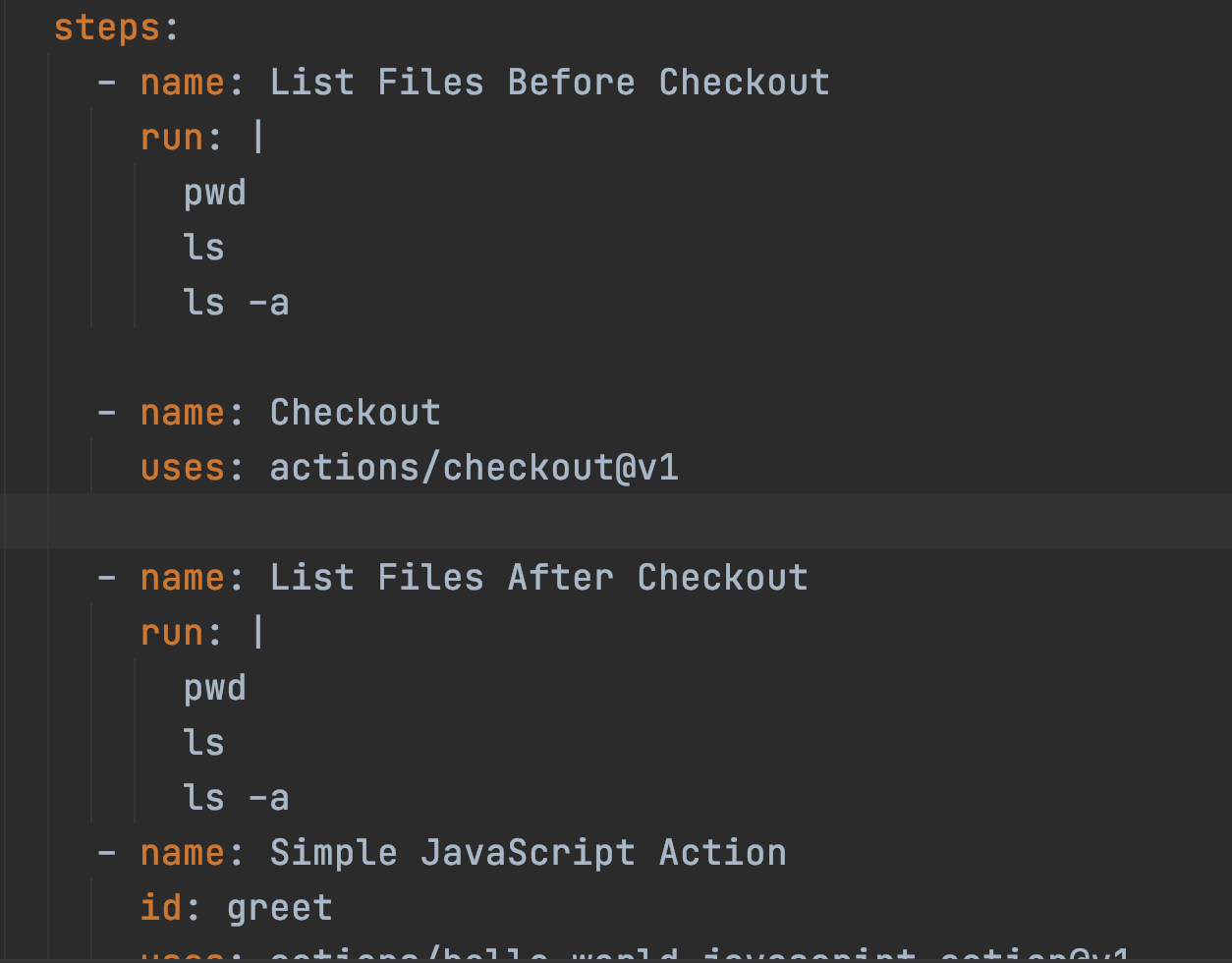
결과
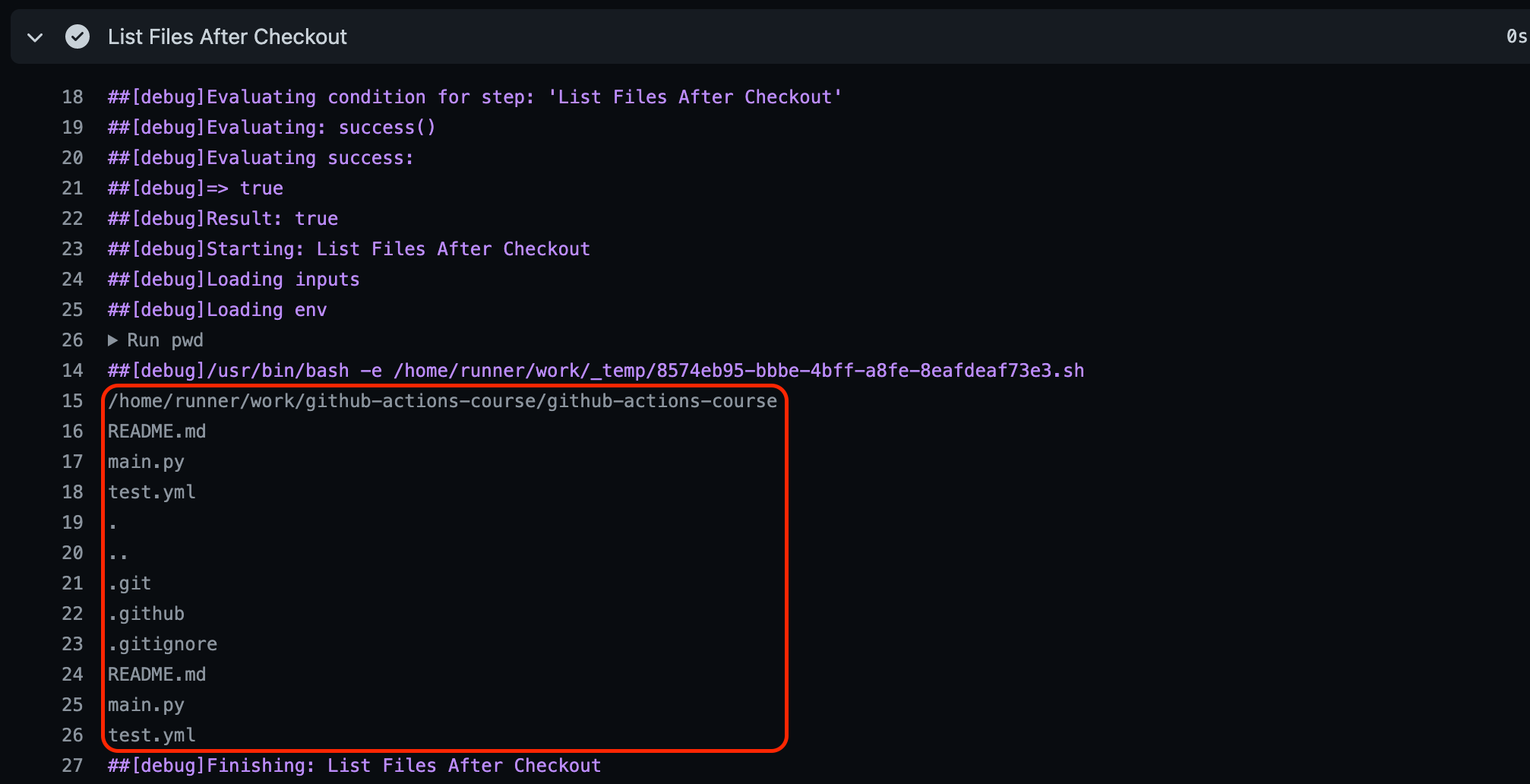
3. 릴리스 v1의 커밋 id가 필요할 경우
$GITHUB_SHA
4. 깃허브 레포지토리 이름이 필요한 경우
$GITHUB_REPOSITORY
5. 깃허브 디렉토리 경로 필요한 경우
$GITHUB_WORKSPACE
5. 깃허브 토큰 정보 필요한 경우
"${{ github.token }}"
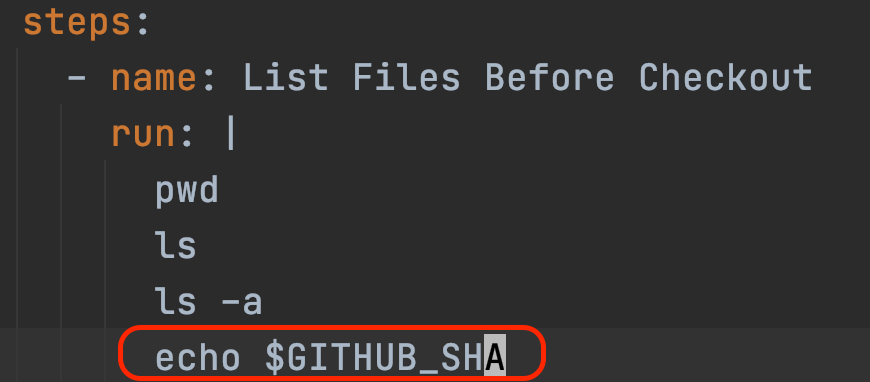
최종 결과
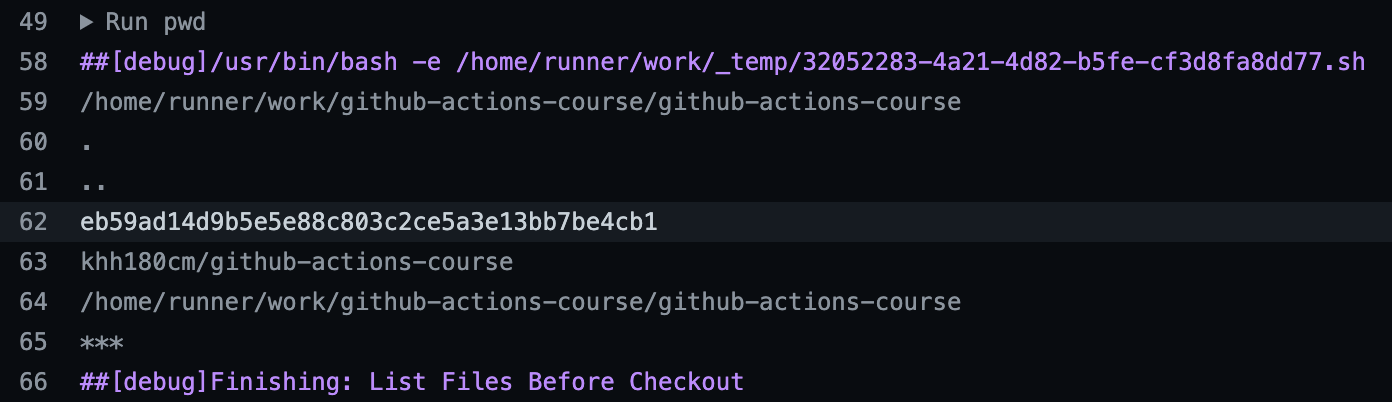
출처:https://github.com/actions/checkout#usage
관련 stackoverflow 자료: https://stackoverflow.com/questions/60936555/github-actions-unable-to-prepare-context-unable-to-evaluate-symlinks-in-docker
