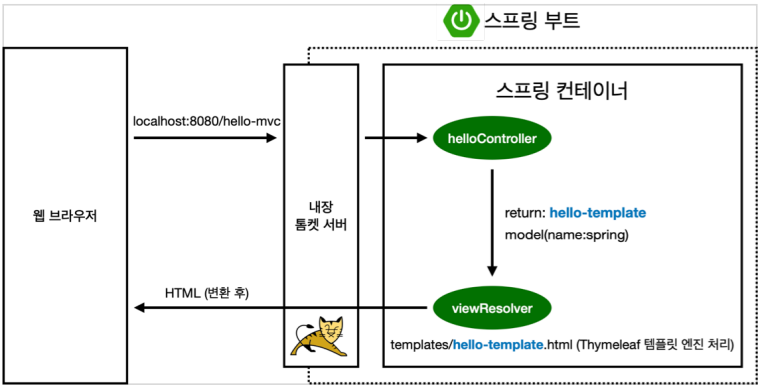
1. 정적 컨텐츠
• 스프링부트 정적 컨텐츠 기능
resources/static/hello-static.html
<!DOCTYPE HTML>
<html>
<head>
<title>static content</title>
<meta http-equiv="Content-Type" content="text/html; charset=UTF-8" />
</head>
<body>
정적 컨텐츠 입니다.
</body>
</html>• 메인메소드를 실행한 후
src/main/java/hello.hellospring/HelloSpringApplication에서 Run
• http://localhost:8080/hello-static.html url을 입력하면 아래처럼 정적 컨텐츠가 웹 브라우저에 출력된다.
출력 화면
정적 컨텐츠 출력 원리
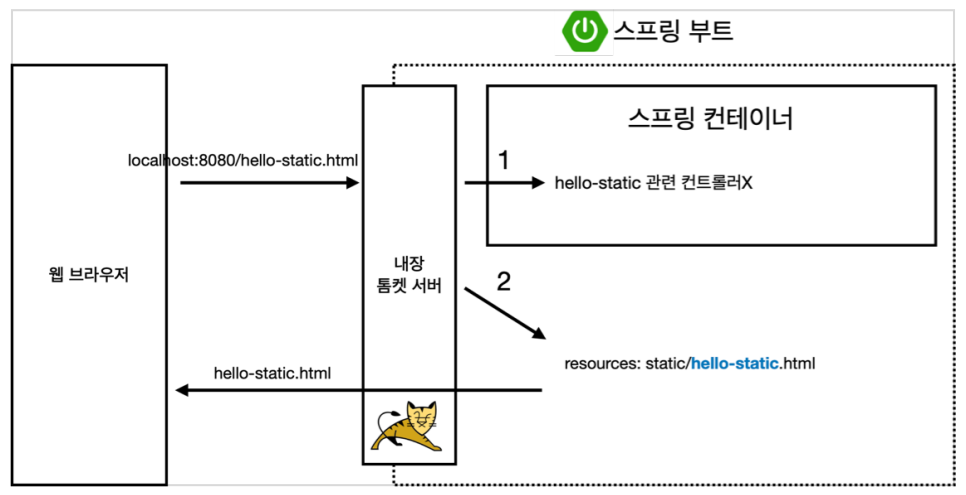
2. MVC와 템플릿 엔진
• MVC: Model, View, Controller
Controller
main/java/hello.hellospring/controller(패키지)/HelloController(클래스)
@Controller
public class HelloController {
@GetMapping("hello-mvc")
public String helloMvc(@RequestParam("name") String name, Model model){
//이전에는 attributeValue로 직접 값을 받았으나
//이번에는 파라미터를 외부에서 받는 것
model.addAttribute("name", name);
return "hello-template";
}
}View
resources/templates/hello-template.html
<html xmlns:th="http://www.thymeleaf.org">
<body>
<p th:text="'hello ' + ${name}">hello! empty</p>
<!-- hello! empty는 없어도 그만이다. 실제 서버를 돌리면 ${name}이 뜬다 -->
</body>
</html>실행
http://localhost:8080/hello-mvc?name=spring
출력 화면

MVC, 템플릿 엔진 동작 원리
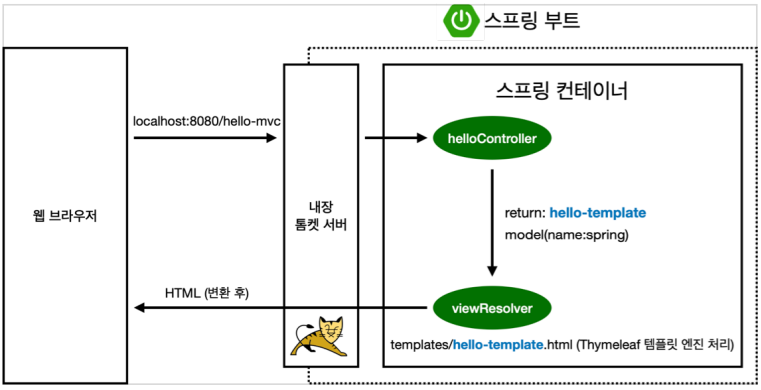
3. API 방식 데이터 전달
@ResponseBody 문자 반환
main/java/hello.hellospring/controller(패키지)/HelloController(클래스)
@Controller
public class HelloController {
@GetMapping("hello-string")
@ResponseBody //http의 header와 body부 중 body부에 데이터를 직접 넣어주겠다는 것이다.
public String helloString(@RequestParam("name") String name) {
return "hello " + name;
//spring을 주소창에 넣으면 "hello spring"이 그대로 나온다.
//이것은 문자를 내려받는 것 아래는 데이터를 내려받음
}
}HTTP의 BODY부에 문자 내용을 직접 반환한다.(HTML BODY TAG를 말하는 것이 아님)
실행
http://localhost:8080/hello-string?name=spring
@ResponseBody 문자 출력
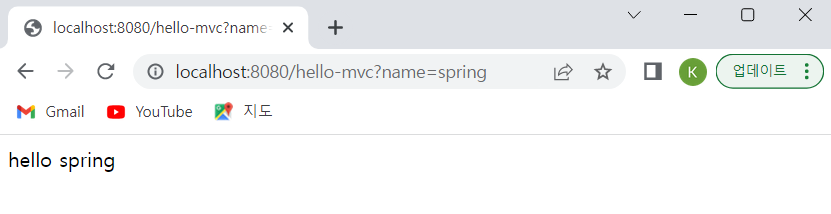
@ResponseBody 객체 반환
main/java/hello.hellospring/controller(패키지)/HelloController(클래스)
@Controller
public class HelloController {
@GetMapping("hello-api")
@ResponseBody
public Hello helloApi(@RequestParam("name") String name) {
Hello hello = new Hello(); //객체 생성 => 객체처리는 json형태로 하게 된다.
hello.setName(name);
//파라미터로 받은 name을 넣는다.
//json형태 key:value 중 value로 출력된다.
return hello; //문자가 아닌 객체를 넘긴다.
}
static class Hello {
// static을 써서 HelloController클래스 안에 또 클래스 생성 => hello.~~~으로 쓸 수 있다.
private String name;
// private은 외부에서 접근이 안되므로 getter setter로 접근한다
public String getName() {
return name;
}
public void setName(String name) {
this.name = name;
}
}
}@ResponseBody 를 사용하고, 객체를 반환하면 객체가 JSON으로 변환된다.
실행
http://localhost:8080/hello-api?name=spring
@ResponseBody 사용 원리

@ResponseBody 를 사용
• HTTP의 BODY부에 문자 내용을 직접 반환한다.
• viewResolver 대신에 HttpMessageConverter 가 동작한다.
• 기본 문자처리: StringHttpMessageConverter
• 기본 객체처리: MappingJackson2HttpMessageConverter
• byte 처리 등등 기타 여러 HttpMessageConverter가 기본으로 등록되어 있다.
