배열과 ArrayList
ArrayList는 JDK 제공 Class
배열의 기본적인 내용은 생략..
파이썬, C언어, 자구...그만...
package array;
public class ArrayTest {
public static void main(String[] args) {
int[] numbers = new int[] {0,1,2};//초기화되는 만큼 메모리 생성
int[] numbers2 = {0,1,2}; //이렇게도 가능
int[] num3 = new int[5]; //다 0으로 초기화됨
System.out.println(numbers.length);
numbers2[0] = 4;
numbers2[1] = 5;
numbers2[2] = 6;
for(int i=0;i<numbers2.length;i++) {
System.out.println(numbers2[i]);
}
for(int i=0;i<num3.length;i++) {
System.out.println(num3[i]);
}
}
}package array;
public class ArrayTest2 {
public static void main(String[] args) {//쉽지 이건ㅋ
char[] alphabets = new char[26];
char ch = 'A'; //65
for(int i=0;i<alphabets.length;i++, ch++) {
alphabets[i] = ch;
}
for(int i=0;i<alphabets.length;i++, ch++) {
System.out.println(alphabets[i]);
}
System.out.println(alphabets);
}
}객체 배열
참조 자료형을 사용하는 객체 배열
예제코드로 살펴보자. 먼저 배열로 만들 객체를 설정해줘야한다.
package array;
public class Book {
private String bookName;
private String author;
public Book() {}
public Book(String bookName, String author) {
this.bookName = bookName;
this.author = author;
}
public String getBookName() {
return bookName;
}
public void setBookName(String bookName) {
this.bookName = bookName;
}
public String getAuthor() {
return author;
}
public void setAuthor(String author) {
this.author = author;
}
public void showBookInfo() {
System.out.println(bookName+","+author);
}
}이런 객체가 있다고 하자.
package array;
public class BookArray {
public static void main(String[] args) {
Book[] library = new Book[5];//객체 배열 생성
for(int i=0;i<library.length;i++) {
System.out.println(library[i]);
//null * 5
//책을 가르킬 주소가 5개 생성됨 - 이제 각 인스턴스를 주소에 넣어줘야함
}
library[0] = new Book("태백산맥1", "조정래");
library[1] = new Book("태백산맥2", "조정래");
library[2] = new Book("태백산맥3", "조정래");
library[3] = new Book("태백산맥4", "조정래");
library[4] = new Book("태백산맥5", "조정래");
for(int i = 0;i<library.length;i++) {
System.out.println(library[i]); //주소값
}
for(int i = 0;i<library.length;i++) {
library[i].showBookInfo(); //각 요소(메소드) 꺼내서 출력
}
}
}이렇게 일일이 인덱스마다 객체를 생성해주어야 한다
배열 복사하기
- 기존 배열과 같은거 만들거나 기존 배열이 꽉 차서 더 큰 배열로 옮길 때 사용
- System.arraycopy(src, srcPos, dest, destPos, length)
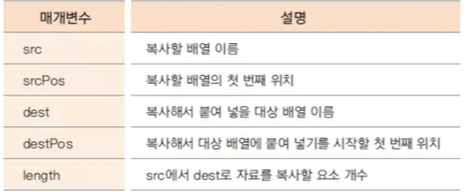
- 사이즈 넘어가면 오류발생...
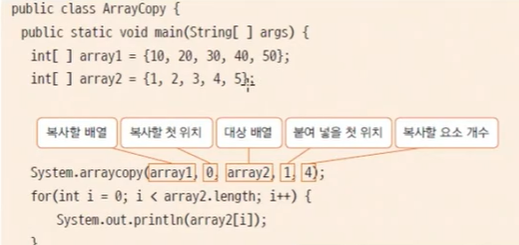
얕은 복사(주소만 복사)
arraycopy 사용
깊은 복사(요소 값 복사)
인스턴스 다시 생성
얕은 복사, 깊은 복사 모두 한 소스코드에 담았다
package array;
public class ObjectCopy {
public static void main(String[] args) {
Book[] bookArr1 = new Book[3];
Book[] bookArr2 = new Book[3];//앝은복사용
Book[] bookArr3 = new Book[3];
bookArr1[0] = new Book("태백산맥1", "조정래");
bookArr1[1] = new Book("태백산맥2", "조정래");
bookArr1[2] = new Book("태백산맥3", "조정래");
bookArr3[0] = new Book();
bookArr3[1] = new Book();
bookArr3[2] = new Book();
System.arraycopy(bookArr1, 0, bookArr2, 0, 3);//얕은 복사(주소복사)
//bookArr1이 바뀌면 bookArr2도 바뀜(주소가 복사된거여서 바뀐 값을 bookArr2도 가르킨다)
for(int i=0; i< bookArr2.length;i++) {//얕은복사
//System.out.println(bookArr2[i]);
bookArr2[i].showBookInfo();
}
//깊은복사
for(int i=0; i<bookArr3.length;i++) {
bookArr3[i].setAuthor(bookArr1[i].getAuthor());
bookArr3[i].setBookName(bookArr1[i].getBookName());
}
bookArr1[0].setAuthor("나목");
bookArr1[0].setBookName("박완서");
for(int i=0; i< bookArr1.length;i++) {
//System.out.println(bookArr2[i]);
bookArr1[i].showBookInfo();
}
//얕은복사
for(int i=0; i< bookArr2.length;i++) {
//System.out.println(bookArr2[i]);
bookArr2[i].showBookInfo();
}
//깊은복사 - 인스턴스 따로 잡혔기에 arr1의 변화가 arr3에 영향을 미치진 않음
for(int i=0; i< bookArr3.length;i++) {
//System.out.println(bookArr2[i]);
bookArr3[i].showBookInfo();
}
//enhanced for loop - 전체 배열을 순회할 때 사용하면 편함
String[] strArr = {"Java", "Android", "c"};
for(String s:strArr) {
System.out.println(s);
}
int[] arr = {1,2,3,4,5};
for(int num:arr) {
System.out.println(num);
}
}
}enhanced for loop
원래는 for 문을 어떻게 썼죠?
for(int i=0;i<list.size();i++) {
System.out.println(list.get(i));
}네! 이렇게 썼었죠.
불편하시죠? 불편하잖아요. 그래서 준비했습니다.
for(String s:list) {
System.out.println(s);
}캬~ 빠르다 빨라
그리고 기존 for문에서 length가 아닌 size를 쓴 것은 ArrayList여서 그래요. get()을 쓴 것도 마찬가지구요.
다차원 배열
2차원 이상의 배열
- int[][] arr = new int[2][3];
- int[][] arr = {{1,2,3}, {4,5,6}};
package array;
public class TwoDimensionArray {
public static void main(String[] args) {
int[][] arr = new int[2][3];
System.out.println(arr.length); //6이 아니라 행의 길이인 2를 출력한다
System.out.println(arr[0].length);//행 0을 기준으로 길이가 3인 일차원 배열이기에 3을 출력
int[][] arr2 = {{1,2,3}, {4,5,6}};//2중 for문으로 출력
for(int i=0;i<arr2.length;i++) {
for(int j=0;j<arr2[i].length;j++) {
System.out.println(arr2[i][j]);
}
}
//알파벳 13개씩 두줄 출력하려면 alphabet을 [13][2]로 만들면 좋겠죠? 해보기!!
}
}ArrayList 클래스
자바에서 제공되는 객체 배열이 구현된 클래스
객체 배열 편하게 관리 가능하게 메소드, 속성 등이 있음

가장 빈번한 메서드들
F1키를 누르면 help로 여러 메소드 검색 가능
package array;
import java.util.ArrayList;//import 해줘야함!!
public class ArrayListTest {
public static void main(String[] args) {
ArrayList<String> list = new ArrayList<String>();
list.add("aaa");
list.add("bbb");
list.add("ccc");
for(String s:list) {
System.out.println(s);
}
//위의 for문과 같은 의미(출력)
for(int i=0;i<list.size();i++) {
System.out.println(list.get(i));
}
}
}
아래와 같이 사용하면 된다.
아래 코드에서 Subject라는 클래스가 쓰이는데 Subject의 코드는 생략...대충 알아먹기 가능
package array;
import java.util.ArrayList;
public class Student {
private int studentID;
private String studentName;
private ArrayList<Subject> subjectList;
public Student(int studentID, String studentName) {
this.studentID = studentID;
this.studentName = studentName;
subjectList = new ArrayList<Subject>();
}
public void addSubject(String name, int score) {
Subject subject = new Subject();
subject.setName(name);
subject.setScorePoint(score);
subjectList.add(subject);
}
public void showStudentInfo() {
int total = 0;
for(Subject subject:subjectList) {
total += subject.getScorePoint();
System.out.println("학생"+studentName+"님의"+subject.getName()+"과목의 성적은"
+subject.getScorePoint()+"점 입니다");
}
System.out.println("학생"+studentName+"총점은"
+total+"점 입니다");
}
}