contextAPI
상태 관리 도구
contextAPI 사용방법
- 상위컴포넌트에서 createContext로 변수값을 생성 및 export
- 상위컴포넌트에서 return에
<변수.Provider value={...}> ... </변수.Provider>로 묶어준다.- 하위컴포넌트에서 해당 변수를 import
- 하위컴포넌트에서 useContext로 해당 변수를 묶는다.
- 구조분해할당을 통해 필요한 부분을 뽑아낸다.
간단한 contextAPI
- App.js
import { createContext } from "react";
import Parent from "./Parent.jsx";
export const context = createContext({
name: "",
age: "",
sex: "",
grade: [],
});
function App() {
return (
<context.Provider
value={{
name: "khw",
age: "25",
sex: "male",
grade: ["3.46", "3.06", "2.58", "4.1"],
}}
>
<Parent></Parent>
</context.Provider>
);
}
export default App;- Parent.jsx
import Child from "./Child.jsx";
const Parent = () => {
return <Child></Child>;
};
export default Parent;
- Child.jsx
import { context } from "./App.js";
import { useContext } from "react";
const Child = () => {
const { name, age, sex, grade } = useContext(context);
return (
<>
<div>name : {name}</div>
<div>age : {age}</div>
<div>sex : {sex}</div>
<div>
grade{" "}
<ul>
{grade.map((g) => (
<li>{g}</li>
))}
</ul>
</div>
</>
);
};
export default Child;실행 결과
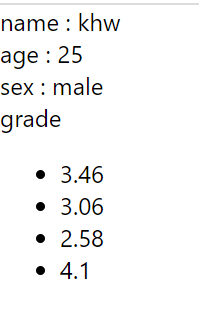
기존에 props를 통해 넘기던 것과 다르게 필요한 하위 컴포넌트 부분에서
useContext를 이용해 사용할 수 있다.
contextAPI + useReducer
- App.js
import { createContext, useReducer } from "react";
import Parent from "./Parent.jsx";
export const context = createContext({
count: 0,
});
const initialState = {
count: 0,
};
const reducer = (state, action) => {
switch (action.type) {
case "increment":
return { count: state.count + 1 };
case "decrement":
return { count: state.count - 1 };
default:
throw new Error();
}
};
function App() {
const [state, dispatch] = useReducer(reducer, initialState);
return (
<context.Provider
value={{
state,
dispatch,
}}
>
<Parent></Parent>
</context.Provider>
);
}
export default App;- Parent.jsx
import Child from "./Child.jsx";
const Parent = () => {
return <Child></Child>;
};
export default Parent;- Child.jsx
import { context } from "./App.js";
import { useContext } from "react";
const Child = () => {
const { state, dispatch } = useContext(context);
return (
<>
Count: {state.count}
<button onClick={() => dispatch({ type: "decrement" })}>-</button>
<button onClick={() => dispatch({ type: "increment" })}>+</button>
</>
);
};
export default Child;실행결과
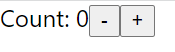


App.js에서 contextAPI를 통해 하위 컴포넌트인 Child에서 받은
dispatch와 state를 통해 해당 실행을 하위 컴포넌트에서 하고
구체적인 state와 dispatch는 App.js에서 담당하여 처리한다.
