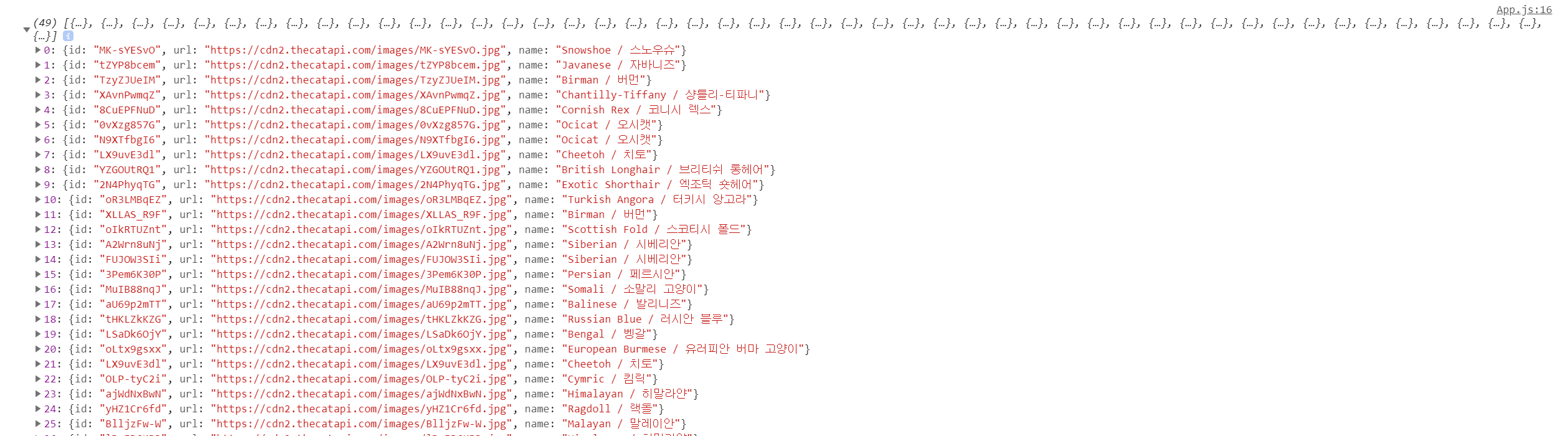주어진 random사용
- GET /cats/random50
Request parameter
None
Query paramter
None
Response
Success 200
Field name Type Description
data Array 랜덤한 50개의 고양이 사진 목록입니다.
main.js
new App(document.querySelector("#App"));App.js
class App {
$target = null;
data = [];
constructor($target) {
this.$target = $target;
this.searchInput = new SearchInput({
$target,
onSearch: keyword => {
api.fetchCats(keyword).then(({ data }) => this.setState(data));
},
onRandom : ()=>{
api.randomCats().then(({data})=> console.log(data));
}
});
this.searchResult = new SearchResult({
$target,
initialData: this.data,
onClick: image => {
this.imageInfo.setState({
visible: true,
image
});
}
});
this.imageInfo = new ImageInfo({
$target,
data: {
visible: false,
image: null
}
});
}
setState(nextData) {
console.log(this);
this.data = nextData;
this.searchResult.setState(nextData);
}
}
중요부분은 추가한
onRandom부분이다.
api에서api.randomCats()실행역할
api.js
const API_ENDPOINT =
"https://oivhcpn8r9.execute-api.ap-northeast-2.amazonaws.com/dev";
const api = {
fetchCats: keyword => {
return fetch(`${API_ENDPOINT}/api/cats/search?q=${keyword}`).then(res =>
res.json()
);
},
randomCats: ()=>{
return fetch(`${API_ENDPOINT}/api/cats/random50`).then(res =>
res.json()
);
}
}
randomCats부분을 추가했다.
searchInput.js
class SearchInput {
constructor({ $target, onSearch,onRandom }) {
const $searchInput = document.createElement("input");
this.$searchInput = $searchInput;
this.$searchInput.placeholder = "고양이를 검색해보세요.|";
$searchInput.className = "SearchInput";
$target.appendChild($searchInput);
$searchInput.addEventListener("keyup", e => {
if (e.keyCode === 13) {
onSearch(e.target.value);
onRandom();
}
});
console.log("SearchInput created.", this);
}
render() {}
}
해당 가져온
onRandom부분을 통해onRandom()를 실행하고 결과를 받아 현재는 console.log로 출력할 수 있다.
해당결과