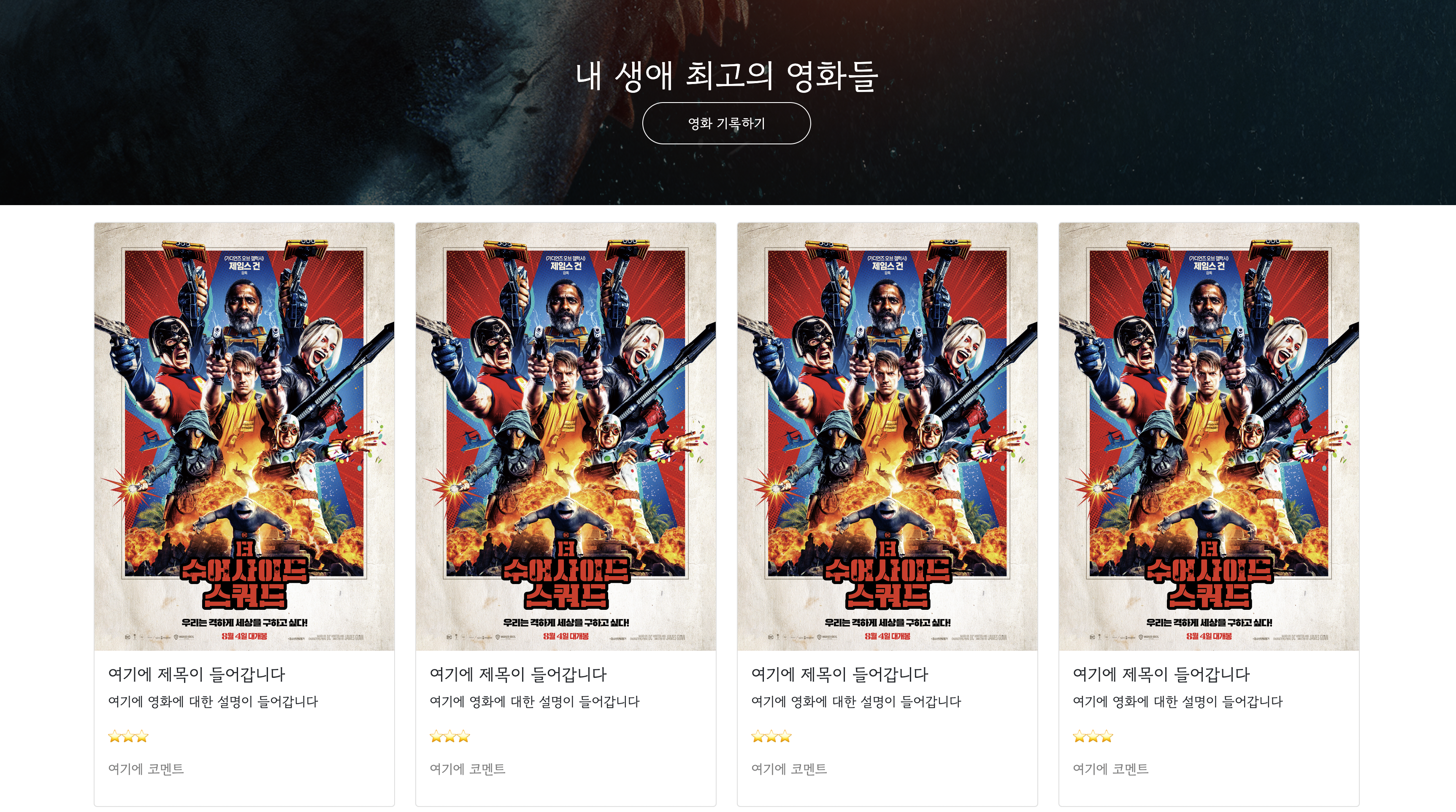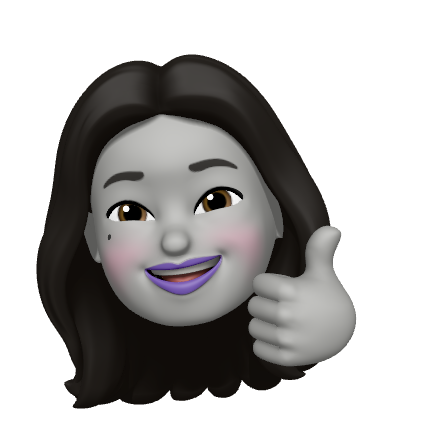Ⅰ. 📚 오늘 배운 내용
<head>와<style>,<body>와<div>구분- CSS(Cascading Style Sheet) 기초 코드
1) 배경 관련
2) 사이즈 관련
3) 폰트 관련
4) 여백 관련
5) 정렬 관련- 파일 분리
- bootstrap 활용하기
- [prac] title 이미지 삽입
- [prac] 영화 리뷰 페이지 만들기
<head>와 <style>
<head>
<style>
~ </style>
</head><head>안에<style> ~ </style>영역을 만들어 작성함- 꾸며주는 대상 선정 후 코드 작성
.꾸며주는 대상 {}
<body>와 <div>
<body>
<div>
~ </div>
</body><body>안에<div> ~ </div>영역을 만들어 작성함
ex) <body> 내 mytitle을 <head>에서 꾸며줄 때
👉 <head>
<head>
<style>
.mytitle {
~
}
</style>
</head>👉 <body>
<body>
<div class="mytitle">
~
</div>
</body>ex) mytitle 내 버튼을 <head>에서 꾸며줄 때
👉 <head>
<head>
<style>
.mytitle > button {
~
}
</style>
</head>👉 <body>
<body>
<div class="mytitle">
<button>버튼 이름</button>
</div>
</body>ex) 버튼이 hover 했을 때, 흰 실선 선 굵기 2px로 설정
👉 <head>
<head> <style> .mytitle > button:hover { boder: 2px solid white; } </style> </head>
CSS 기초 코드
<head> 내 <style> ~ </style> 영역에 .꾸며주는 대상 { }을 지정하여 안에 코드 입력
파일분리
<style>코드 분리하기
1) 새로운 style.css 파일 생성
2)<style> ~ </style>안에 있는 코드를 새 style.css 파일에 복붙
3) 원본 파일에서<style> ~ </style>코드 삭제
4)<head>에 아래 태그 추가<link rel="stylesheet" type="text/css" href = "css파일이름.css">
bootstrap 활용
bootstrap은 css의 디자인 탬플릿
🔥 [prac] title 이미지 삽입
👉 output
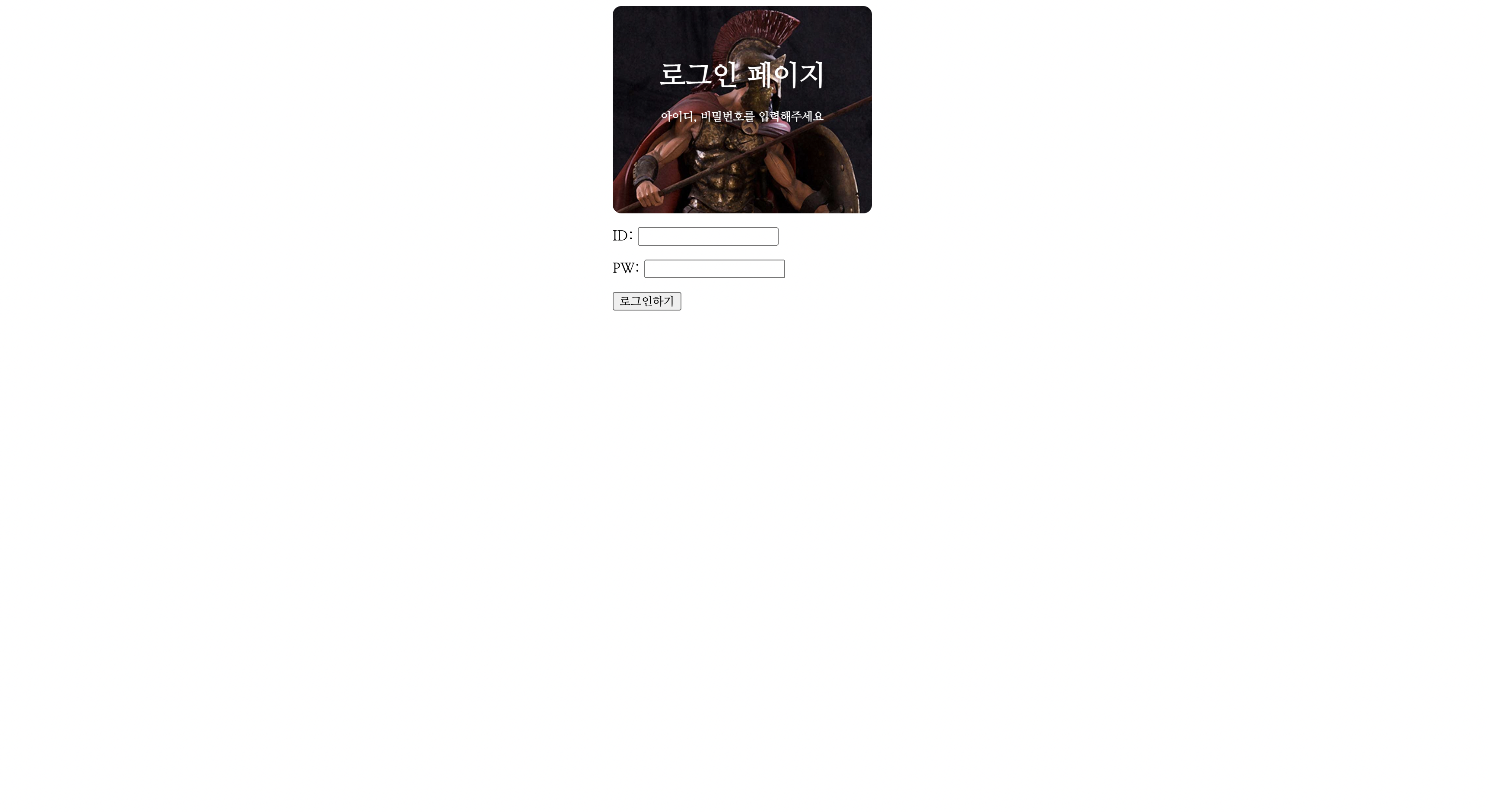
👉 input
- title 이미지 영역 설정
- 배경 이미지 넣기
- 전체 영역 설정 후 정렬
- 테두리 설정
- 폰트 스타일 적용
<!DOCTYPE html>
<html lang="en">
<head>
<meta charset="UTF-8">
<title>로그인 페이지</title>
<link href="https://fonts.googleapis.com/css2?family=Nanum+Myeongjo&display=swap" rel="stylesheet">
<style>
* {
font-family: 'Nanum Myeongjo', serif;
}
.mytitle {
width: 300px;
height: 200px;
color: white;
text-align: center;
background-image: url("https://www.ancient-origins.net/sites/default/files/field/image/Agesilaus-II-cover.jpg");
background-size: cover;
background-position: center;
border-radius: 10px;
padding-top: 40px;
}
.warp {
width: 300px;
margin: auto;
}
</style>
</head>
<body>
<div class="warp">
<div class="mytitle">
<h1>로그인 페이지</h1>
<h5>아이디, 비밀번호를 입력해주세요</h5>
</div>
<p>ID: <input type="text"/></p>
<p>PW: <input type="text"/></p>
<button>로그인하기</button>
</div>
</body>
</html>🔥 [prac] 영화 리뷰 페이지 만들기
👉 output

👉 input
- title 이미지 설정 (사이즈, 위치, 명도조절, 정렬)
- 버튼 설정 (사이즈, 컬러, 테두리, hover)
- 부트스트랩 활용하여 카드 탬플릿 적용
- 카드 영역 설정 후 여백 설정
- 코멘트 영역 설정 후 폰트 색상 변경
<!doctype html>
<html lang="en">
<head>
<meta charset="utf-8">
<meta name="viewport" content="width=device-width, initial-scale=1, shrink-to-fit=no">
<link href="https://cdn.jsdelivr.net/npm/bootstrap@5.0.2/dist/css/bootstrap.min.css" rel="stylesheet"
integrity="sha384-EVSTQN3/azprG1Anm3QDgpJLIm9Nao0Yz1ztcQTwFspd3yD65VohhpuuCOmLASjC" crossorigin="anonymous">
<script src="https://ajax.googleapis.com/ajax/libs/jquery/3.5.1/jquery.min.js"></script>
<script src="https://cdn.jsdelivr.net/npm/bootstrap@5.0.2/dist/js/bootstrap.bundle.min.js"
integrity="sha384-MrcW6ZMFYlzcLA8Nl+NtUVF0sA7MsXsP1UyJoMp4YLEuNSfAP+JcXn/tWtIaxVXM"
crossorigin="anonymous"></script>
<title>스파르타코딩클럽 | 부트스트랩 연습하기</title>
<link href="https://fonts.googleapis.com/css2?family=Gowun+Dodum&display=swap" rel="stylesheet">
<style>
* {
font-family: 'Gowun Dodum', sans-serif;
}
.A {
/*background-color: rebeccapurple;*/
height: 250px;
width: 100%;
background-image: linear-gradient(0deg, rgba(0, 0, 0, 0.5), rgba(0, 0, 0, 0.5)), url("https://movie-phinf.pstatic.net/20210715_95/1626338192428gTnJl_JPEG/movie_image.jpg");
background-size: cover;
background-position: center;
color: white;
display: flex;
flex-direction: column;
justify-content: center;
align-items: center;
}
.A > button {
width: 200px;
height: 50px;
background-color: transparent;
color: white;
border-radius: 50px;
border: 1px solid white;
}
.A > button:hover {
border: 2px solid white;
}
.mycomment {
color: gray;
}
.wrap {
width: 1500px;
margin: 20px auto 0px auto;
}
</style>
</head>
<body>
<div class="A">
<h1>내 생애 최고의 영화들</h1>
<button>영화 기록하기</button>
</div>
<!-- 영화 포스터 카드-->
<div class="wrap">
<div class="row row-cols-1 row-cols-md-4 g-4">
<div class="col">
<div class="card">
<img src="https://movie-phinf.pstatic.net/20210728_221/1627440327667GyoYj_JPEG/movie_image.jpg"
class="card-img-top" alt="...">
<div class="card-body">
<h5 class="card-title">여기에 제목이 들어갑니다</h5>
<p class="card-text">여기에 영화에 대한 설명이 들어갑니다</p>
<p>⭐⭐⭐</p>
<p class="mycomment">여기에 코멘트</p>
</div>
</div>
</div>
<div class="col">
<div class="card">
<img src="https://movie-phinf.pstatic.net/20210728_221/1627440327667GyoYj_JPEG/movie_image.jpg"
class="card-img-top" alt="...">
<div class="card-body">
<h5 class="card-title">여기에 제목이 들어갑니다</h5>
<p class="card-text">여기에 영화에 대한 설명이 들어갑니다</p>
<p>⭐⭐⭐</p>
<p class="mycomment">여기에 코멘트</p>
</div>
</div>
</div>
<div class="col">
<div class="card">
<img src="https://movie-phinf.pstatic.net/20210728_221/1627440327667GyoYj_JPEG/movie_image.jpg"
class="card-img-top" alt="...">
<div class="card-body">
<h5 class="card-title">여기에 제목이 들어갑니다</h5>
<p class="card-text">여기에 영화에 대한 설명이 들어갑니다</p>
<p>⭐⭐⭐</p>
<p class="mycomment">여기에 코멘트</p>
</div>
</div>
</div>
<div class="col">
<div class="card">
<img src="https://movie-phinf.pstatic.net/20210728_221/1627440327667GyoYj_JPEG/movie_image.jpg"
class="card-img-top" alt="...">
<div class="card-body">
<h5 class="card-title">여기에 제목이 들어갑니다</h5>
<p class="card-text">여기에 영화에 대한 설명이 들어갑니다</p>
<p>⭐⭐⭐</p>
<p class="mycomment">여기에 코멘트</p>
</div>
</div>
</div>
</div>
</div>
</body>
</html>Ⅱ. 📝 회고
전체적으로 강의가 활용도 높은 코드의 예시를 알려주는 형식으로 진행된다. 하나하나씩 이론을 공부하는 것보다 실습하면서 이해하는 방법이 나에게는 더 맞는 수업 방식이긴 하지만, 코드를 해석하는 실력이 없으니 배운 것 외에 코드를 응용하기에는 어려움이 있는 상태이다.
예를 들어 '[prac] 영화 리뷰 페이지 만들기' 실습 때 부트스트랩 연습용 페이지를 새로 만들면서 처음에 제공되는 시작 탬플릿 코드를 넣고 시작하던데 어떤 이유로, 어떤 설정을 하기 위해서 이 코드를 넣어야 하는지 이유가 궁금하다.
다른 부트스트랩을 활용하고 싶을 때도 일괄적으로 넣을 수 있는 코드인지, 아니라면 다른 부트스트랩을 활용하고 싶을 때는 앞에 코드를 어떻게 짜야 하는 지 등 코드를 응용하기 위해서는 관련 내용을 좀 더 찾아봐야겠다.
Ⅲ. ☑️ TO DO
- 부트스트랩 코드 공부하기