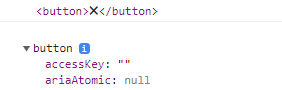form
form 태그 안의 input type= button / submit 누를 시 웹페이지가 자동으로 새로고침된다.
자바스크립트 HTML
자바스크립트에서 HTML 요소들을 효과적으로 활용하기 위해서는 form 태그 안에 HTML이 위치해야 한다.
함수 실행 시 function / function()의 차이
function()은 즉시 실행함
템플릿 리터럴
greeting.innerText = "Hello " + username;
greeting.innerText = `Hello ${username}`;
// '+' 사용 대신 와 $를 사용해 문자열 간편하게 표현 가능localStorage
- 브라우저에서 지원하는 데이터를 지원할 수 있는 저장소
- key = value의 쌍으로 저장됨
- localStorage에는 Text만 저장 가능하다
브라우저의 Application 탭에 localStorage
localStorage.setItem("username","Kim"); // key, value 순으로 저장
localStorage.getItem("username"); // key로 삭제Interval과 timeOut
함수를 시간 간격마다 사용하기 위해 사용
setInterval(func, 5000) // func함수 5초(5000ms)마다 사용
setTimeout(func, 5000) // func 함수 5초 후에 사용console.log() / console.dir()
console.log()
매개변수로 전달된 값을 출력 / HTML 같은 구조로 출력함
console.dir()
매개변수로 전달된 객체의 속성을 출력함