components/notes/InsertForm/InsertForm.js
import React from "react";
import styles from "./InsertForm.scss";
import classNames from "classnames/bind";
const cx = classNames.bind(styles);
const InsertForm = () => {
return (
<div className={cx("form")}>
<div className={cx("title")}>Insert Your Note Here...</div>
<input type="text" name="note" />
</div>
);
};
export default InsertForm;
components/notes/InsertForm/InsertForm.scss
@import "utils";
.form {
display: flex;
flex-direction: column;
margin-bottom: 1rem;
.title {
border-bottom: 1px solid $oc-gray-8;
padding-bottom: 0.75rem;
font-size: 1.25rem;
font-weight: 500;
}
input {
margin-top: 0.75rem;
height: 2.5rem;
border: 1px solid $oc-gray-5;
border-radius: 2px;
outline: none;
font-size: 1.5rem;
padding: 0.25rem;
background: $oc-gray-5;
color: white;
font-weight: 600;
flex: 1;
}
}components/notes/InsertForm/InsertForm.js
export { default } from './InsertForm';이 InsertForm을 Main 페이지에 반영해보겠습니다.
pages/Main.js
import React from "react";
import MainStructure from "components/structure/MainStructure";
import InsertForm from "components/notes/InsertForm";
const Main = () => {
return (
<MainStructure>
<InsertForm />
</MainStructure>
);
};
export default Main;이렇게 되면 너무 넓이가 넓어지므로, wrapper컴포넌트를 하나 만들어야합니다.
components/notes/NoteWrapper/NoteWrapper.js
import React from "react";
import styles from "./NoteWrapper.scss";
import classNames from "classnames/bind";
const cx = classNames.bind(styles);
const NoteWrapper = ({ children }) => (
<div className={cx("wrapper")}>{children}</div>
);
export default NoteWrapper;components/notes/NoteWrapper/NoteWrapper.scss
@import "utils";
.wrapper {
margin: 0 auto;
display: flex;
flex-direction: column;
width: 1024px;
@include media("<medium") {
width: 95%;
}
padding-top: 1rem;
padding-bottom: 1rem;
}components/notes/NoteWrapper/index.js
export { default } from './NoteWrapper';이제 이 wrapper로 InsertForm을 감싸줍니다.
pages/Main.js
import React from "react";
import MainStructure from "components/structure/MainStructure";
import InsertForm from "components/notes/InsertForm";
import NoteWrapper from "components/notes/NoteWrapper";
const Main = () => {
return (
<MainStructure>
<NoteWrapper>
<InsertForm />
</NoteWrapper>
</MainStructure>
);
};
export default Main;위치가 나름 잡아졌죠?
그렇다면 이제 이 입력폼을 가지고 실제로 redux를 사용하여 django와 통신하여 새 노트를 한번 만들어보겠습니다.
일단 노트 input의 value 상태를 반영할 action과 리듀서를 생성해보겠습니다.
store/modules/notes.js
const CHANGE_NOTE_INPUT = "notes/CHANGE_NOTE_INPUT";
export const changeNoteInput = ({ value }) => ({
type: CHANGE_NOTE_INPUT,
payload: { value }
});
const initialState = {
noteInput: ""
};
export const notes = (state = initialState, action) => {
switch (action.type) {
case CHANGE_NOTE_INPUT:
return {
...state,
noteInput: action.payload.value
};
default:
return state;
}
};이제 이 모듈을 index에서 반영해줍니다.
store/modules/index.js
// 원래 있던 ping은 삭제해도 무방합니다.
import { notes } from "./notes";
import { combineReducers } from "redux";
export const rootReducers = combineReducers({ notes });그럼 이제 이 모듈을 사용해서 input값을 관리해볼까요?
일단 그러기 위해서 container를 하나 생성해주어야합니다.
containers/NoteContainer.js
import React, { Component } from "react";
import { connect } from "react-redux";
import InsertForm from "components/notes/InsertForm";
import NoteWrapper from "components/notes/NoteWrapper";
import * as noteActions from "store/modules/notes";
export class NoteContainer extends Component {
handleChange = ({ value }) => {
const { changeNoteInput } = this.props;
changeNoteInput({ value });
};
render() {
const { noteInput } = this.props;
const { handleChange } = this;
return (
<div>
<NoteWrapper>
<InsertForm noteInput={noteInput} onChangeInput={handleChange} />
</NoteWrapper>
</div>
);
}
}
const mapStateToProps = state => ({
noteInput: state.notes.noteInput
});
const mapDispatchToProps = dispatch => {
return {
changeNoteInput: ({ value }) => {
dispatch(noteActions.changeNoteInput({ value }));
}
};
};
export default connect(
mapStateToProps,
mapDispatchToProps
)(NoteContainer);그런 뒤에 pages에서 이 컨테이너만 렌더해줍니다.
pages/Main.js
import React from "react";
import MainStructure from "components/structure/MainStructure";
import NoteContainer from "containers/NoteContainer";
const Main = () => {
return (
<MainStructure>
<NoteContainer />
</MainStructure>
);
};
export default Main;이제 InsertForm 컴포넌트에서 마무리 작업을 해줍니다.
components/notes/InsertForm/InsertForm.js
import React from "react";
import styles from "./InsertForm.scss";
import classNames from "classnames/bind";
const cx = classNames.bind(styles);
const InsertForm = ({ noteInput, onChangeInput }) => {
const handleChange = e => {
const { value } = e.target;
onChangeInput({ value });
};
return (
<div className={cx("form")}>
<div className={cx("title")}>Insert Your Note Here...</div>
<input
type="text"
name="note"
value={noteInput}
onChange={handleChange}
/>
</div>
);
};
export default InsertForm;이제 리덕스 데브툴스로 보면 입력을 할때마다 값이 바뀌는것을 알수 있습니다.
다음에는 이 값을 가지고 실제 노트를 하나 생성해보겠습니다.
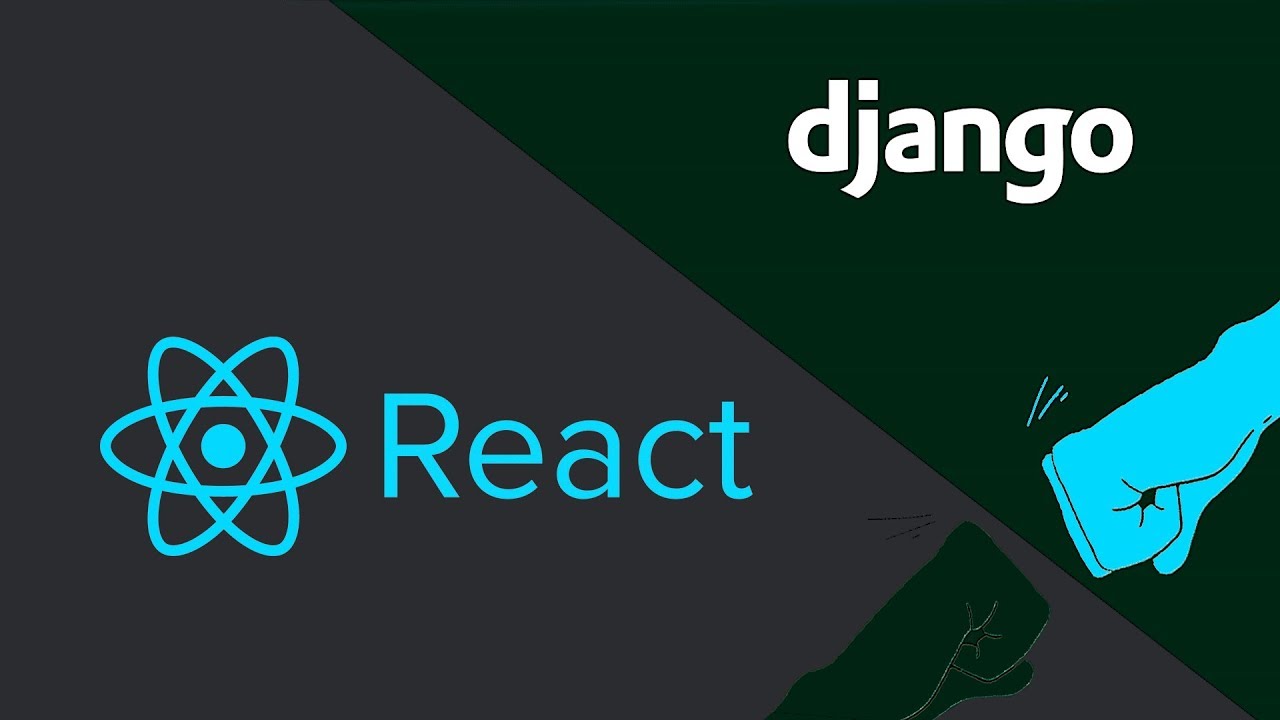

혹시 이글 전체 소스가 있는 곳이 있으면 링크 부탁드립니다 .ㅠㅠㅠ