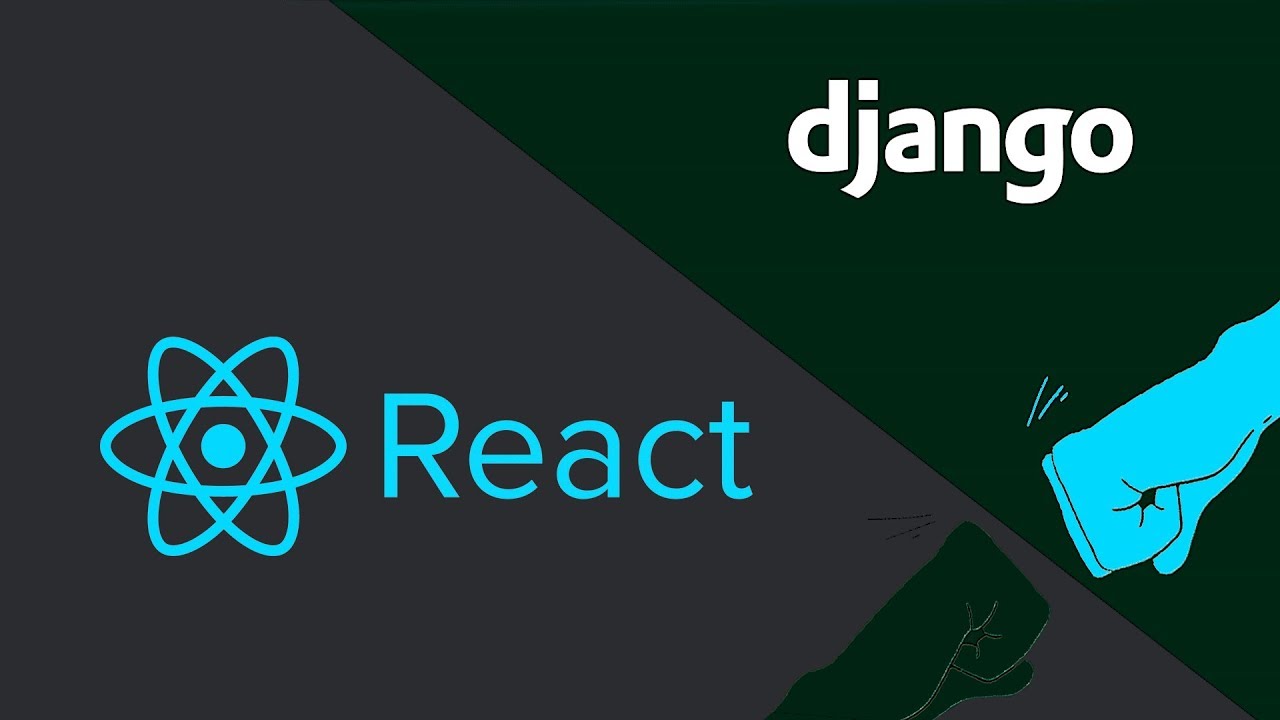자 이제 생성은 되는데, 아무것도 없이 엔터만 치면 에러가 나겠죠?
이 에러를 반영해주는 작업들을 해보겠습니다.
redux의 initialState에 다음을 추가해줍니다.
modules/notes.js
const initialState = {
noteInput: "",
notes: [],
// 에러 관련 state 등록.
error: {
triggered: false,
message: ""
}
};containers/NoteContainer.js
...
render() {
const { noteInput, error } = this.props;
const { handleChange, addNote } = this;
return (
<div>
<NoteWrapper>
<InsertForm
noteInput={noteInput}
onChangeInput={handleChange}
onAdd={addNote}
error={error}
/>
</NoteWrapper>
</div>
);
}
...
const mapStateToProps = state => ({
noteInput: state.notes.noteInput,
notes: state.notes.notes,
error: state.notes.error
});components/notes/InsertForm/InsertForm.js
import React from "react";
import styles from "./InsertForm.scss";
import classNames from "classnames/bind";
const cx = classNames.bind(styles);
const InsertForm = ({ noteInput, onChangeInput, onAdd, error }) => {
const handleChange = e => {
const { value } = e.target;
onChangeInput({ value });
};
const handleKeyPress = e => {
if (e.key === "Enter") {
onAdd();
}
};
return (
<div className={cx("form")}>
<div className={cx("title")}>Insert Your Note Here...</div>
<div className={cx("error")}>
{error.triggered && (
<div className={cx("message")}>{error.message}</div>
)}
</div>
<input
type="text"
name="note"
value={noteInput}
onChange={handleChange}
onKeyPress={handleKeyPress}
/>
</div>
);
};
export default InsertForm;이제 에러가 생기면 반영이 됩니다. 그러나 제대로 입력했을때도 남아있으니, 이부분을 고쳐보겠습니다.
store/modules/notes.js
case ADD_NOTE_SUCCESS:
const { note } = action.payload;
return {
...state,
notes: [note].concat(state.notes),
noteInput: "",
// 성공시 에러 초기화.
error: {
triggered: false,
message: ""
}
};다음에는 생성된 노트들을 보여주는 처리를 해보겠습니다.