문제
toWeirdCase함수는 문자열을 인수로 전달받는다. 문자열 s에 각 단어의 짝수번째 인덱스 문자는 대문자로, 홀수번째 인덱스 문자는 소문자로 바꾼 문자열을 리턴하도록 함수를 완성하라.
예를 들어 s가 ‘hello world’라면 첫 번째 단어는 ‘HeLlO’, 두 번째 단어는 ‘WoRlD’로 바꿔 ‘HeLlO WoRlD’를 리턴한다.
주의) 문자열 전체의 짝/홀수 인덱스가 아니라 단어(공백을 기준)별로 짝/홀수 인덱스를 판단한다.
function toWeirdCase(s) {
}
console.log(toWeirdCase('hello world')); // 'HeLlO WoRlD'
console.log(toWeirdCase('my name is lee')); // 'My NaMe Is LeE'풀이 과정 설계
먼저 띄어쓰기를 기준으로 문자열을 나누고 각각의 배열을 만들고 싶었다.
이후에 각 배열을 순회하면서 짝수번째 글자는 대문자, 홀수번째 글자는 소문자로 출력하고 싶다.
풀이 과정
띄어쓰기를 기준으로 문자열을 쪼개고 각각의 배열을 만들자.
function toWeirdCase(s) {
let strSplit = s.split(' ');
for ( let i = 0; i < strSplit.length; i++ ) {
console.log(strSplit[i]); // hello, world
}
return strSplit;
}split 메서드를 이용해 띄어쓰기를 기준으로 문자열을 쪼갰다.
그런데 문제가 있었다. strSplit으로 for문을 돌면 각각의 글자, 'h','e','l' 같은 글자가 출력될줄 알았는데 단어 단위로 출력됐다.
따라서 map 함수를 이용하기로 했다.
function toWeirdCase(s) {
let strSplit = s.split(' ');
let strArr = strSplit.map(function(word) {
let result = '';
for ( let i = 0; i < word.length; i++ ){
if ( i % 2 === 0) result += word[i].toUpperCase();
else result += word[i].toLowerCase();
}
return result;
});
return strArr;
}
console.log(toWeirdCase('hello world')); // [ 'HeLlO', 'WoRlD' ]
console.log(toWeirdCase('my name is lee')); // [ 'My', 'NaMe', 'Is', 'LeE' ]현재 strSplit는 배열 [ 'hello', 'world' ]이다. 각 글자에 접근하기 위해 map 함수를 이용했다.
map 함수의 매개변수 word는 strSplit의 요소인 'hello'와 'world'이다. word의 길이만큼 for문을 돌면서 인덱스가 짝수면 대문자로 인덱스가 홀수면 소문자로 변환한후 빈 문자열 result에 저장한다.
이후 strArr을 리턴하면 결과는 배열인 [ 'HeLlO', 'WoRlD' ]가 출력된다.
우리가 원했던 결과는 배열이 아니라 문자열이므로 배열이 아닌 문자열로 변환해 주는 과정이 필요하다.
function toWeirdCase(s) {
let strSplit = s.split(' ');
let strArr = strSplit.map(function(word) {
let result = '';
for ( let i = 0; i < word.length; i++ ){
if ( i % 2 === 0) result += word[i].toUpperCase();
else result += word[i].toLowerCase();
}
return result;
});
return strArr.join(' ');
}
console.log(toWeirdCase('hello world')); // 'HeLlO WoRlD'
console.log(toWeirdCase('my name is lee')); // 'My NaMe Is LeE'당연한 말이지만 join() 함수는 배열의 원소를 하나의 값으로 바꿔주므로 문자열에는 사용할 수 없다.
바보같이 문자열인 result에 join함수를 적용하고 왜 안되는지 애를 먹었다.
다른 사람의 풀이
function toWeirdCase(s) {
let result = '';
let count = 0;
for (let i = 0; i < s.length; i++) {
result += count % 2 === 0
? s[i].toUpperCase() : s[i].toLowerCase();
count = s[i] === ' ' ? 0 : ++count;
}
return result;
}
console.log(toWeirdCase('hello world')); // 'HeLlO WoRlD'
console.log(toWeirdCase('my name is lee')); // 'My NaMe Is LeE'
동기가 작성한 코드이다. 삼항 조건 연산자를 잘 활용하여 깔끔하게 구현하였다.
잘 생각하면 어려운 메서드를 사용하지 않아도 가독성 좋은 코드를 만들 수 있다는걸 깨달았다.
function toWeirdCase(s) {
let sentence = s.split(' ');
let word = '';
for(let i = 0; i < sentence.length; i++){
for(let j = 0; j < sentence[i].length; j++){
if(j % 2 === 0){
word += sentence[i][j].toUpperCase();
} else{
word += sentence[i][j];
}
}
word += ' ';
}
return word;
}
console.log(toWeirdCase('hello world')); // 'HeLlO WoRlD'
console.log(toWeirdCase('my name is lee')); // 'My NaMe Is LeE'다른 동기의 풀이에서는 이중 for문으로 접근했다.
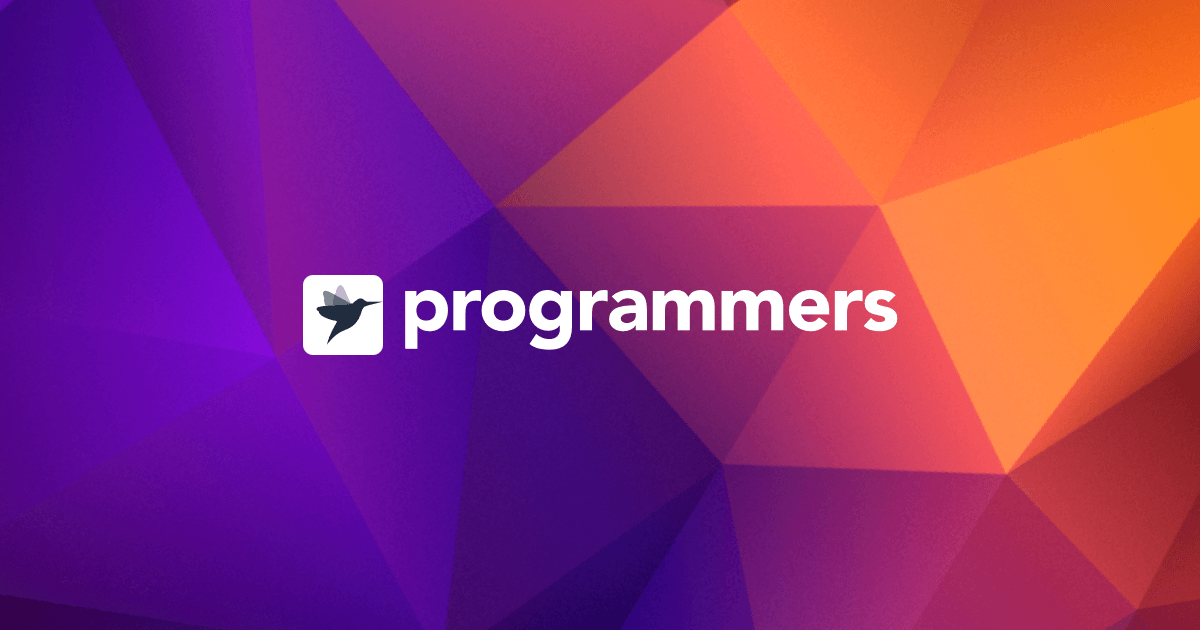
다른 사람의 풀이도 비교하면서 공부하는 모습이 너무 멋집니다👍👍👍