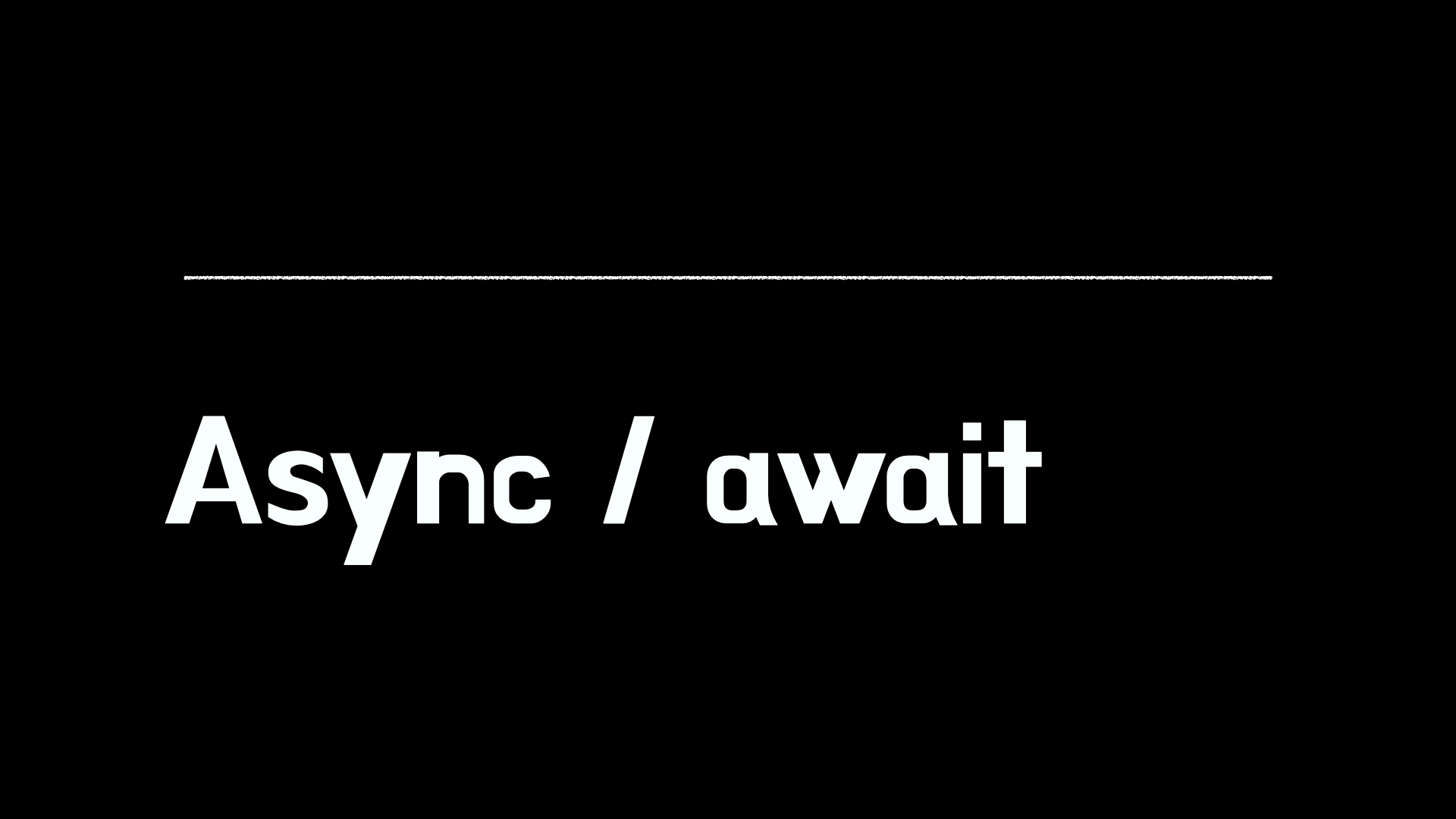동기와 비동기
동기 : 서버 컴퓨터가 작업이 끝날 때까지 기다리는 통신.
하나 끝나면 다음 하나를 실행.
비동기: 서버 컴퓨터가 작업이 끝날때까지 기다리지 않는 통신.
서버에 요청(등록, 수정, 삭제 등) 저장이 될 때까지 기다리지 않고 다른 작업을 진행한다.
async / await
기존에는 비동기를 동기로 바꿔주려면 Promise를 사용했어야 했다.
그치만 Promise는 then()을 연쇄적으로 호출하고 있어서
어느 then에서 오류가 나오는지 찾기 힘들다
이런 불편한 점을 해결하기 위해 async / await가 나왔다.
비동기를 동기로 바꿔주는 명령어
await를 사용하기 위해선 함수 앞에 asycn를 붙여줘야한다.
function myCallback() {
const aaa = new XMLHttpRequest()
aaa.open("get", "http://numbersapi.com/random?min=1&max=200")
aaa.send()
aaa.addEventListener("load", (res) => {
console.log("데이터가 로드되면 실행시켜줘")
const num = res.currentTarget.response.split(" ")[0]
const bb = new XMLHttpRequest()
bb.open("get", `http://koreanjson.com/posts/${num}`)
bb.send()
bb.addEventListener("load", (res) => {
console.log("bb데이터가 로드되면 실행시켜줘")
const userId = JSON.parse(res.target.response).UserId
const cc = new XMLHttpRequest()
cc.open("get", `http://koreanjson.com/posts?userId=${userId}`)
cc.send()
cc.addEventListener("load", (res) => {
console.log("cc데이터가 로드되면 실행시켜줘")
console.log(res)
})
})
})
}
function myPromise() {
axios.get("http://numbersapi.com/random?min=1&max=200")
.then((res) => {
const num = res.data.split(" ")[0]
return axios.get(`http://koreanjson.com/posts/${num}`)
.then((res) => {
const userId = res.data.UserId
return axios.get(`http://koreanjson.com/posts?userId=${userId}`)
.then((res) => {
console.log(res.data)
})
})
})
}
async function myAsyncAwait() {
const res1 = await axios.get(
"http://numbersapi.com/random?min=1&max=200"
);
const num = res1.data.split(" ")[0];
const res2 = await axios.get(
`http://koreanjson.com/posts/${num}`
);
const userId = res2.data.UserId;
const res3 = await axios.get(
`http://koreanjson.com/posts?userId=${userId}`
);
console.log(res3.data);
}