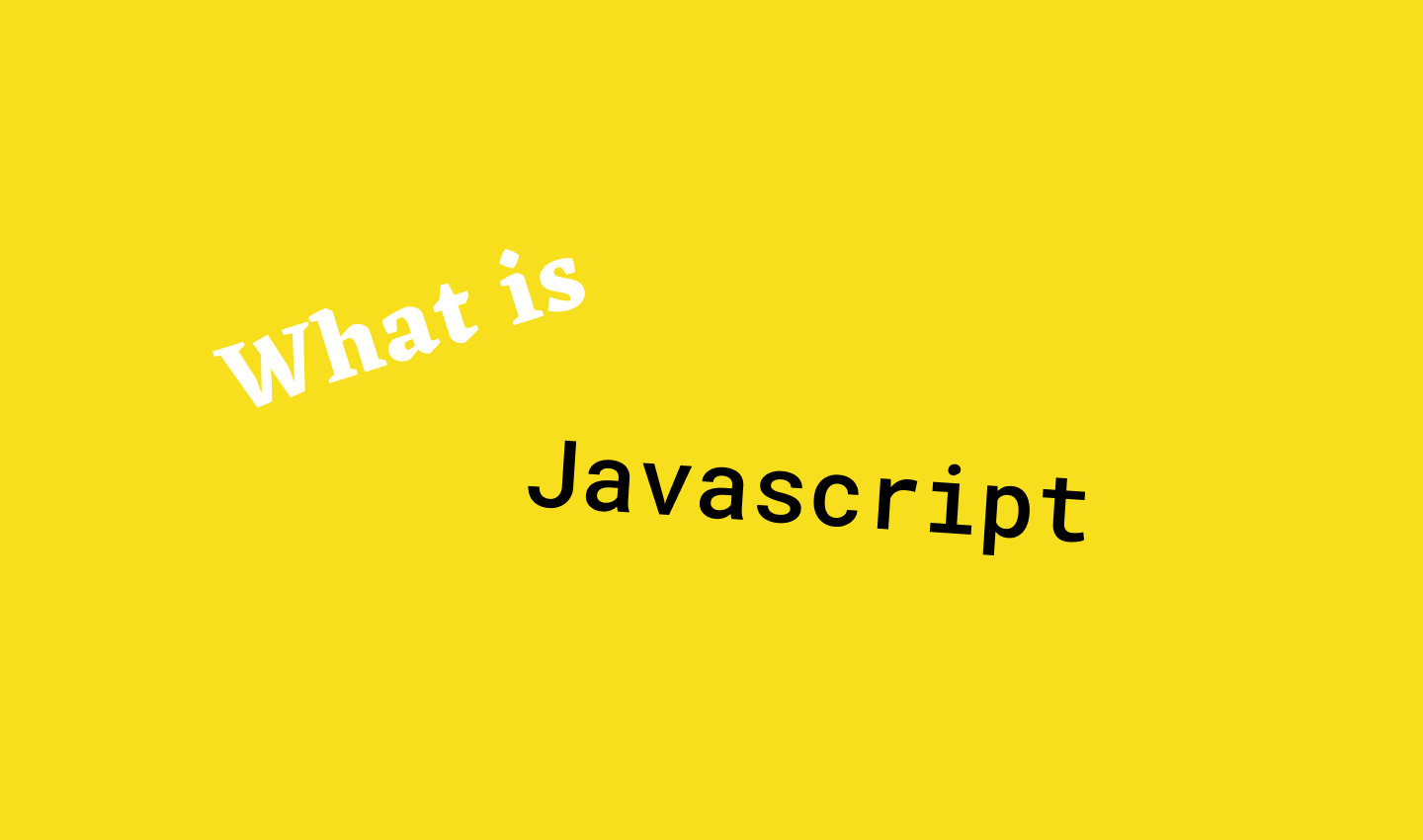
- Data Type : integer
- 기능 : Tail Add, Tail Remove, Search change, Search remove, Ascending Sort(오름차순 정렬)
링크드리스트 이론
왜 필요한지? 배열과 비교하기
배열) 반복적 접근성 가짐 + 선언 쉬움
BUT!
-
정렬되어 있는 배열에 새로운 데이터를 넣기 위해 많은 반복 작업이 필요합니다.
-
정렬을 시키는 것 조차도 불편합니다.(링크드리스트도 같은 불편함 가짐)
링크드리스트) 각 노드들 (동적할당 된 데이터들)이 포인터로 연결되어 있습니다
따라서, 새로운 데이터를 동적할당해서 넣기 때문에 서로 연결만 수정 하면 됩니다.
장점 : 배열에 비해 추가, 삭제 용이 합니다.
단점 : 순차탐색으로 탐색속도가 느립니다.
프로그래머의 판단)
- 탐색, 정렬 ⇒ 배열
- 추가, 삭제 ⇒ 링크드리스트
기능 이해
링크드리스트 노드 생성
링크드리스트)
- class component로 작성 ) lifecycle 사용하는 프로젝트의 연장선으로 선택했습니다.
class LinkedList {
constructor() {
this.head = null;
}
}문제 : 자바스크립트는 함수 호출 시 call by value가 되버려, sort에서 정렬된 값을 저장하지 않습니다.
따라서, head부분에 빈 노드를 할당 해주었습니다
class LinkedList { constructor() { this.head = new Node(); } }
- 빈 노드 생성
class Node { constructor(value) { this.value = value; this.next = null; } }
데이터 삽입
목표: 끝 부분에 값을 넣기
tailPush(value) { const node = new Node(value); let currNode = this.head; while (currNode.next) { currNode = currNode.next; } currNode.next = node; }
새로운 노드를 만들고 / 변수 curNode에 head를 넣어주었습니다.
while ) head의 다음이 없을때까지 - 링크드리스트의 끝까지 돌면서
마지막 노드가 되면 조건문을 빠져나오는데, 이때 새로운 노드를 가리키도록 했습니다.
데이터 삭제
목표: 끝 부분에 값을 삭제
tailDelete() { let currentNode = this.head; if (currentNode.next == null) { console.log("No Node") return; } while (currentNode.next.next) { currentNode = currentNode.next; } currentNode.next = null; };
새로운 노드를 만들고 / 변수 curNode에 head를 넣어주었습니다.
if ) 노드가 없다면 "No Node"를 출력하도록 했습니다.
while ) head의 다음이 없을때까지 - 링크드리스트의 끝까지 돌면서
마지막 노드가 되면 조건문을 빠져나오는데, 이때 null을 가리키도록 했습니다.
데이터 찾아 삭제
목표: 삭제하고자 하는 데이터 입력받아, 삭제
(단, 중복된 값을 갖고 있다면 처음 값 만 제거)
searchValueToDelete(value) { //중복시 처음 것 만 제거 let currentNode = this.head; while (currentNode.next !== null) { if (currentNode.next.value === value) { let delNode = currentNode.next; if (delNode.next != null) { currentNode.next = delNode.next; return; } else { currentNode.next = null; return; } } currentNode = currentNode.next; } if (currentNode.next === null) { console.log("No search value delete") } };
- 값이 없다면 "No search value delete"가 출력됩니다.
변수 currNode에 head를 넣어주고
while ) head의 다음이 없을때까지 - 링크드리스트의 끝까지 돌면서
-head의 다음 값과 입력받은 값이 같으면 / 다음 값을 삭제
-중간노드를 삭제한다면 삭제할 노드의 다음노드를 가르켜야 합니다.
+) 중간노드 = 삭제할 노드의 다음노드가 존재할 경우입니다. 즉, 처음노드도 포함
-마지막 노드를 삭제한다면 다음 노드는 null을 가르키도록 했습니다.
데이터 찾고 값 바꾸기
목표: 링크드리스트에 있는 값을 다른 값으로 바꾸기
searchValueToChange = (value, changeValue) => { //중복시 처음 것 만 바꾸기 let currentNode = this.head while (currentNode.value !== value) { currentNode = currentNode.next if (currentNode === null) { console.log("No search value change") return } } currentNode.value = changeValue }
- 원하는 값이 있는 노드를 찾아서 '값'만 바꾸도록 했다.
- 단, 중복시 처음 것 만 바꾸도록 해주었다.
- 원하는 값이 있는 노드가 없다면 "No search value change"를 출력하도록 했습니다.
변수 currNode에 head를 넣어주고
if ) 현재 노드 값과 바꿀 값이 일치하면 값을 바꾸었습니다.
while ) 현재 노드 값과 바꿀 값이 일치할 때까지 - 링크드리스트의 끝까지 돌기
데이터 정렬
목표: 이미 값이 넣어져 있는 링크드 리스트를 오름차순으로 정렬
ascendingSort() { let countNode = this.head.next; let currentNode = this.head.next; let count = 0 while (countNode !== null) { countNode = countNode.next count++ } while (count) { while (currentNode.next !== null) { if (currentNode.next.value < currentNode.value) { this.changeToNextNode(currentNode.next, currentNode); } currentNode = currentNode.next } currentNode = this.head.next count-- } this.print() };
- 현재 값과 다음값의 자리를 바꿔준다 ?
노드에 따로 함수를 생성해서 넣어주었다.
이 함수는 단순히 값을 바꿔 주는 함수이다.
changeToNextNode(next, current) { var temp = next.value next.value = current.value current.value = temp }
링크드리스트 실습
원하는 결과
const newList = new LinkedList();
newList.tailPush(5);
newList.tailPush(1);
newList.tailPush(6);
newList.tailPush(3);
newList.tailPush(4);
newList.tailPush(8);
newList.tailPush(7);
newList.print(); // 링크드리스트 출력결과)
처음 결과 ) 5 -> 1 -> 6 -> 3 -> 4 -> 8 -> 7 ->
마지막 노드 삭제 ) 5 -> 1 -> 6 -> 3 -> 4 -> 8 ->
원하는 값(3) 삭제 ) 5 -> 1 -> 6 -> 4 -> 8 -> 7 ->
원하는 값(3)을 바꾸기(10) ) 5 -> 1 -> 6 -> 1000 -> 4 -> 8 -> 7 ->
오름차순 정렬 ) 1 -> 3 -> 4 -> 5 -> 6 -> 7 -> 8 ->
최종 코드 작성
- head부분에 빈 노드를 할당해주니 코드가 간결해졌다.
class LinkedList { constructor() { this.head = new Node(); } tailPush(value) { const node = new Node(value); let currentNode = this.head; while (currentNode.next) { currentNode = currentNode.next; } currentNode.next = node; } tailDelete() { let currentNode = this.head; if (currentNode.next == null) { console.log("No Node") return; } while (currentNode.next.next) { currentNode = currentNode.next; } currentNode.next = null; }; searchValueToDelete(value) { //중복시 처음 것 만 제거 let currentNode = this.head; if (currentNode.next == null) { console.log("No search value delete") return; } while (currentNode.next !== null) { if (currentNode.next.value === value) { let delNode = currentNode.next; if (delNode.next != null) { currentNode.next = delNode.next; return; } else { currentNode.next = null; return; } } currentNode = currentNode.next; } }; searchValueToChange = (value, changeValue) => { //중복시 처음 것 만 바꾸기 let currentNode = this.head if (currentNode.value == null) { console.log("No search value change") return; } while (currentNode.value !== value) { currentNode = currentNode.next } currentNode.value = changeValue } ascendingSort() { var countNode = this.head.next; var count = 0 while (countNode !== null) { countNode = countNode.next count++ } var currentNode = this.head.next; while (count) { while (currentNode.next !== null) { if (currentNode.next.value < currentNode.value) { this.changeToNextNode(currentNode.next, currentNode); } currentNode = currentNode.next } currentNode = this.head.next count-- } this.print() }; changeToNextNode(next, current) { var temp = next.value next.value = current.value current.value = temp } print() { let currentNode = this.head.next; while (currentNode !== null) { console.log(`${currentNode.value} -> `); currentNode = currentNode.next; } console.log("LinkedList End") }; randomNumbers() { for (var i = 0; i < 10; i++) { this.tailPush(Math.floor(Math.random() * 100 + 1)); } } } class Node { constructor(value) { this.value = value; this.next = null; } } const newList = new LinkedList(); newList.randomNumbers() newList.print(); newList.ascendingSort();
입력받을 수 없나요?
자바스크립트(Node.js)에는 C언어의 scanf, Java의 Scanner와 같이 편리하게 입력할수 있는 시스템이 없습니다.
따라서, 랜덤을 생성하는 함수에 원하는 만큼 값을 입력하면 됩니다.
randomNumbers(number) {
for (var i = 0; i < number; i++) {
this.tailPush(Math.floor(Math.random() * 100 + 1));
}
}