JavaScript_1_자료형
[자료형]
✔️숫자형
🔹거듭제곱
console.log(2 ** 3) //2*2*2를 출력하라는 뜻. 2의 세제곱
✔️문자열 활용
🔹문자열
console.log("He said \"I'm Iron man\""); console.log('He said "I\'m Iron man"'); console.log("He said \"I'\m Iron man\"") console.log('He said \"I\'m Iron man\"') (헷갈리면 내부에 있는 따옴표들 앞에 다 역슬래시 쓰면 됨) //He said "I'm Iron man" He said "I'm Iron man" He said "I'm Iron man" He said "I'm Iron man" (모두 똑같은 문장 출력됨)
이렇게 매번 하기 번거로우니까
백틱(`) 사용하면 편리함
console.log(
He said "I'm Iron man")
✔️불리언
🔹불리언의 연산 AND OR NOT
불리언의 연산을 하기 위해선 명제를 확실히 알아야 함.
명제 : 참과 거짓이 확실한 문장
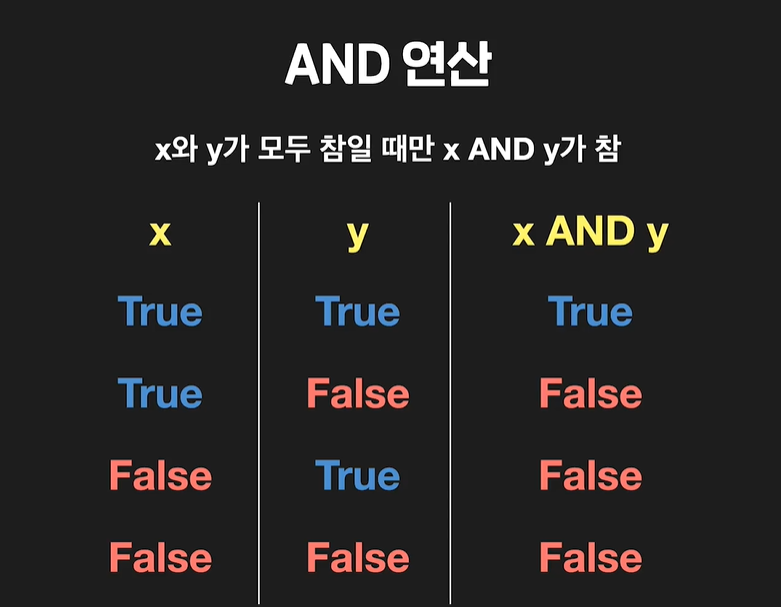
- AND 연산 (&&)
: x와 y가 모두 참일때만 x AND y가 참
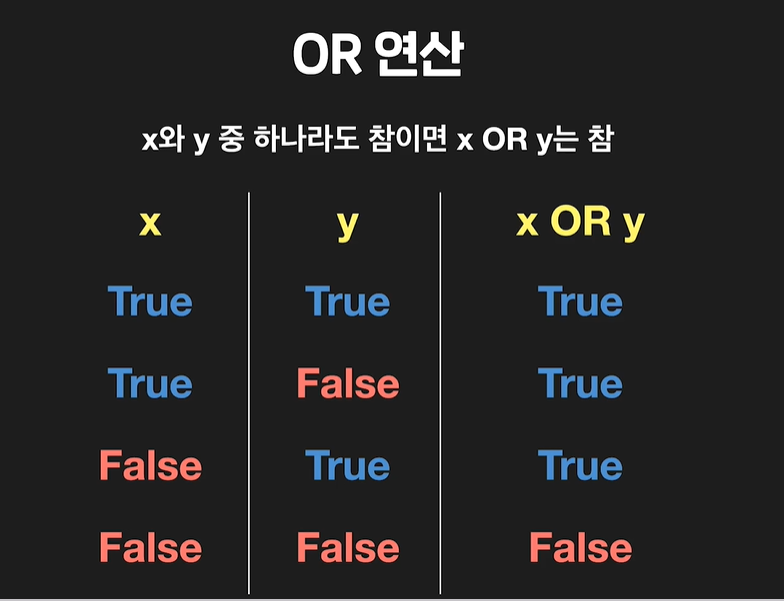
- OR연산 (||)
: x와 y중 하나라도 참이면 x OR y는 참
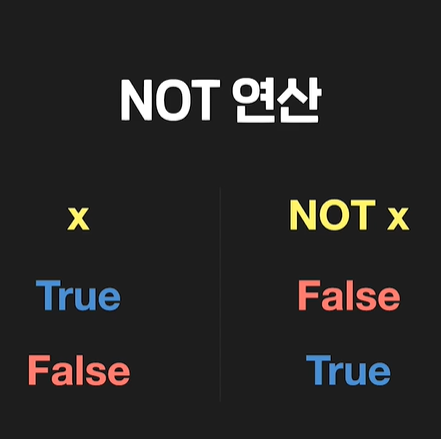
- NOT 연산 (!)
: 반대로 뒤집어 주는 역할.
참이면 거짓으로, 거짓이면 참으로
ex)console.log(!true)-->false
ex)console.log(!!true)-->true(트루의 반대의 반대)
✔️불린형
console.log(2 > 1); --> true
console.log(2 < 1); --> false
console.log(3 >= 2); --> true
console.log(3 <= 3); --> true
console.log(3 === 3); --> true
console.log(3 !== 3); --> false
✔️typeof 연산자
typeof 연산자 : 해당하는 자료형을 문자열로 되돌려줌
◾괄호를 사용해서 연산자의 우선순위를 높여줘야 함
(사칙연산보다 typeof연산자의 우선순위가 높아서 출력 이상하게 됨)
console.log(typeof ('Hello' + 'Codeit')); console.log(typeof (8 - 3)); // string number 출력
📢예시1
let name = 'Codeit' function sayHello(){ console.log('Hello') } console.log(typeof name); console.log(typeof sayHello); //string function 출력
✔️형변환
▪️ 자바스크립트에서 문자열로 바꾸고 싶을땐 string
▪️ 숫자로 바꾸고 싶을땐 Number
▪️ 불린으로 바꾸고 싶으면 Boolean
console.log(Number('10')+Number('5')); console.log(String(10)+String(5)); //15 문자열 105 출력
❗문자->숫자, 숫자->문자로 형변환 가능
주의해야할 점은 숫자가 아닌 형태의 문자 값들은 숫자로 변환할 때 NaN값이 됨. 숫자가 아니라는 뜻
❗불린형에서 false인 경우 : ' '(빈 문자열),숫자의 경우 0,NaN
✔️형변환2
❗ 더하기 연산자는 문자열끼리 더하는 기능도 있기 때문에 주의하기
🔹산술연산자
❗❗❗❗ console.log(4 + '2'); : 문자열 42(한쪽이라도 문자열있으면 문자열로 변환) console.log(4 + 2); : 숫자 6 console.log(4 - true); :3 console.log(4 * false); :0 console.log(4 / '2'); : 문자열 2가 숫자 2로 변환됨 console.log('4' ** true); : 4 console.log(4 % 'two'); : 'two'라는 문자열은 숫자형으로 바꾸면 NaN값. NaN은 어떤값과 연산해도 NaN
✔️관계 비교 연산(<, <=, >, >=)
▪️ 등호 세개면 일치, 등호 2개면 동등
◾일치, 불일치(!==)
console.log(1 === '1'); //일치비교는 형변환이 일어나지 않음
console.log(1 === true);
//둘 다 false
◾동등,부등(!=)
console.log(1 == '1')//동등비교는 숫자 형태로 형변환이 일어남
console.log(1 == true);
//둘 다 true
✔️템플릿 문자열(template String)
let myNumber = 3;
function getTwice(x){
return x * 2;
}console.log(
${myNumber}의 두 배는 ${getTwice(myNumber)}입니다.);
//3의 두 배는 6입니다.
✔️자료형 null과 undefined
(null-의도적인 없음/undefined-처음부터 없음)
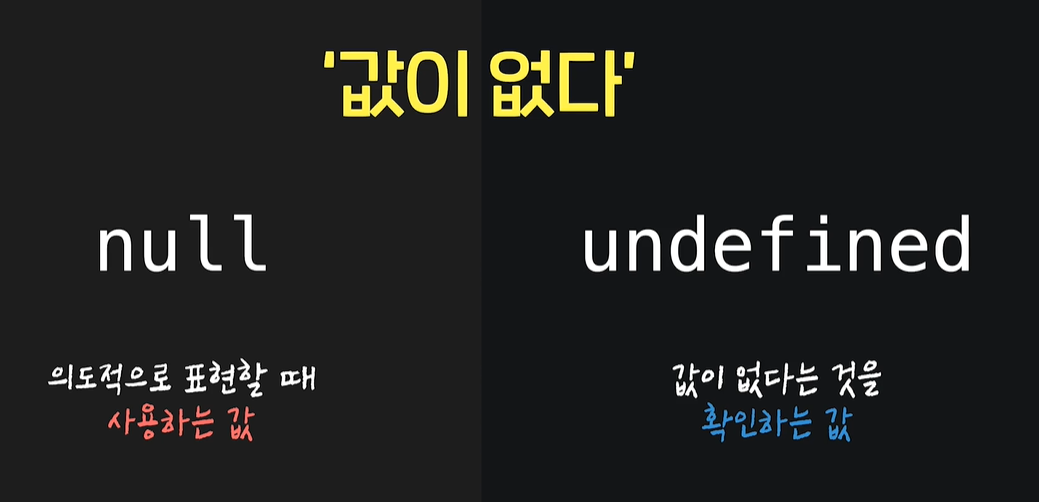
let codeit;
console.log(codeit);//undefined 출력(기본적으로 자바스크립트에서는 값이 주어지지 않은 변수엔 언디파인드.
선언을 한 다음 값을 정해주지 않았다는 뜻)
console.log(null==undefined);-->동등 비교일땐 비슷한 의미여서 true 출력
console.log(null===undefined);-->일치 비교하면 두 값이 서로 다른 자료형이어서 false 출력
📢컵에 물을 담아 마시는 걸로 이해를해보자(null이해하기)
let cup; console.log(cup);//빈 컵(변수선언)을 준비 cup='물'; console.log(cup);//컵에 물이 들어가야하니까 컵이라는 변수에 물을 넣음 cup=null; console.log(cup);//물을 다 마셔서 없으니까(의도적으로 비움) null //undefined 물 null
