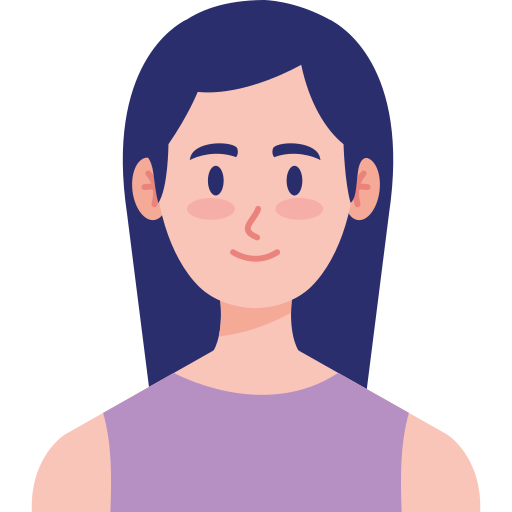특정 경로 따라 이동하는 애니메이션
offset 주요 속성들
- offset-path
- offset-distance
- offset-rotate
아직 지원안됨
- offset-anchor
- offset-position
offset-path : 이동 경로 지정
offset-path: none;
/ * 함수 값 * /
offset-path: ray(45deg closest-side contain);
offset-path: url(#path);
/ * 모양 * /
offset-path: circle(50% at 25% 25%);
offset-path: inset(50% 50% 50% 50%);
offset-path: polygon(30% 0%, 70% 0%, 100% 50%, 30% 100%, 0% 70%, 0% 30%);
offset-path: path('M 0,200 Q 200,200 260,80 Q 290,20 400,0 Q 300,100 400,200');
/ * 기하학 상자 * /
offset-path: margin-box;
offset-path: stroke-box;
/ * 글로벌 값 * /
offset-path: inherit;
offset-path: initial;
offset-path: revert;
offset-path: unset;
| Desktop | Mobile | | | | | | | | | | |
|---|
| Chrome | Edge | Firefox | 인터넷 익스플로러 | Opera | Safari | WebView 안드로이드 | 크롬 안드로이드 | 안드로이드 용 Firefox | 오페라 안드로이드 | IOS의 Safari | 삼성 인터넷 |
offset-path | 55 46 | 79 | 63-72 | No | 45 32 | No | 55 46 | 55 46 | 79 | 43 32 | No | 6.0path() 는 유일하게 지원되는 값 유형입니다.5.0 |
offset-distance : 위치 지정
offset-distance: 0;
/ * 오프셋 경로의 중간 * /
offset-distance: 50%;
/ * 경로를 따라 위치한 고정 길이 * /
offset-distance: 40px;
/ * 글로벌 값 * /
offset-distance: inherit;
offset-distance: initial;
offset-distance: revert;
offset-distance: revert-layer;
offset-distance: unset;
| Desktop | Mobile | | | | | | | | | | | |
|---|
| Chrome | Edge | Firefox | 인터넷 익스플로러 | Opera | Safari | WebView 안드로이드 | 크롬 안드로이드 | 안드로이드 용 Firefox | 오페라 안드로이드 | IOS의 Safari | 삼성 인터넷 |
offset-distance | 55 46 | 79 | 69-72 | No | 42 33 | No | 55 46 | 55 46 | No | 42 33 | No | 6.0 5.0 |
offset-rotate : 방향/회전 설정
/ * 선택적인 추가 각도로 경로 방향을 따르십시오 * /
offset-rotate: auto;
offset-rotate: auto 45deg;
/ * 경로 방향을 따르되`auto`의 반대 방향을 향함 * /
offset-rotate: reverse;
/ * 경로상의 위치에 관계없이 일정한 회전 유지 * /
offset-rotate: 90deg;
offset-rotate: .5turn;
/ * 글로벌 값 * /
offset-rotate: inherit;
offset-rotate: initial;
offset-rotate: revert;
offset-rotate: revert-layer;
offset-rotate: unset;
| Desktop | Mobile | | | | | | | | | | | |
|---|
| Chrome | Edge | Firefox | 인터넷 익스플로러 | Opera | Safari | WebView 안드로이드 | 크롬 안드로이드 | 안드로이드 용 Firefox | 오페라 안드로이드 | IOS의 Safari | 삼성 인터넷 |
offset-rotate | 56 55 46 | 79 | 69-72 | No | 43 42 33 | No | 56 55 46 | 56 55 46 | No | 43 42 33 | No | 6.0 6.0 5.0 |
/ * 키워드 값 * /
offset-anchor: top;
offset-anchor: bottom;
offset-anchor: left;
offset-anchor: right;
offset-anchor: center;
offset-anchor: auto;
/ * <백분율> 값 * /
offset-anchor: 25% 75%;
/ * <길이> 값 * /
offset-anchor: 0 0;
offset-anchor: 1cm 2cm;
offset-anchor: 10ch 8em;
/ * 가장자리 오프셋 값 * /
offset-anchor: bottom 10px right 20px;
offset-anchor: right 3em bottom 10px;
/ * 글로벌 값 * /
offset-anchor: inherit;
offset-anchor: initial;
offset-anchor: revert;
offset-anchor: unset;
offset-position : path 초기 위치
/ * 키워드 값 * /
offset-position: auto;
offset-position: top;
offset-position: bottom;
offset-position: left;
offset-position: right;
offset-position: center;
/ * <백분율> 값 * /
offset-position: 25% 75%;
/ * <길이> 값 * /
offset-position: 0 0;
offset-position: 1cm 2cm;
offset-position: 10ch 8em;
/ * 가장자리 오프셋 값 * /
offset-position: bottom 10px right 20px;
offset-position: right 3em bottom 10px;
offset-position: bottom 10px right;
offset-position: top right 10px;
/ * 글로벌 값 * /
offset-position: inherit;
offset-position: initial;
offset-position: revert;
offset-position: revert-layer;
offset-position: unset;