1. How to Deploy Infrastructure Using AWS CloudFormation
1) 요약
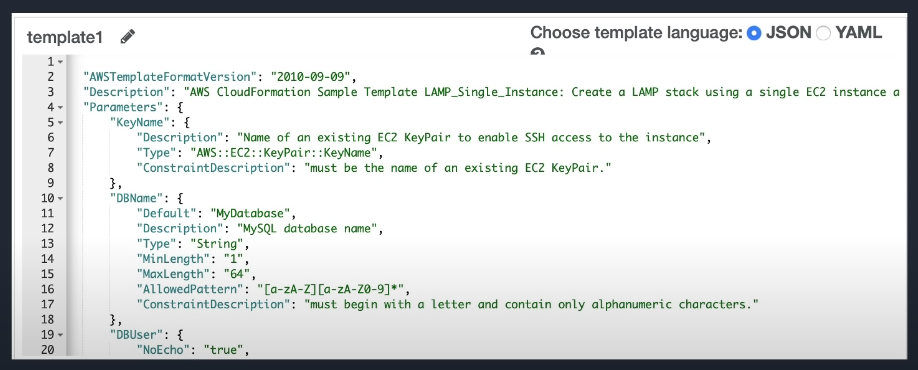
- 템플릿(JSON YAML) 기반으로 AWS 인프라 스트럭처 배포
2. Create Simple Stacks with AWS CloudFormation
1) Stack으로 EC2 인스턴스 생성
(1) 리전 us-east-1 선택
(2) 스택 생성
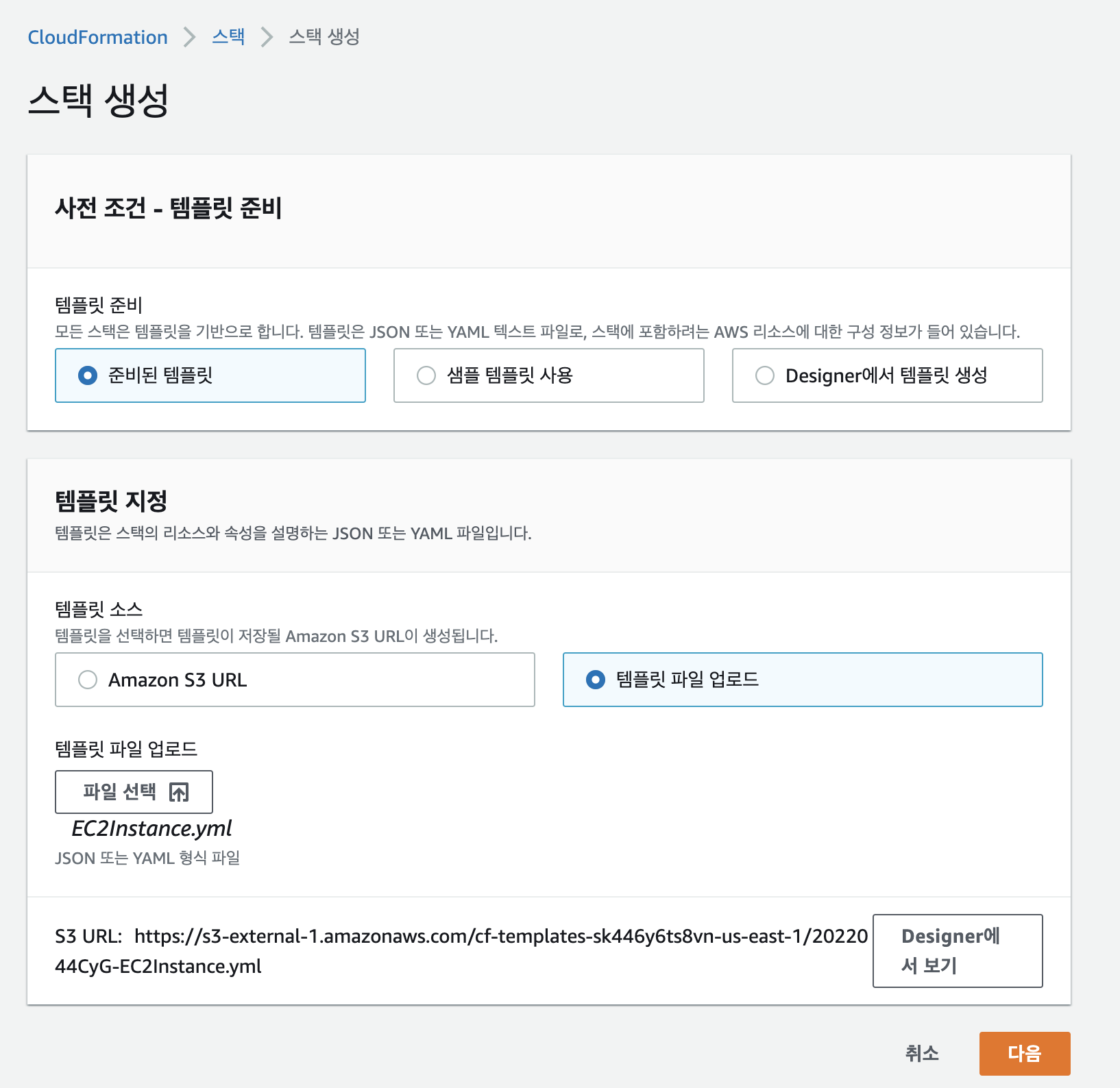
템플릿 yml
Resources:
MyInstance:
Type: AWS::EC2::Instance
Properties:
AvailabilityZone: us-east-1a
ImageId: ami-0a887e401f7654935
InstanceType: t2.micro
Designer
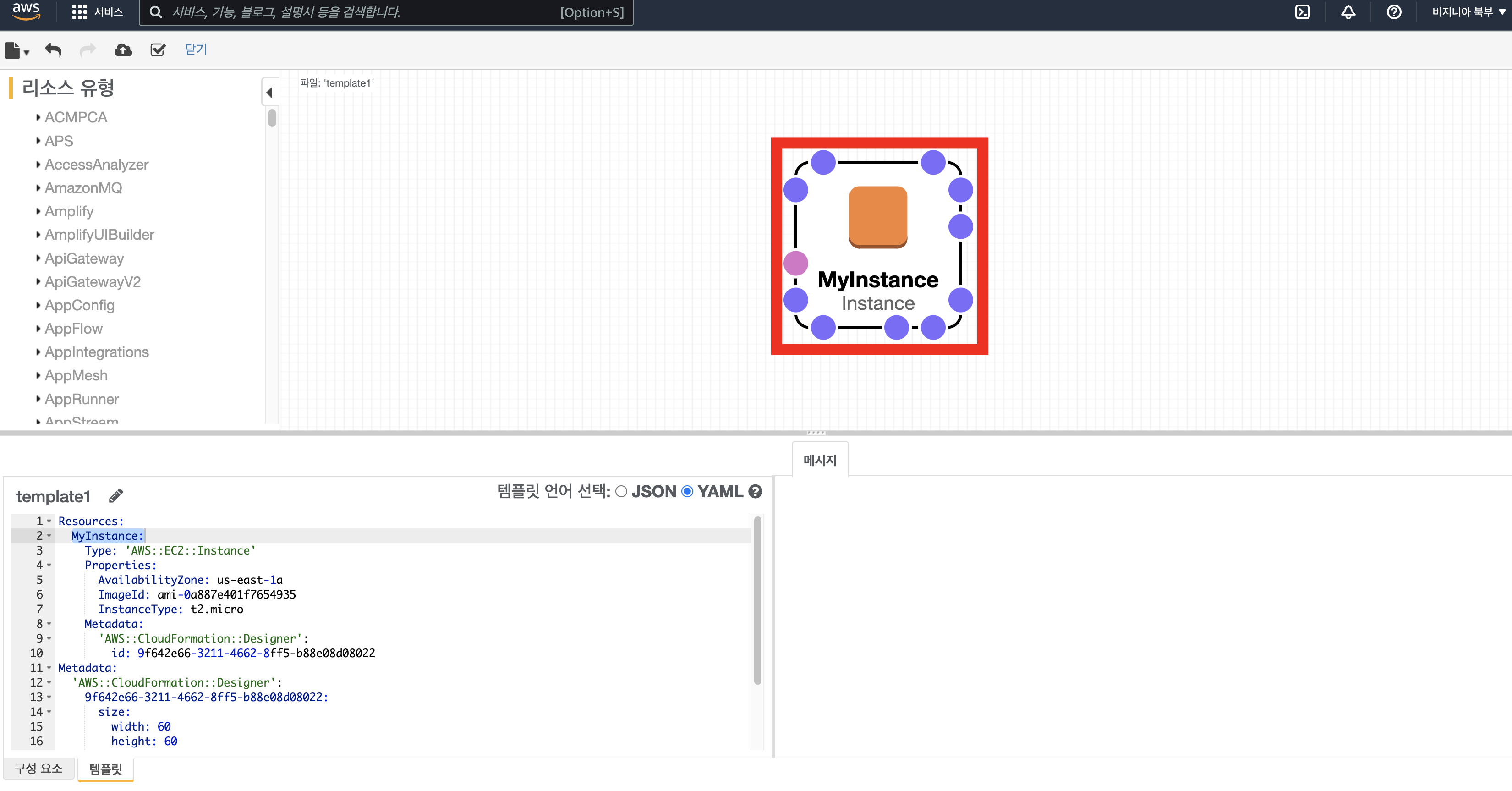
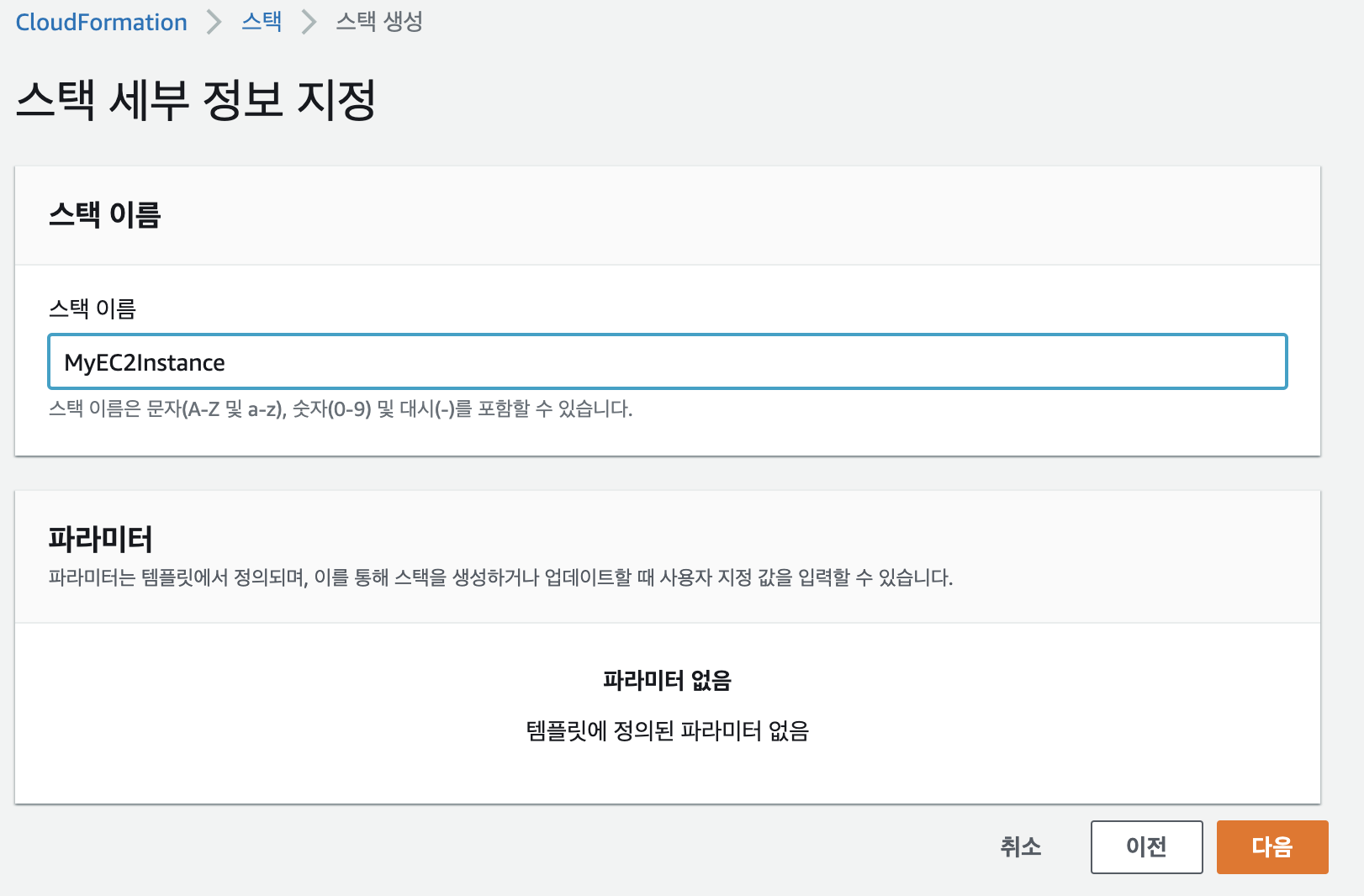
(3) EC2 생성
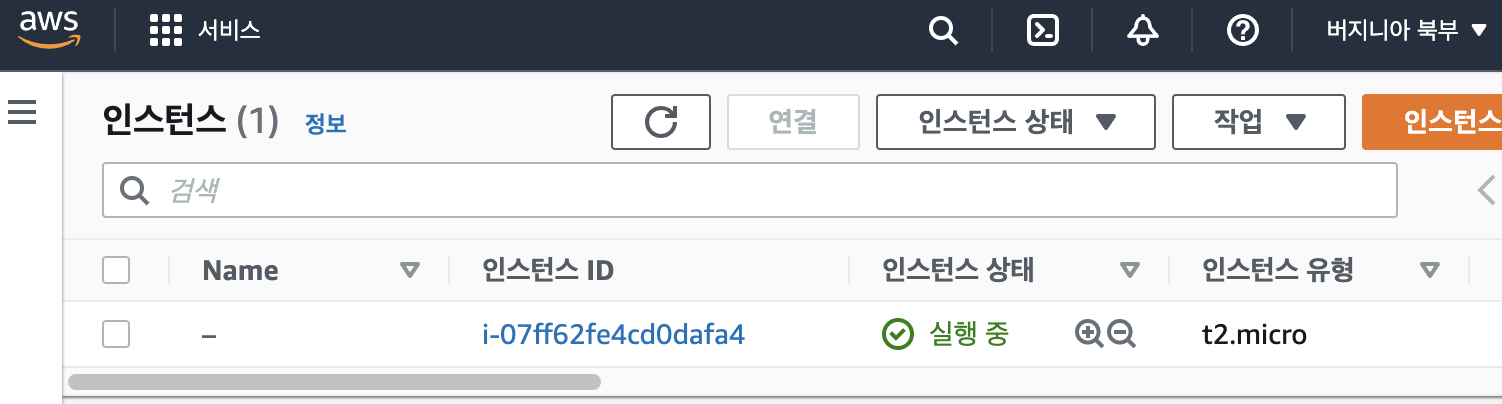
2) Stack으로 S3 버킷 생성 및 정적 웹사이트 구현
(1) S3 yml 템플릿으로 스택 생성
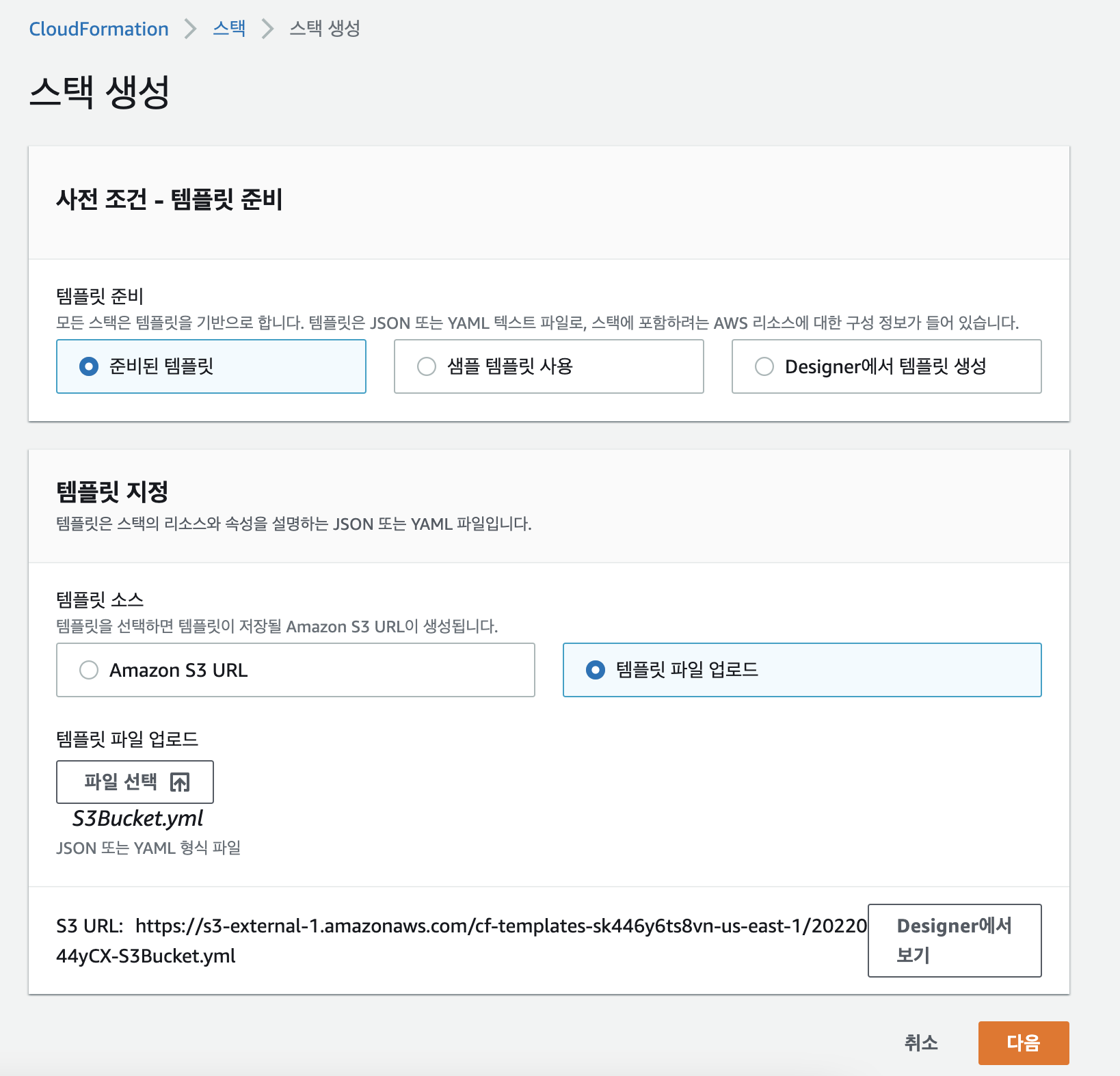
템플릿 yml
Resources:
DigitalCloud:
Type: AWS::S3::Bucket
Properties:
AccessControl: PublicRead
WebsiteConfiguration:
IndexDocument: index.html
ErrorDocument: error.html
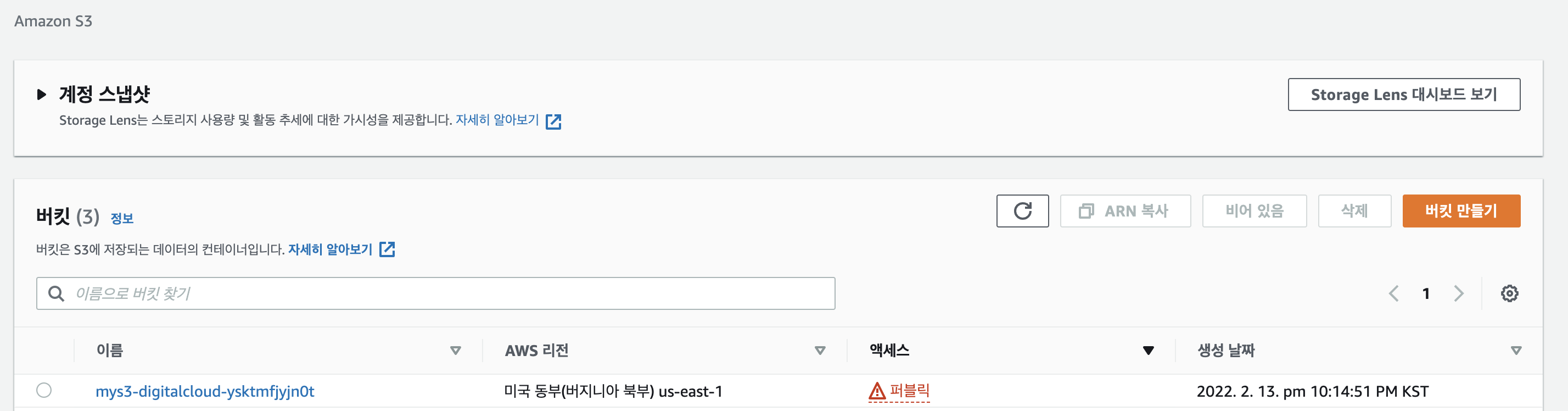
(2) index.html / error.html 업로드
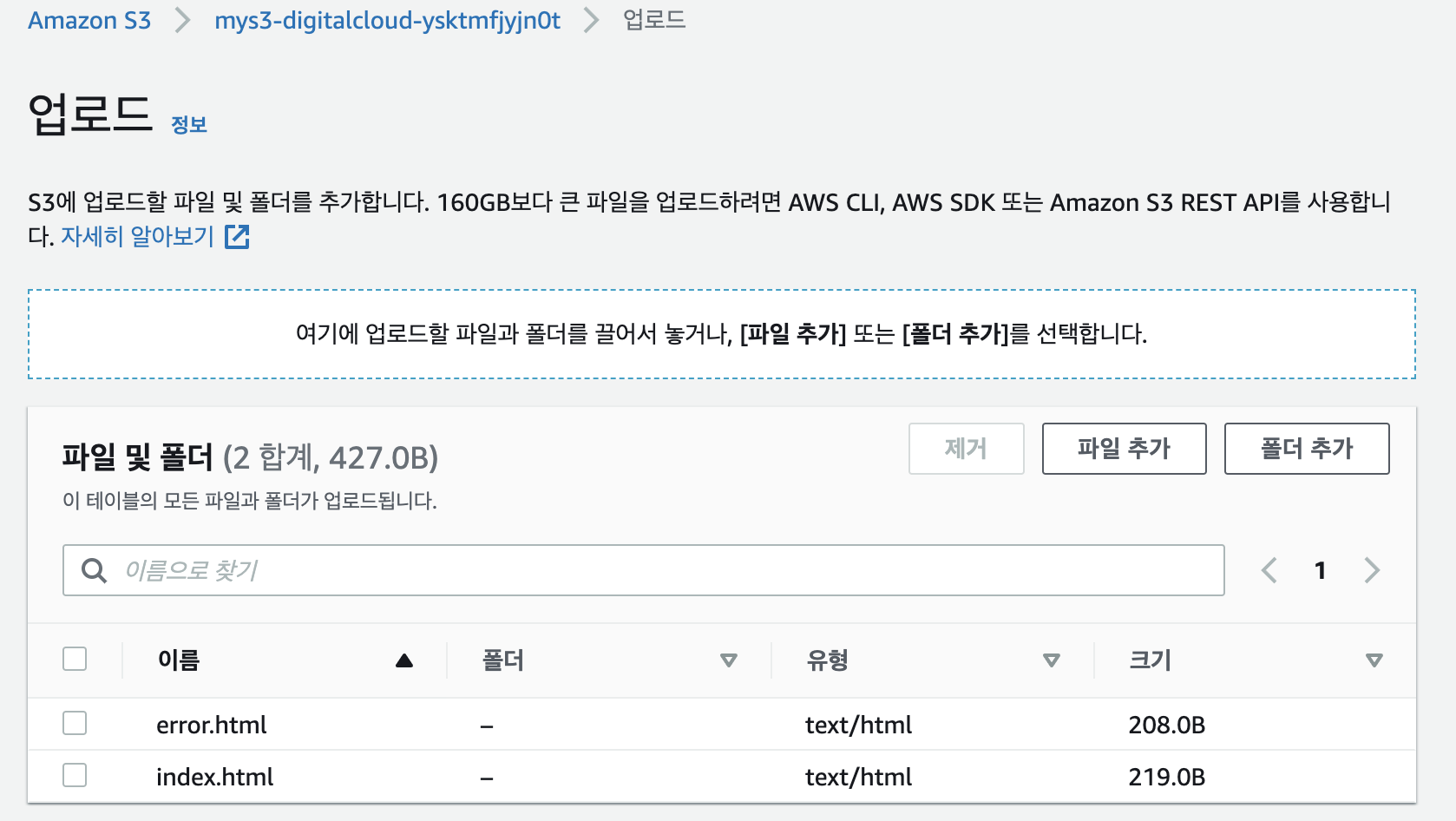
(3) 객체 ACL 퍼블릭 설정
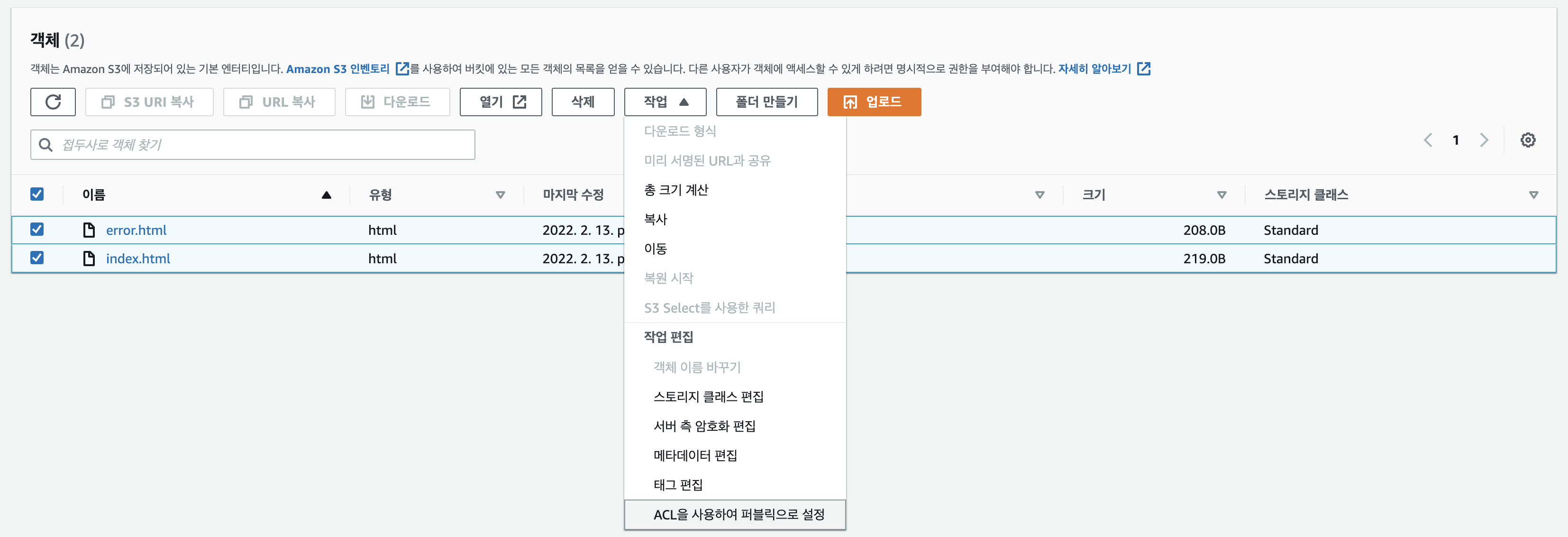
(3) 정적 웹 사이트 호스팅 엔드포인트 확인
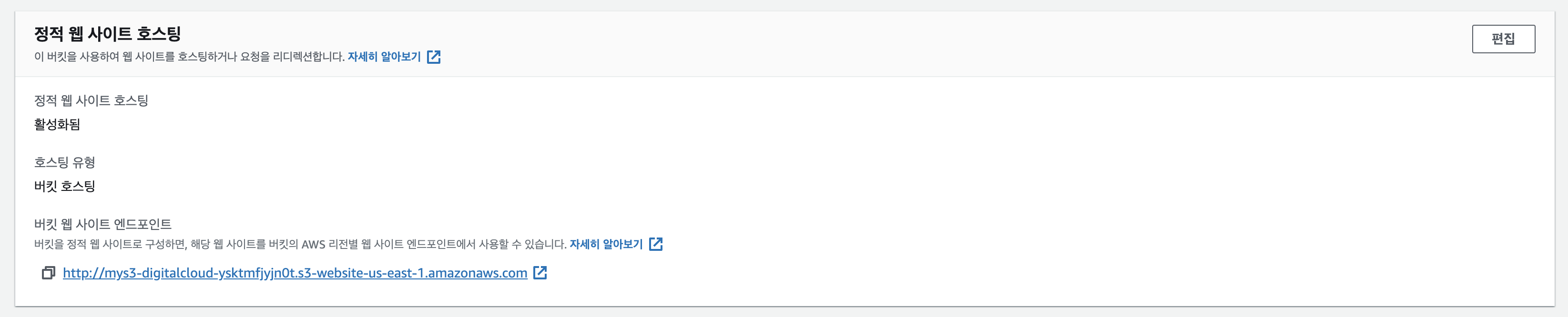
3. Deploy an Application Using AWS Elastic Beanstalk
1) 요약
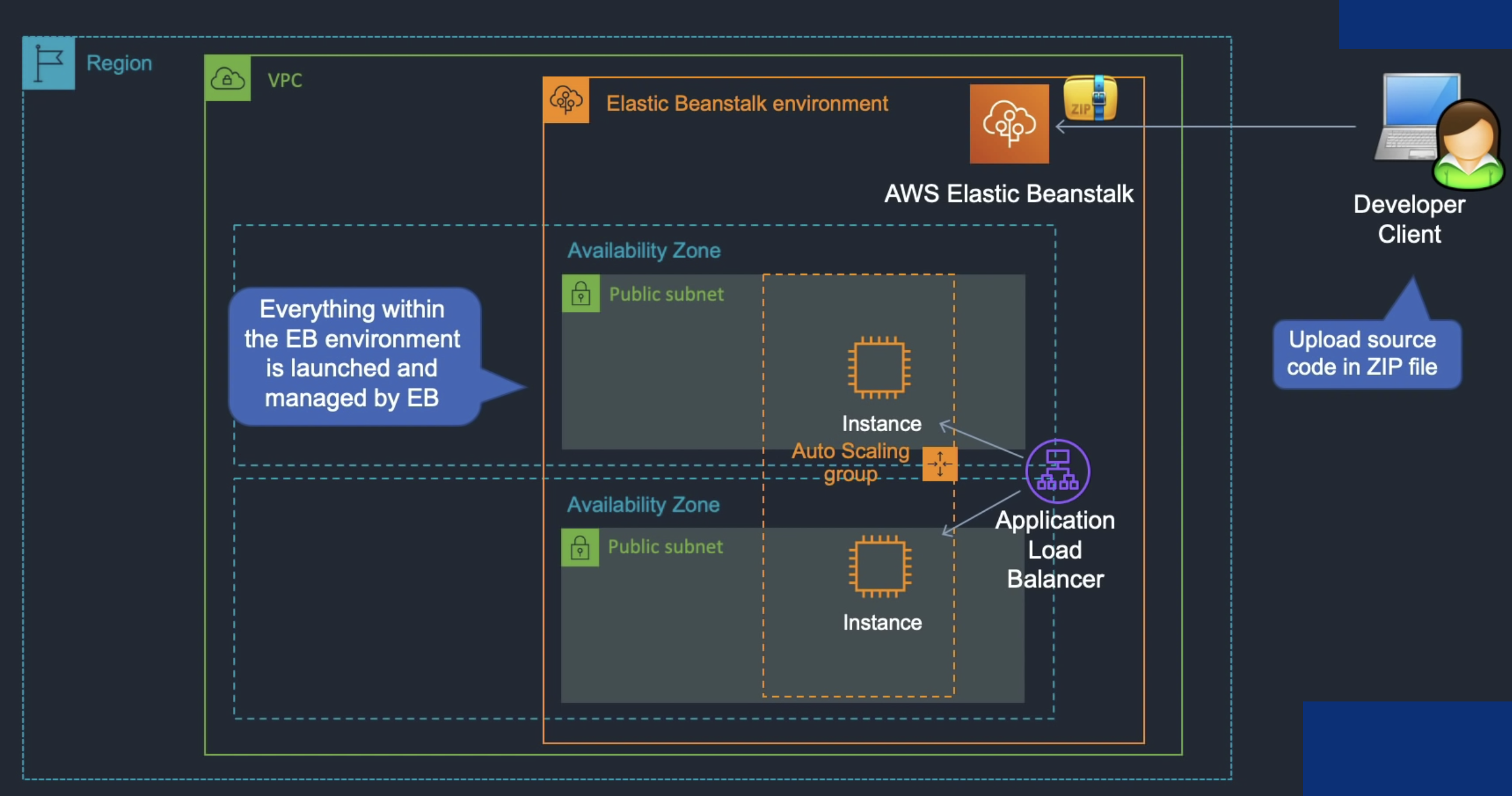
- Client 요청 시, EB에 의해 배포 및 관리
2) EB 실습
(1) EB 생성
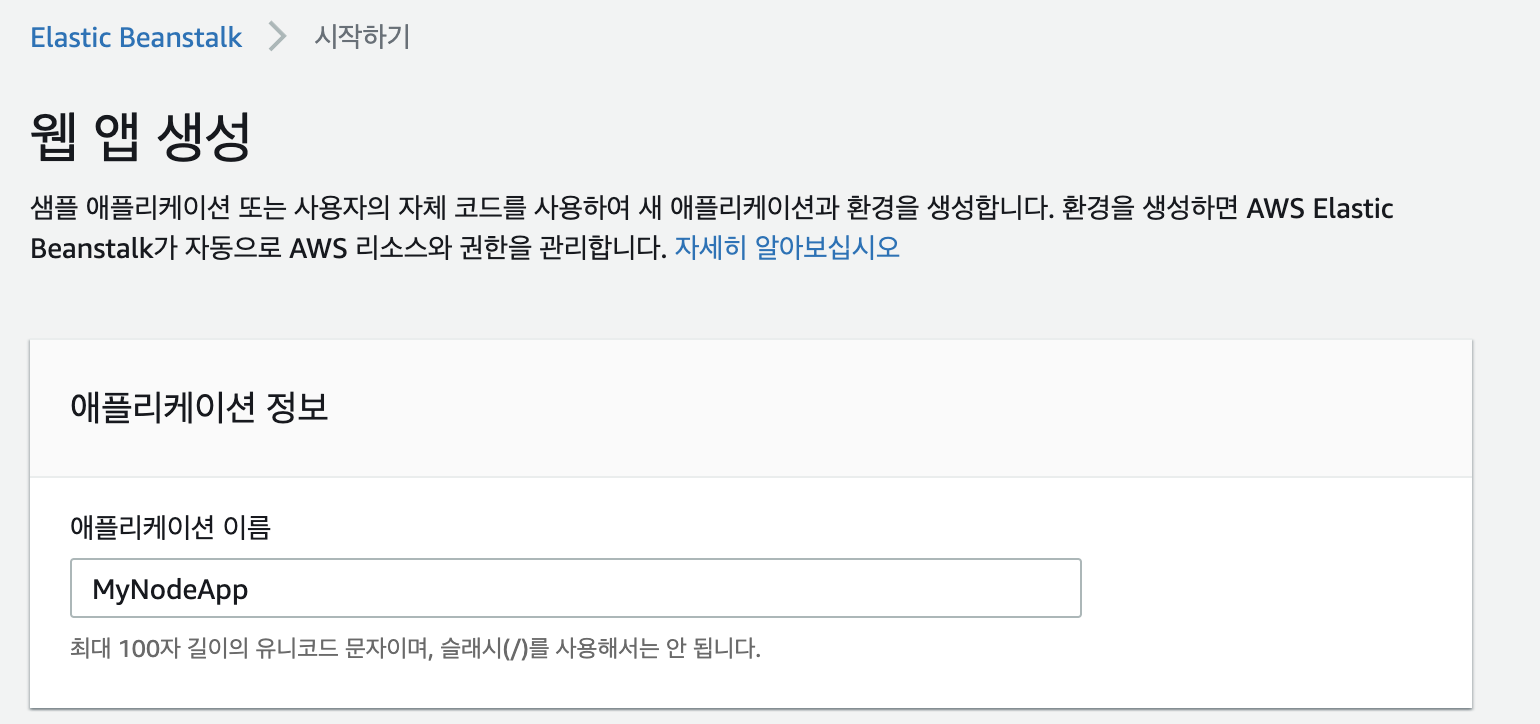
플랫폼 설정
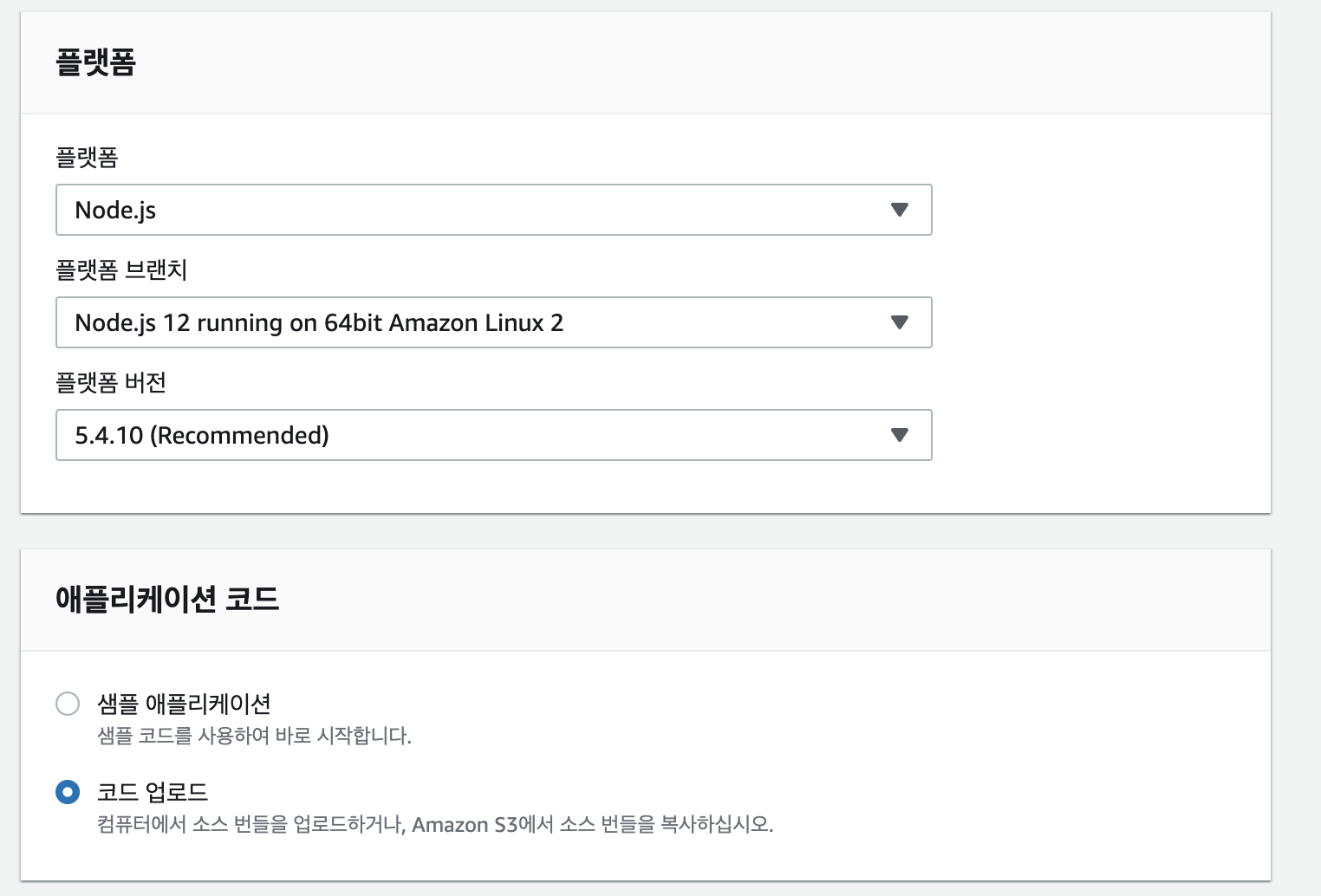
소스코드 업로드
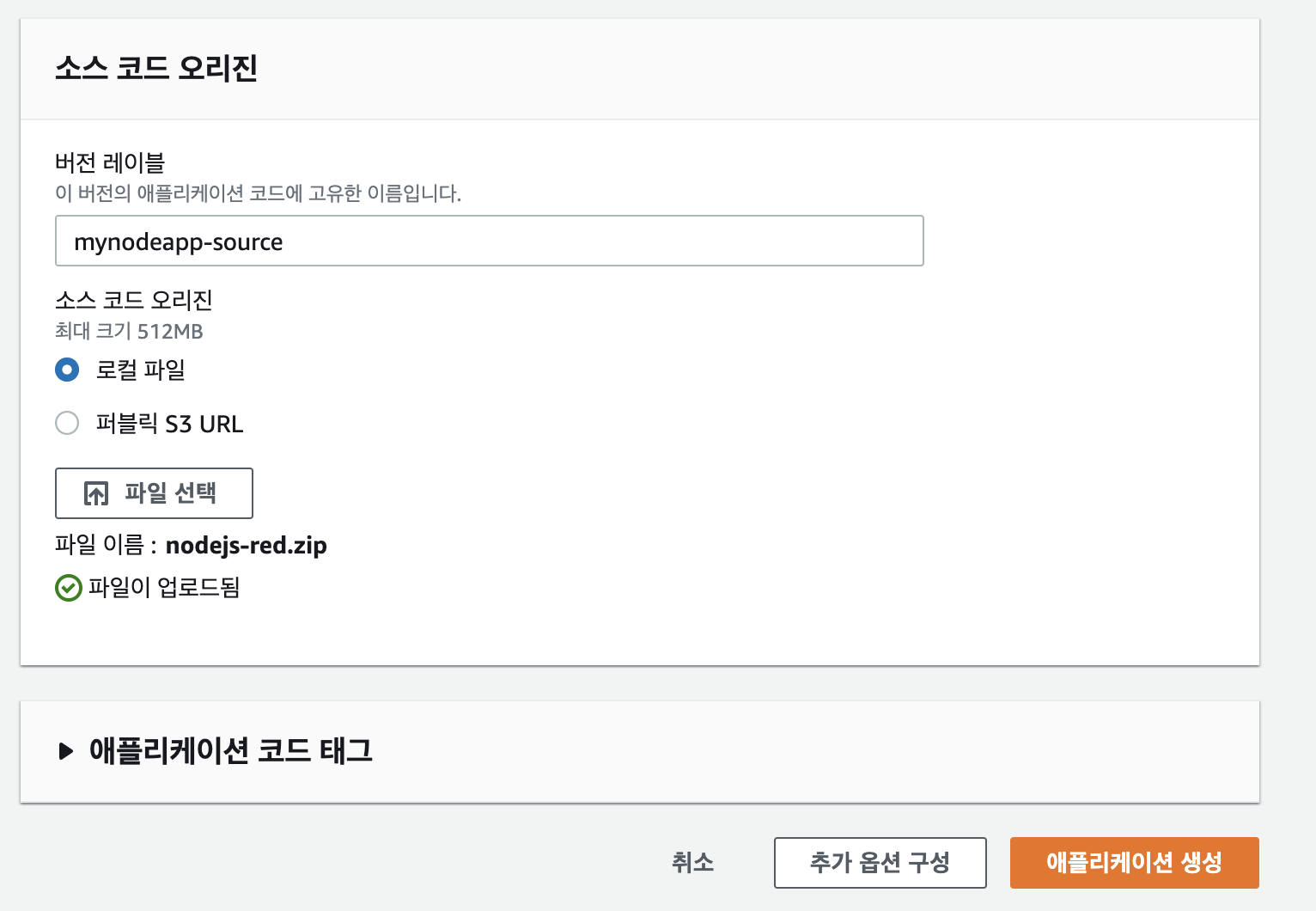
4. Continuous Integration and Continuous Delivery (CI/CD)
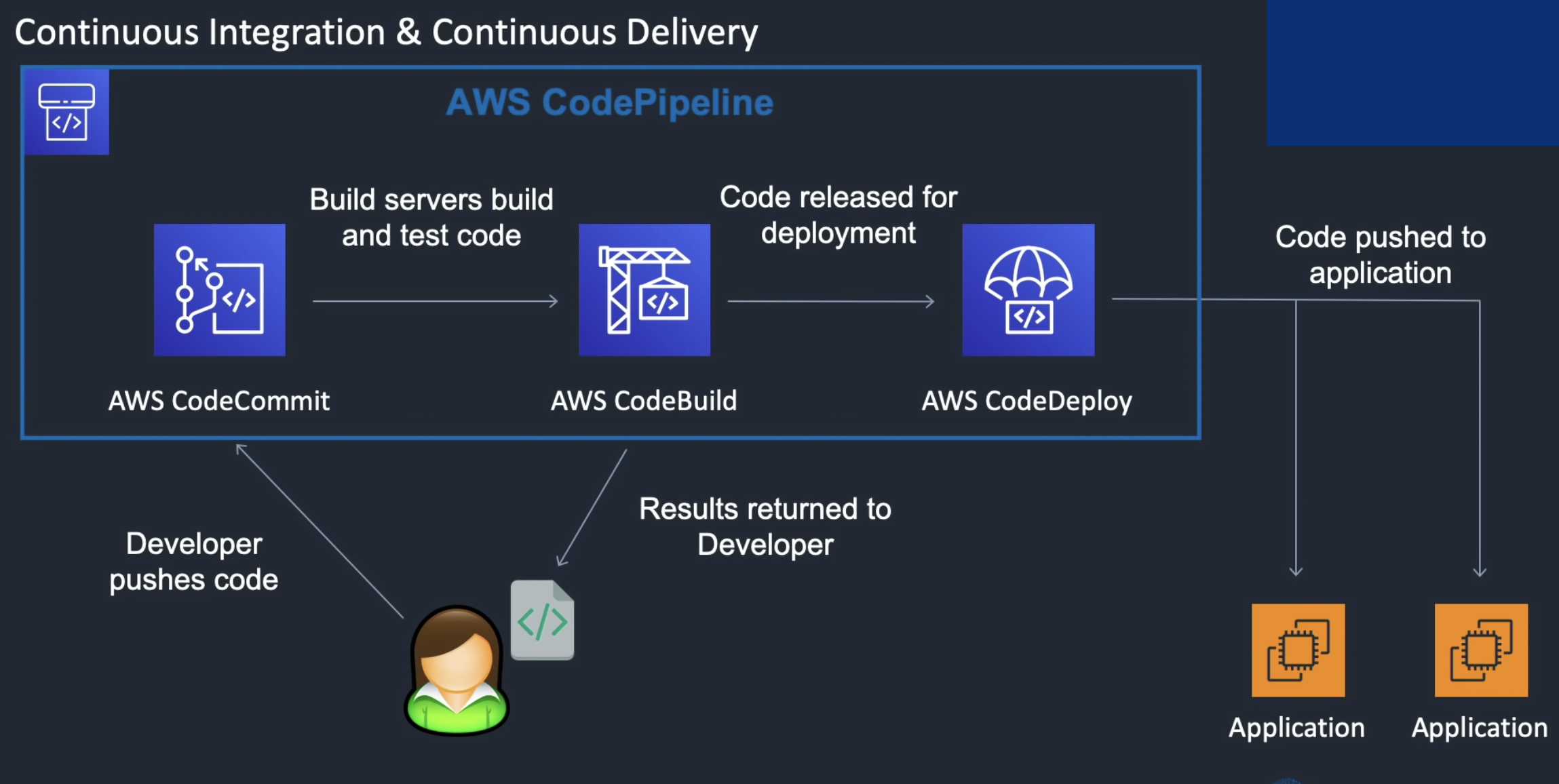
-
code를 레포지토리에 푸쉬 및 빌드 후 결과를 개발자에게 알림 (CI)
-
배포 및 애플리케이션 적용 (CD)
5. AWS CodePipeline with AWS Elastic Beanstalk
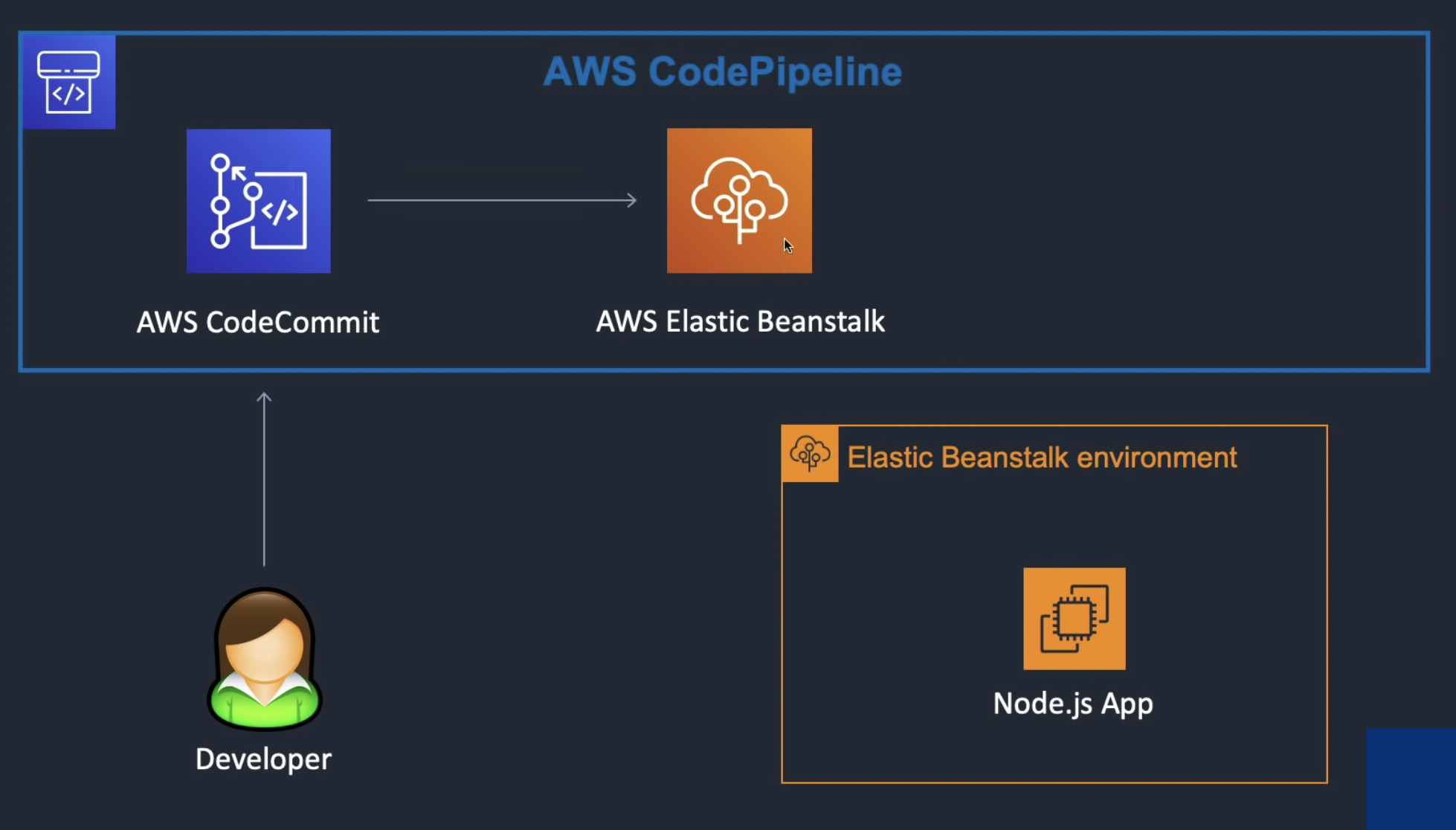
(1) EB 생성
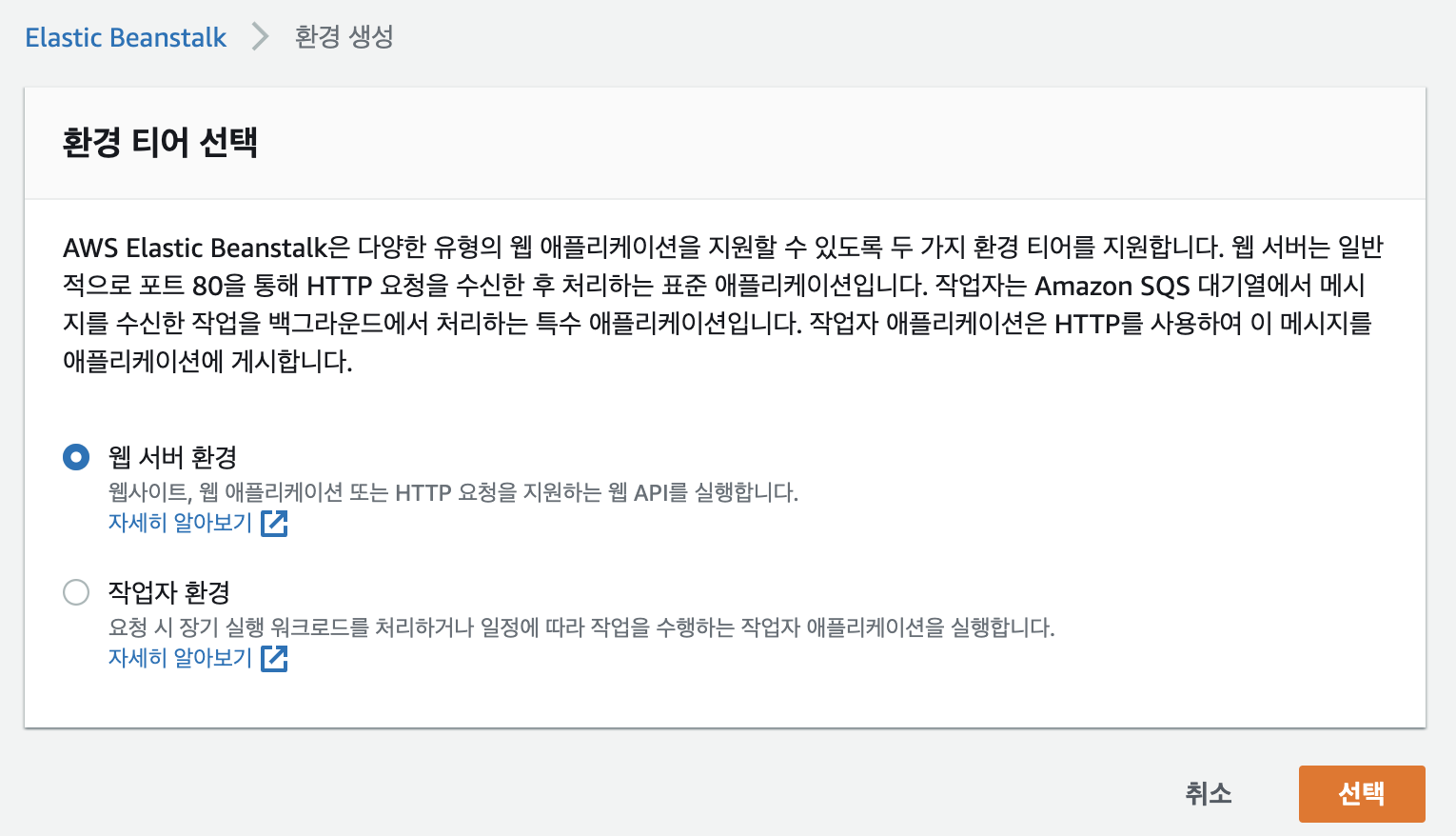
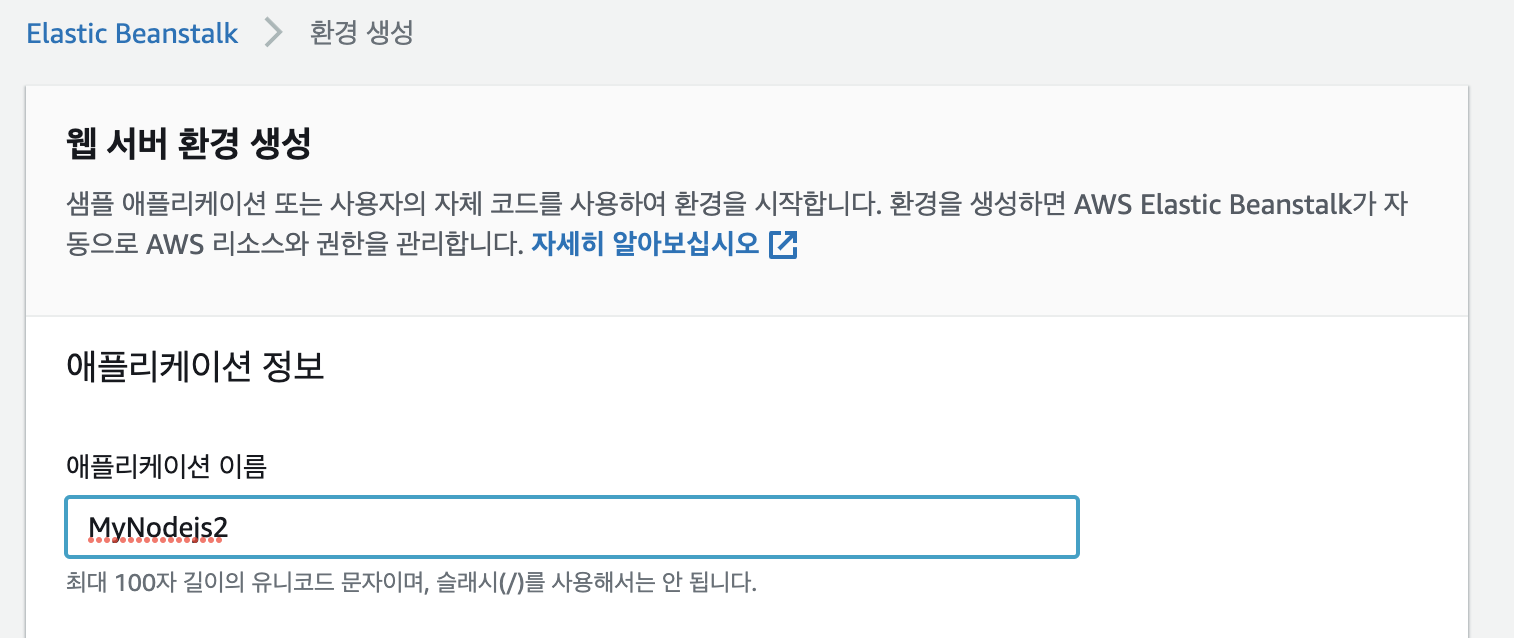
(2) CodeCommit 레포 생성
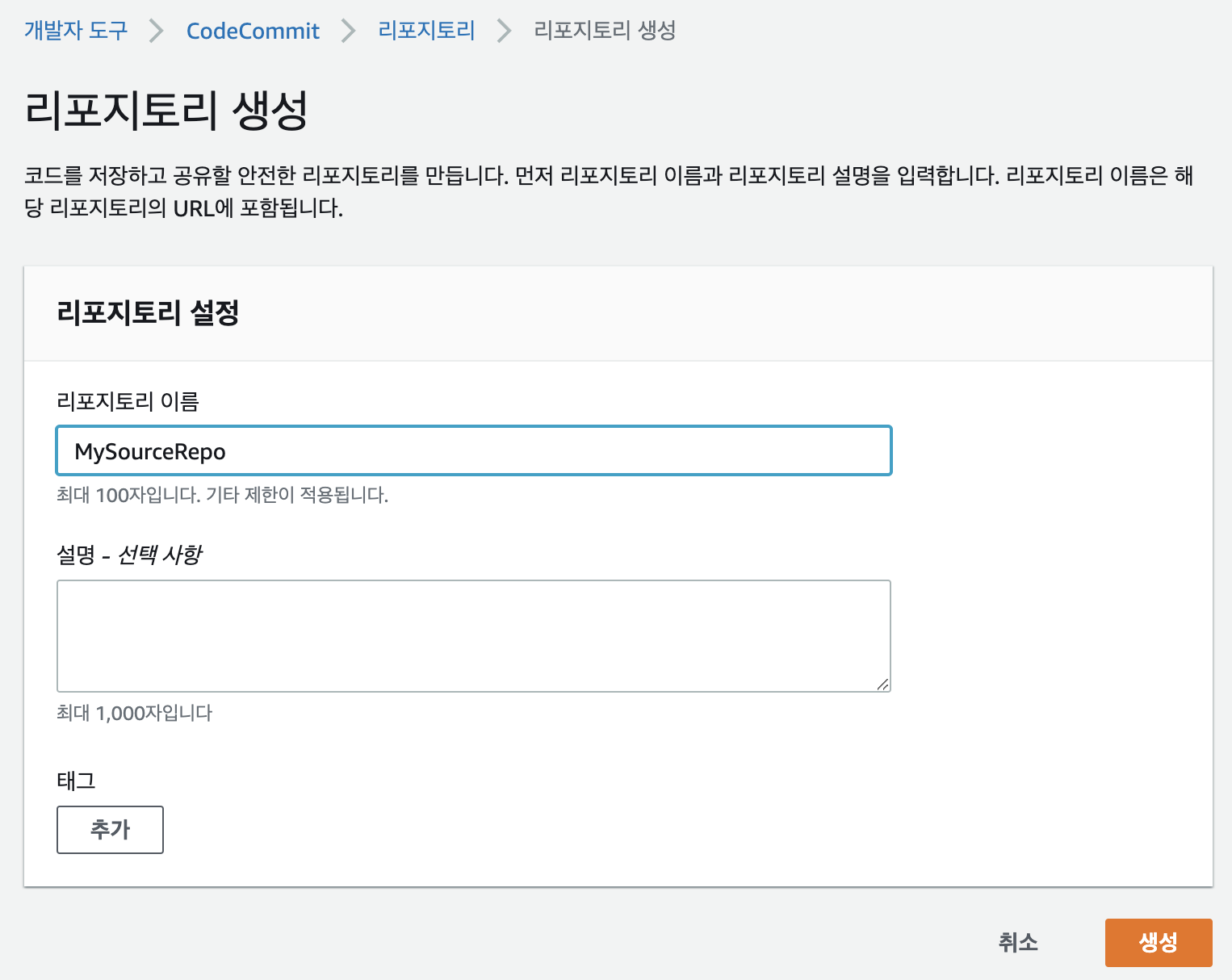
(3) IAM CodeCommit 자격 증명 생성
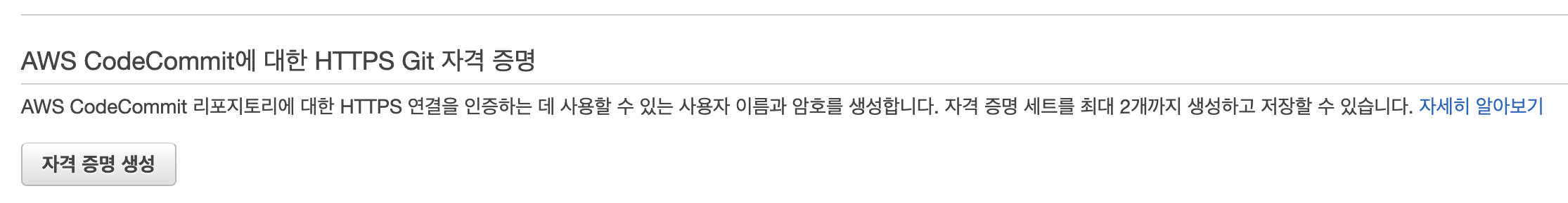
(4) CodeCommit git clone
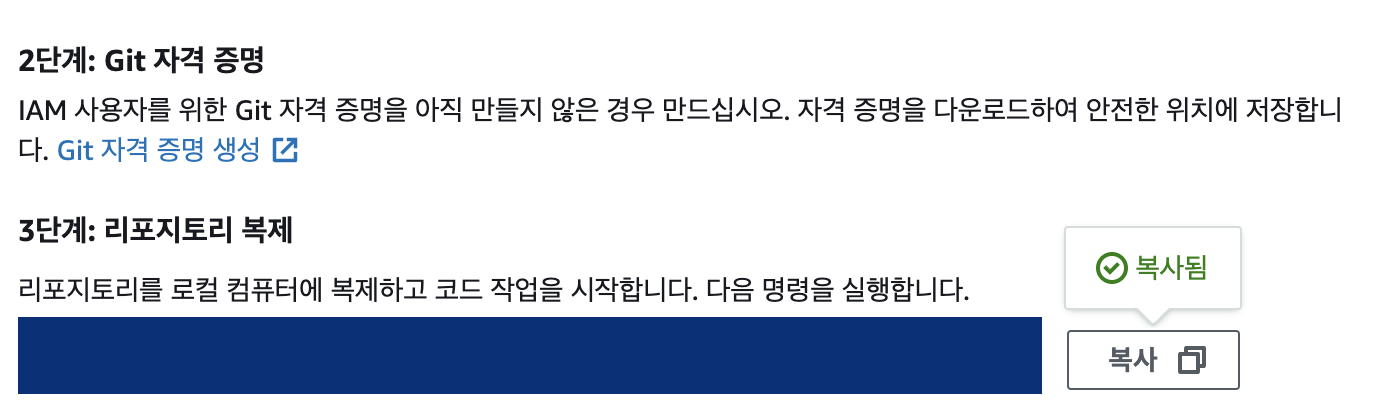
- 생성한 CodeCommit레포 클론 / 커밋 / 푸쉬 진행
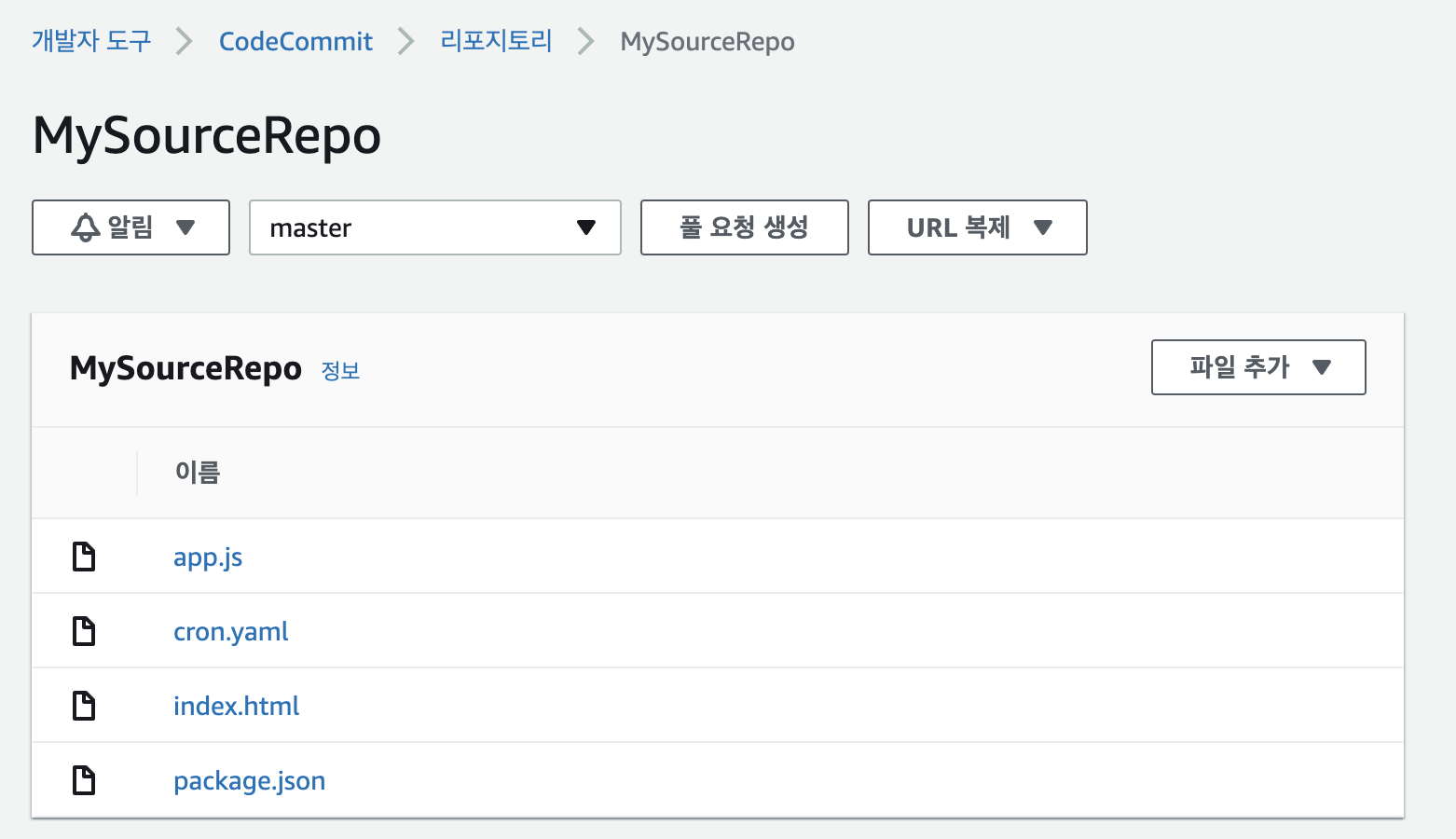
- 푸쉬 후 결과
(5) 파이프라인 생성 및 CodeCommit 연동
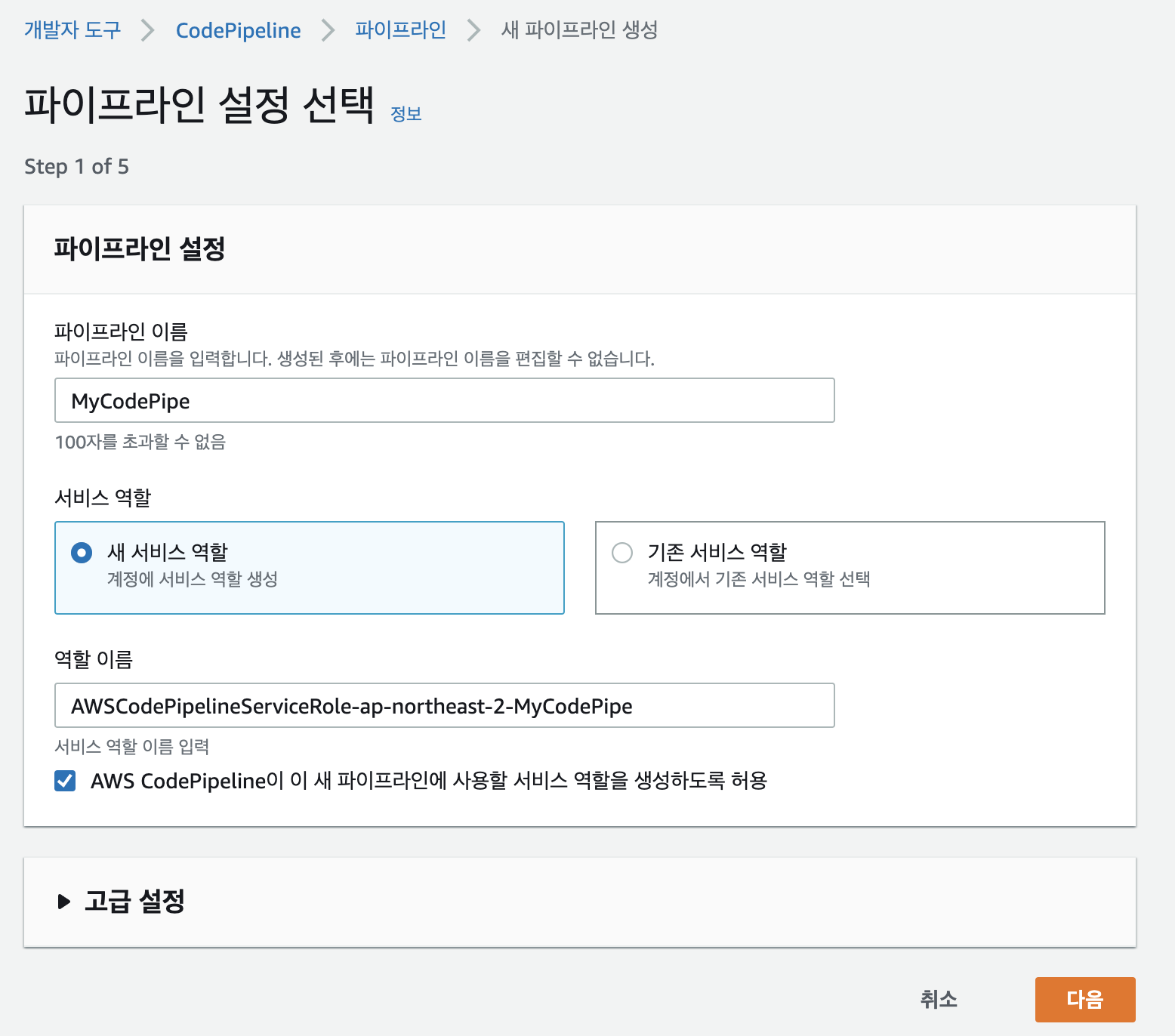
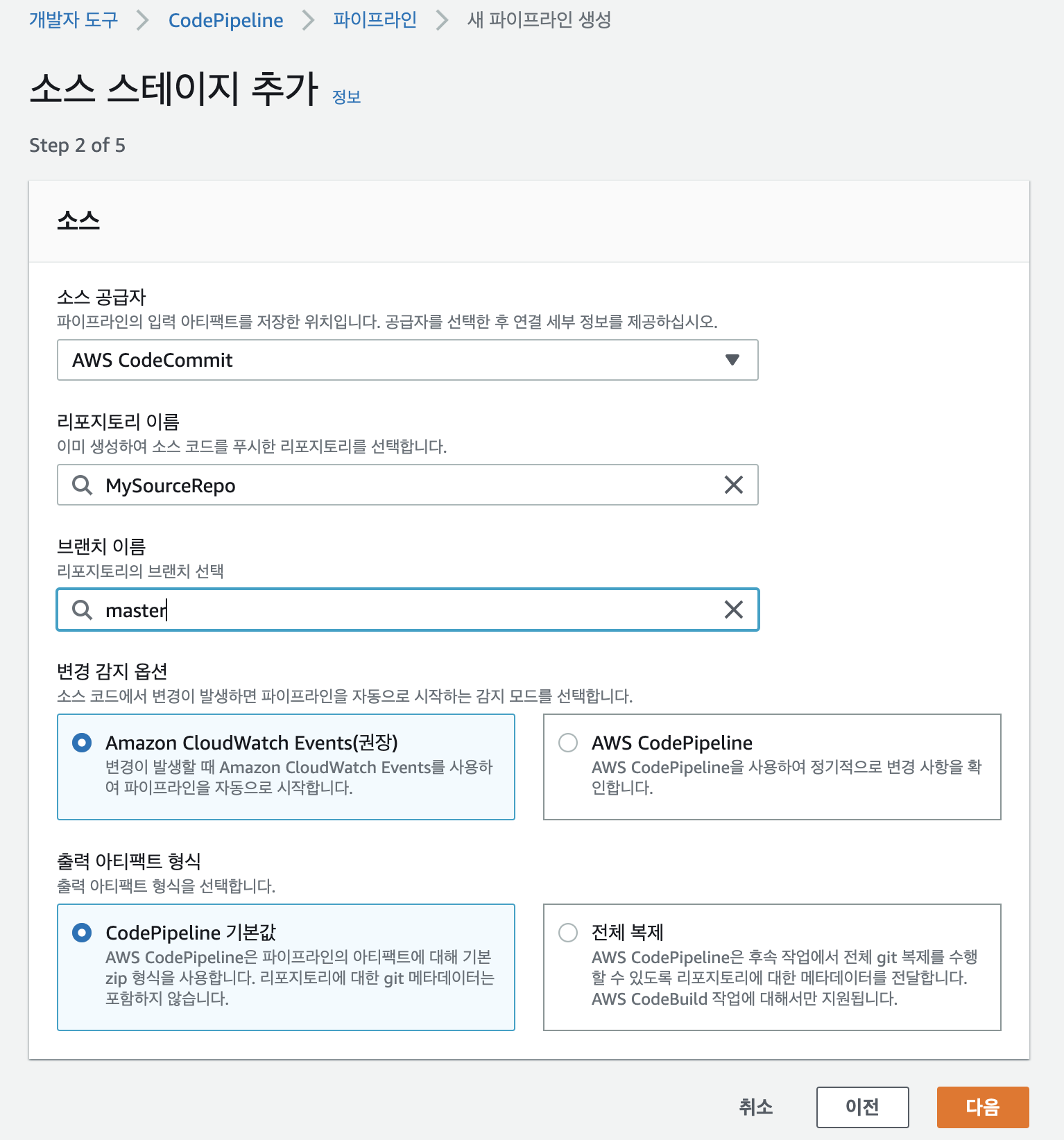
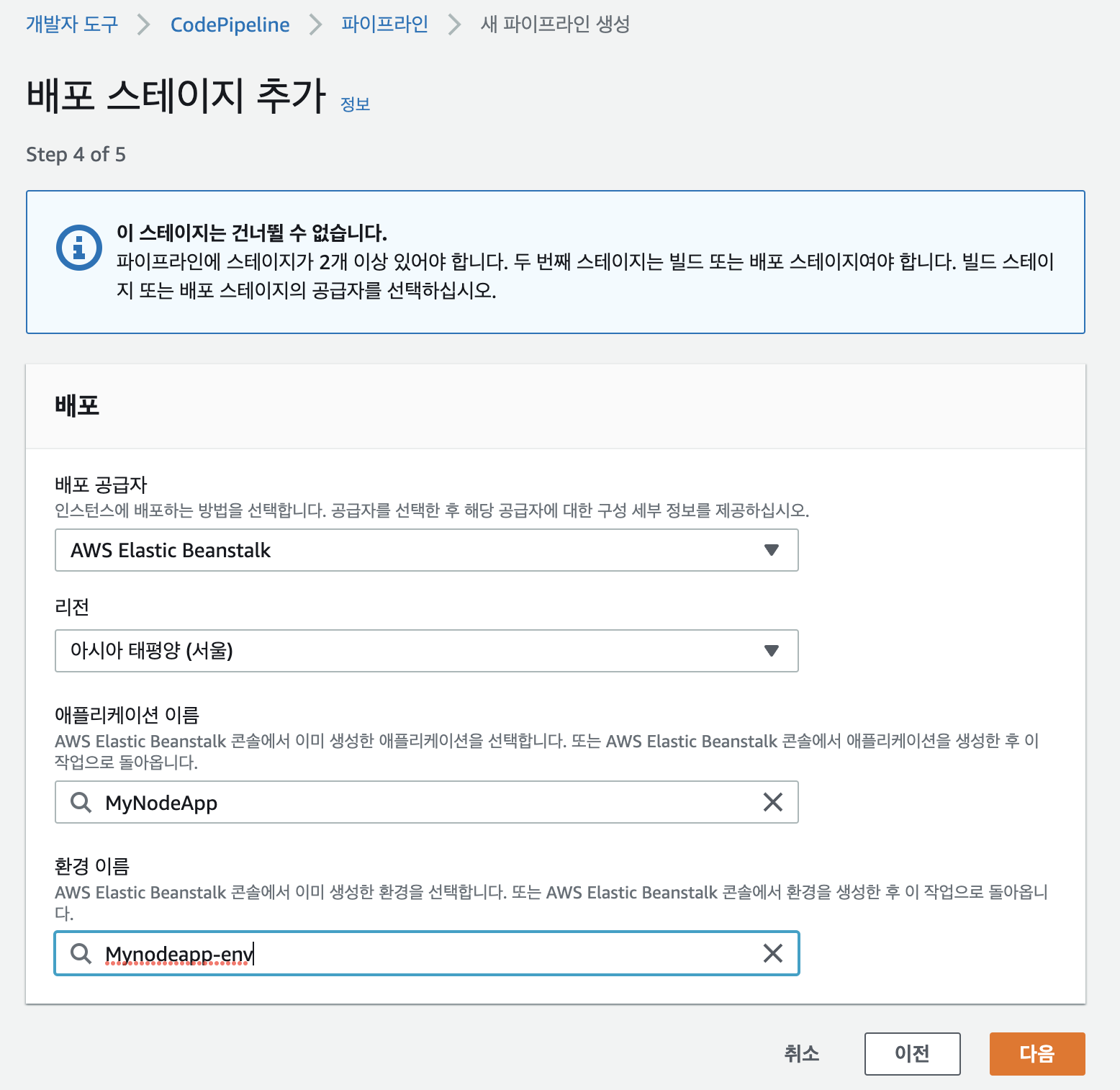
(6) 배포 확인
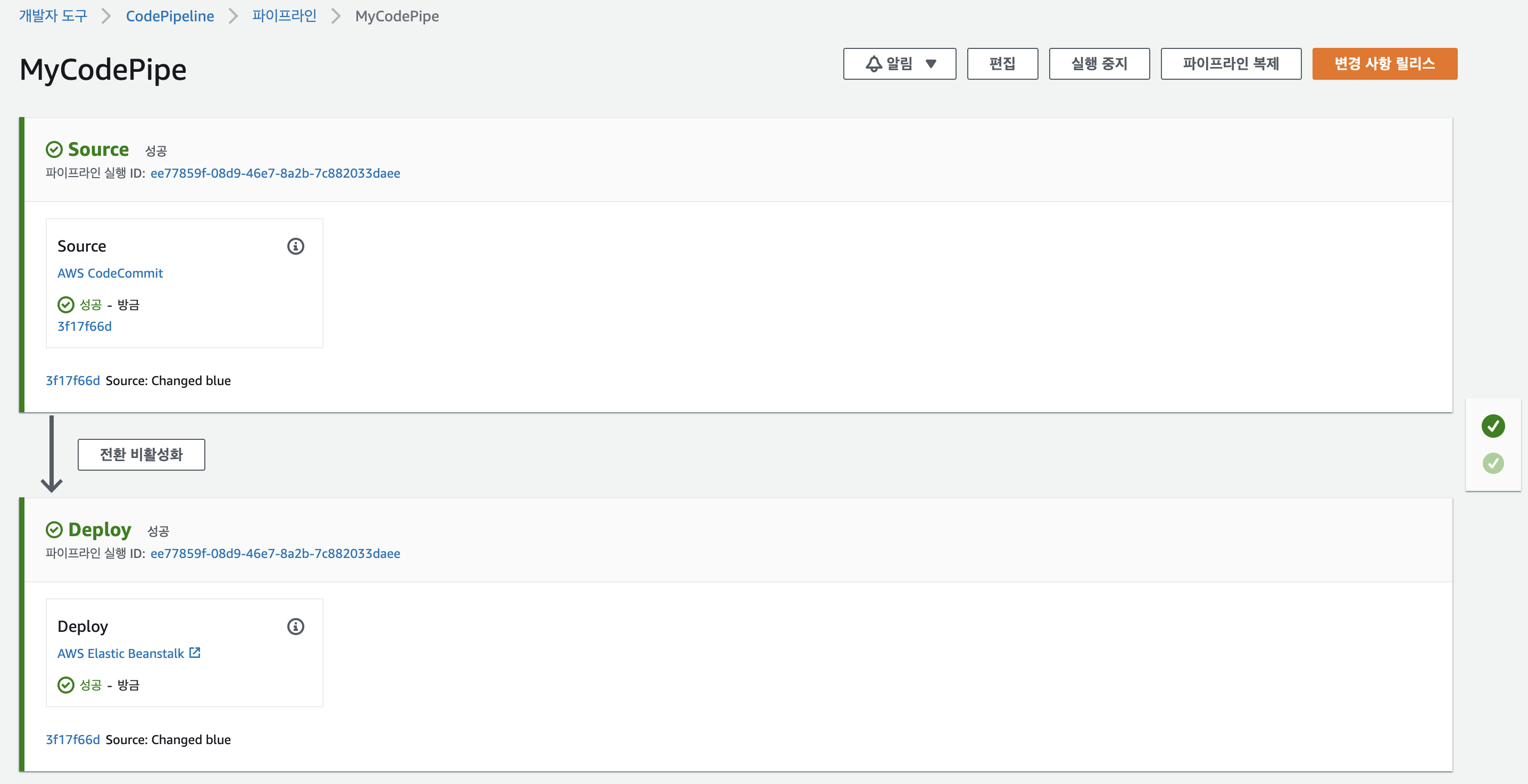
참고 - AWS Basics / DigitalCloud

