
14. Unit Testing
1) Service Layer testing
(1) Service Test 생성
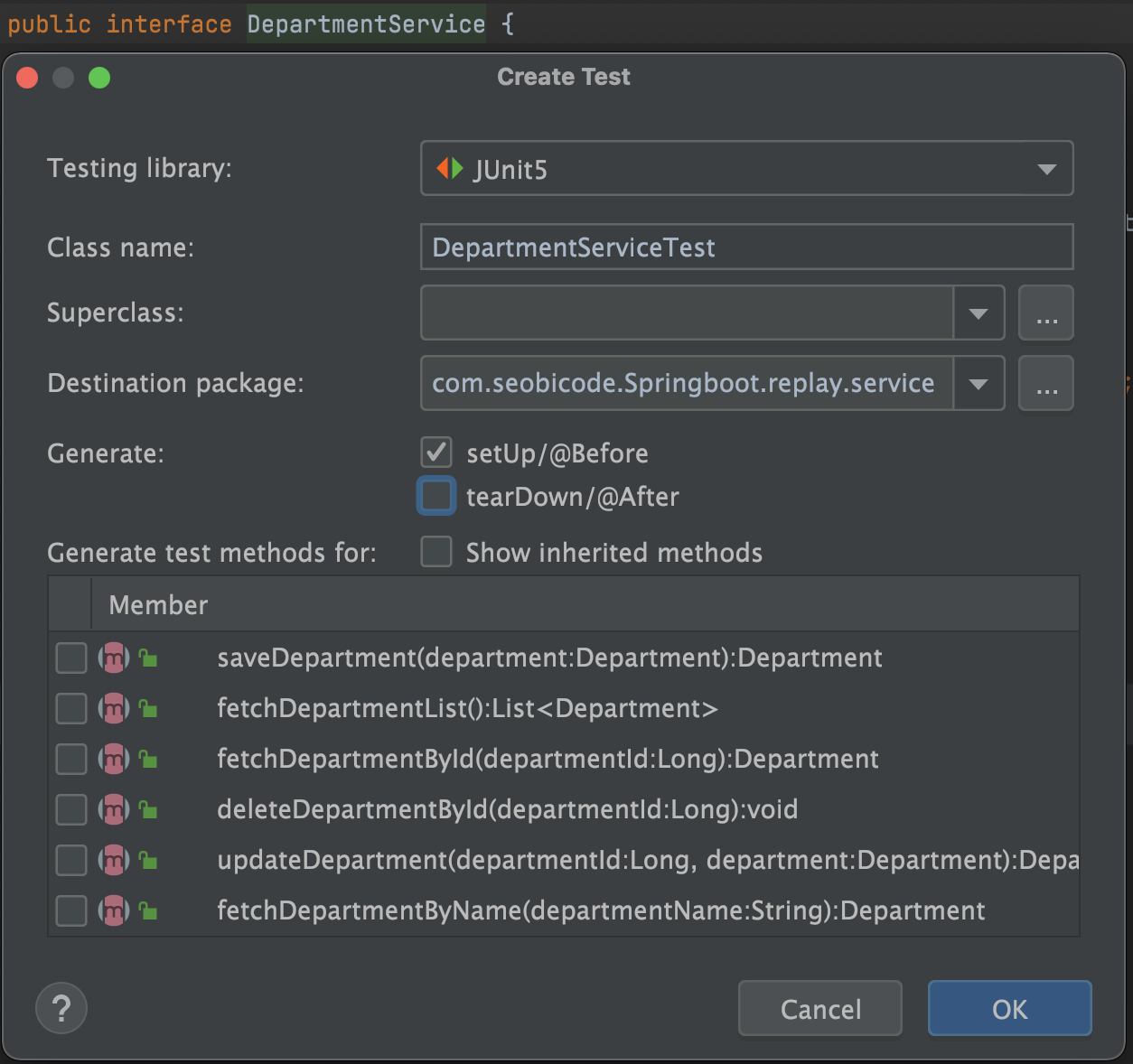
(2) Service(Test)
@SpringBootTest
class DepartmentServiceTest {
@Autowired
private DepartmentService departmentService;
@MockBean
private DepartmentRepository departmentRepository;
@BeforeEach
void setUp() {
Department department =
Department.builder()
.departmentName("IT")
.departmentAddress("SEOUL")
.departmentCode("IT-06")
.departmentId(1L)
.build();
Mockito.when(departmentRepository.findByDepartmentNameIgnoreCase("IT"))
.thenReturn(department);
}
@Test
@DisplayName("Get Data based on Valid Department Name")
// @Disabled
public void whenValidDepartmentName_thenDepartmentShouldFound() {
String departmentName = "IT";
Department found = departmentService.fetchDepartmentByName(departmentName);
assertEquals(departmentName, found.getDepartmentName());
}
}2) Repository Layer testing
(1) Repository Test 생성
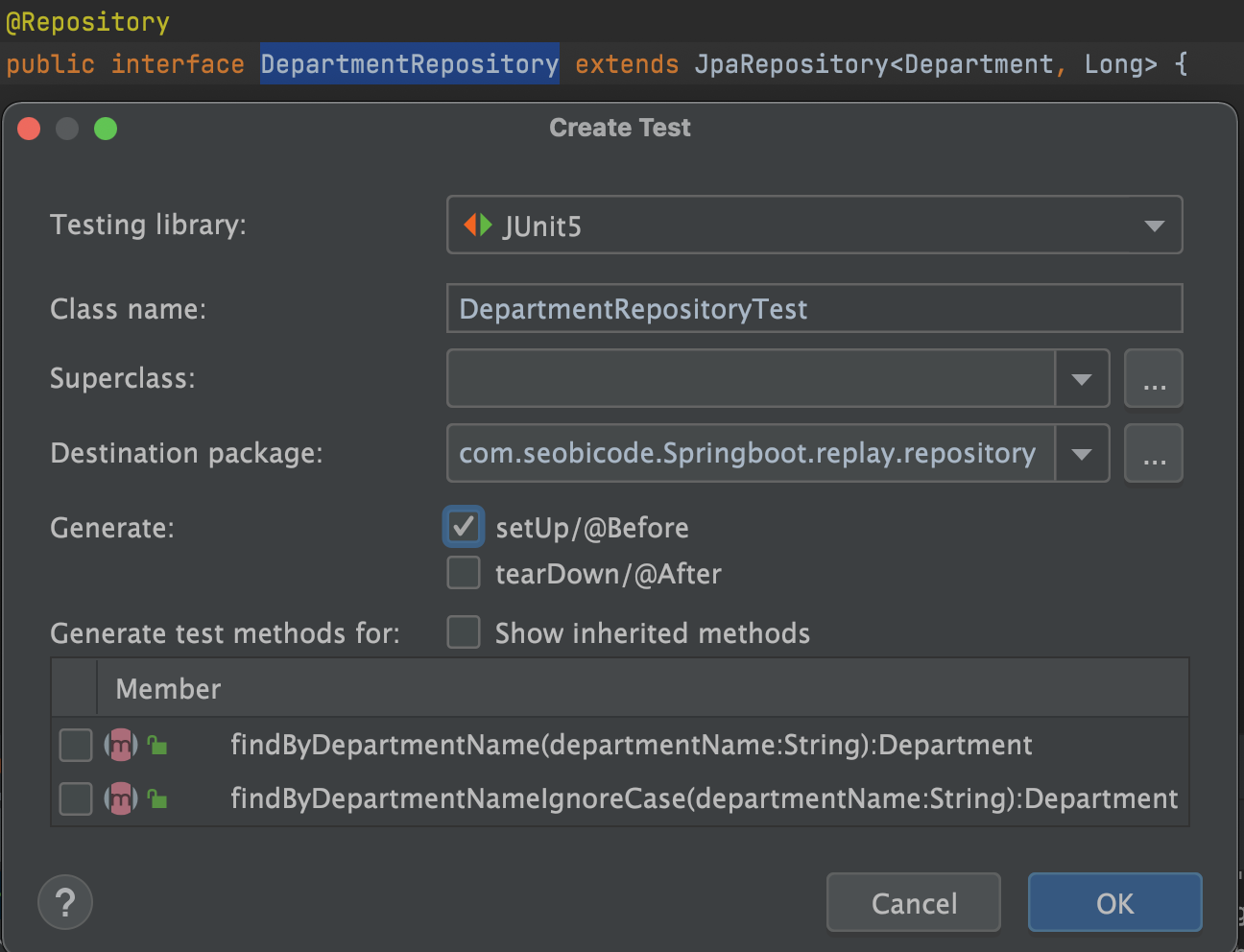
(2) Repository(Test)
@DataJpaTest
class DepartmentRepositoryTest {
@Autowired
private DepartmentRepository departmentRepository;
@Autowired
private TestEntityManager entityManager;
@BeforeEach
void setUp() {
Department department =
Department.builder()
.departmentName("Mechanical Engineering")
.departmentCode("ME-011")
.departmentAddress("Busan")
.build();
entityManager.persist(department);
}
@Test
public void whenFindById_thenReturnDepartment() {
Department department = departmentRepository.findById(1L).get();
assertEquals(department.getDepartmentName(), "Mechanical Engineering");
}
}3) Controller Layer testing
(1) Controller Test 생성
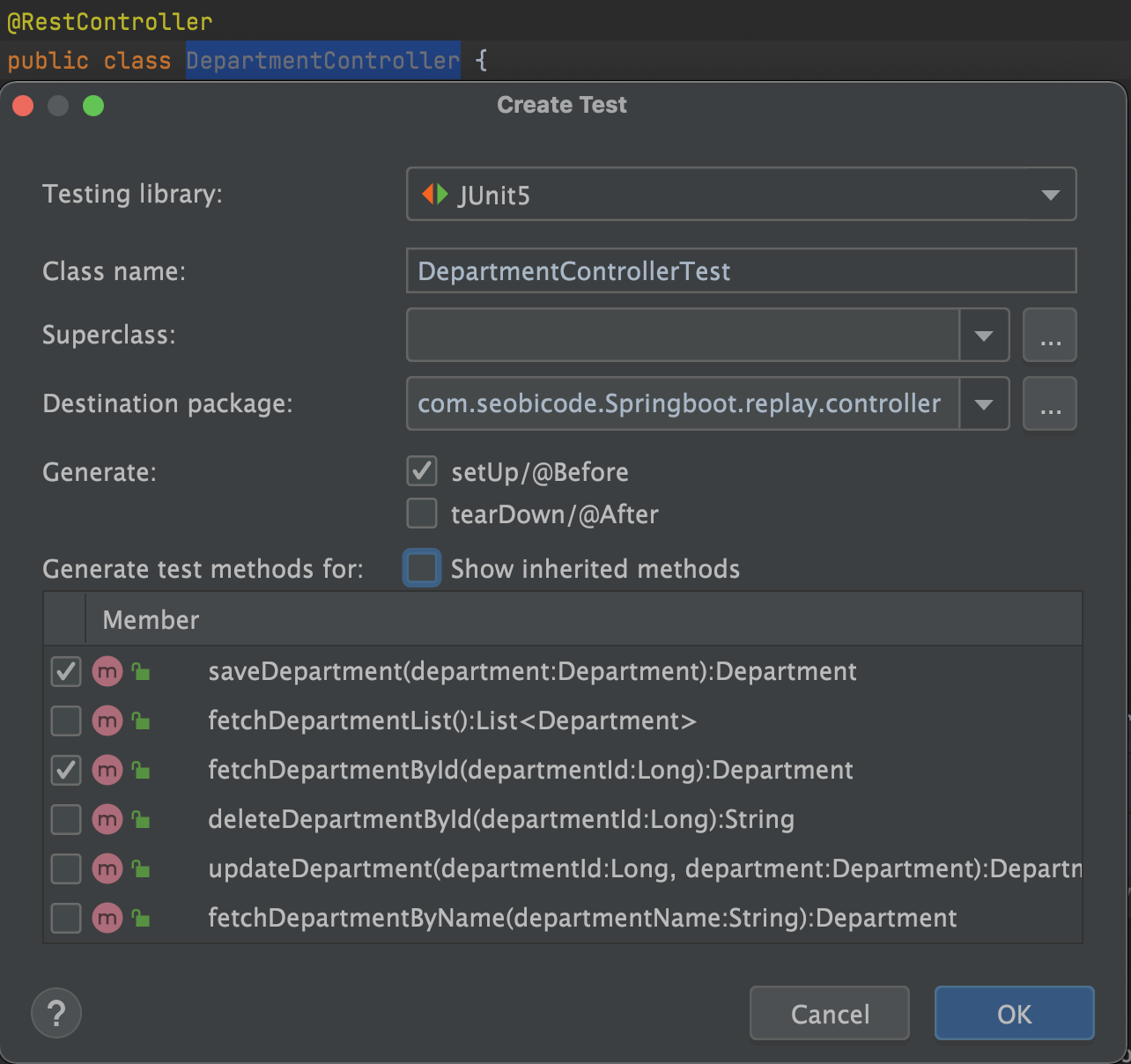
(2) Controller(Test)
@WebMvcTest(DepartmentController.class)
class DepartmentControllerTest {
@Autowired
private MockMvc mockMvc;
@MockBean
private DepartmentService departmentService;
private Department department;
@BeforeEach
void setUp() {
department = Department.builder()
.departmentAddress("JEJU")
.departmentCode("IT-06")
.departmentName("IT")
.departmentId(1L)
.build();
}
@Test
void saveDepartment() throws Exception {
Department inputDepartment = Department.builder()
.departmentAddress("JEJU")
.departmentCode("IT-06")
.departmentName("IT")
.build();
Mockito.when(departmentService.saveDepartment(inputDepartment))
.thenReturn(department);
mockMvc.perform(MockMvcRequestBuilders.post("/departments")
.contentType(MediaType.APPLICATION_JSON)
.content("{\n" +
" \"departmentName\": \"IT\",\n" +
" \"departmentAddress\": \"JEJU\",\n" +
" \"departmentCode\": \"IT-06\"\n" +
"}"))
.andExpect(MockMvcResultMatchers.status().isOk());
}
@Test
void fetchDepartmentById() throws Exception {
Mockito.when(departmentService.fetchDepartmentById(1L))
.thenReturn(department);
mockMvc.perform(MockMvcRequestBuilders.get("/departments/1")
.contentType(MediaType.APPLICATION_JSON))
.andExpect(MockMvcResultMatchers.status().isOk())
.andExpect(MockMvcResultMatchers.jsonPath("$.departmentName")
.value(department.getDepartmentName()));
}
}15. Adding Config in properties file
application.properties 적용
// application.properties
welcome.message = Welcome to Daily Code Buffer!!
@RestController
public class HelloController {
@Value("${welcome.message}")
private String welcomeMessage;
@GetMapping("/")
public String hellowWorld() {
return welcomeMessage;
}
}16. Adding application.yml file
application.yml 적용
server:
port: 8082
spring:
datasource:
driver-class-name: com.mysql.jdbc.Driver
username: root
url: jdbc:mysql://localhost:3306/dcbapp
password: password
jpa:
hibernate:
ddl-auto: update
show-sql: 'true'
welcome:
message: Welcome to Daily Code Buffer!!참고 : Spring Boot Tutorial | Full In-depth Course - Daily Code Buffer
