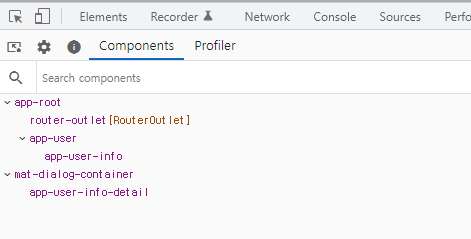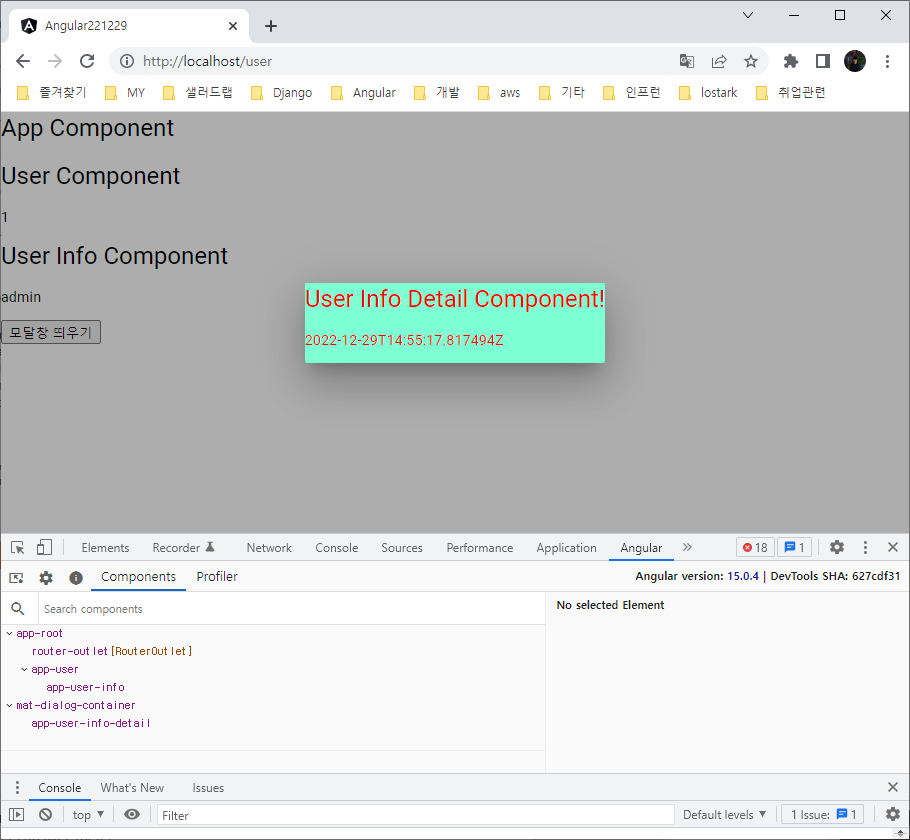1. 프로젝트 셋업
아래에서 작성한 프로젝트 이어서 작업
2. 프로젝트 구조
ng add @angular/material
- cf) 임포트 에러 발생시
npm install --save @angular/material
npm install --save @angular/cdk
AppModule ├── (AppService) │ ├── HomeModule │ └── UserModule │ └── UserInfoComponent │ (MatDialog)── UserInfoDetailComponent
- 더이상
UserInfoDetailComponent가UserInfoComponent에 종속되지 않지만UserInfoComponent내부의MatDialog에 의해 불러와진다.
3. MatDialog 적용
3-1) AppModule
# app.module.ts import { MatDialogModule } from '@angular/material/dialog'; @NgModule({ declarations: [AppComponent], imports: [ ... MatDialogModule, ], providers: [], bootstrap: [AppComponent], })
3-2) UserInfoComponent
- 종속관계가 아닌
UserInfoDetailComponent에서도 동일한AppService를 바라보기 위해data에 추가시킨다.
# user/user-info/user-info.component.ts import { MatDialog } from '@angular/material/dialog'; import { UserInfoDetailComponent } from './user-info-detail/user-info-detail.component'; export class UserInfoComponent implements OnInit { constructor( @SkipSelf() public appService: AppService, public dialog: MatDialog ) {} ngOnInit(): void {} openDialog(): void { this.dialog.open(UserInfoDetailComponent, { data: this.appService, }); } }
# user/user-info/user-info.component.html <h1>User Info Component</h1> <p>{{ this.appService.user.username }}</p> <button (click)="openDialog()">모달창 띄우기</button>
3-3) UserInfoDetailComponent
addPanelClass를 통해 스타일 클래스를 추가시킨다.
# user/user-info/user-info-detail/user-info-detail.component.ts import { MAT_DIALOG_DATA, MatDialogRef } from '@angular/material/dialog'; export class UserInfoDetailComponent implements OnInit { constructor( public dialogRef: MatDialogRef<UserInfoDetailComponent>, @Inject(MAT_DIALOG_DATA) public data: AppService ) { dialogRef.addPanelClass('user-info-detail-box'); } ngOnInit(): void {} }
# user/user-info/user-info-detail/user-info-detail.component.html <h1>User Info Detail Component!</h1> <p>{{ this.data.user.created_at }}</p>
3-4) global styles 정의
MatDialog에 의해 띄어진 컴포넌트(mat-dialog-container)는AppModule밖에 존재한다.
- 따라서
global styles에 해당 스타일 클래스를 작성하면addPanelClass로 추가시킨 클래스를 적용시킬 수 있다.# ../styles.css .user-info-detail-box { background-color: aquamarine; color: red; } .mat-mdc-dialog-container { --mdc-dialog-container-color: rgba(0, 0, 0, 0); }
4. 적용 화면
구현 코드
참고