
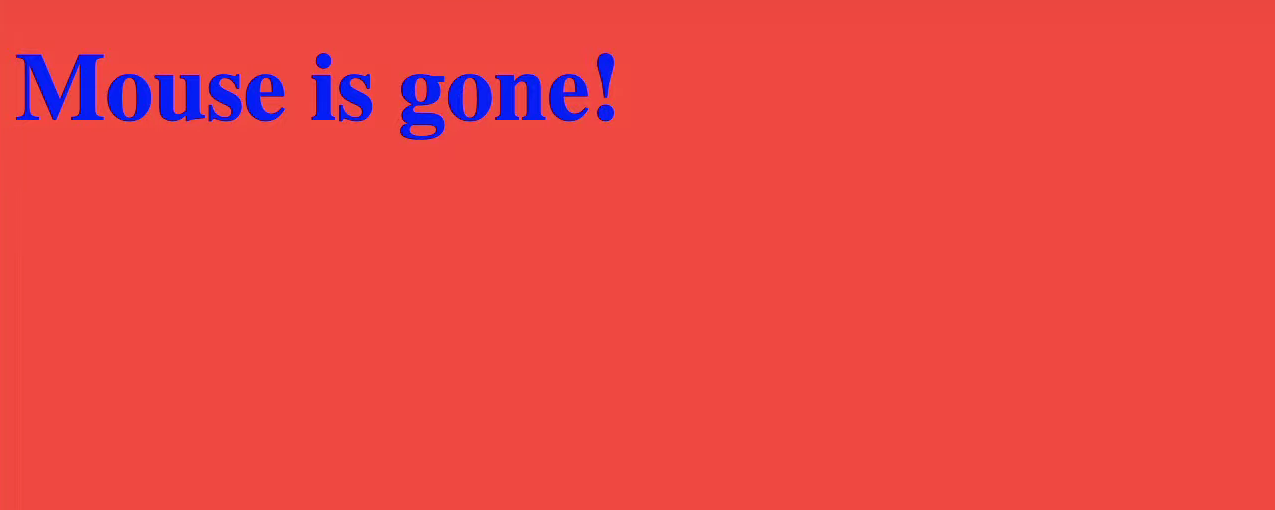
const h1 = document.querySelector("div.hello:first-childe h1 ");
function handleTitleClick(){
h1.style.color = "blue";
}
function handleMouseEnter(){
h1.innerText = "Mouse is here!";
}
function handleMouseLeave(){
h1.innerText ="Mouse is gone!";
}
function handleWindowResize(){
document.body.style.backgroundColor="tomato";
}
function handleWindowCopy(){
alert("copier");
}
function handleWindowOffiline(){
alert("SoS no WIFI")
}
h1.addEventListener("click",handleTitleClick);
h1.addEventListener("mouseenter",handleMouseEnter);
h1.addEventListener("mouseleave",handleMouseLeave);
window.addEventListener("resize", handleWindowResize);
window.addEventListener("copy", handleWindowCopy);
window.addEventListener("offline", handleWindowOffiline);
- 이벤트 리스너는 자주 사용되고, 마우스를 올려놓고나, 내려놓으면 글자가 바뀌고, 클릭 시 색깔들이 바뀐다.

const h1 = document.querySelector("div.hello:first-child h1 ");
function handleTitleClick(){
const currentColor = h1.style.color;
let newColor;
if(currentColor === "blue"){
newColor ="tomato";
} else {
newColor = "blue";
}
h1.stlye.color = newColor;
}
h1.addEventListener("click", handleTitleClick);-
클릭할때마다 파란색으로 바뀌고, 주황색으로 바뀐다.
-
step 1 element를 찾아라
step 2 event를 listen 해라
step 3 그 event에 반응해라


자바스크립트 사진을 그림판에서 여백좀 삭제해서 저장해봐여
왼쪽으로 치우쳐져있어서 안이쁨