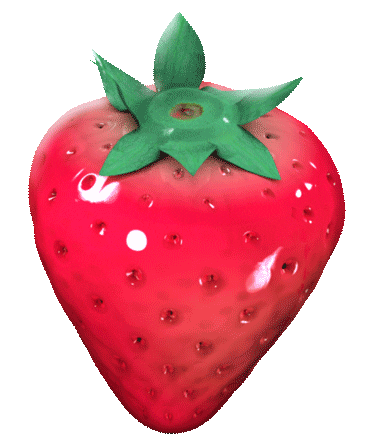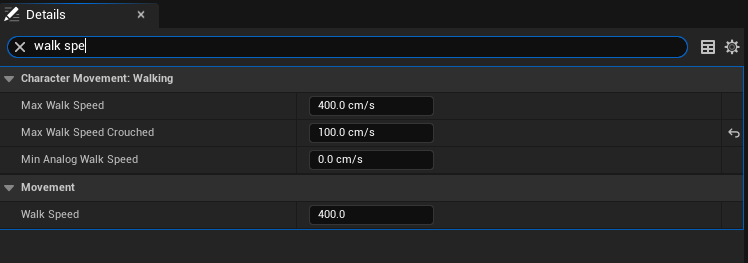
기존에 블루프린트에서 속도가 설정되어 있어서
슬라이드 시작하면 느리고 슬라이드 끝나고 걸으면 너무너무 느림...
해야할 것
1️⃣ 걷기 속도 고정하기 : 400
2️⃣ 슬라이드 조건 설정하기
- Shift 누르기 (슬라이드 시작)
CharacterMovement → MaxWalkSpeed = SlideSpeed - WASD로 방향 바꾸기
- Shift 눌러서 일어나기 (슬라이드 끝)
CharacterMovement → MaxWalkSpeed = WalkSpeed - 걸을 때 속도 다시 원상태로
400
→ 토글 형식으로 바꾸기
3️⃣슬라이드 속도 설정하기 : 300
기존 코드
DCCharacter.h
UCLASS()
class DC_API ADCCharacter : public ACharacter
{
GENERATED_BODY()
public:
/** 외부에서 속도 설정 */
void SetCharacterSpeed(float NewSpeed);
protected:
UPROPERTY(ReplicatedUsing=OnRep_IsSliding)
bool bIsSliding = false;
UPROPERTY(EditDefaultsOnly, BlueprintReadOnly, Category="Movement")
float WalkSpeed = 400.f;
UPROPERTY(EditDefaultsOnly, BlueprintReadOnly, Category="Movement")
float MaxSpeed = 600.f;
};
DCCharacter.cpp
void ADCCharacter::SetupPlayerInputComponent(UInputComponent* PlayerInputComponent)
{
Super::SetupPlayerInputComponent(PlayerInputComponent);
if (UEnhancedInputComponent* EIC = Cast<UEnhancedInputComponent>(PlayerInputComponent))
{
EIC->BindAction(JumpAction, ETriggerEvent::Triggered, this, &ACharacter::Jump);
EIC->BindAction(JumpAction, ETriggerEvent::Completed, this, &ACharacter::StopJumping);
EIC->BindAction(MoveAction, ETriggerEvent::Triggered, this, &ADCCharacter::Move);
EIC->BindAction(LookAction, ETriggerEvent::Triggered, this, &ADCCharacter::Look);
EIC->BindAction(DanceAction, ETriggerEvent::Started, this, &ADCCharacter::Dance);
EIC->BindAction(AttackAction, ETriggerEvent::Started, this, &ADCCharacter::Attack);
if (SuicideAction)
{
EIC->BindAction(SuicideAction, ETriggerEvent::Started, this, &ADCCharacter::Suicide);
}
EIC->BindAction(MoveAction, ETriggerEvent::Triggered, this, &ADCCharacter::SpectatorMove);
EIC->BindAction(JumpAction, ETriggerEvent::Triggered, this, &ADCCharacter::SpectatorAscend);
}
}
void ADCCharacter::Move(const FInputActionValue& Value)
{
if (bIsDead || bIsDancing) return;
const FVector2D Axis = Value.Get<FVector2D>();
if (Controller)
{
const FRotator ControlRot = Controller->GetControlRotation();
const FVector Forward = FRotationMatrix(ControlRot).GetUnitAxis(EAxis::X);
const FVector Right = FRotationMatrix(ControlRot).GetUnitAxis(EAxis::Y);
AddMovementInput(Forward, Axis.Y);
AddMovementInput(Right, Axis.X);
}
}
void ADCCharacter::Look(const FInputActionValue& Value)
{
const FVector2D Axis = Value.Get<FVector2D>();
if (Controller)
{
AddControllerYawInput(Axis.X);
AddControllerPitchInput(Axis.Y);
}
}
void ADCCharacter::StartSlide(const FInputActionValue&)
{
if (!bIsSliding)
{
UE_LOG(LogTemp, Warning, TEXT("슬라이드 시작"));
Server_SetIsSliding(true);
Server_ApplySlidePush();
}
else
{
UE_LOG(LogTemp, Warning, TEXT("슬라이드 종료"));
Server_SetIsSliding(false);
}
}
void ADCCharacter::SetCharacterSpeed(float NewSpeed)
{
float ClampedSpeed = FMath::Clamp(NewSpeed, WalkSpeed, MaxSpeed);
if (GetCharacterMovement())
{
GetCharacterMovement()->MaxWalkSpeed = ClampedSpeed;
UE_LOG(LogTemp, Warning, TEXT("이동 속도가 %f 로 설정되었습니다."), ClampedSpeed);
}
}
void ADCCharacter::OnRep_IsSliding()
{
if (bIsSliding)
{
GetCharacterMovement()->MaxWalkSpeed = 300.f;
}
else
{
GetCharacterMovement()->MaxWalkSpeed = WalkSpeed;
}
}
수정 코드
DCCharacter.h
// 걷기/슬라이드 속도
UPROPERTY(EditDefaultsOnly, BlueprintReadOnly, Category="Movement")
float WalkSpeed = 400.f;
UPROPERTY(EditDefaultsOnly, BlueprintReadOnly, Category="Movement")
float SlideSpeed = 300.f;
// 슬라이드 토글
void ToggleSlide(const struct FInputActionValue& Value);
DCCharacter.cpp
1️⃣ OnRep_IsSliding 수정
void ADCCharacter::OnRep_IsSliding()
{
if (!GetCharacterMovement()) return;
if (bIsSliding)
{
// 엎드렸을 때
GetCharacterMovement()->MaxWalkSpeed = SlideSpeed;
GetCharacterMovement()->SetMovementMode(MOVE_Walking); // 기어가도 Walking 유지
}
else
{
// 다시 걷기
GetCharacterMovement()->MaxWalkSpeed = WalkSpeed;
GetCharacterMovement()->SetMovementMode(MOVE_Walking);
}
}
2️⃣ ToggleSlide 함수
void ADCCharacter::ToggleSlide(const FInputActionValue& /*Value*/)
{
if (!bIsSliding)
{
// 엎드리기 시작
bIsSliding = true;
Server_SetIsSliding(true);
UE_LOG(LogTemp, Warning, TEXT("엎드리기 시작"));
}
else
{
// 일어나기
bIsSliding = false;
Server_SetIsSliding(false);
UE_LOG(LogTemp, Warning, TEXT("일어나기"));
}
}
3️⃣ 입력 바인딩 (SetupPlayerInputComponent)
if (SlideAction)
{
// Shift 한 번 누르면 엎드리기/일어나기 토글
EIC->BindAction(SlideAction, ETriggerEvent::Started, this, &ADCCharacter::ToggleSlide);
}
- Shift 누르면 → 엎드리기 (속도 300)
- Shift 또 누르면 → 일어나기 (속도 400)
- 엎드린 동안은 WASD 이동 가능, Shift 안 누르고도 계속 유지됨!