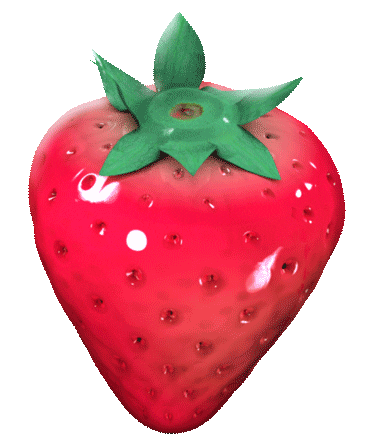기존 방식
InteractionComponent.cpp의 TraceForInteractable 함수
PlayerController->GetPlayerViewPoint(TraceStartLocation, TraceDirection);이 부분이 카메라 시점에서 라인트레이스를 쏘고 있음
- 작은 액터 감지가 힘듦
- 캐릭터가 카메라 방향과 마주보면 HUD가 나타나지 않음
방법 1. 캐릭터 눈높이 + 컨프롤 로테이션
- 작은 물체 감지
- 플레이어가 보는 방향 일치
// InteractionComponent.h
protected:
UPROPERTY(EditDefaultsOnly, Category="Interaction")
float BaseEyeHeight = 80.0f; // 캐릭터 눈 높이// InteractionComponent.cpp
bool UInteractionComponent::TraceForInteractable(FHitResult& HitResult)
{
ACharacter* OwnerCharacter = Cast<ACharacter>(GetOwner());
if (!OwnerCharacter) return false;
APlayerController* PlayerController = OwnerCharacter->GetController<APlayerController>();
if (!PlayerController) return false;
// 캐릭터 위치에서 눈 높이만큼 올린 곳을 시작점으로 합니다
FVector TraceStartLocation = OwnerCharacter->GetActorLocation() + FVector(0, 0, BaseEyeHeight);
// 플레이어가 조종하는 방향(카메라 방향과 동일)을 사용합니다
FRotator ControlRotation = PlayerController->GetControlRotation();
FVector TraceEndLocation = TraceStartLocation + (ControlRotation.Vector() * InteractionDistance);
TArray<AActor*> ActorsToIgnore;
ActorsToIgnore.Add(OwnerCharacter);
UKismetSystemLibrary::LineTraceSingle(
this,
TraceStartLocation,
TraceEndLocation,
UEngineTypes::ConvertToTraceType(ECC_Visibility),
false,
ActorsToIgnore,
EDrawDebugTrace::None,
HitResult,
true,
FLinearColor::Red,
FLinearColor::Green,
1.0f
);
if (HitResult.bBlockingHit && HitResult.GetActor())
{
if (HitResult.GetActor()->Implements<UInteractable>())
{
return true;
}
}
return false;
}
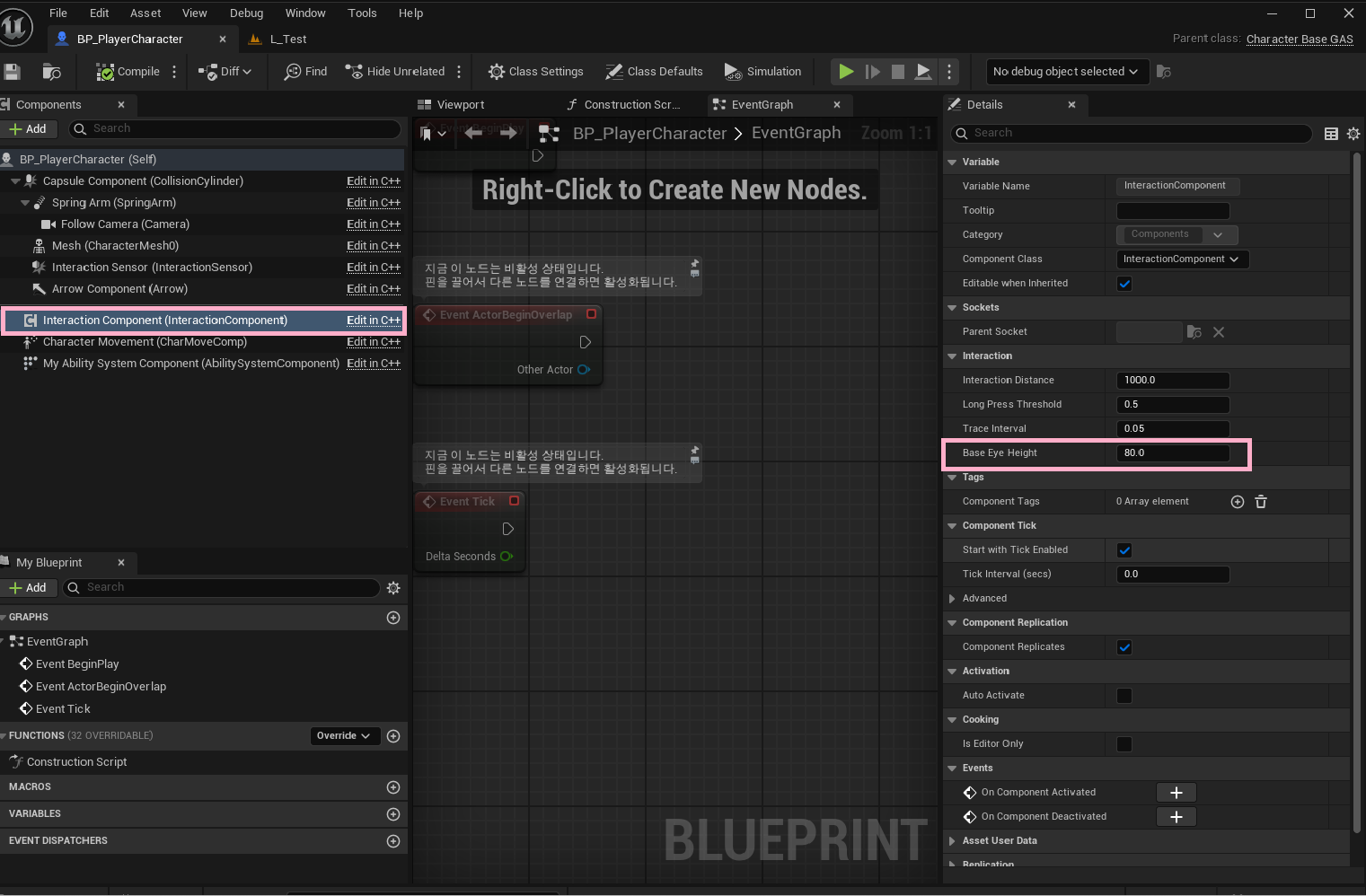
캐릭터 > 컴포넌트 > Base Eye Heigh 에서 눈높이 변경 가능
- Details 패널에서
Base Eye Height값 확인
- 기본값:80.0(보통 적당해)
- 캐릭터가 크면:100.0
- 캐릭터가 작으면:60.0
방법 1의 결과

사진1
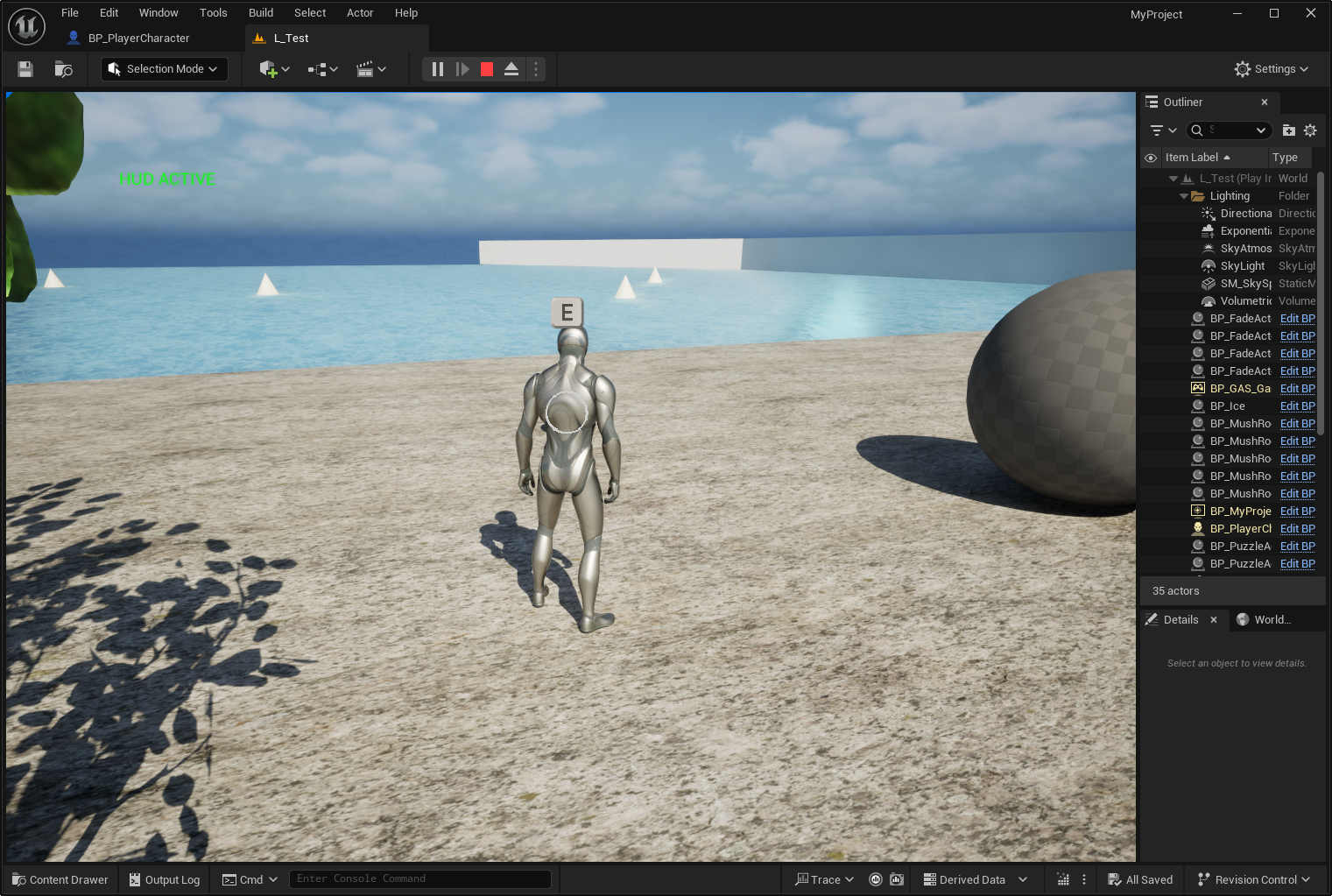
사진2
사진1처럼 뒤돌아도 액터 감지가 가능하지만 캐릭터의 눈높이에 맞는 위치에 와야만 작은 액터가 감지된다.
방법 2. Sphere Trace
- 작은 물체도 확실하게 감지되게 라인이 아니라 구체를 쏘는 방식인 Space Trace로 변경하기
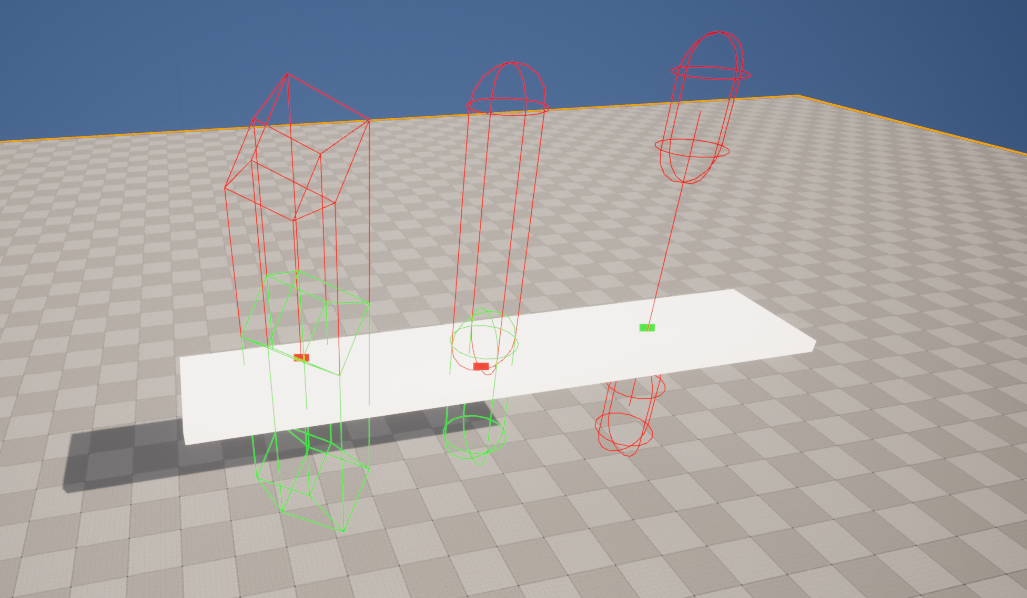
📎 트레이스 개요 | 언리얼 엔진 5.6 문서 | Epic Developer Community
// InteractionComponent.h
protected:
// 기존 코드...
UPROPERTY(EditDefaultsOnly, Category="Interaction")
float BaseEyeHeight = 80.0f; // 캐릭터 눈 높이
UPROPERTY(EditDefaultsOnly, Category="Interaction")
float SphereTraceRadius = 30.0f; // 구체 트레이스 반지름// InteractionComponent.cpp
bool UInteractionComponent::TraceForInteractable(FHitResult& HitResult)
{
ACharacter* OwnerCharacter = Cast<ACharacter>(GetOwner());
if (!OwnerCharacter) return false;
APlayerController* PlayerController = OwnerCharacter->GetController<APlayerController>();
if (!PlayerController) return false;
// 캐릭터 위치에서 눈 높이만큼 올린 곳을 시작점으로 합니다
FVector TraceStartLocation = OwnerCharacter->GetActorLocation() + FVector(0, 0, BaseEyeHeight);
// 플레이어가 조종하는 방향(카메라 방향과 동일)을 사용합니다
FRotator ControlRotation = PlayerController->GetControlRotation();
FVector TraceEndLocation = TraceStartLocation + (ControlRotation.Vector() * InteractionDistance);
TArray<AActor*> ActorsToIgnore;
ActorsToIgnore.Add(OwnerCharacter);
// Sphere Trace로 변경 - 작은 물체도 잘 감지됩니다
UKismetSystemLibrary::SphereTraceSingle(
this,
TraceStartLocation,
TraceEndLocation,
SphereTraceRadius, // 반지름 (헤더에 추가 필요)
UEngineTypes::ConvertToTraceType(ECC_Visibility),
false,
ActorsToIgnore,
EDrawDebugTrace::None,
HitResult,
true,
FLinearColor::Red,
FLinearColor::Green,
1.0f
);
if (HitResult.bBlockingHit && HitResult.GetActor())
{
if (HitResult.GetActor()->Implements<UInteractable>())
{
return true;
}
}
return false;
}
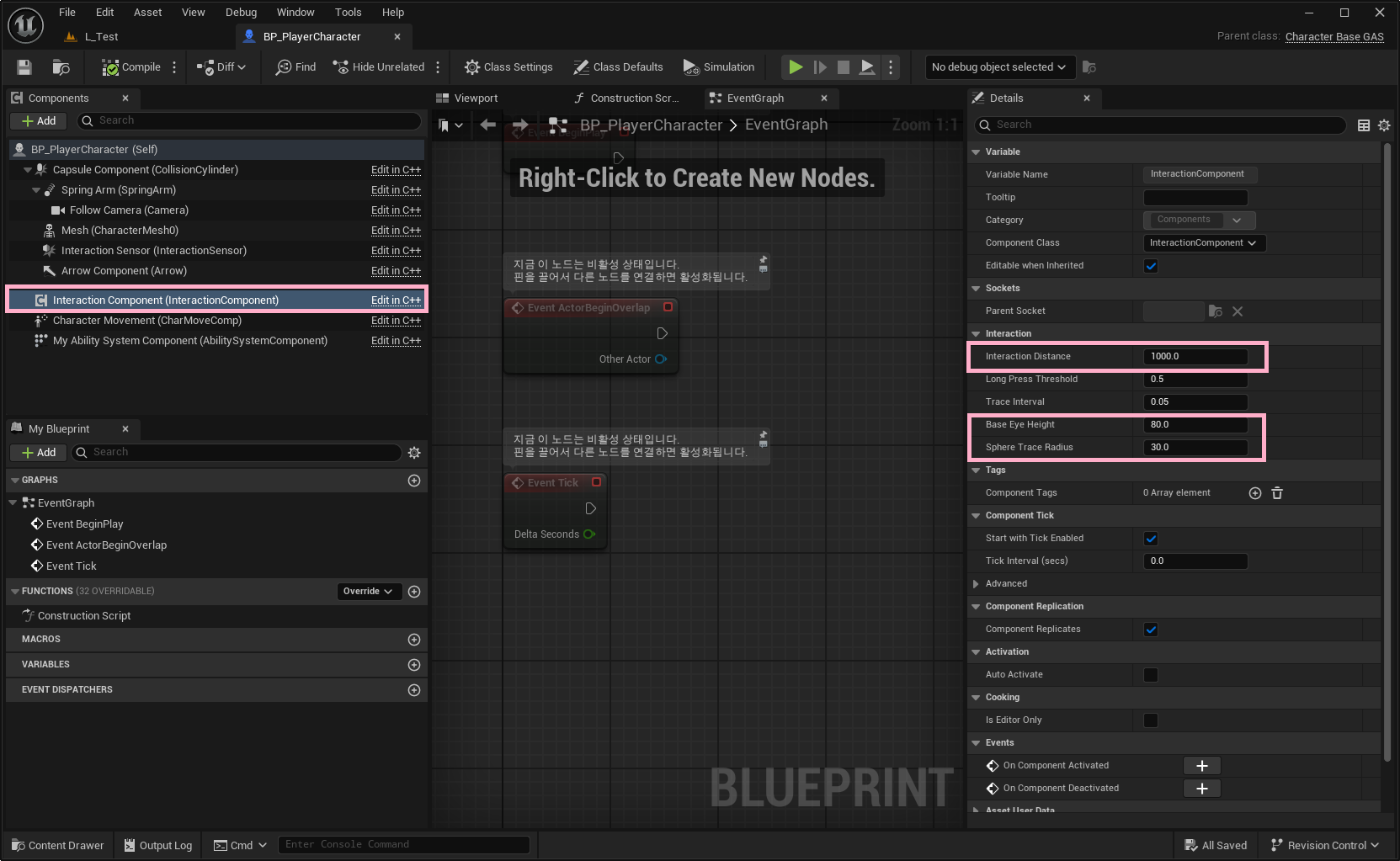
캐릭터 > 컴포넌트 > Base Eye Heigh 에서 눈높이 변경 가능 > Sphere Trace Radius 에서 구체 반지름 변경 가능
- Interaction Distance (상호작용 거리)
- 이미 설정되어 있음
- Base Eye Height (캐릭터 눈 높이)
- 라인트레이스 시작 높이
- 기본값:
80.0 - 캐릭터가 크면:
100.0 - 캐릭터가 작으면:
60.0
- Sphere Trace Radius (구체 반지름)
- 기본값:30.0(반지름 30cm)
- 작은 물체가 여전히 안 잡히면:50.0
- 너무 크면 멀리 있는 것도 감지될 수 있음
방법 2의 결과
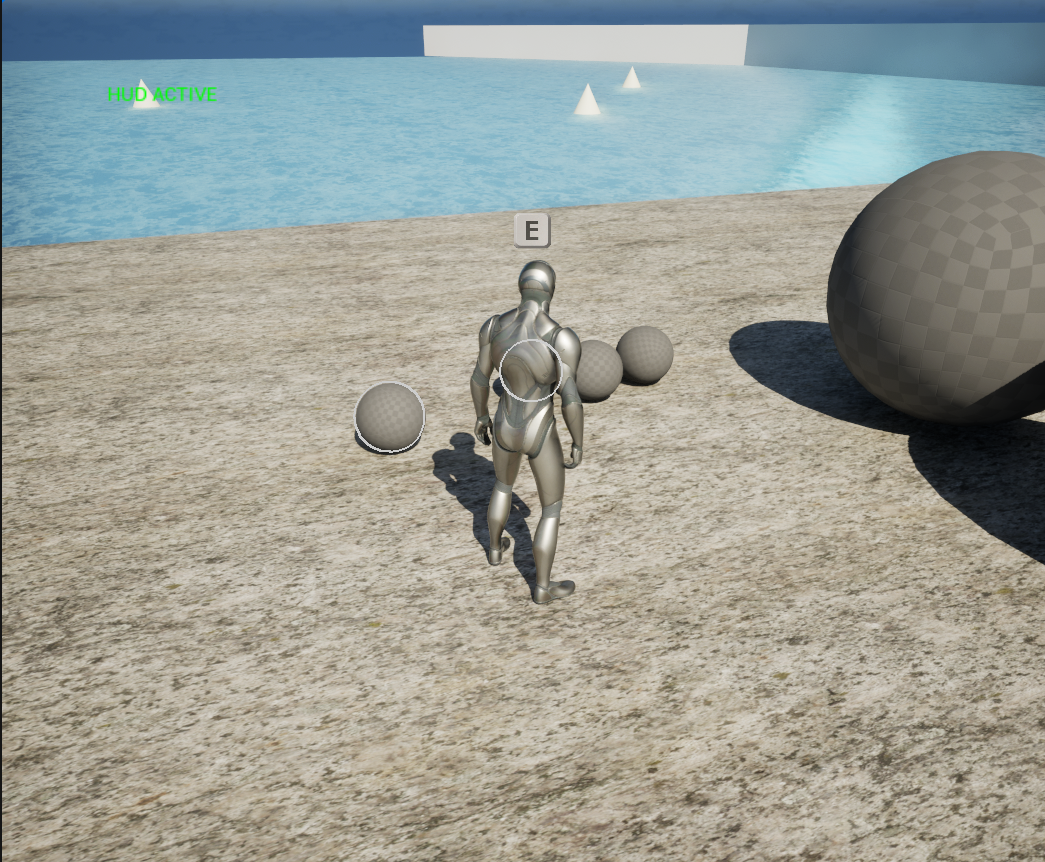

방법 1만큼 안 숙여도 감지되고 뒤돌아서도 감지됨!

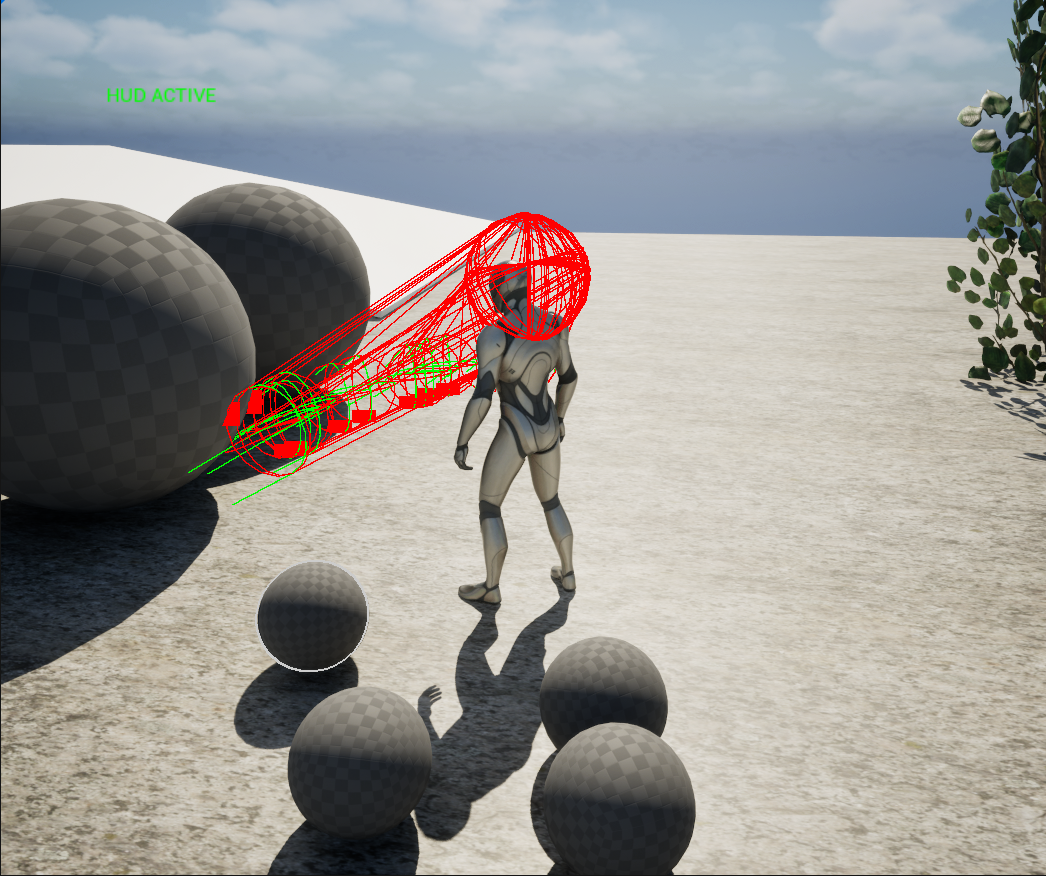
SphereTrace 범위와 작동하는지 확인하고 싶으면
// InteractionComponent.cpp
EDrawDebugTrace::None, // 이 부분을
EDrawDebugTrace::ForDuration, // 이렇게 바꾸기