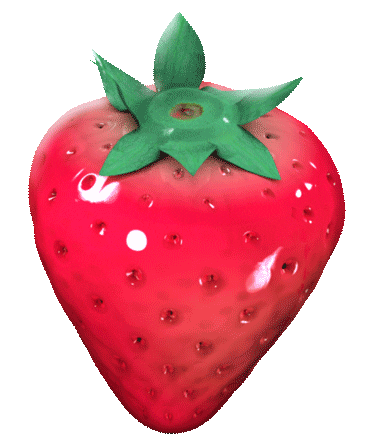📍 2025. 07. 08 수업
Unreal만의 데이터 타입
4. 스마트 포인터 타입
- UObject 기반 클래스일 경우
- 언리얼이 GC(가비지 컬렉션)이 자동으로 관리해줌
→ 스마트 포인터 쓸 필요 없음
가비지 컬렉션쓰지 않는 메모리를 자동으로 정리해주는 시스템 - 대신
UPROPERTY()로 참조를 관리해야 해야 GC가 추적함
- 순수 C++ 클래스 (UObject 상속 안 함)
- GC 대상 아님
- 메모리 누수 방지를 위해 스마트 포인터 사용 권장
- TSharedPtr / TSharedRef : 참조 카운팅 기반 공유
- TUniquePtr : 유일 소유권 (RAII)
4.1 TSharedPtr
a. 특징
- 여러 개의 포인터가 하나의 객체를 공유할 수 있는 스마트 포인터
- 내부적으로 참조 카운트(reference count) 를 사용해
누가 이 객체를 참조 중인지 추적함 - 참조 중인 포인터가 전부 사라지면 (참조 카운트 = 0)
- 객체 생성은
MakeShared<T>()사용
// 구조체 생성
struct FMyData
{
int32 Value;
FMyData(int32 InValue) : Value(InValue) {}
void Print() const
{
UE_LOG(LogTemp, Warning, TEXT("Value: %d"), Value);
}
};
// 객체를 생성하고 TSharedPtr로 관리
TSharedPtr<FMyData> SharedInt = MakeShared<FMyData>(10);
// SharedInt가 가리키는 객체를 AnotherSharedInt도 같이 가리킴 (포인터 공유, 복사 아님!)
TSharedPtr<FMyData> AnotherSharedInt = SharedInt;
// 값 확인 (같은 객체니까 동일한 값 출력)
SharedInt->Print(); // 출력: Value: 10
AnotherSharedInt->Print(); // 출력: Value: 10
// 값 변경해보면?
SharedInt->Value = 42;
AnotherSharedInt->Print(); // 출력: Value: 42 (같은 객체를 참조하니까 같은 값 출력)
/*
📌 정리
- SharedInt와 AnotherSharedInt는 같은 FMyData 객체를 가리킴
- 복사가 아니라 "공유"임 (참조 카운트만 +1 되는 것)
*/
// SharedInt 해제
SharedInt = nullptr; // 객체는 아직 살아 있음 (AnotherSharedInt가 참조 중)
// 마지막 참조 해제
AnotherSharedInt = nullptr; // 여기서 객체 메모리 자동 삭제됨!b. 주의
-
순환 참조(Circular Reference)
서로가 서로를 TSharedPtr로 참조하면 참조 카운트가 0이 되지 않음
→ 객체가 삭제되지 않음 (메모리 누수) -
해결법
한 쪽은 TWeakPtr로 만들어서 참조 카운트에 포함되지 않게 함
// 구조체
struct FChild;
struct FParent
{
TSharedPtr<FChild> Child;
};
struct FChild
{
TSharedPtr<FParent> Parent;
};
// TSharedPtr
TSharedPtr<FParent> MyParent = MakeShared<FParent>();
TSharedPtr<FChild> MyChild = MakeShared<FChild>();
MyParent->Child = MyChild;
MyChild->Parent = MyParent; // 순환 참조 발생
// 해결법 : TWeakPtr
// TWeakPtr는 참조 카운트에 영향을 안 줌
// TSharedPtr가 없어지면 자동으로 무효화됨
struct FChild
{
TWeakPtr<FParent> Parent; // 약한 참조로 변경
};4.2 TWeakPtr
TSharedPtr의 약한 참조 버전- 참조 카운트에 영향을 주지 않음
- 주로 순환 참조 방지용으로 사용됨
(예) 서로 참조하는 구조에서 한 쪽만TWeakPtr
// 순환 참조 방지 예시
// 부모와 자식이 서로 참조하는 구조
struct FChild;
struct FParent
{
TSharedPtr<FChild> Child;
};
struct FChild
{
TWeakPtr<FParent> Parent; // <- 여기만 TWeakPtr로!
};
// 부모와 자식이 서로 참조하는 구조
struct FChild;
struct FParent
{
TSharedPtr<FChild> Child;
};
struct FChild
{
TWeakPtr<FParent> Parent; // <- 여기만 TWeakPtr로!
};
4.3 TUniquePtr
- 소유권이 오직 하나만 존재함
- 다른 곳에 넘기려면 move 연산자로 소유권 이전
- 언리얼에서는
MoveTemp()사용
* 언리얼 스마트 포인터 & 메모리 관리 방식 비교
| 타입/기반 | 소유권 | 참조 카운트 | 자동 삭제 | 사용 용도 |
|---|---|---|---|---|
TSharedPtr | 공유 소유 | 있음 | 마지막 참조 해제 시 삭제 | 여러 객체가 같은 데이터를 공유할 때 사용 |
TWeakPtr | 소유 안 함 | 없음 | 자동 삭제 없음 | 순환 참조 방지용. TSharedPtr를 감시만 할 때 사용 |
TUniquePtr | 단독 소유 | 없음 | 소유자 소멸 시 삭제 | 소유권이 한 군데만 필요할 때. MoveTemp()로 소유권 이동해야 함 |
UObject 기반 클래스 | 사용 | - | GC가 자동 관리 | 가비지 컬렉션이 관리하므로 스마트 포인터를 쓰지 않음 |
UObject 기반이 아닌 C++ 객체를 사용할 때만 위 스마트 포인터들을 사용하고
게임 오브젝트, 액터 등은 대부분 UObject 기반이기 때문에 스마트 포인터들을 자주 쓰진 않음
4.4 TSharedRef
- null이 될 수 없는 TSharedPtr
얘는 null이 안 되는 안전한 포인터 비슷한 애
사실은 참조(Reference) 타입 - 생성할 때부터 무조건 유효한 객체를 참조해야 함
// 유효한 객체를 생성해서 TSharedRef에 담기
TSharedRef<FMyData> MyRef = MakeShared<FMyData>(100);
// 바로 사용 가능 (null 체크 필요 없음)
MyRef->Print(); // 출력: Value: 100↓↓↓ 여기 아래부터는 언리얼에서 쓰이는 포인터 ↓↓↓
💡 전부 UObject 기반이라 GC에 안전함
4.5 TWeakObjectPtr
UObject에 대한 약한 참조 포인터- GC가 객체를 파괴했는지 확인할 수 있음 (
IsValid()로 체크)
→ UObject가 파괴되면TWeakObjectPtr는 자동으로 null로 변함 - 순환 참조 방지용으로 자주 사용됨
4.6 TSoftObjectPtr
- 리소스를 지연 로드할 때 사용 (에디터 & 런타임 모두)
- 실제 객체를 들고 있는 게 아니고 에셋 경로를 기억함
- 경로만 기억했다가 나중에 쓸 때 로딩 → 메모리 절약
- 필요할 때
LoadSynchronous()로 로딩
4.7 TSoftClassPtr
- TSoftObjectPtr` 의 클래스 전용 버전
- UClass 타입을 경로로 저장하고, 나중에 로드
- 블루프린트 클래스 참조 등에 자주 사용됨
(예) SpawnActor용
* UObject 전용 포인터 정리
| 타입 | 용도 | 특징 | GC 안전 여부 |
|---|---|---|---|
TWeakObjectPtr | UObject에 대한 약한 참조 | IsValid()로 GC에 의해 파괴됐는지 확인 가능 | 안전함 |
TSoftObjectPtr | 리소스를 지연 로드할 때 사용 | 에셋의 경로를 저장, 필요할 때 로드 | 안전함 |
TSoftClassPtr | UClass를 지연 로드할 때 사용 | 블루프린트 클래스 등 클래스 경로 저장 | 안전함 |
5. 수학 관련 타입
순수 C++이든 USTRUCT()든, 언리얼에서 구조체면 접두사로 F 를 붙여주자
5.1 FVector
⚠️ C++ STL의 vector랑 완전 다름
- 위치, 방향, 속도 등을 표현하는 3차원(3D) 벡터 타입
double값 3개 (X, Y, Z)로 구성됨
- Vector vs Scalar
- 벡터 : 방향이 있는 화살표
→ 크기 + 방향을 가진 물리량
(예) 위치, 속도, 힘 - 스칼라 : 방향 없는 숫자값
→ 크기만 있는 실수
(예) 속력, 온도, 질량
// 구조체 정의
struct FVector
{
double X, Y, Z;
FVector(double InX, double InY, double InZ)
: X(InX), Y(InY), Z(InZ)
{ }
};
// 사용 예
void TestVector()
{
// 생성자 방식
FVector Location(100.0, 50.0, 0.0);
// 아니면 이렇게 명시적으로
FVector Location = FVector(100.0, 50.0, 0.0);
// 위치 출력
printf("X: %.1f, Y: %.1f, Z: %.1f\n", Location.X, Location.Y, Location.Z);
}5.2 FVector2D
double값 2개 (X, Y)로 구성된 2차원(2D) 벡터 타입- UI 위치, 화면 좌표, 평면 계산 등에서 위젯의 위치·오프셋·정렬 같은 2D 위치 조절에 자주 사용됨
// 2D 벡터 생성
FVector2D ScreenPos(100.0, 50.0);
// 값 출력
printf("X: %.1f, Y: %.1f\n", ScreenPos.X, ScreenPos.Y);5.3 FRotator
- 회전(각도) 표현용 타입 (Pitch, Yaw, Roll)
float기반 타입- Gimbal Lock 현상 발생할 수 있으니
FQuat(쿼터니언) 사용하기
FRotator Rotation(0.0, 90.0, 0.0); // Pitch, Yaw, Roll
Actor->SetActorRotation(Rotation);5.4 FQuat
- Quaternion(사원수) 기반 회전 표현 (X, Y, Z, W)
- Gimbal Lock 없이 회전 계산 가능 (
FRotator보다 안정적)
Gimbal Lock회전 축 두 개가 겹쳐서 회전 축 하나가 사라지는 현상
→ 회전 축이 꼬여서 제대로 못 도는 상태 - 내부 회전 연산이나 슬쩍 회전시킬 때 유용함
- 언리얼 엔진에서는 외부엔 Rotator로 보여주고, 내부는 Quat으로 처리함
→ 자동으로 변환되니까 짐벌락 현상 신경쓰지 않아도 됨
struct FQuat
{
float X;
float Y;
float Z;
float W;
};
FQuat Quat = FQuat(FVector(0, 0, 1), FMath::DegreesToRadians(90)); // Z축 90도 회전5.5 FTransform
위치(FVector), 회전(FQuat), 스케일(FVector) 정보를 모두 가진 타입
FTransform Transform;
// 1. 위치 설정 (X축 100 이동)
Transform.SetLocation(FVector(100.0f, 0.0f, 0.0f));
// 2. 회전 설정 (Yaw 90도)
// → Euler 각을 쿼터니언으로 변환해서 회전 적용
Transform.SetRotation(FQuat::MakeFromEuler(FVector(0.0f, 90.0f, 0.0f)));
// 3. 스케일 설정 (기본 크기)
Transform.SetScale3D(FVector(1.0f, 1.0f, 1.0f));5.6 FMatrix
- 4x4 행렬 구조체
- 내부적으로 FTransform이 FMatrix로 변환돼서 연산됨
- 직접 다룰 일은 많지 않음
5.7 FBox, FSphere
- 범위(Bounds)나 충돌 영역(Collision Volume) 표현용 구조체
- 보통 AABB(축 정렬 박스) 나 구 형태 영역으로 사용
- 충돌 검사, 포함 여부 판단, 공간 최적화 등에 활용
// IsInside() :
// FBox나 FSphere 안에 어떤 위치(FVector)가 포함돼 있는지 확인하는 함수
// FBox: 최소/최대 좌표로 영역 정의
FBox Box(FVector(0, 0, 0), FVector(100, 100, 100));
bool bInside = Box.IsInside(FVector(50, 50, 50)); // true
// FSphere: 중심 + 반지름
FSphere Sphere(FVector(0, 0, 0), 100.0f);
bool bInSphere = Sphere.IsInside(FVector(0, 0, 50)); // true6. 시간 관련 타입
6.1 FDateTime
- 날짜 + 시간 전체를 표현하는 타입
- 연, 월, 일, 시, 분, 초 등 포함
- 현재 시간 구하기:
FDateTime::Now()
// 현재 시간 구하기
FDateTime Now = FDateTime::Now();
UE_LOG(LogTemp, Warning, TEXT("현재 시각: %s"), *Now.ToString());
// 특정 시간 정하기
FDateTime SpecificDate(2025, 7, 8, 10, 0, 0); // 2025-07-08 10:00:00
UE_LOG(LogTemp, Warning, TEXT("특정 날짜: %s"), *SpecificDate.ToString());- 게임에서 이벤트 시간, 기간 체크, 제한 시간 설정 등에 잘 쓰임
// 이벤트 시작/종료 시간 체크
FDateTime Now = FDateTime::Now();
FDateTime EventStart(2025, 7, 14, 12, 0, 0);
FDateTime EventEnd(2025, 7, 15, 12, 0, 0);
if (Now >= EventStart && Now <= EventEnd)
{
UE_LOG(LogTemp, Warning, TEXT("이벤트 중입니다!"));
}6.2 FTimespan
- 두 시각(FDateTime) 간의 간격(시간차)를 나타냄
- 시간, 분, 초, 밀리초 등으로 나눠서 계산 가능
- 보상 쿨타임, 경과 시간, 남은 시간 등에 사용됨
// 이벤트 종료까지 남은 시간
FDateTime Now = FDateTime::Now();
FDateTime EndTime(2025, 7, 20, 12, 0, 0);
// 시간 차이 계산
FTimespan Difference = EndTime - Now;
if (Difference.GetTotalSeconds() > 0)
{
int32 Days = Difference.GetDays();
int32 Hours = Difference.GetHours();
int32 Minutes = Difference.GetMinutes();
UE_LOG(LogTemp, Warning, TEXT("이벤트 종료까지 %d일 %d시간 %d분 남음!"), Days, Hours, Minutes);
}
else
{
UE_LOG(LogTemp, Warning, TEXT("이벤트가 종료되었습니다."));
}6.3 FTimerHandle
a. 개념 및 역할
핸들(handle)어떤 객체나 리소스를 간접적으로 관리하기 위한 참조값- 타이머 자체를 직접 조작하는 게 아닌 그걸 식별하고 제어할 수 있는 값
- 일정 시간 후, 일시적 또는 반복적으로 함수를 호출할 때 사용
b. 설정 방법
SetTimer()→ 타이머 설정 (몇 초 뒤에 어떤 함수 실행할지)ClearTimer()→ 타이머 취소 (중간에 멈추고 싶을 때)- 마지막 인자
true/false→ 반복 실행 여부 설정
// 1초마다 반복 실행
GetWorld()->GetTimerManager().SetTimer(TimerHandle, this, &AMyActor::TickFunction, 1.0f, true);
// 타이머 멈추기
GetWorld()->GetTimerManager().ClearTimer(TimerHandle);- AActor 안에서 GetWorld() 생략 가능?
- AActor 안에서는
GetWorld()없이도GetWorldTimerManager()를 바로 사용할 수 있음
→ 내부에 편의 함수(wrap) 가 정의돼 있어서 자동으로GetWorld()를 호출해줌 - 다른 클래스에선 생략 불가 (직접
GetWorld()써야 함)
// 둘 다 가능!
GetWorld()->GetTimerManager().SetTimer(...);
GetWorldTimerManager().SetTimer(...); // AActor 안이라 가능
protected:
virtual void BeginPlay() override
{
Super::BeginPlay();
// 2초 뒤에 PrintHello() 함수를 한 번만 실행하도록 타이머를 설정
GetWorldTimerManager().SetTimer(TimerHandle, this, &ATimer::PrintHello, 2.0f, false);
}c. SetTimer() 인자 해석
| 부분 | 의미 |
|---|---|
GetWorldTimerManager() | 타이머를 관리하는 엔진 객체 가져오기 |
.SetTimer(...) | 타이머 설정 함수 |
TimerHandle | 이 타이머를 제어할 수 있는 핸들(참조값) |
this | 이 객체(보통 Actor) 기준으로 실행함 |
&ATimer::PrintHello | 2초 후 실행할 함수 지정 |
2.0f | 2초 후 실행 |
false | 반복 ❌ → 한 번만 실행 |
7. 색상 표현 타입
7.1 FColor
- 정수 기반(0~255) (RGBA)의 색상 표현 (Red, Green, Blue, Alpha)
- 주로 디버그 렌더링이나 압축된 색상 데이터(UI, 텍스처, HUD 등) 처리에 사용
- (예)
FColor::Red,FColor(255, 128, 0, 255)
7.2 FLinearColor
- 실수 float 기반(0.0~1.0) (RGBA)의 색상 표현 (HDR, 감마 보정 가능)
- 주로 렌더링, 머티리얼, 라이트 계산 등에 사용
- 근데 보통 블루프린트에서 작업하기 때문에 쓸 일 많이 없음
- (예)
FLinearColor::Blue,FLinearColor(1.0f, 0.5f, 0.0f, 1.0f)
8. UObject 타입 타입
8.1 UObject
- 모든 언리얼 클래스의 최상위 부모 클래스
- 기본적인 가비지 컬렉션, 리플렉션, 직렬화 기능 제공
- 게임 내 동작 ❌, 배치 ❌, 씬에 존재 ❌
→ 위젯, 데이터 자산 등 비시각적 용도
8.2 AActor
- World에 배치될 수 있는 모든 객체의 부모 클래스
→ World에 배치하고 싶을 땐 Actor를 상속 받기 - Transform (위치, 회전, 스케일) 을 가짐
Tick(),BeginPlay(),EndPlay()등을 오버라이드 가능- 씬에 배치 가능, 충돌, 렌더링 등 가능
- (예) 캐릭터, 아이템, 오브젝트
8.3 UActorComponent
- Actor에 붙어서 동작하는 재사용 가능한 컴포넌트
- 위치는 없고 로직만 있음
- 특정 기능을 모듈화할 때 사용
(예) 체력, 총 쏘기, 전투, 인벤토리, 이동 등