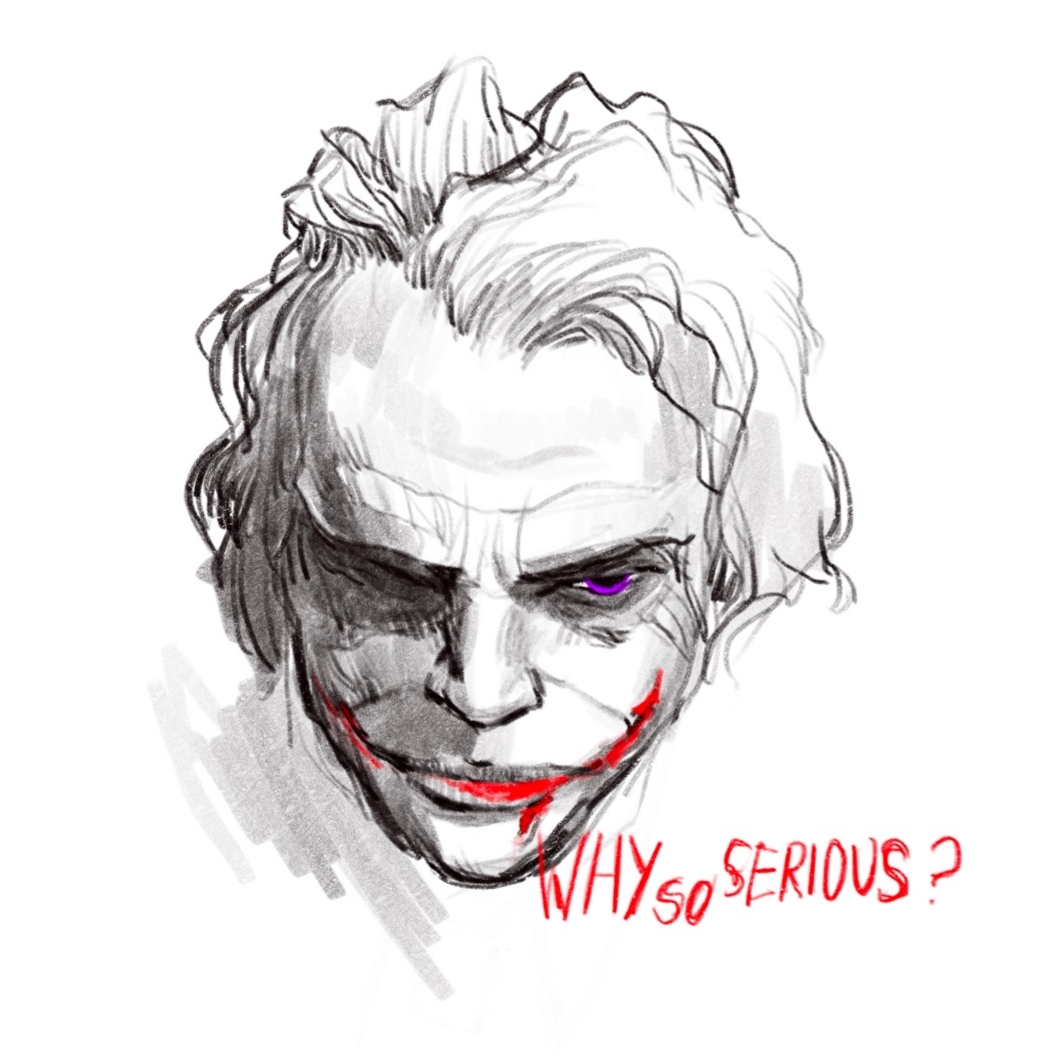가장 기억 남는 부분은 역시나 게시글 업로드 페이지 이다.
앨범 이미지 추가 기능(feat. 삭제)

아래 코드는 글쓰기 페이지의 이미지 슬라이드 부분이다.
기본적인 기능은 카메라 버튼 클릭 시 앨범에서 이미지를 선택할 수 있고,
선택된 이미지들은 순서대로 버튼 오른쪽으로 사각형의 이미지로 사용자에게 보이게 된다.
X모양의 버튼을 클릭 시 업로드 될 이미지 목록 (state)에서 삭제 된다.
import React, { useState, useEffect } from "react";
import { Text, Platform, FlatList, Alert } from "react-native";
import * as ImagePicker from "expo-image-picker";
import { Entypo } from "react-native-vector-icons";
import DeleteButton from "./DeleteButton";
import styled from "styled-components/native";
const AddImagesView = ({ updateImage }) => {
const [image, setImage] = useState([]);
useEffect(() => {
image.length > 0 && updateImage(image);
}, [image]);
const deleteImage = (imageUri) => {
setImage(image.filter((item) => item.uri !== imageUri));
};
useEffect(() => {
async () => {
if (Platform.OS !== "web") {
const {
status,
} = await ImagePicker.requestMediaLibraryPermissionsAsync();
if (status !== "granted") {
alert("Sorry, we need camera roll permissions to make this work!");
}
}
};
}, []);
const pickImage = async () => {
if (image.length < 10) {
let result = await ImagePicker.launchImageLibraryAsync({
mediaTypes: ImagePicker.MediaTypeOptions.Images,
allowsEditing: true,
aspect: [4, 3],
quality: 1,
});
if (!result.cancelled) {
setImage(
image.concat({
uri: result.uri,
type: result.type,
})
);
}
} else {
Alert.alert("알림", "이미지는 최대 10장 까지 첨부할 수 있어요", [
{ text: "닫기" },
]);
}
};
return (
<AddImagesViewContainer>
<FlatList
showsHorizontalScrollIndicator={false}
data={image}
keyExtractor={(_, index) => `${index}`}
ListHeaderComponent={
<AddImagesButton onPress={pickImage}>
<Entypo name="camera" size={25} color="darkgray" />
<Text>{image.length}/10</Text>
</AddImagesButton>
}
renderItem={({ item }) => (
<ImageContainer>
<DeleteButton imageUri={item.uri} deleteImage={deleteImage} />
<ImageBox source={{ uri: item.uri }} />
</ImageContainer>
)}
horizontal={true}
/>
</AddImagesViewContainer>
);
};
export default AddImagesView;
{...}카테고리 선택
const PostItem = ({ navigation, route }) => {
{...}
const goCategorySelectPage = () => {
navigation.push("CategorySelectPage");
};
const updateData = (data) => {
setBody({
...body,
[data.type]: data.value,
});
};
{...}
return (
<>
<PostItemHeader
type={type}
goBack={navigation.goBack}
handleUploadPhoto={handleUploadPhoto}
/>
<View style={styles.container}>
<AddImagesView updateImage={updateImage} />
<TitleInput updateData={updateData} />
<CategorySelectButton goCategorySelectPage={goCategorySelectPage} />
<PriceInput updateData={updateData} />
<MainTextInput updateData={updateData} />
</View>
</>
);
}카테고리 선택 기능 구현중 내가 마주친 문제는 부모 컴포넌트에 있는 State를 다른 스크린에서 setState를 해야하는 상황이었다.
그래서 평소처럼 카테고리 선택페이지로 navigation.push("CategorySelectPage",updateData);
navigation.push 의 두번째 인자를 이용해 props로 전달하려고 했다.
그랬더니 아래와 같은 에러 메시지가 튀어나왔다! (Warning 이긴 해서 애써 무시는 가능..ㅋㅋ)
I get the warning "Non-serializable values were found in the navigation state"
뭐 공식문서에 Troubleshooting 페이지가 따로 있어서 찾아보니, 클래스 인스턴스, 함수 등과 같은 직렬화 할수 없는 값을 전달할 경우 발생한다고 한다.
해결하는 방법도 여러가지 있는데, 우선은 저런 방식은 지양하라고 하고 React Context 를 사용하라고 해서
비슷한 기능을 하는 통합 state 관리 프로그램? 인 Redux를 사용해 보기로 했다.
8주차에 Wecode Session도 있으니 자주 쓰니까 알려줄거라고 생각했다.
우선 카테고리 선택기능의 플로우를 보자면
카테고리 선택 페이지 에서 카테고리를 선택하면 위 사진의 "카테고리 선택" 부분이 선택한 카테고리로 바뀌게 된다.
이제 Redux를 알아봐야 하기 때문에 다음 포스팅에서 다루기로 하겠다.