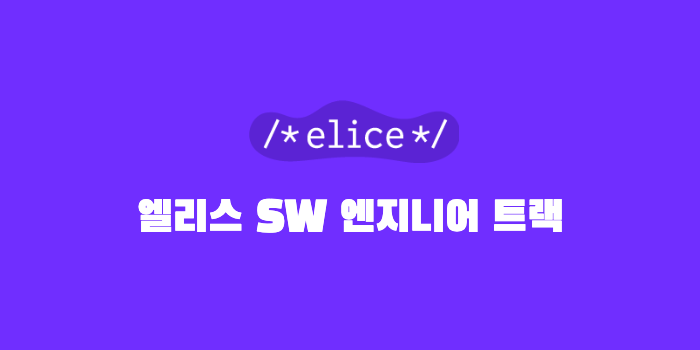
#️⃣ Ajax
- Asynchronous Javascript And XML
- 서버와 비동기적으로 통신시 사용함
- fetch를 이용한다 ⚡️ fetch(url, 옵션 객체) → Promise 객체 반환
- 성공시 response 객체를 resolve 함
- 실패시 error 객체를 reject 함
⚡️ JSON-server
프론트타입 백엔드 서버
설치 : npm install -g json-server
실행 : json-server --watch db.json
사용법
-
GET - READ
fetch('url') .then(response => response.json()) .then(data => { ~ }) -
POST - CREATE
fetch('url', { method: 'POST', headers: { 'Content-Type': 'application/json', }, body: JSON.stringify(data) // 새로 저장할 데이터 }) .then(response => response.json()) .then(data => { ~ }) -
PUT - UPDATE
fetch('url'+id, { method:'PUT', headers: { 'Content-Type': 'application/json' }, body: JSON.stringify(data) // 새로 업데이트할 데이터 }) .then(response=>response.json()) .then(data=>{ ~ }) -
DELETE - DELETE
fetch('url'+id,{ method:'DELETE' }) .then(response=>response.json()) // 패턴화. 우리가 받은 데이터가 json이다라고 명시하는 것 .then(()=>{ ~ })
#️⃣ Synchronous vs Asynchronous
Synchronous 동기
- 요청과 결과가 동시에 일어나는 것
- 요청하고 시간에 관계없이 그 자리에서 결과가 주어져야 한다.
- 한 번에 한 실행
- 결과가 주어져야 다음 동작이 이루어지는 방식
- 다음 동작은 앞의 동작이 끝날 때까지 대기함
Asynchronous 비동기
- 요청과 결과가 동시에 일어나지 않는 것
- 요청한 자리에서 결과가 주어지지 않는다.
- 순서에 상관없이 코드가 실행됨
- 한번에 여러 실행
- 여러 데이터를 받아오는데 동기적으로 처리한다면 대기하는 상태가 길어져 사용하게 됨
#️⃣ Promise
- 해당 객체는 비동기 작업이 맞이할 미래의 완료 또는 실패와 그 결과 값을 뜻함
- 보통 서버에서 데이터를 받아 올 때 사용한다.
- 비동기 방식을 잘 처리하기 위해 고안된 도구
- return 값이 있는 함수를 만나면 promise 방식으로 처리해야함
then & catch
- 성공시 then 콜백함수를 호출 하고, 실패시 catch 콜백함수를 호출 한다.
- then 다음에 then과 같이 여러 개의 프로미스를 연결한 Promise Chaining이 가능해진다.
세 가지 상태
| Pending (대기) | 비동기 처리 로직이 완료되지 않았을 때 |
|---|---|
| Fulfiled (완료) | 비동기 처리가 결과 값을 반환해주었을 때 |
| Rejected (실패) | 비동기 처리가 실패하거나 오류가 발생했을 때 |
- Pending : 아래 객체 생성 메서드를 호출시 해당 상태가 된다.
- Fulfilled : resolve가 실행시 해당 상태가 되고 then을 통해 값을 다시 받아 또다른 작업을 할 수 있다.
- Rejected : reject를 호출시 해당 상태가 되고 catch를 통해 오류를 출력할 수 있다.
new Promise((resolve,reject)=>{
resolve);
}).then(data=> console.log(data))
.catch((err))=> console.log(err));